ASRock Rack ALTRAD8UD-1L2T Block Diagram
Here is the motherboard’s block diagram:
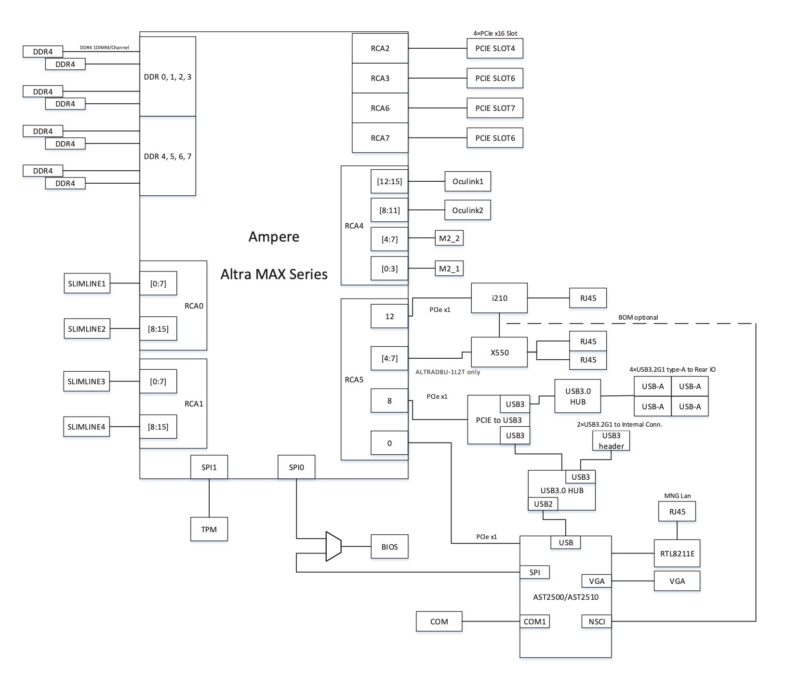
Something that is notable here is that things like the USB3 ports are taking PCIe lanes and have hubs onboard. RCA5 has all of that I/O. Then, the slots take up four of the PCIe Gen4 x16 roots. The remainder of Slimline SAS, Oculink, and M.2 take up three more PCIe Gen 4 x16 roots.
Still, there is no PCH onboard, making this a simple design. Also, we do not have things like auxiliary PCIe lanes (e.g. AMD EPYC’s WAFL.)
Overall, though, there is a lot of I/O being exposed on this platform.
ASRock Rack ALTRAD8UD-1L2T Performance
We used the Noctua NH-D9 AMP-4926 4U cooler along with the Ampere Altra Max CPU in this motherboard and wanted to compare it to some pre-built server platforms with custom motherboards.
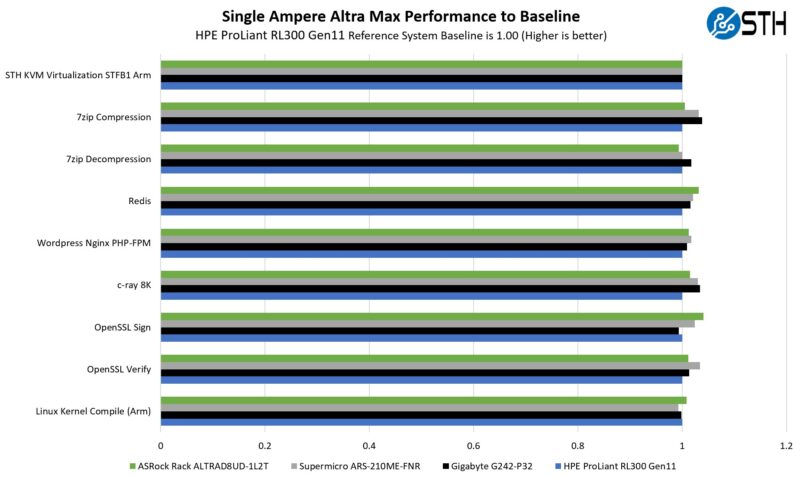
The overall performance was very close and within normal variations. That is exactly what we would want to see from this motherboard and cooler combination. It was almost always ahead of the 1U HPE solution as well which is a good result for a self-built system.
ASRock Rack ALTRAD8UD-1L2T Power
Powering the ALTRAD8UD-1L2T may not make sense since most folks are likely to use a standard ATX power supply. Instead, this is powered via the 12V power inputs, but the 24-pin ATX power connector also has an important function: it controls power. As a result, ASRock Rack bundles this little cable.
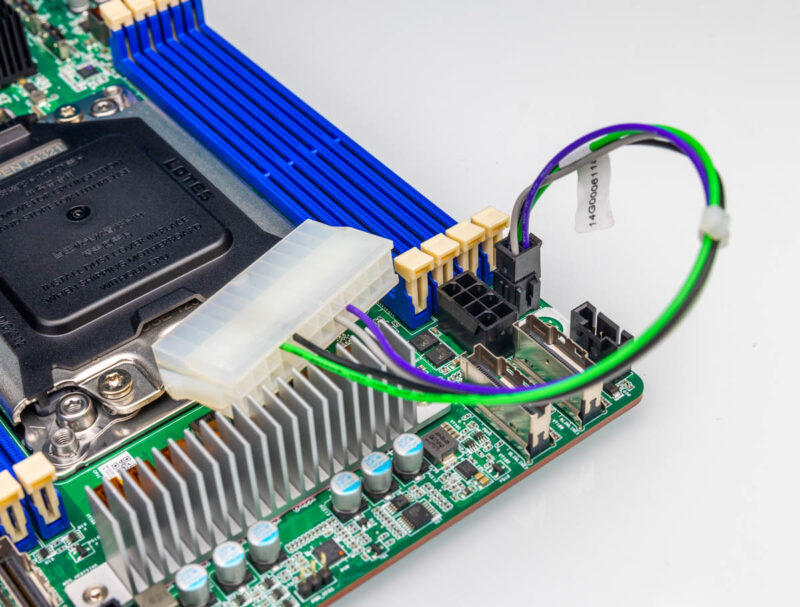
If you use a 24-pin ATX power supply, you would plug the 24-pin connector into the adapter. The 12V connectors still need to be connected, but this is what helps with the power on signaling.
ASRock Rack ALTRAD8UD-1L2T Cooling
In December, we mentioned that the available CPU, motherboard, and 2U cooler would be challenging. We recently featured the Noctua NH-D9 AMP-4926 4U and NH-U14S AMP-4926 coolers.
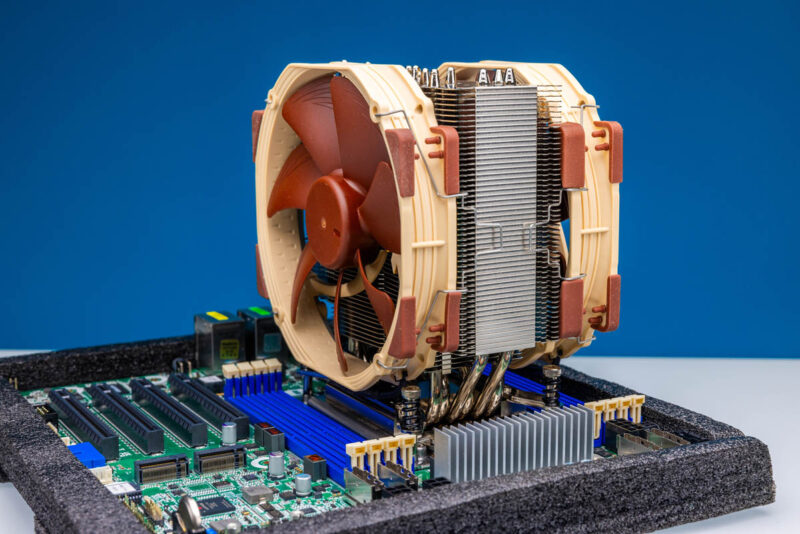
Coolers are a big deal. From day 1 seeing this platform, I have been asking for coolers that would work in a variety of platforms. Passive coolers are great in servers that are designed for them. When someone wants to build a desktop development server, tower coolers are needed. The Altra/ Altra Max can be cooled with air and does not need liquid coolers.
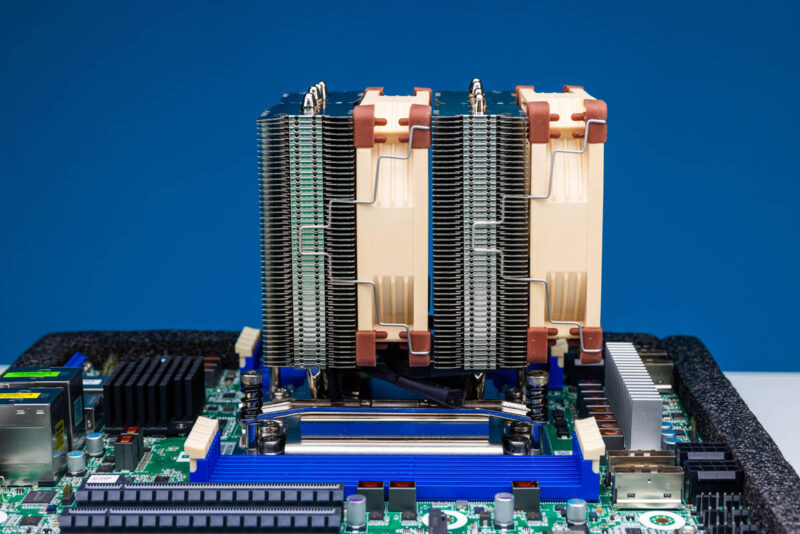
Still, one needs to be mindful of the cooler size, chassis, and the airflow direction. Our guess is the Noctua NH-D9 AMP-4926 4U cooler is going to be the one that folks will want.
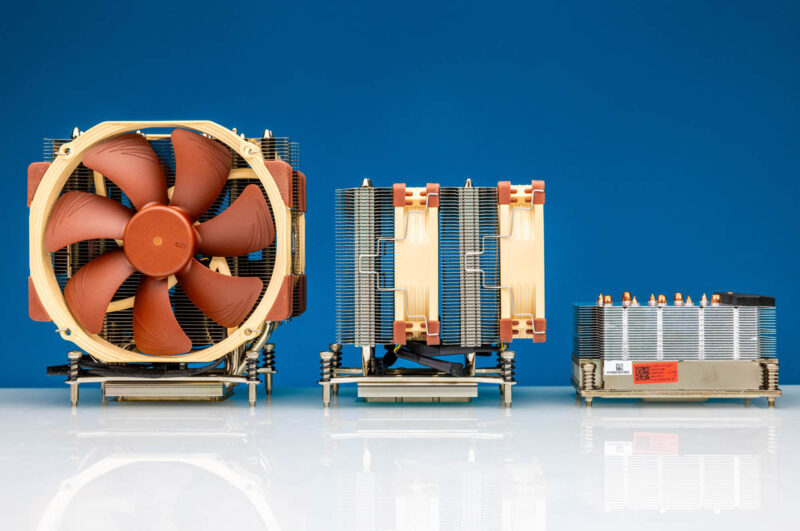
These Noctua coolers are coming. When they are out, they will go a long way to make the platform a canvas for creative system building.
Final Words
The ALTRAD8UD-1L2T is fantastic, and it is going to change the game for those looking to make cool servers. Putting some ideas out there, here is the ASRock Rack Altra NAS that uses this motherboard. This was a proof of concept. Something to notice is that the drives are connected via a storage controller here since they are SATA.
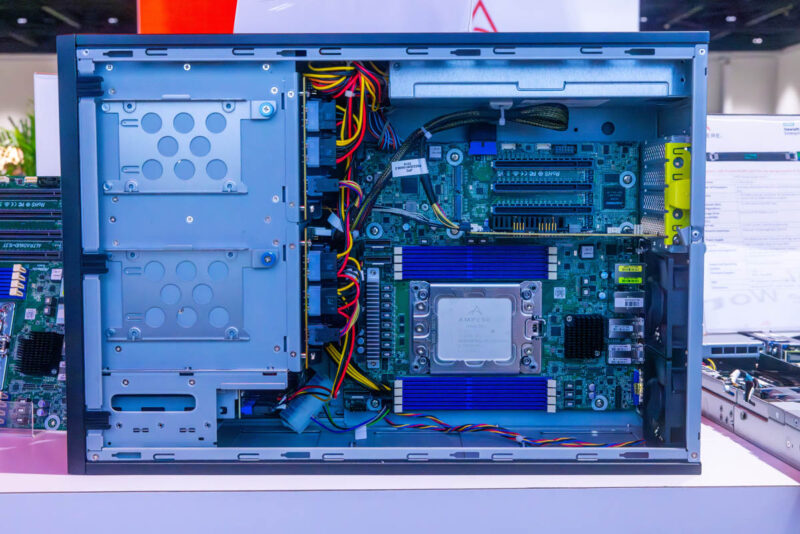
To give some idea of the crazy designs, here is an embedded system that is DC-powered from 7StarLake. This passively cooled Ampere Altra platform, we can tell, uses this motherboard based on the I/O block.

Let us be frank. As great as the Raspberry Pi is, there has really never been anything between the SBCs and high-end servers for development. The ASRock Rack ALTRAD8UD-1L2T is going to make Arm servers and workstations between these two extremes viable. There may be some quirks using Arm still (although it is light years from 2016.) As a platform, there may be some quirks. One thing is clear though, this is a motherboard that, once the Noctua coolers hit retail, is going to be a hit among folks who want a Linux Arm platform.
Where to Buy
Currently, there is a $1500 Newegg bundle (Newegg Affiliate link) with the motherboard and an Ampere Altra Q64-22 (64 core / 2.2GHz) with the 2U passive heatsink. We hope more bundle options become available soon as well as the Noctua coolers.




Newegg offers a 64 core CPU combo deal with this board (the rest is barebones) for $1500. Listed as sold out and on backorder. 30 day return policy. The board alone is currently $848 and sold out.
I checked and ASRock released the production UEFI on January 30th! Yesterday! So clearly this is still yet to fill the channel.
to me, kind a outdated components. whats the deal with this board?
why its better than , lets say , x13sem-tf + EMR cpu. power consumption…
Ampere Altra and Altra Max sold in the market because they’re low power and cheap. A 64 core Altra is like a 16 core Ryzen performance, but if you need cores for VMs then it’s 64 not 16.
AmpereOne failed in the market which is why they’re still selling Altra. I haven’t seen an AmpereOne STH review, no Phoronix review. There’s only 2 sites that matter for servers, and neither have reviewed AmpereOne, so it must be a trashcan.
BUT THERE’S the importance of this mobo. It’s the first one that’s like a real DIY board. So you don’t have to use a SBC that isn’t standards compliant. You don’t have to buy a prebuilt server with a large premium. This article did a good job hitting that point and mentioning second hand DDR4 and that.
It’s a big time board but it’s really for Arm developers. We need it because there’s still OSes like Proxmox VE that don’t support Arm.
Where is AmpereOne?
Supermicro says “coming soon”.
But I think its due to the constraint in fab capacity right now. AmpereOne uses a chiplet design from TSMC. And Apple has really screwed the pooch by ordering up so much contractual capacity at the same node, it caused AMD to un-announce the Epyc “Dense”. So I am guessing that Ampere is standing in line waiting for TSMC just like AMD is.
Very nice.
I wonder what it’s like trying to get proprietary Drivers for PCIe cards, compiled for ARM.
Probably non-existent.
@Rob – Since Ampere’s fairly established in datacenter applications now (not to mention a number of other Arm64 systems that have PCIe connectivity), a ton of modern cards are supported now (GPUs, storage controllers, WiFi, 5G, etc.).
There’s still a lot of work to go of course, and a lot of legacy cards (5+ years old) won’t work, but a lot of the cards are supported in the Linux kernel, and many manufacturers are targeting arm64 and amd64 (and sometimes even riscv) with their drivers now.