Our HPE ProLiant MicroServer Gen10 Plus review is coming. We recently did a HPE ProLiant MicroServer Gen10 Plus first look via the specs. Since the review is taking some time because we want to be thorough, we wanted to still show off some of the major hardware changes versus the MicroServer Gen10. HPE did a massive hardware overhaul and some users of the MicroServer Gen8 are going to see familiar features come back. We had the older model from our HPE ProLiant MicroServer Gen10 Review, so we decided to do a teardown side-by-side to show the differences our readers need to know about. Our review of the MicroServer Gen10 Plus will instead focus mostly on that unit instead of a side-by-side comparison, so we wanted to tell this story as well.
HPE ProLiant MicroServer Gen10 Plus v Gen10 Hardware Overview Video
We have a 12-minute video talking about some of the highlights in this more comprehensive article.
Of course, we are going into more detail in this article, but for those on the go who prefer to listen, or those who want to see a few more angles, we have the video version available. If you have not already, subscribe to us on YouTube to see more content we are coming out with this year.
HPE ProLiant MicroServer Gen10 Plus v Gen10 Hardware Overview
We are going to focus on some of the different parts of the HPE ProLiant MicroServer Gen10 Plus. If you are interested in a specific area, feel free to skip ahead scrolling through pictures and subheadings. We are going to keep the MicroServer Gen10 on the left side of these photos and the MicroServer Gen10 Plus on the right side.
MicroServer Gen10 Plus v Gen10 Front
The first thing you will notice is that the ProLiant MicroServer Gen10 Plus has a similar footprint but is half the size of the MicroServer Gen10. That should tell you that a lot has changed, and mostly for the better.

The other key feature we wanted to point out is with the two USB Type-A ports on the front of both units. The new MicroServer Gen10 Plus upgrades these to USB 3.2 Gen2 ports which means they are capable of 10Gbps operation.
MicroServer Gen10 Plus v Gen10 Rear
On the rear of the unit, a whole lot has changed.

Instead of one large and one small fan we see a single medium-sized fan due to the power supply, a 180W unit, being moved to an external DC LiteOn power brick.

The two NICs on the Gen10 have been upgraded to 4 NICs in this generation. This was a big upgrade that we are going to cover later.
On the Gen10 we had two USB 3 and two USB 2 ports, with the Gen10 Plus, they are all USB 3.2 on the rear of the Gen10 Plus. That is a nice upgrade.

You can see the PCIe expansion slots have moved from vertical to horizontal. In the Microserver Gen10 there was a x8 and an x1 low profile slot combination. In the Gen10 Plus, this is a PCIe gen3 x16 slot on the riser and the top slot is for a dedicated iLO enablement kit.

Another change is that on the Gen10 HPE used the AMD Opteron SoC with an integrated GPU wired to the two DisplayPorts output. These could be used for digital signage or similar applications. The VGA was a management output. With the Gen10 Plus, both the VGA and DisplayPort are destined for management duties.
MicroServer Gen10 Plus v Gen10 Drive Bays
The new ProLiant MicroServer Gen10 Plus still has four 3.5” hard drive bays. The bays utilize the same tray-less mechanism and the studs used for each drive are still stored on the front of the chassis which is a feature we absolutely love since it means you do not lose them.

While the latching mechanism is the same, instead of one row of four vertical drives, the Gen10 Plus has a 2×2 configuration with horizontal drives. This helps keep the unit more compact.

Previous MicroServer owners may notice that there is no optical drive bay on the new Gen10 Plus. That optical bay was often used with an extra SSD. While the Gen10 had an extra fifth internal SATA port and a Molex power connector which could be used to add an extra SSD, the Gen10 plus does not have these features. We already gave the feedback to HPE’s product team and I think we have a solution that we will show in the full review we will publish for the MicroServer Gen10+.

The other big change here is that by moving to an Intel-based solution, HPE can use its S100i firmware and integration with its management tools instead of using the Marvell SATA RAID solution. That is still software RAID for those using VMware, however, it also means one can use HPE’s provisioning tools with the Intel PCH-based RAID. One can also use the PCIe Gen3 x16 slot to add a higher-end hardware RAID controller.
MicroServer Gen10 Plus v Gen10 Side Views
One will notice that the Gen10 plus has an internal locking mechanism to help prevent the unwanted removal of the front bezel which keeps drives safe.

The DIMMs and expansion slots have swapped sides between the MicroServer Gen10 and Gen10 Plus. You can see how the density has increased significantly.
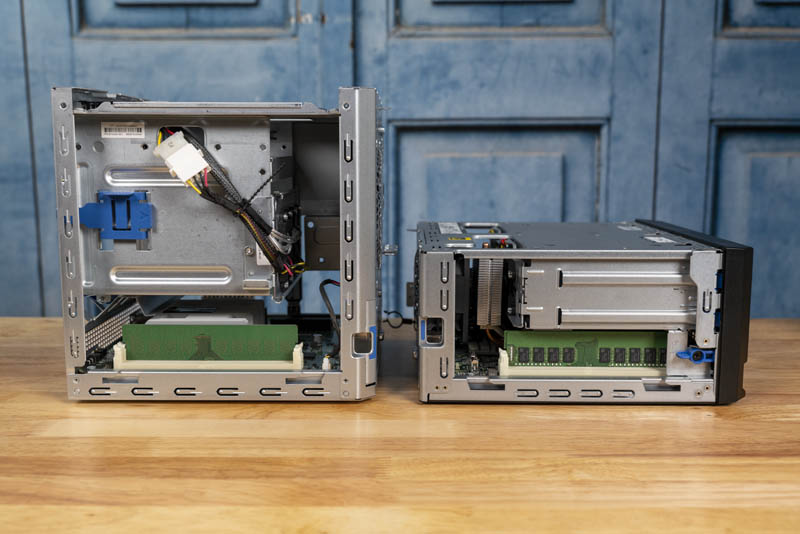
We are showing the LiteOn 180W power brick because while the Gen10 Plus is about half the size of the previous Gen10, it now has a substantial external power supply which one needs to make space for. On these side shots, you can also see the cabling impact due to not using a standard ATX power supply.

One of the interesting aspects is that HPE includes a small holder for the external power supply you may have seen on the rear. Even the shipping box has a notch added to the foam insert to protect this PSU retention clip.

You can see the notch on the upper left side of the foam insert in the photo above. Moving the power supply to an external unit allowed HPE to increase the component density, clean up the cabling, and remove a fan from the assembly.
MicroServer Gen10 Plus v Gen10 Motherboards
The MicroServer Gen10 and Gen10 Plus have similar yet slightly different trays due to the design of the units. While the Gen10 Plus has an extra screw here, one can also remove the motherboard tray by removing three cables from one side of the chassis. On the MicroServer Gen10 there are cables on both sides that need to be removed. In either case these are super easy to service even for non-technical folks who may be onsite at the ROBO or SMB office.

The ProLiant MicroServer Gen10 Plus has a nice touch by adding some service labels. Service labels help those unfamiliar with the hardware perform maintenance in the field. We see these on HPE’s higher-end ProLiants and from some of the higher-end server vendors. This is a nice new feature that the MicroServer Gen10 does not have and one you will not see on many lower-end SMB servers either.

A new piece with this generation is the PCIe and iLO riser which we removed to get to the motherboard on the Gen10 Plus.

Here are the motherboards side-by-side. We already discussed the PCIe expansion slot change, as well as the removal of an extra SATA port with the Gen10 Plus. What you will notice is that the Gen10 Plus motherboard is significantly denser.

We wanted to point out a few key features. There is still a USB 2.0 Type-A internal port. We wish this could have been a USB 3 port but this is the same as the previous generation.

One still gets two DDR4 ECC Unbuffered DIMM slots. These have moved up from DDR4-2400 to DDR4-2666 in this generation adding a bit more bandwidth. The MicroServer Gen10 comes standard with 8GB or 16GB of memory but can take two 16GB ECC DIMMs for 32GB total. The Xeon E-2200 series can take up to two DIMMs per channel for four DIMMs but in smaller form factors like this, a two DIMM solution is popular to save on space and cost.
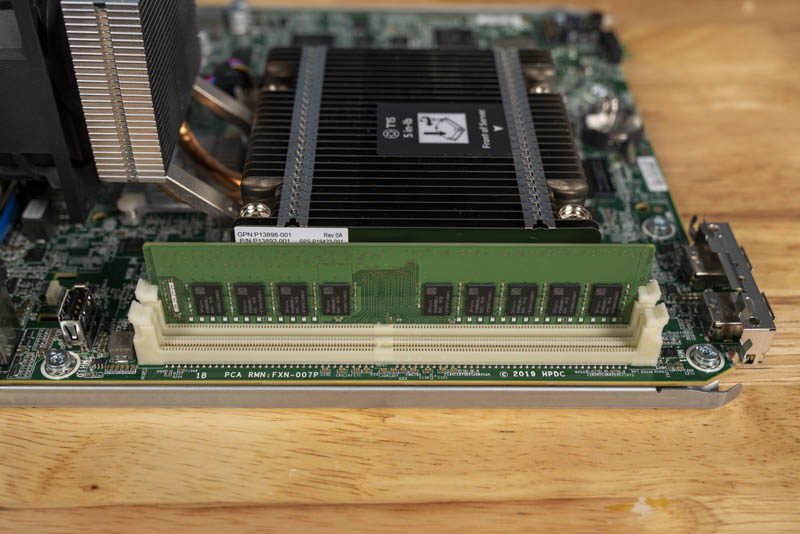
Let us get into some of the bigger platform changes.
MicroServer Gen10 Plus v Gen10 Networking
One of the biggest changes is in networking. HPE has moved away from the dual-port Broadcom NetXtreme NIC in the Gen10 and to an Intel i350-am4 NIC. This is a higher-end 1GbE NIC that is supported by every major OS out of the box since it is popular on mainstream rackmount servers.
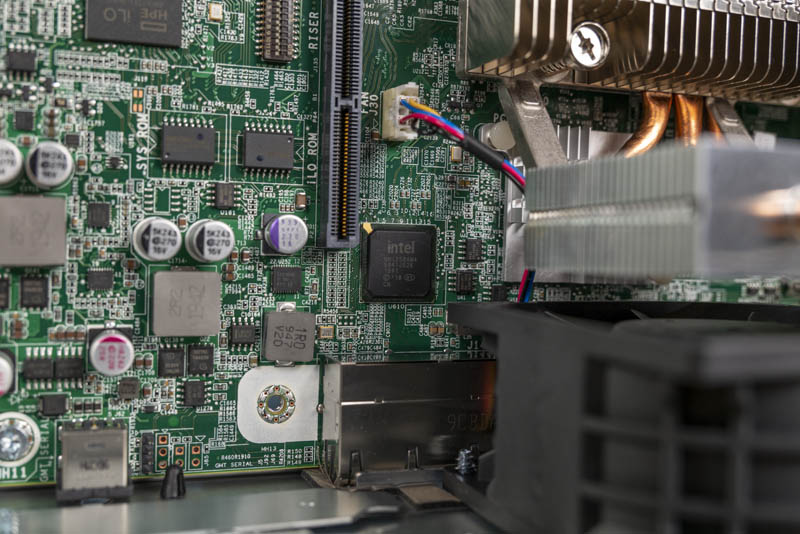
We like that HPE did not go with the lower-cost i340 here nor did HPE use the lower-cost i210’s. While network bandwidth has doubled, and HPE is using a higher quality NIC, one will have to use the expansion slot for 10GbE connectivity. Technically with a PCIe x16 slot, one can even use higher-speed adapters.
As you may start to notice, the single PCIe x16 slot is great but if one wants to expand storage or networking, there is an obvious conflict.
MicroServer Gen10 Plus v Gen10 iLO 5
Then perhaps the most significant change with the Gen10 Plus, we now have iLO 5 included, with some caveats. This is a big change as it requires not just the iLO 5 management controller, but also DRAM and flash memory onboard to make it work which adds cost and power consumption over the Gen10 model. But it is a huge feature. One of the major points of feedback on the Gen10 was a lack of iLO 5 which meant that organizations that invested in HPE features such as InfoSight were unable to use them to manage the MicroServers at their remote branch offices. With the Gen10 Plus, this is possible.
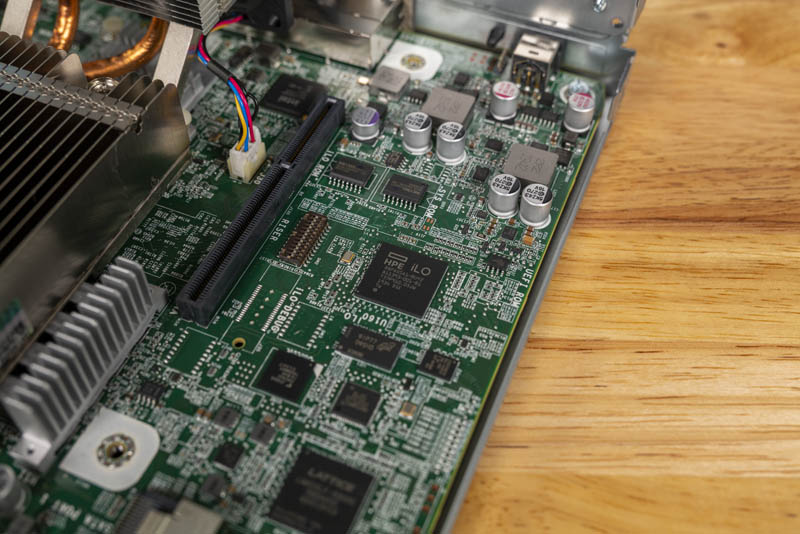
Standard on the unit, one gets a minimal iLO 5 experience. All management is in-band as standard which means no out of band NIC nor shared NIC. You are not managing the MicroServer Gen10 Plus remotely directly through iLO out of the box.

Instead, one needs to add an “iLO enablement kit” to the riser slot. This is an add-on that adds a dedicated NIC to the package. HPE is bundling the iLO enablement kit with an iLO Essentials and iLO Standard experience with features such as a remote console and e-mail alerts.
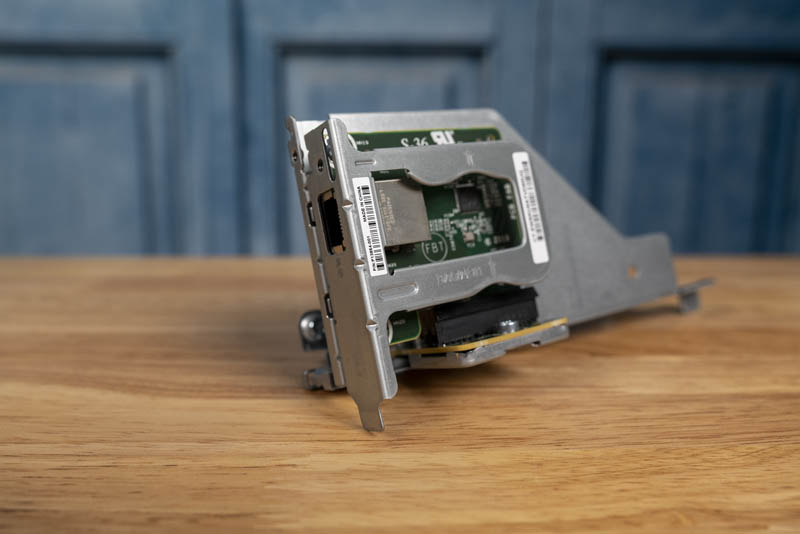
One can upgrade this further to iLO Advanced and get all of the security features that the higher license level provides. With iLO enablement, one can manage the server in a remote branch office just like a rack of ProLiants in the data center and use features like HPE InfoSight with the MicroServer Gen10 Plus.
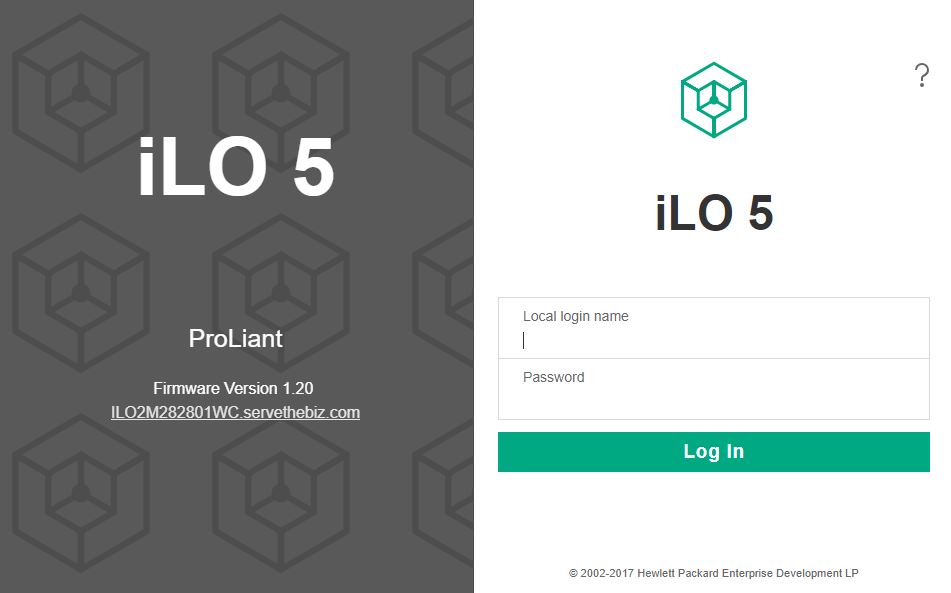
We are going to focus more on this in our formal MicroServer Gen10 Plus review.
MicroServer Gen10 Plus v Gen10 CPU Changes
On the topic of bombshells, one may have noticed the heatsink difference. The new MicroServer Gen10 Plus has a much larger heatsink with copper heat pipes to aid in cooling. While the Gen10 used an AMD Opteron SoC with up to 35W TDP, the new MicroServer Gen10 Plus uses Intel CPUs with TDPs up to 71W officially.
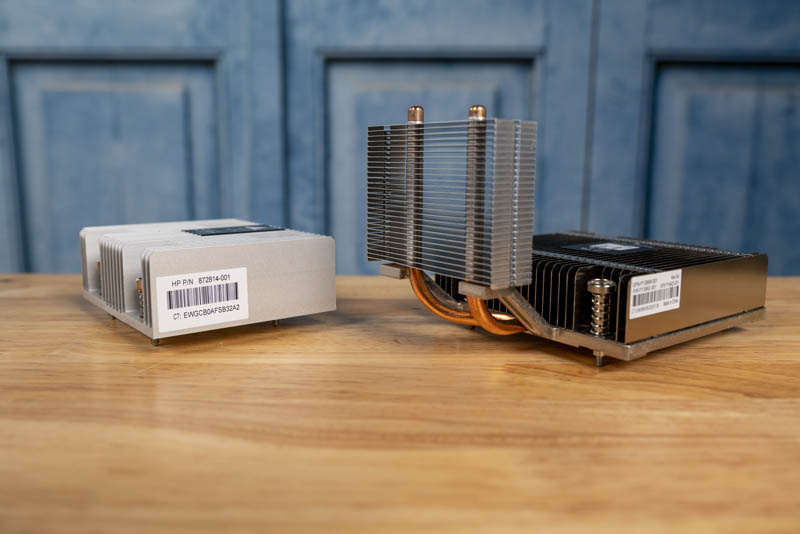
On the topic of CPUs, we are going to have benchmarks of the MicroServer with both the Pentium G5420 and the Intel Xeon E-2224 but we can say the CPU performance is several times that of the older MicroServer Gen10. This is a huge upgrade.

Speaking of upgrades, HPE has brought back socketed processors with the Gen10 Plus. That means one can potentially upgrade the CPUs although the official spec sheet says only up to 71W.

For those who are thinking that they can use the Pentium G5420 with its integrated GPU to drive output, we are sorry to disappoint you. That requires OEMs to do some extra and more costly work since Intel made some changes with this generation. As a result, the MicroServer Gen10 Plus does not have that feature.
Final Words
Adding iLO 5 as well as significantly higher performance CPU options means that power consumption and cost are up with this generation. We are going to show the impacts of these in our review and compare them to the Opteron-based Gen10 system. That review has so much going into it that it is taking a lot of time but we wanted to show off some of the side-by-side hardware advancements made on the new ProLiant MicroServer Gen10 Plus in the meantime. Overall, HPE did a great job with the new MicroServer.
Stay tuned to STH for more.
Update: you can now read our formal ProLiant MicroServer Gen10 Plus Review.





Does this come in a 8x 2,5” version?
Only 3.5″ from what I see on HPE’s site.
You’re right. They need 1-2 SSD options M.2 or 2.5″ and to add 10G
Small question – if the IGP output is disabled, but you put a QuickSync-capable CPU in it, can you use that acceleration, e.g. for a Plex server?
It’s a little thing, but EVERY SINGLE CAPTION is “Gen 10 Plus, and Gen 10”. Inherently you assume that the captions are in the same order as the devices they are describing, but in every single photo Gen 10 is on the left, and Gen 10 Plus is on the right.
It’s very disconcerting.
Hmm nice to see a move towards more low power servers.
I would love to see the a 19 ish rack version, short depth, dual power supply and only 2 x 2.5 ish slots.
Oh great, I hope the review shows the ability to add a 5th drive of any size/style. If that’s the case and it can still hold my HPE RAID card I am sold.
What’s that Lattice chip doing ? It seems to be an FPGA, maybe it’s for the hpe software raid since it’s close to the sata ports ?
Are the drive bays “smart”? Can we use non HP drives? Do we lose anything if we use non HP drives?
Thanks. Great review
I’d like to see 10Gbps network, SAS controller and some sort of M.2/SATADom storage.
8×2.5″ or eve 8×3.5″ is even better
Agree with everything said, if they made it 8 x 2.5″ Compatible and 10G ( Or at least NBase-T ) as default it would be perfect.
Given the socket for the CPU, is it possible to save money with the lower spec CPU for upgrading later?
lattice chip is the cpld iirc, simple glue logic
David that’s the idea behind the G5420 model. Buy something cheap and if you need more CPU you can get it.
I ordered one for $600 with the E-2224. That’s a $200 chip so $400 for the rest of the server and 16GB RAM and $100 eventually for iLO I’m OK with. It’s maybe more than Supermicro but it isn’t that much more. The 5028L-TN2 that used older E3 V5’s is $410 without RAM or CPU. That’s close enough.
Minor bugbear, in nearly all the photos you’ve got the plus on the right, but the description lists the plus first, indicating it’s the one on the left :)
Karl – noticed this that is why we put the note at the beginning of that hardware overview section that the left would always be Gen10 and the right would be Gen10 Plus. Should have photographed them swapped but that is something I realized after everything was packed and out of the studio.
When you test, would you please test the RAID setup on the new Plus model? Reason I ask is that having deployed a Gen8 and been really happy with it (for the price point) I had no qualms deploying a Gen10. Was shocked to find the CPU very weak and the RAID controller not fit for purpose. Specifically you can set up alerts (drive failure etc) and successfully test them but if you then cause a failure by pulling a drive, no alert is sent. Worse, if you plug the drive back in, you end up with two separate arrays. I’ve even seen it fail a different disk when one was pulled. Useless.
Tried installing the “supported” SmartArray card and it does work but it’s next to impossible to configure – BIOS doesn’t work just loops, offline SSA doesn’t work. Only way in the end was a Windows 10 to Go and run SSA on that. HP’s “support” were totally unfamiliar with the product too and quite unfamiliar with how things ought to work.
With this and the lack of iLO I vowed not to deploy any more…but it would be good to know if they have listened and fixed things.
I dislike the fact that the psu is external, because it was a lot easyer befor to connect a hpe to a ups.
This is an HPE MICRO Server. They have NEVER been in an 8 drive configuration. Anyone asking for this here is living in cloud cuckoo land!
can we install window server 2008 r2 standard with xeone prosessoer
will it Freenas? (JBOD configuration)
Horizon, we tested this with FreeNAS and TrueNAS Core (the next version of FreeNAS) in our full MSG10+ review.
You write “For those who are thinking that they can use the Pentium G5420 with its integrated GPU to drive output, … the MicroServer Gen10 Plus does not have that feature.” Is that for the G5420 specifically or do you just mean the display function? I am more interested in HW acceleration capabilities. Could I use the P5420 or i.e. a Xeon 2246 and its Quicksync capabilities for HW acceleration?
While testing… could you check if “dedicated iLO enablement slot” actually accepts PCIe x1/x4?
Looks to me like an ordinary PCIe x4 slot… ;)
Barjasz – it is not an ordinary PCIe slot. We covered this in the full review and in the customization video.
You mention the S100i and VMware in the same breath… Keep in mind, the S100i is ONLY supported under Windows. Don’t waste your time (or HPE’s) trying to call HPE for the driver to make it work in any other OS.
Has anyone tried to put a graphics card in Gen10+. I am thinking about using it as a camera server and would like the option for live view.
I think there are options at the very low-end of the Quadro line that might work. Higher-end will likely use too much power.
*For those who are thinking that they can use the Pentium G5420 with its integrated GPU to drive output, … the MicroServer Gen10 Plus does not have that feature* I also can’t decipher this sentence. I just can’t.
I like the fan noise. That is the best feature. Otherwise, no 10gbit but 4 nics without purpose. No sata for a boot drive. Data have to be mixed with permanently fragmented system files. No M2 so have to decide whether 10gbit or nvme. Definitely no more 12w cap of opteron.
I’m thinking of buying one with the Xeon CPU, and adding a low power low profile GPU, like this one: NVIDIA Quadro P400, this GPU seems to be perfect for Plex and only uses 30w, anyone has any experience with adding a GPU to this system?
I am concerned about the durability of the server as temperature of some components are very high.
For illustration, here below is output of the iLO (characteristic values) saying that Ambient temperature is 24C but sensor 07-BMC saying that temperature is 75C.
01-Inlet Ambient OK 24C Caution: 42C; Critical: 46C
02-CPU 1 OK 40C Caution: N/A; Critical: N/A
03-P1 DIMM 1-2 OK 31C Caution: 89C; Critical: N/A
…..
07-BMC System OK 75C Caution: 105C; Critical: N/A
….
It means, that under almost normal conditions of use (ambient temperature 25C), the BMC temperature is always at 75% of caution level, so when ambient temperature comes to 35C, it is expected to have 85% of max range of the BMC… that means this component is always under very high temperature load and logically, it is to be expected soon failure.
Is it any way to make it better?
On the Gen8 servers, it was not the case.
Big comeback of hardware remote management (iLO was in Gen8 not in Gen10). Applause for HPE that they finally understood the needs of their clients…
Regarding the storage controller, can it be used in IT-mode to achieve passthrough in ESXi7.0? With the limited expansion slots I’d like to use a different network controller rather than an HBA for passthrough.