We have looked at several top-end mobile work stations in the past, as tech improves these devices keep getting better and more powerful. The Dell Precision 7540 is one of Dell’s top offerings in mobile workstations. As such, it can be fitted with an impressive set of options that can rival tower workstations for those users who need to be in the field. We looked at an entry-level mobile workstation from Dell called the Precision 3541 which was a solid machine, now let us look at the higher-end version with the Precision 7540.
Dell Precision 7540 Mobile Workstation Overview
The size of the Dell Precision 7540 Mobile Workstation comes in at 14.86” diagonal x 0.98” thickness and weighs in at 5.57 pounds. Compared to the Precision 3541, the Precision 7540 is about one inch wider and almost 2 pounds heavier. Overall they look very much alike, just with the Precision 7540 being larger. With higher-end components, the Precision 7540 needs a larger battery with a 6-cell 97Wh lithium-ion unit.
One can get up to 128GB of RAM with 4x32GB configurations. Up to three drives can be installed with the usual capacities of 256GB, 500GB, 1TB, and 2TB NVMe M.2 SSD.
Processor options range from Intel Core 4, 6, and 8 cores options, a wider range that scales higher than previous generations. There are even two 6 and 8 core Xeon options that also include ECC memory support. NVIDIA GPU offerings include Quadro T2000, T1000 and RTX 3000. There is even an AMD Radeon Pro WX3200 option for those that need AMD drivers.

Our Dell Precision 7540 came with a 15.6″ UltraSharp UHD IGZO, 3840×2160 anti-glare non-touch display option. Colors were crisp and sharp, at 15.6” size it was very hard to read at max settings, scaling up to 250% is recommended for general work usage. As all of our displays in the lab are at 4K screen resolution we found it nice to have the extra screen real estate for several application windows to be open at once. One can also connect the Precision 7540 to an external display for extended work at 3840×2160 screen resolution.
For users who wish added security, there is an optional fingerprint reader located on the right below the keyboard.

Let us take a look at the various ports on the sides of the Dell Precision 7540 Mobile Workstation.
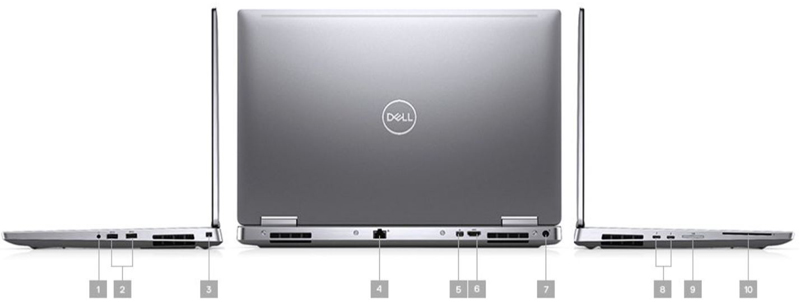
Here is the layout:
- Headphone jack
- Dual USB 3.1 Gen 1 ports (1x power enabled)
- Noble security lock slot
- RJ45 Ethernet
- Mini DisplayPort 1.4
- HDMI 2.0
- Power adapter port
- Dual Thunderbolt 3 USB Type-C ports
- SD card reader
- Smartcard reader (optional)
That is a lot of I/O compared to some notebooks in this class that have a handful of USB Type-C connections. For those who do not want to reach for a dongle every time they present, this is a great I/O layout.
Next, let us take a look at the Dell Precision 7540 Mobile Workstation key specifications and continue on with our performance testing.





Nice review! Are you guys going to review the Precision 5540?
Nice! I like to hear about these newer gen mobile Precision workstations.
My 7710 with m5000m and Intel E3-1535M v5 (purchased Feb 2016) is still going strong however. Replaced the palm rest and keyboard under warranty and looks brand new again (a key cap broke off as I was swapping memory and the touchpad surface coating pealed – the touchpad coating on replacment parts is much better).