We recently received an Icy Dock ToughArmor EX MB491SKL-B in the mail. It is a single 2.5″ drive to 3.5″ hot swap SATA/ SAS bay. The Icy Dock ToughArmor EX MB491SKL-B street pricing is around $45. The goal of this unit is to allow a single hot swap device to be inserted or replaced quickly. One can see how having these in multiple machines could offer a solid solution for data portability.
Test configuration
We used a few drives to test this in order to test the hotswap unit given its claim to support 15mm devices. We connected the unit to our LSI (or Avago now) SAS 3008 controller using a breakout cable. We then used a WD Red 1TB 2.5″ drive, a Samsung 845DC Pro 400GB, and 1.6TB SSDs from SanDisk and Toshiba. We used a Supermciro SC732 as a test bed as it is inexpensive and quiet.
Icy Dock ToughArmor EX MB491SKL-B Overview
At its core, the Icy Dock ToughArmor EX MB491SKL-B is a mobile rack unit meant to give a user flexibility in replacing single drives quickly. Icy Dock’s goal is to convert a 3.5″ external bay into a docking port for a series of external drives. One good example of how on might use the unit is if one had a home and a work desktop and wanted to use a single drive to transport data between them via a disk.

The all-metal construction is evident as the unit has significant heft given its diminutive size. The 3.5″ bay was originally intended for floppy disks and perhaps more excitingly (for those of us who remember) ZIP drives. Today, it has been used primarily for front facing I/O such as USB ports and SD card readers. With the MB492SKL-B one can utilize SSDs with a bay.
Moving to the rear of the unit we can see the PCB poking through with a 7-pin SATA data and standard SATA power connector. Although the unit is advertised with SAS compatibility, one cannot use a SAS drive in dual port mode with it. We did try on a number of our thicker 1.6TB SAS SSDs from Toshiba (PX03) and SanDisk (Optimus Ascend) drives. For this class of enclosure it is unlikely users will have dual SAS backends so this works.
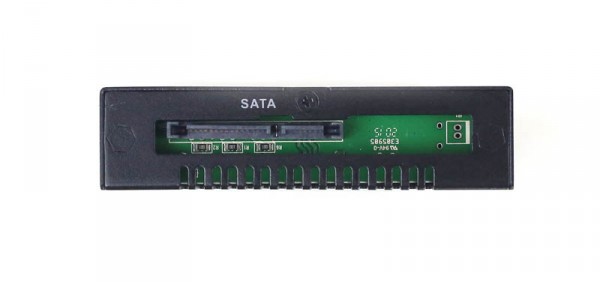
One view we wanted to give was of the bottom of the unit. As one can see, it has large vents to help with cooling. For the average SATA SSD this is likely fine. For hotter SSDs like the SanDisk Lightning series (e.g. the lb406s 400GB SLC SAS drives we use in our Las Vegas colocation servers), one will need to ensure proper chassis airflow.

Icy Dock includes two ways to secure the latch. The proprietary key method is one we are accustomed to seeing on hot swap bays. A second is the thumb/ Phillips head screw. When this is tightened, the metal latch and chassis feel very secure.

With the lock unlocked and the thumb screw undone, one can safely remove the drive tray.

As one can see, the front of the MB491SKL-B has a spring loaded flap that comes down when there is no tray active. This action can keep dust or other environmental threats outside the chassis. When one slides the drive in, the flap recesses into the chassis.

The drive sled itself can fit drives up to 15mm in thickness. This is not something possible with most 5.25″ high density hot swap bays. Installation of drives is done simply by affixing the drive with four screws on bottom mounting points. One can assume a minute or two to install a SSD into this chassis.
Power Consumption, Noise and Performance
The does not have an internal fan which helps with reliability, power consumption and noise. In our test setup, the impact of adding this unit seemed to be under 0.2w (120V) but that may be due to normal testing variance. Noise was not a factor due to the absence of a fan.
Performance we saw generally in-line with 6.0gbps SAS and SATA specs and did not measure a performance variance outside of normal testing variance with a direct connection.
We did however see our Toshiba PX03 12.0gbps drive link and transfer at 12.0gbps speeds even though the enclosure is rated at 6.0gbps. We had 0.5m SAS breakout cables from our LSI SAS 3008 to the Icy Dock which may have aided in signal integrity.
Conclusion
This is a really nice enclosure with a limited set of use cases. With a 5.25″ hot swap cage there is room for more drives. We did like the support for thicker drives and the all metal construction. We really liked the thumb screws. The days of slinging 400-1TB SSDs around like ZIP drives of old in 3.5″ bays may be upon us.




