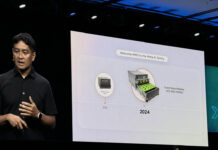The D-Link DGS-1510-28X should be on your short list if you are looking for a 1Gb/ 10Gb combination Ethernet switch. Recently we have been working with many Gigabit and 10 Gigabit Ethernet combo switches and the reviews are coming out. This is our first D-Link review and is the first of two switches the company sent us to review. This request happened as we had a lot of interest in this particular switch in the STH forums. The DGS-1510-28X retails for around $520 new making it a reasonably priced switch.
Test Configuration
We primarily used five machines for today’s review. It should be noted that we have a bit of experience with these switches due to having three already deployed, each one with every port occupied. We ended up using a few of our Sunnyvale lab servers to test the switch.
- 10GbE servers: dual Intel Xeon E5-2690 / E5-2699 V3 servers with 128GB DDR4 and Intel X520 SFP+ NICs (1M DACs)
- 1GbE servers: three Intel Xeon E5-1275 V3 with additional dual Intel i350 quad port NICs each, three Intel Xeon D-1540 Supermicro X10SDV-TLN4F.
Each VM had its own dedicated Intel gigabit NIC and Hyper-V based Linux VMs. We were just trying to generate traffic. We did use our generic DACs and they worked well in the switch.
D-Link DGS-1510-28X Overview
At its heart, the DGS-1510-28X is a 1U rackmount switch that can be either mounted using ears or used in desktop mode. The front of the switch has the majority of the unit’s functionality present.

One can see 24x 1 gigabit Ethernet ports split into three blocks of eight. On the right hand side of the switch there are four SFP+ ports (numbered 25-28) that provide 10Gb SFP+ Ethernet connectivity.

There is also a stacking unit number LCD which is useful for chassis identification if stacking multiple units.
On the left side we have power and status LEDs, an RJ-45 console port and a recessed reset button.

The rear of the unit is straightforward with a power input, Kensington Lock port and a grounding point.

On the left side of the chassis we have a large vented area leading to the PSU. We also have what appear to be mount points for fans that are not installed.

The right side of the chassis has the units only moving component, a single fan.

Taking the case away, we can see a 40mm 12V 1.4W Sunon fan (KD1204PFB2). We have seen members on the STH forums replace the fan for quieter operation.

Inside the chassis we find two main PCBs. The leftmost is the power supply. The large PCB is the switch PCB.
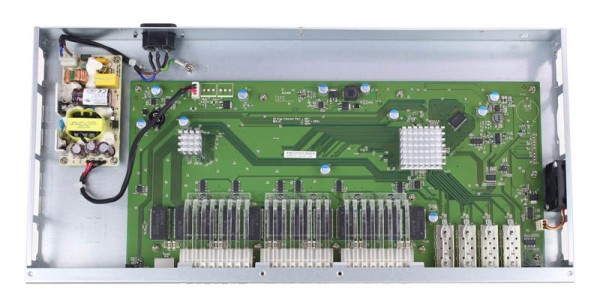
One can see that the switch is a single PDU design and the entire chassis is made to use only one PDU. For those rack installations with A+B power there does not appear to be a way to utilize a second power supply, even an external one.

We can see the power supply feeding the motherboard and the LED light channels to the front of the switch. The LED indicators are located atop the switch ports hence why these indicators are so long.
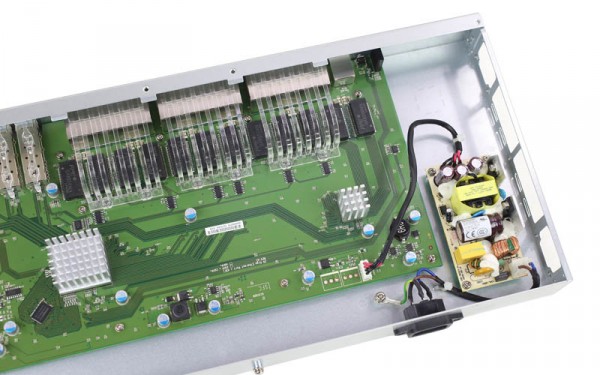
On the other side of the interior we have the main processor and memory along with four SFP+ 10Gb Ethernet ports. The fan we saw earlier is connected via a 3-pin header. There is only one fan header so it is likely the chassis fan mounting points we saw on the other end of the chassis are for a different model.

Overall this is a very simple switch design but the internals are laid out well. There is very little clutter to create dead air spots that may have a negative impact on the switch’s longevity.
Web Management
The D-Link DGS-1510-28X can be managed through either the console or can be managed through a web interface. The web interface is important in this class of switch because it is intended for the SMB segment. When logging on we referred to the manual for connecting to the default IP address of 10.90.90.90 and leaving the User Name and Password Fields blank. This did not work.
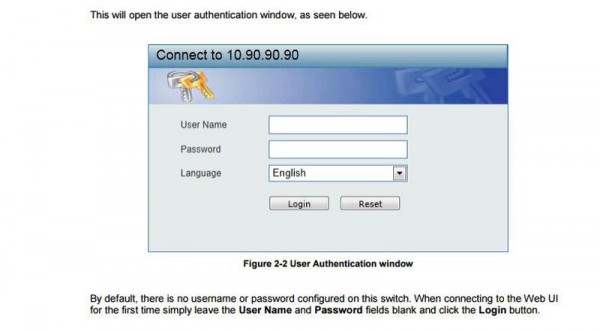
Instead the default username and password is: admin // admin. Luckily it was easy to guess as the manual had the wrong information.
As part of the initial installation one can setup IP information. For those that run management networks, one can use DHCP to assign an IP address.
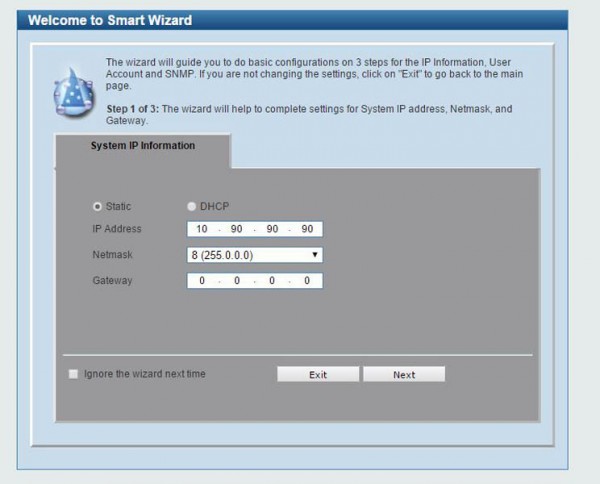
Once into the web management, the setup is fairly similar to other switches we have seen.
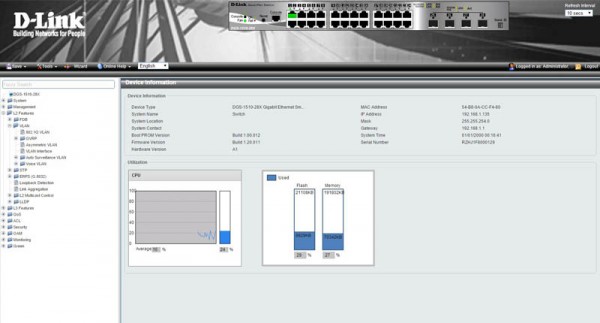
There are settings for setting up advanced features such as port-based and 802.1Q VLANs, LACP link aggregation and even more advanced features like 802.1X and RADIUS authentication. The setup does take some getting used to but it is good enough that a SMB user can setup required features after some time using the interface.
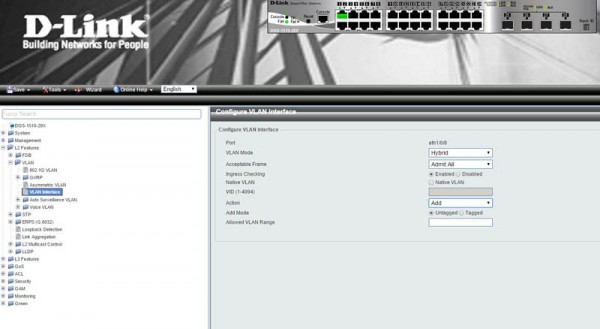
One nice feature is that there is a CPU and memory monitor on the management dashboard. Playing with the Web GUI resulted in load spikes up to around 24% even with only one port connected (as can be seen from the below picture.)
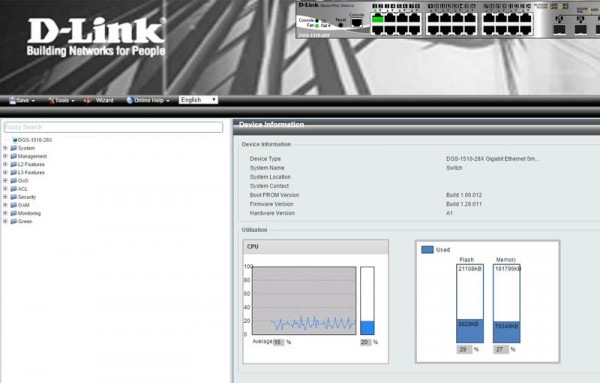
Overall there are a solid number of advanced features here. After an hour or so of playing around, one does get more accustomed to the interface.
Power and noise
Switches are very durable so there is a solid market for aftermarket switches with similar specs. Newer generations of switches are significantly more power efficient than older generations.
- Idle power consumption: We saw 13.6-13.7w (120V) in the lab and 13.1w (208V) in the datacenter
- Maximum observed power consumption: Maximum in the lab was 22.3w (120V) and 24.0w (208V) in the datacenter
We attribute the higher power consumption in the datacenter due to the fact that we were running 802.1X, VLANs and other features whereas in the lab we were doing simple file transfer tests. These figures are fairly close to D-Link’s official specs for the switch. It should be noted that earlier generations of 24 port 1GbE + 4 port 10GbE switches were running in the 120-160w range, so when one looks at power consumption of this switch it is extremely low.
During the boot sequence we were measuring ~55dba from the unit at 1 meter. After the boot sequence had completed, noise fell to about 42-44dba on our Extech NIST calibrated sound meter.
Performance
We performed our standard RAM disk to RAM disk testing across all ports on the switch. Backing up/ restoring data, patching machines and similar activities are the highest bandwidth operations that will likely be seen in a SMB setting so that is what we are trying to simulate.
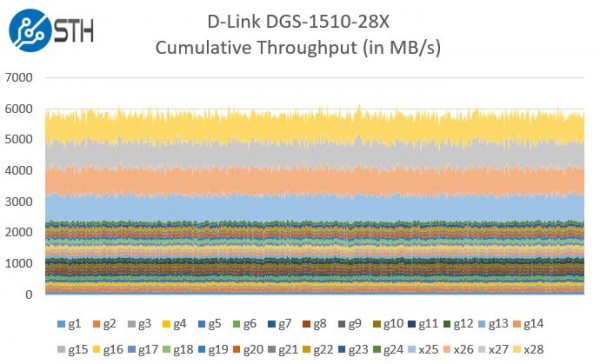
With 28 ports being measured every second for ten minutes, we were able to get a good sense of the performance under a rough SMB scenario (everyone is backing up at once.) Here we saw cumulative performance of around 5.8GB/s which is frankly faster than most SMB storage clusters can handle data. One can see the impact that the four 10Gb ports have providing over half of the aggregate bandwidth of the switch.
Conclusion
We are going to have a longer-term update on a few of the switches we are testing after they spend time in our Sunnyvale, California colocation racks. In terms of would we deploy this switch to a datacenter that was longer than a short drive away, we are awaiting to see our results. It has provided a few weeks of continuous use and has worked relatively well. The power and performance characteristics of the switch are excellent. We do wish D-Link spent a bit of time/ energy on making a near silent (<30dba) version of this switch and spent a bit of time better organizing the Web GUI.
No switch is released in a vacuum as it is a very mature market. We already posted reviews of a few in this line including the Mikrotik CRS226 (desktop and rackmount) and the 12-port 1/10Gbase-T Netgear XS712T review. We do have several more coming. This particular segment of network switches (24-48 port gigabit and 2-4 port 10 gigabit) is heating up. Entrants like the Dell X1052 (48 port gigabit and 4 port 10Gb SFP+) are priced at a 15% premium yet have twice as many gigabit ports. Moving to half as many 10Gb SFP+ ports would allow one to move to a silent MikroTik that costs half as much. With the ability to stack switches the D-Link offering does provide some unique benefits that some lower-end offerings lack.
Overall, the physical layout, power, performance and management seem to work well. Time will tell on the reliability front. On the other hand, 1Gbase-T switches are (overall) known to be extremely reliable as the technology has matured. High-end current generation Ethernet products are shipping at 100Gbps per port so the 1Gb and 10Gb networking products are considered very mature and reliable at this point.