The Supermicro X10DAi is a new workstation motherboard that provides a solid base for a dual processor Intel Haswell-EP workstation. Using our model name decoder ring we see the “X10” series (socket LGA2011-3 generation), “D” dual socket, with “A”udio. There are several other motherboards in the X10DA series but the motherboard we are reviewing today is the cost optimized version. At $365-$400 it is certainly in-line with other dual socket motherboards with similar capabilities.
Test Configuration
We used a fairly typical DP workstation setup for this type of platform and what we have used previously in our Intel Xeon E5-2600 V3 coverage.
- CPU: 2x Intel Xeon E5-2690 V3
- Motherboard: Supermicro X10DAi
- Memory: 8x SK. Hynix 16GB DDR4 2133MHz ECC RDIMMs
- SSD: 2x Samsung 840 Pro 256GB 4x Crucial M500 240GB, 3x SanDisk CloudSpeed 1000E 800GB SATA, 3x Intel S3700 100GB
- Video Cards: NVIDIA K4000, Zotac GT610
- Operating Systems: Ubuntu 14.04 LTS, Windows Server 2012 R2, VMware ESXi 5.5, CentOS 6.5
The test platform was rather expansive due to the enhanced SSD capacity of the motherboard.
Supermicro X10DAi Overview
The Supermicro X10DAi is an EATX motherboard measuring 13″ x 12″. That is fairly standard these days for motherboards of this caliber. With the initial Intel Xeon E5 introduction, EATX became an extremely popular as a form factor, especially with dual socket designs. The EATX form factor can be fit into everything from 4U style cases to smaller mid towers such as the Supermicro SC732i. When dealing with smaller chassis, one does need to ensure they fit an EATX motherboard and large enough coolers.

Looking at the CPU and memory layout, one can see that the DIMM slots and sockets are aligned for front-to-back cooling. Supermicro’s workstation chassis and most rackmount chassis are built with this layout as it is very efficient. One should take care to note though that some consumer cases have exhaust vents atop the chassis and therefore some other workstation motherboards have their DIMM slots aligned top-to-bottom. This is not a huge deal either way, but it is something to keep in mind when selecting a chassis.

The CPU and ATX power connectors are along the top side of the motherboard which works very well with cases that follow traditional server/ workstation layouts. Some consumer workstation cases mount the PSU on the bottom instead. For these, one just needs to ensure that PSU cables are long enough to route through the chassis. Using a Supermicro chassis one is unlikely to run into an issue with cable lengths.
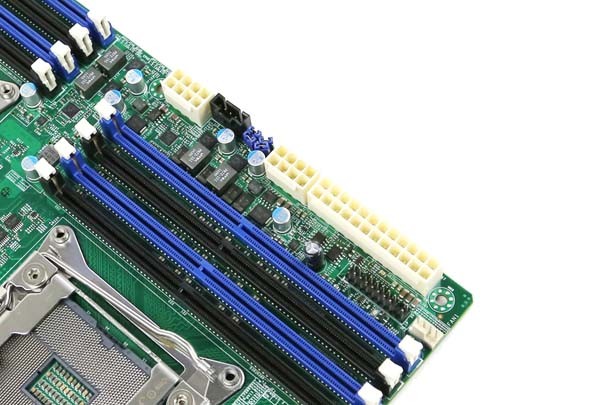
In terms of PCIe expansion, one can see a solid set of slots. There are three PCIe 3.0 x16 slots for GPUs or MICs. These slots are spaced for double-width coolers which are prevalent on higher powered cards. There are two PCIe 3.0 x8 slots which are excellent for HBAs and other cards. Finally there is a PCIe x8 slot that runs at PCIe 2.0 x4 electrical. Seven very usable slots onboard give lots of room for expansion.

With the onboard Intel C612 PCH, the Supermicro X10DAi has ten SATA III ports. Using drives like the Intel S3500 800GB or the SanDisk Cloudspeed 1000E 800GB we recently tested there is room for 8TB or more of SSD space, or even more storage using traditional rotating disks. Previous generations of workstation motherboards would have required an extra HBA or RAID controller to get 10x 6.0gbps ports. The integration of 10x SATA 3 slots onboard provides plenty of storage flexibility for those using the Supermicro X10DAi.

Supermicro provides both an internal USB 2.0 Type-A header as well as a front panel USB 3.0 header. There are still many workstation applications that utilize a USB hardware key so having those keys deployed inside the chassis is a preferable method. Most higher-end server and workstation motherboards have these features so it is good to see that they are included with the Supermicro X10DAi.

Moving to the rear I/O panel one can see 7.1 audio outputs with an optical S/PDIF ouput. Audio is provided by the Realtek ALC888. In terms of onboard audio this is sufficient for most purposes. An audio engineer is going to use an add-in card solution and for most other applications, the ALC888 is going to be overkill. Along with the audio ports we can see four USB 3.0 ports and two USB 2.0 ports. This should be plenty for most applications.

The dual gigabit Ethernet ports are powered by Intel i210 network controllers. The Intel i210 is the newer replacement for the Intel 82754L network controller and is what we see these days.

Supermicro’s choice of using the Intel i210 adds cost, but it is a significantly higher quality NIC than the Realtek alternatives.
Thermal Results
To capture these images we utilize our FLIR Ex series professional thermal imaging camera and turn on FLIR’s MSX enhancements so we can see components outlined clearly. We put the system under 100% CPU load for a period of 24 hours to let “heat soak” set in prior to taking the images.
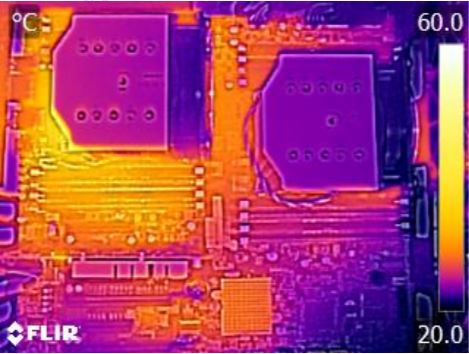
The Intel C612 platform runs very cool. One can see the impact of the in-line CPU configuration with more heat centered around the second heatsink. This is to be expected given this configuration and temperatures were still extremely cool. We did use our lower power GT610 video card just to ensure a proper comparison with other workstation motherboards we have tested.
Conclusion
Overall one can tell that the Supermicro X10DAi is a solid server platform. For the vast majority of workstation users, Intel’s change with the C612 chipset’s 10x SATA III ports means that an add-on HBA is no longer required for most applications. The combination of dual sockets with 8 DDR4 DIMMs per socket, dual Intel gigabit LAN, a solid number of PCIe slots, audio onboard and USB 3.0 makes the X10DAi a great motherboard for those looking to build a solid high-end workstation.

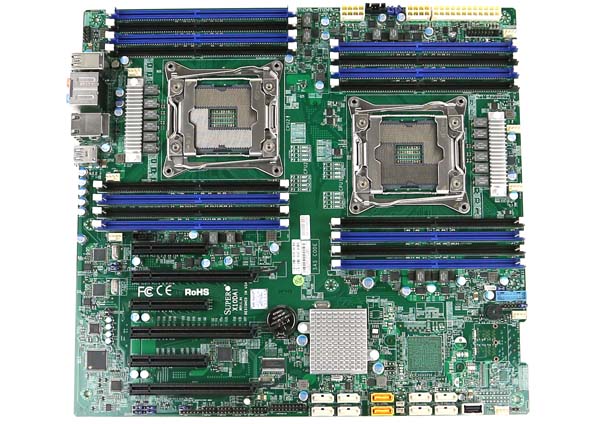



I was about to ask, what makes this a WS board compared to being just another server board, missing stuff. Then I seen the audio ports…..lol
Once you have heard on-board audio upgraded to discrete, you will never go back.
Not a bid deal WS with audio nor server with audio built-in. If we look at the brighter side, it is a plus. Supermicro’s X10DAI is a high-end WS, it uses C612 chipset. I have one of this model, and its working superbly good
The big complaint about this motherboard – case
I got the biggest case ATX with supposedly EATX support and this motherboard wouldn’t fit 🙁
Get the board with the SuperMicro case; don’t buy your own. Any research would have shown that this is not standard EATX.
The two things that make workstation boards versus server boards are PCIe slots and audio. It really sucks but SuperMicro supports NVMe on their server boards but those boards don’t have the PCIe that the workstation board has yet they state they have no intention to support NVMe on their workstation boards.
The case for this SUCKS! There is no way that I can fit a graphics card into the motherboard due to the fact that the case is so tight against the motherboard. Can anyone recommend a better case? PLEASE!
@ Rik Pfenninger – http://www.lian-li.com/en/dt_portfolio/pc-v1000l/ – fits quite well, but you need to drill 2 or three holes in the case, since the sizing is really a bit off.
I’m having so much trouble trying to install Ubuntu or Fedora in this workstation… The system never boots after installed..
Already tried Legacy and UEFI modes, and many Ubuntu versions, and the system still not booting up…
The support channel didn’t help us with this issue.