WD Black SN850 1TB Performance Testing
We are moving towards using larger test sizes on our benchmarks, but on several tests, we also used the smaller default-test sizes. This allows us to see the difference between lighter and heavier workloads.
CrystalDiskMark x64
CrystalDiskMark is used as a basic starting point for benchmarks as it is something commonly run by end-users as a sanity check.
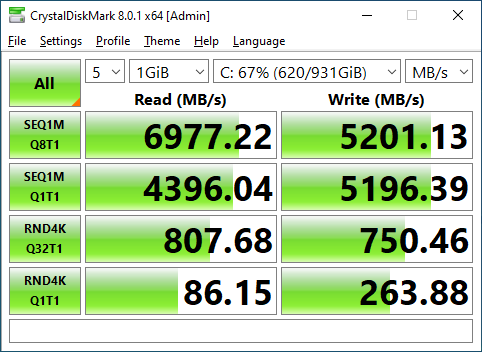

On our first benchmark, the WD Black SN850 1TB impresses. Operating in a near tie with the Sabrent Rocket 4 Plus 2TB, the SN850 is fighting for the very top of our chart. Importantly, the SN850 is very close to achieving its rated sequential performance for both read and write.
Comparing the sequential performance of the three test platforms there is very little differentiating them, with less than 5% separating them.
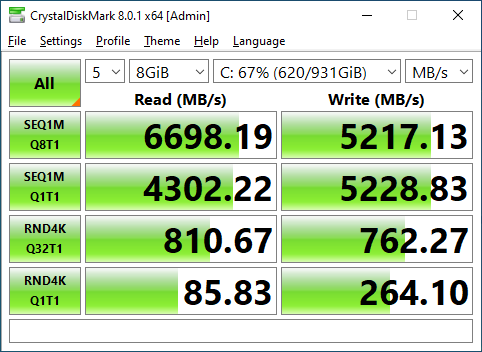

Moving to the larger 8GB, very little has changed and the SN850 continues to perform extremely well.
ATTO Disk Benchmark
The ATTO Disk Benchmark has been a staple of drive sequential performance testing for years. ATTO was tested at both 256MB and 8GB file sizes.
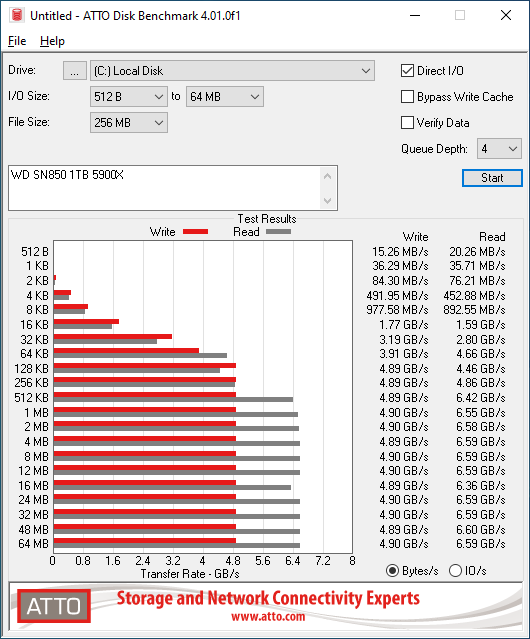
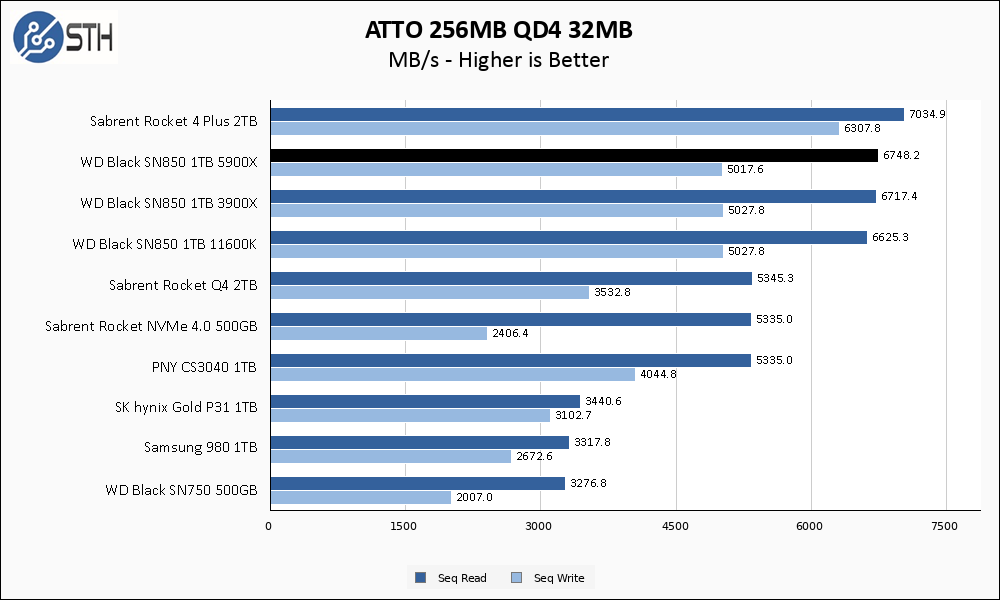
Sequential performance in ATTO is just a hair lower than in CDM, with the WD Black SN850 1TB slightly falling short of its rated 7000 MB/s read and 5300 MB/s write. Once again the difference between the test platforms is minimal here as well.
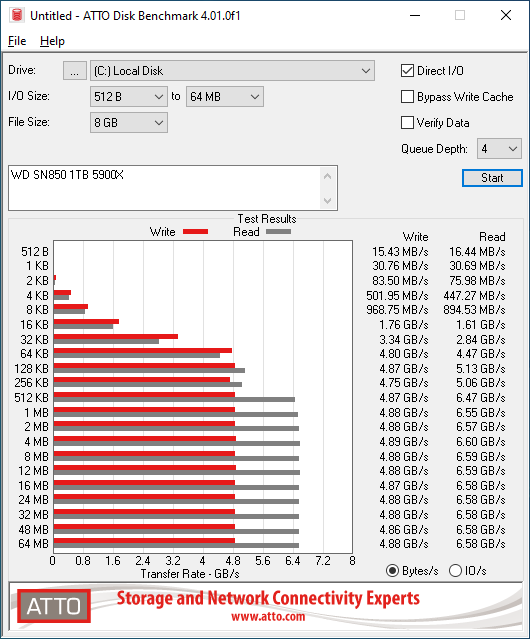
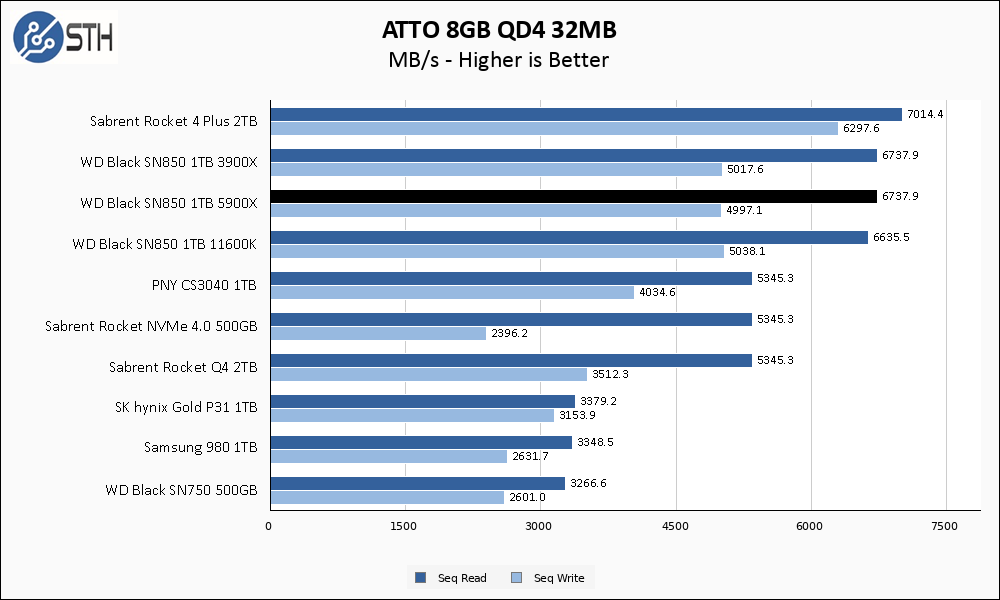
The larger test has a negligible effect on the WD Black SN850 1TB, which is always a welcome sight.
Anvil’s Storage Utilities
Anvil’s Storage Utilities is a comprehensive benchmark that gives us a very in-depth look at the performance of drives tested. This benchmark was run with both a 1GB and 8GB test size.
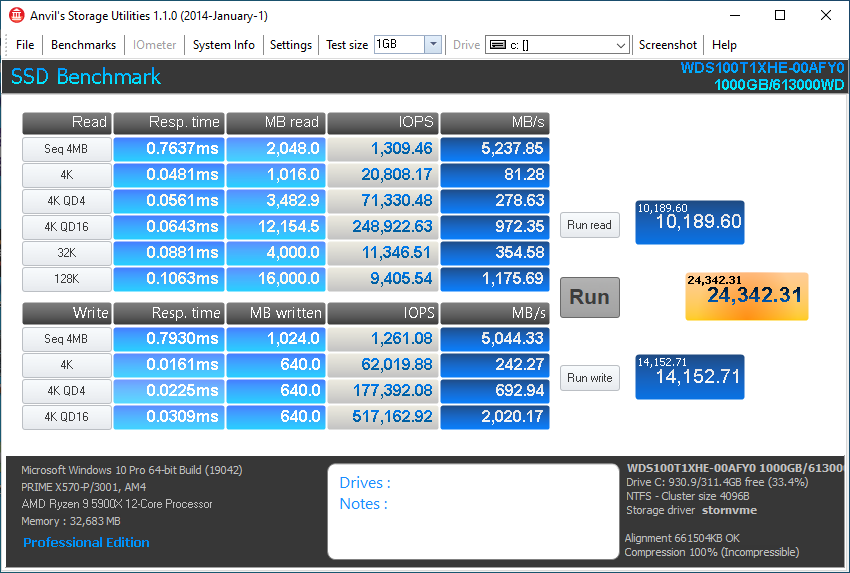
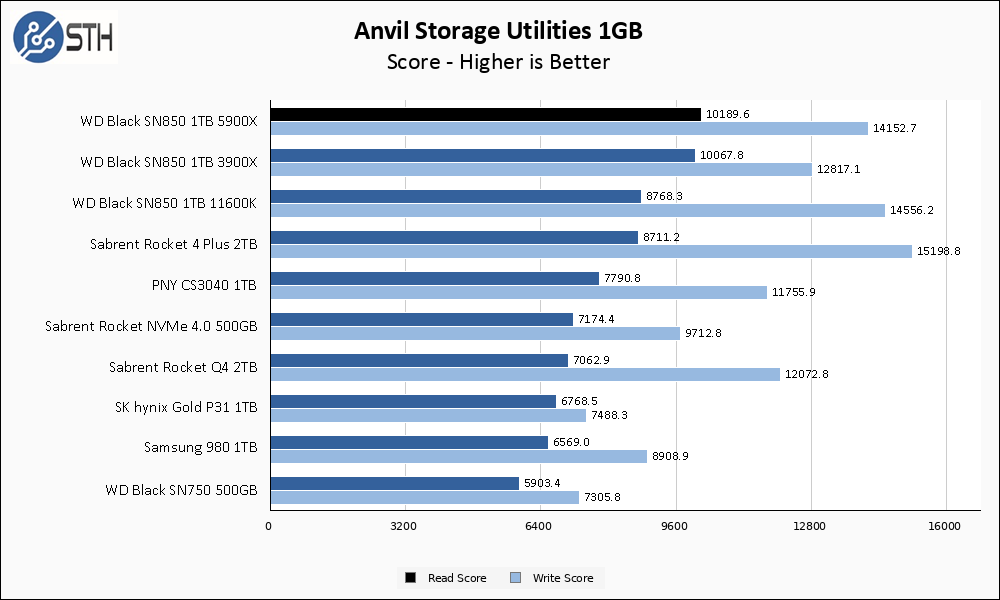
The WD Black SN850’s read performance in Anvil is the best I have ever tested by a good margin. Write performance is great as well, though the Phison-equipped Sabrent Rocket 4 Plus manages to hold onto the lead in write score.
Anvil is the first benchmark where we start to see real differentiation between our test platforms on the charts. This is in CrystalDiskMark and ATTO our charts only represent sequential performance, while Anvil uses a ‘score’ that incorporates random and highly threaded results as well. Here our 5900X system takes the overall read score crown and puts up a very good write score, while the 3900X suffers a bit in the write score category comparatively. The i5-11600K does very well on the write score, but the read score suffers a bit in comparison.
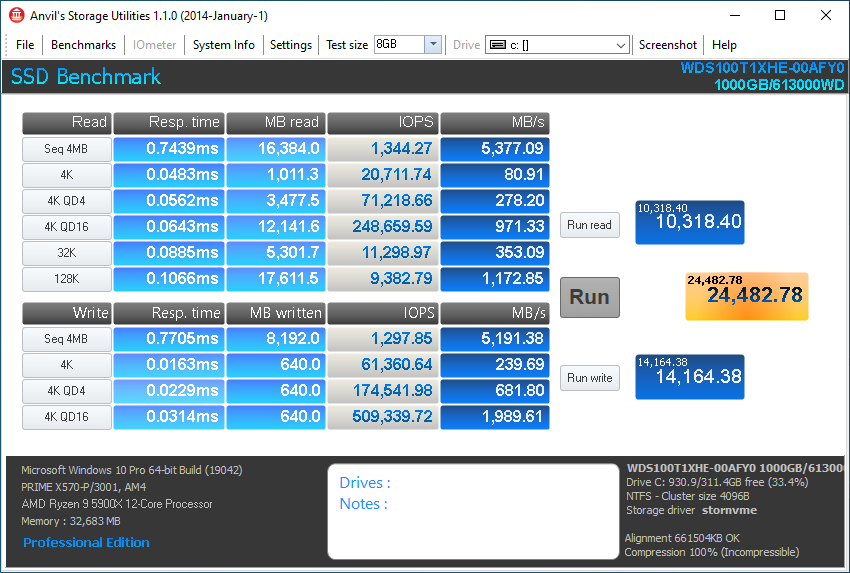
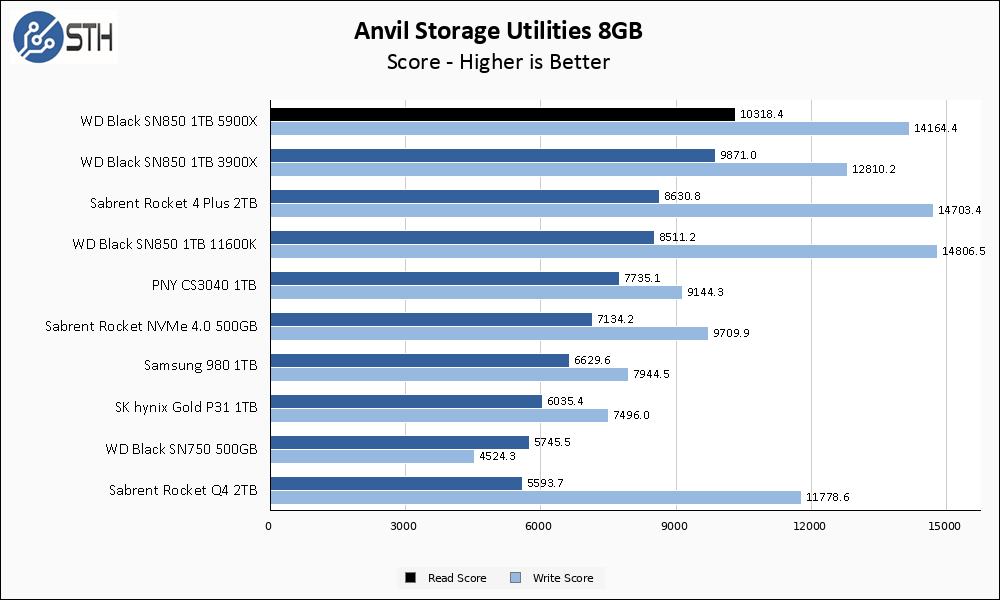
Moving to the larger Anvil test confirms the WD Black SN850 1TB’s spot at the top of our charts, turning in a great performance on both read and write scores.
In addition, even further differentiation of our test platforms emerges. The write score performance on the Intel platform is enough to nudge the SN850 past the Rocket 4 Plus for the write score crown, while the more highly threaded AMD platforms hold onto their read score leads.
AS SSD Benchmark
AS SSD Benchmark is another good benchmark for testing SSDs. We run all three tests for our series. Like other utilities, it was run with both the default 1GB as well as a larger 10GB test set.
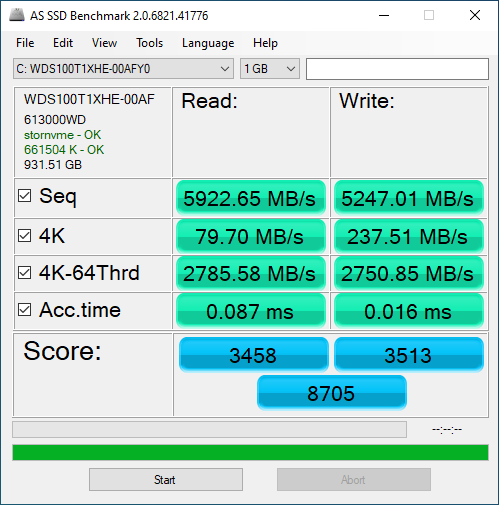
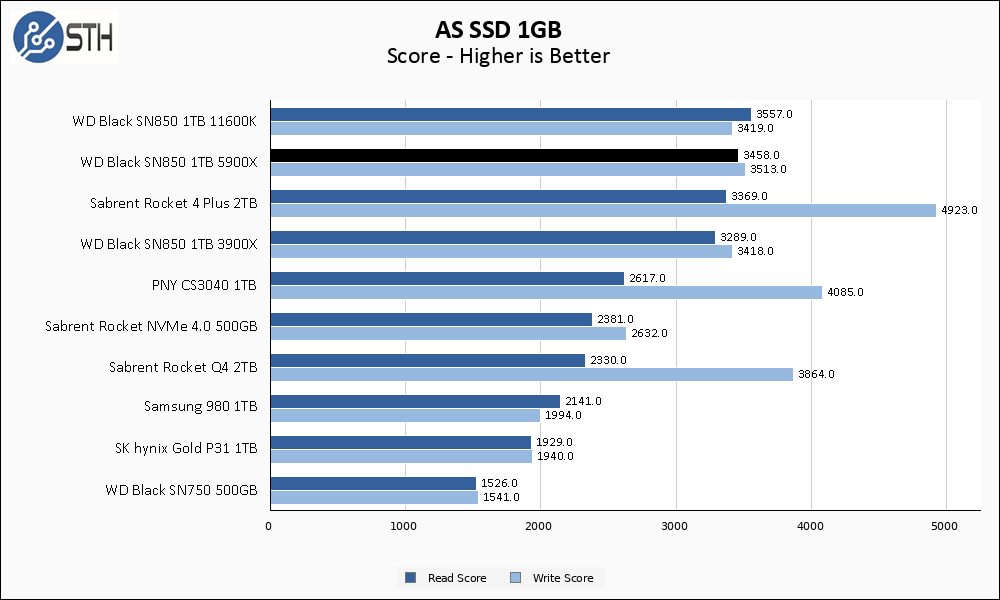
In AS SSD, the WD Black SN850 1TB once again finds itself at the top of our chart. In read score, the SN850 just barely manages to edge out the Rocket 4 Plus, but the Phison based drives hold onto the superior write score.
Differences between the test platforms narrow quite a bit in AS SSD compared to what we saw in Anvil, with hardly any difference between them.
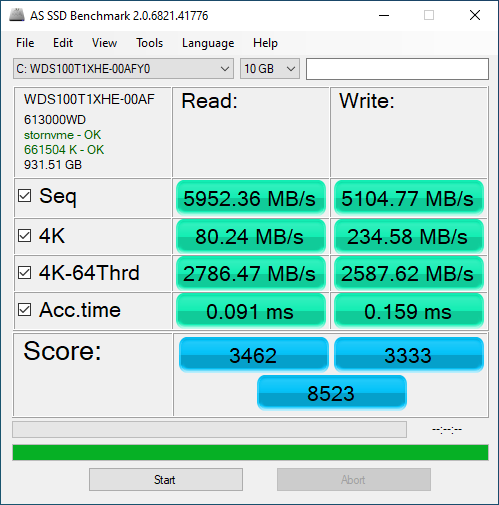
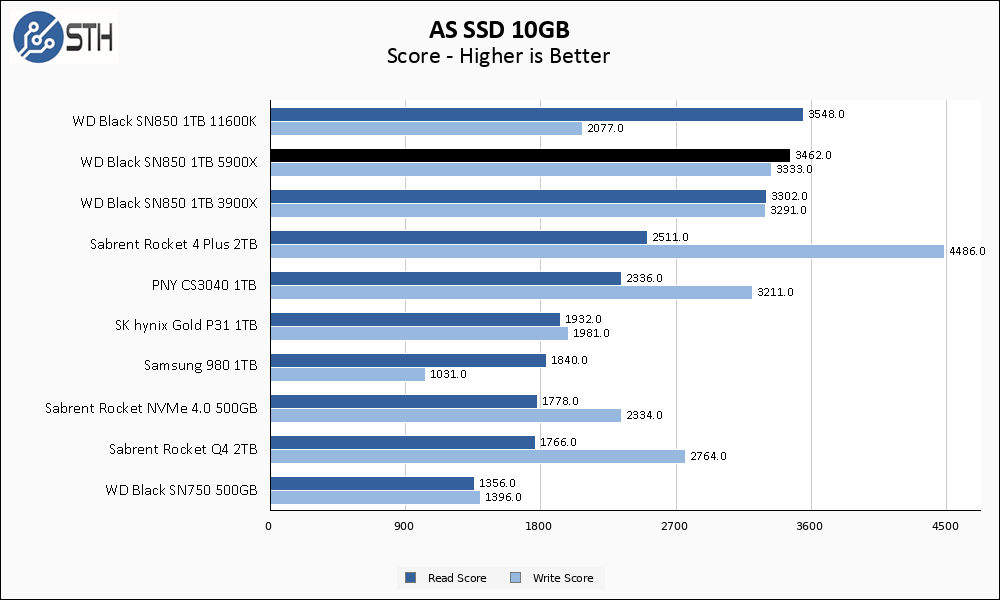
The performance continues to hold up on the WD Black SN850 1TB when we move to the larger AS SSD test, which is good news.
The Intel system write score takes a big dip here, as a large hit to the 4K-64Thrd performance was noted. This is likely the much lower thread count on the i5-11600K coming into play.
SPECworkstation, thermals, and our conclusion are up next.




“Platform Comparison” is truncated!
Y0s,
Right you are! I’ve corrected it. Thanks!
Great article. One thing I would like to add is that if you are building a RAID-1 setup for reliability reasons, I would not recommend purchasing 2 identical SSDs. Instead purchase 2 with same capacity and similar performance specs, if possible with different controllers, for a RAID-1 setup. The reason is simple: removal of a SPOF. 2 identical SSD drives are vastly more likely to fail simultaneously. This was not as much of an issue with rotating rust, but with SSDs the failures are more often caused by firmware than anything else, and often not considered a bug that they would die at the same time under the same conditions.
Hi Will, great article. Question for you, I purchased a WD Black 1TB to use as my main drive in M.2_1. Now I’m second guessing myself and thinking about buying a WD Black 500GB to use as my boot and main application drive and moving my WD Black 1TB for games and storage into M.2_2. Could I get your thoughts on this? Performance wise? Avoid bottlenecking my main drive with OS and games running off of it. Am I still thinking old HDD school? Thank you.
I’ve bought this ssd without the heatsink… will be using a cheaper after market on. Any idea of the thermal pad thickness? Would placing a pad all over the whole ssd cool it further or impact performance? As I notice only so much of the ssd is covered. Thanks in advance