As we recently did a USB 3.0 to 2.5GbE adapter review series, we wanted to take a look at the next step up the chain, 5GbE USB adapters. Up first is our TRENDnet TUC-ET5G USB Type-C to 5GbE NIC review.
USB 3.1 to 5GbE Video
Update: Since we have this series, we made a video talking about the three units and what we saw when testing:
You can check out a summary of the three options we tested in that video.
TRENDnet TUC-ET5G Overview
The TUC-ET5G is a relatively simple device. On one hand, we get a RJ45 port capable of 5GbE speeds. The USB 3.1/ 3.0 and PWR labels below this port are for two LEDs that come on when it is connected.

The other end is a USB Type-C connector. This is quite significant. The other units we are testing have adapters or different cables bundled to be used in either Type-C or Type-A ports. Inherently, this makes TRENDnet’s solution less flexible.

The side of the unit has holes to vent heat. The unit gets very warm even with these vents. We also will note that he chassis itself is made from plastic not metal like some competitive offerings.

Overall, this is a very simple unit from a hardware standpoint.
TRENDnet TUC-ET5G USB 5GbE Network Adapter Setup
In Windows 10, the TUC-ET5G is not as simple to setup as the Realtek based 2.5GbE USB 3 adapters. We did some searching, and the NIC uses the Aquantia AQC111U which is now a Marvell offering. We could not get the newest Marvell drivers to work, so we had to use the TRENDnet drivers. One can see that these have not been updated since the “Initial Release” in October 2019.
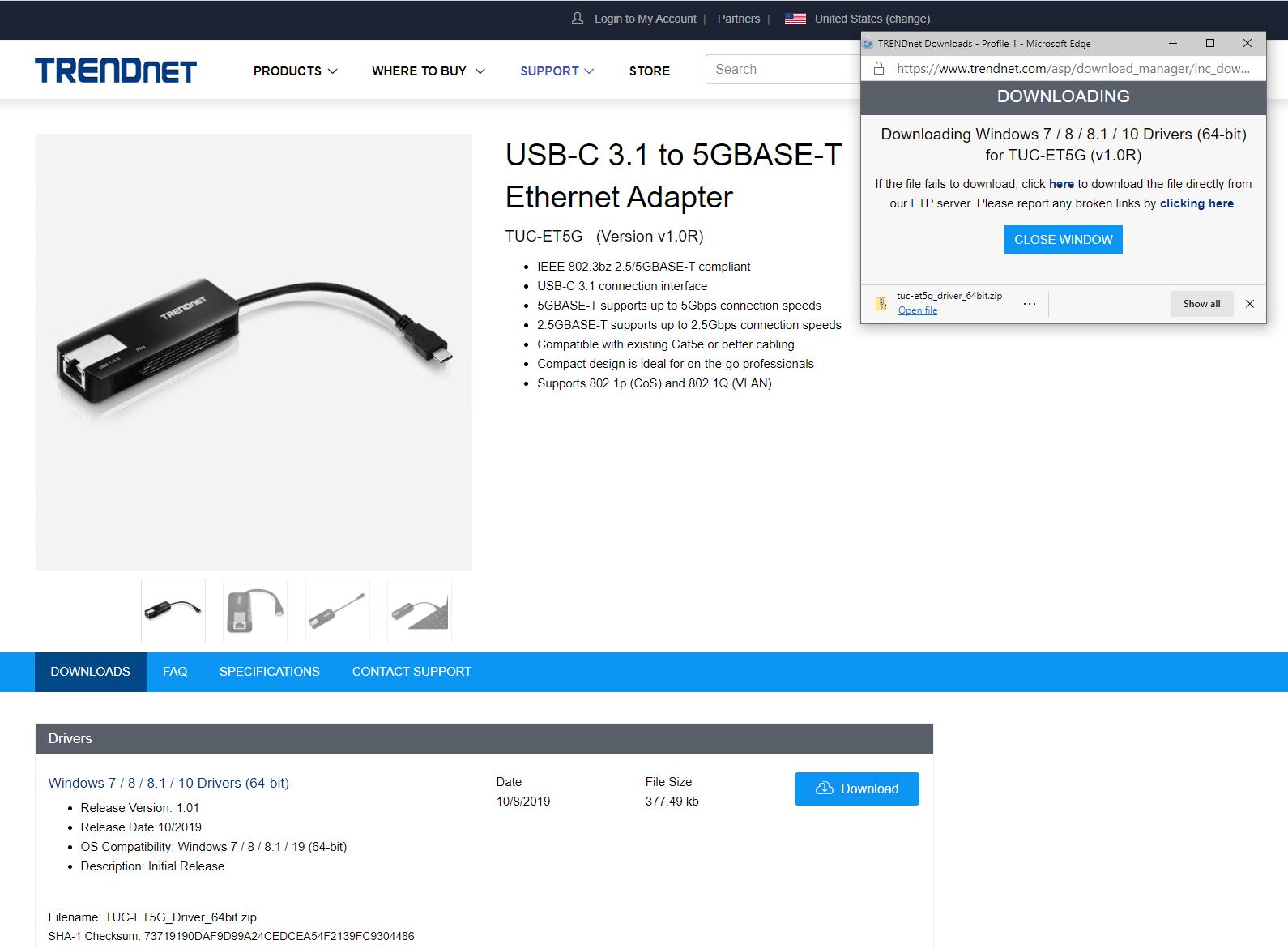
The driver installation package will trigger Microsoft Defender SmartScreen.
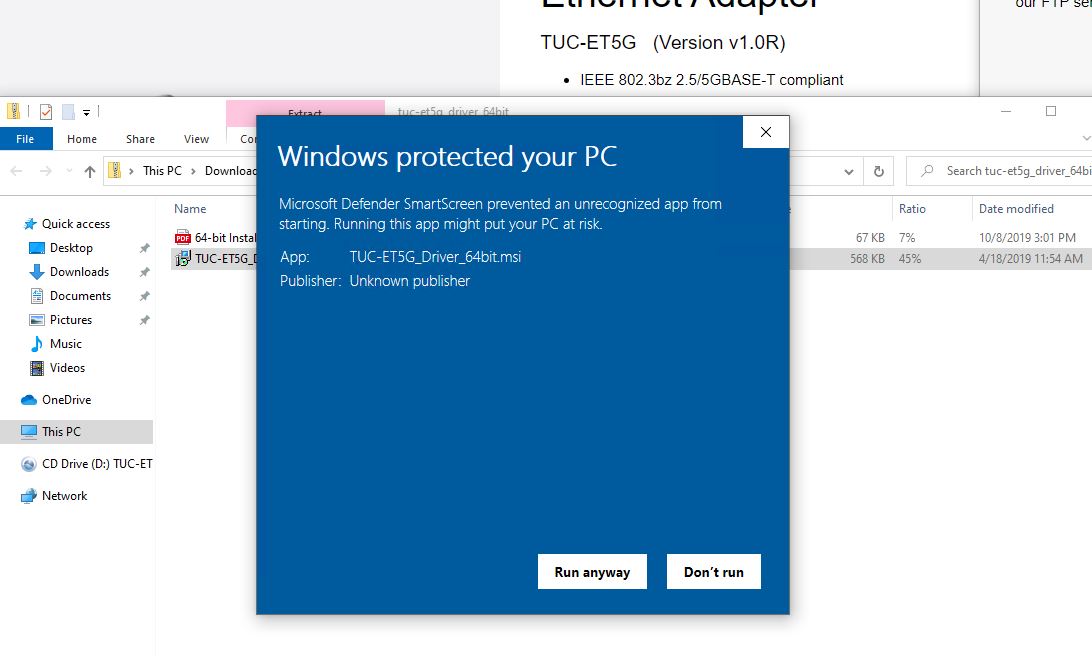
Once we got the card installed, everything worked as expected. Still, this is not the best user experience. There are a number of features such as VLAN tagging and Jumbo Frames that one may want to change after setting up the NIC in the standard network adapter configuration, but everything was where we expected.
TRENDnet TUC-ET5G USB 5GbE NIC Performance
The performance was, let us just say, not as we expected. We tried this in a number of different configurations including TinyMiniMicro nodes from Dell, HPE, and Lenovo. We tried ThreadRipper based systems, Core i9 systems. We tried USB 3.1 Gen1 and Gen2 ports. We tried going through Netgear and MikroTik switches. We also tried multiple targets. The results remained fairly consistent. Our iperf3 results topped out around 3.44-3.45Gbps.
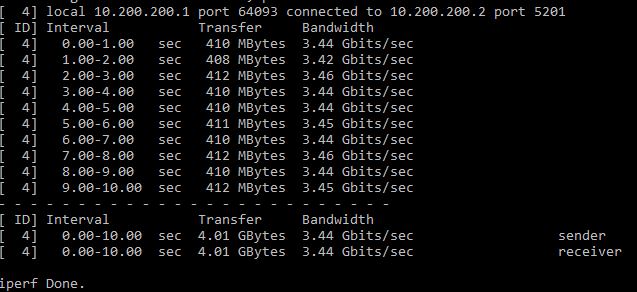
Something we wanted to note is that we swapped to 9K Jumbo Frames and performance went down slightly. This was extremely consistent.
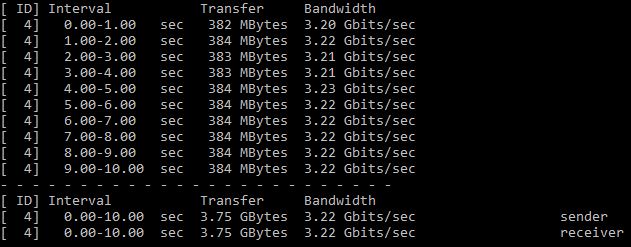
We saw relatively similar performance when we did actual file transfers in this 400MB/s range.
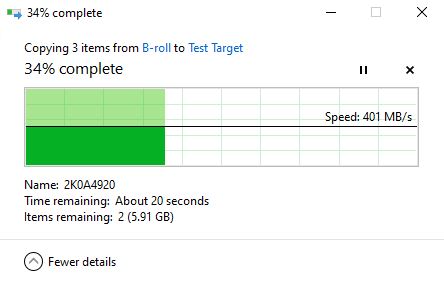
We have had feedback on doing these USB adapter reviews around CPU utilization. We generally saw 14-17% on a Core i7-8700T which is a 6 core / 12 thread CPU depending on the type of traffic we were running and when fully saturating the NIC. We will note that on the higher-end Intel Core i9 and AMD Threadripper machines the CPU utilization was lower and performance did not improve so we seem to be hitting a limitation well below the USB limit.
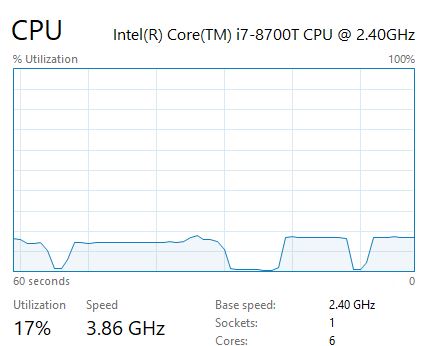
Overall, that is acceptable CPU utilization if you are just trying to add a larger pipe for doing transfers.
The bigger question is why we have a 5GbE adapter that is only delivering 3.2-3.4Gbps of performance. This seems to be a USB 3.1 Gen1 adapter only, not a Gen2 device. From the documentation, TRENDnet only says it is a USB 3.0/ 3.1 device, not mentioning the generation. To be fair, USB naming is horrible. Effectively, the USB port is limited to 5Gbps and so with overheads, we cannot get full 5GbE performance. Being fair here, we are clearly around 1Gbps over a 2.5GbE adapter speed, but we are not what a user might expect.
Operational Consistency a Deal Breaker
As part of our testing on whether it was a test setup, or a device being USB 3.1 Gen1 (5Gbps) capable only, we tried a huge number of configurations just to get diversity. Saying that there is a limitation on a device like this is a big one. We not only tried over a dozen different systems, multiple switches, cables, and network configurations, but we also tried working on these over time. Something that we saw very consistently in Windows 10 was that the adapter would just stop and say “Network cable unplugged.” Note: this is #2 in this system because of a re-installation effort after it happened previously.
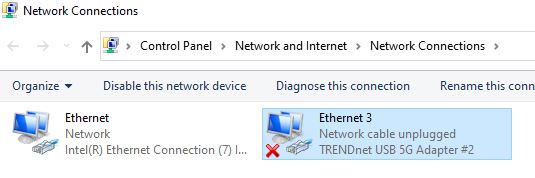
We saw this on two of our initial systems. What we did was we just initiated copies from the system the adapter was connected to a NAS with an Optane P4800X drive non-stop. Every system we tested was unable to complete 24 hours of this testing non-stop. Sometimes (e.g. when that screenshot was taken) it would happen after only a few minutes. In a world where we expect that a NIC works 24×7, this did not.
Note, this could be a driver issue, but we checked the morning of this publication and TRENDnet still has the same driver from October 2019 as its latest. We will also note that the other USB to 5GbE adapters we tested did not see the same issue.
Final Words
We purchased this unit on Amazon for $59.99. It is now $89.99. For those curious, yes review cycles are long, especially when we run into this type of finding and end up purchasing every device we can in its class. To be fair, the other USB 3.1 Gen1 units that will have reviews soon also stop in the 3.2-3.4Gbps range. Still, this is the marketing effort by TRENDnet on Amazon:
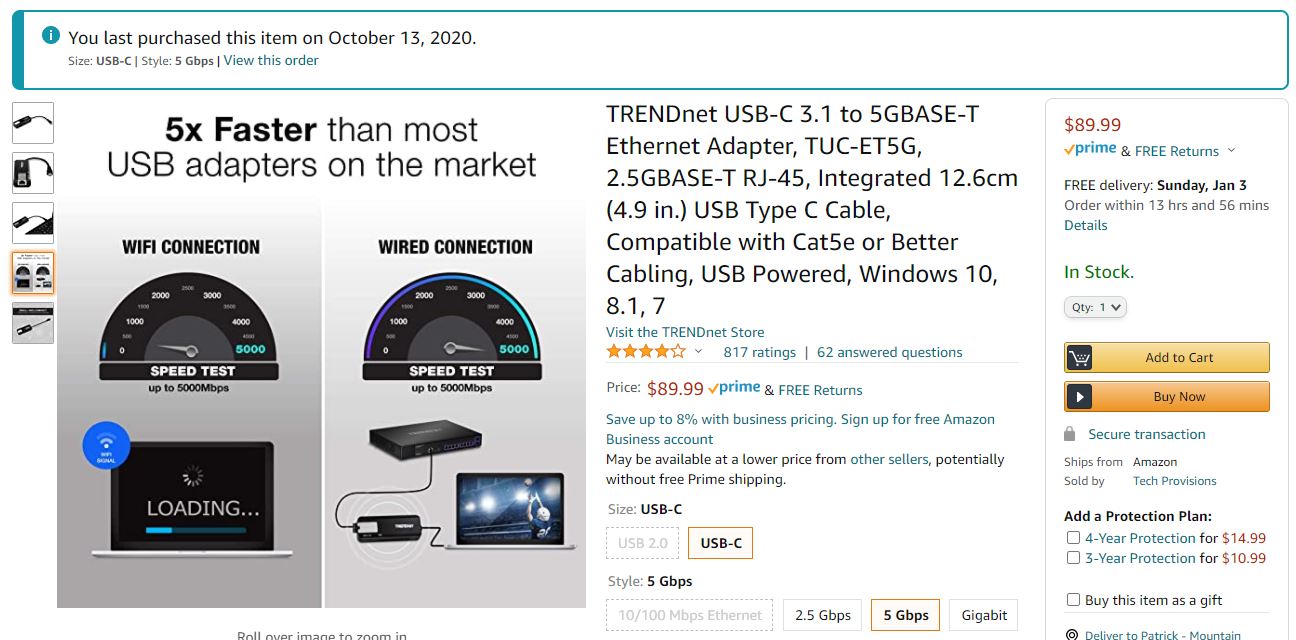
As one can see, there is an image showing 5Gbps here. Specifically, it is showing a “speed test” where a notebook using WiFi gets up to “5000Mbps” on the meter that does not reach anywhere near that high. The “Wired Connection” showing its adapter hits 5000Mbps on the meter. We tested, and this should, at most, hit ~3500Mbps as the USB 3.1 Gen1 implementation has overhead that limits actual throughput. Showing 5000Mbps is disingenuous here.
We were wondering how a product like this got 4-stars on Amazon. There, users saw similar speeds and found that one can use Thermal Throttling settings to prevent overheating and dropping like we experienced. That also impacts performance so it seems as though this is a rough product.

In summary, we have a product that is advertised as not just 5GbE, but 5000Mbps. It is not 5000Mbps capable due to only being capable of 5Gbps USB 3.1 Gen1 speeds where there are additional overheads. We do get performance beyond 2.5GbE which is good. It also seems to drop links and require restarts that are not in-line with modern industry standards in this class of product. While this unit may have a driver fix, it uses TRENDnet drivers that have not been updated since October 2019. It is at the higher end of the price scale for these adapters even while being limited to Type-C only connectivity.
The TUC-ET5G is not without merit. It allows for quick transfers beyond 2.5GbE speeds so long as the link holds. Getting another 1Gbps and over 100MB/s moving data can be very helpful. Still, after seeing the performance of this one, we are now doing an industry survey and can say this is an option we would avoid in the market.





I had the same experience with a Sabrent model which does provide USB type A and C cables. Got it for $60. The Sabrent model uses the same chipset AQC111U which indeed includes a USB 5 Gbps layer maxing out at 3.5 Gbits/sec during my tests.
My guess is that all the regular players in consumer networking are using this same chipset.
So the equation is mostly about how much you are willing to pay for 1 Gbits/sec more compared to 2.5 GbE USB adapter at < $25?
IMHO, you're better served buying used 10GbE SFP+ hardware on eBay (e.g. SolarFlare cards also at < $25) plus a switch and DAC cables.
Much (I mean much) less expensive than the current so called "new" consumer RJ-45 2.5, 5, 10GbE while 10GbE has been used for about 20 years in data centers. The latter have been and are dumping 10, 25, 40, 56 Gbps hardware for replacing it with 100, 200 Gbps.
This "old" hardware lands on eBay and the low-life like me could not be happier.
domih are you having the issue with the speed or is your Sabrent dropping all the time too?
On Amazon these have a 4.1 / 5.0 rating and there’s the same speed and overheat+dropping complaint info in the reviews there as you’re point out.
Glad to see STH is reviewing this kind of stuff and showing it’s actually not good.
I’ve just purchased 2 if the Sabrent models; one attached to a Synology NAS and one to a mini PC, effectively running cross over between them (no switch).
I haven’t had any link issues and have transferred over 5TB in 3 days. They do get hot, one hotter than the other but so far I haven’t seen any issues.
The advice about buying old DC switches/cards is useful but if you have something like a NUC it’s also not feasible. This is a great alternative.
16-17% on a 12 thread cpu seems to indicate it’s pegging an entire core. Though that could be the core waiting for USB …
I like that on Amazon and on the web there’s tons of sites saying link just drops confirming STH’s testing. When you read the Tweaktown review, they get about the same performance, feel it get warm, and give it an 85% rating. https://www.tweaktown.com/reviews/9661/trendnet-tuc-et5g-usb-to-5gbe-ethernet-adapter/index.html
Just a quick preview here, we have StarTech and Sabrent model reviews coming as well. Those both identify as Aquantia NICs and use Aquantia drivers.
The new Aquantia drivers use much less CPU.
domih – if you look at notebooks, Project TinyMiniMicro, NUCs, and other devices, many times PCIe cards are not feasible.
pulse – those are better. Review coming.
John H – it was not actually. Rohit and I both checked this. I bought one just to confirm what he was seeing. The Sabrent/ Startech using the newer drivers have better offload. While speeds are similar, we are getting 8-10% pushing just the line with iperf3. When we add file copies or something like that CPU utilization goes up since you are also writing to NVMe.
More coming very soon on this guys.
I have this TrendNET adapter and I can confirm that it’s a piece of junk. Fiddling with the throttling settings does not stop it from randomly dropping the enter connection during Zoom calls and file transfers.
I actually was able to install the new Aquantia drivers on this through Device Manager. I think it rejects the Have Disk… method at first but I forget how I worked around it.
However, none of the new drivers fix the connection issues. It still drops and does not break ~3.7 Gbps for me.
I noticed the QNAP adapter has a firmware update on their site, but I was not able to get their tool to install the update on this adapter. I was hoping I could just rewrite the software to behave like the QNAP one.
Change task manager to look at per core usage. I bet one cpu core is being maxed out.
Change task manager to look at per core usage. I bet one cpu core is being maxed out.
SMB Multichannel? Without it, the transfer can’t use more than one core.
Sea and Marc – we checked this. The performance limitation is not core related. Rohit’s StarTech article (publishing in a few minutes) has the block diagram for the controller as well as that unit’s CPU utilization (showing per thread.)
I really appreciate this honest review. I got so excited to see the little. But then rather disappointed to see it’s performance. Not alone the performance also the dropping the connection made it even worst for me. I think this is something that I will skip. It’s price is also too high. Thanks sTH for another amazing review.
Note that I did not use any demeaning expletive to qualify this product.
I just wrote: <<…So the equation is mostly about how much you are willing to pay for 1 Gbits/sec more compared to 2.5 GbE USB adapter[s] at >
As long as a USB adapter is using an AQC111U chipset, it will not reach a theoretical 5 Gbps and iperf3 will tops at 3.5 Gbps no matter what you connect the adapter to. I let each and everyone to conclude on the ethics of the respective marketing teams talking about 5 Gbps.
Hopefully a USB 10 Gbps chipset will show up at some point, Realtek?
I’m not surprised by the rating on e-commerce sites. Many users see that file transfers are going much faster compared to 1 GbE, so the product is “excellent”! Most of them never heard of iperf3 or other tools to measure the practical max throughput. Others probably also impute the missing in action 1 Gbits/sec (to reach 4.5) to the IP stack, USB layer, disks I/O… overhead so the product is “pretty good”!
I did not see any drops (testing with Linux) but I did not test extensively because once I saw the speed maxing out at 3.5 Gbits/sec and finally finding the info about the chipset, I just gave up. I should have looked up the chipset before buying the 2 NICs to temper expectations. It’s only after successful validation that I run multi-hour tests to check the driver (or chipset) is not crap, like for instance the RTL8156 vs. the RTL8156B for 2.5 GbE.
The two 5 GbE adapters are sleeping in a box now. They filled their roles: testing how good they were :-(
Using “old” PCIe Gen 2 cards for 10 GbE is indeed not possible for laptop; unless you transform one as a all-in-one and redirect its NVMe, if it has one, to PCIe, but then it is no longer a laptop…
For small form factors (e.g. NUCs): an SBC mobo may have an NVMe PCI Gen 2 or 3 x4 slot and you can use a M.2 => PCIe adapter cable. I have several ODROID H2+ with Mellanox ConnectX 3 Pro supporting 14.4 / 11.1 Gbits/sec in a very usable way. Not too shabby for a Celeron J4115, PCIe Gen 2 bus and 2400MT/s memory. An AMD V1605B tops at around 20 Gbits/sec, on the other hand my modern PCs show 45+ GbE. All IPoIB.
But the point here is to have the ODROID H2+’s present on the same sub-net for backup storage and enjoying 10+ GbE instead of 1, 2.5 or 5. They also work fine with SolarFlare SFP+ supporting 9.3+ Gbits/sec in a very usable way. These cards are still less expensive than these shiny new “consumer” RJ-45 NICs: IB FDR 56 Gbps ConnectX3 and ConnectX3 Pro can be found at $65 or less on eBay if you wait for the good deals, SolarFlare 10 GbE are at as low as $18 quite perenially. So this is not throwing money out of the windows. In fact, it’s more like saving money given the results.
The three ODROID H2+ provide a fast enough 3-copy NAS 10TB simply replicating themselves with rsync via CRON. I described the progress of these projects on the ODROID forums.
I’m pretty sure you could do the same thing with the TinyMiniMicro models and reach 16+ Gbits/sec if at least PCIe Gen3 x4. 10 GbE guaranteed with SolarFlare cards. Note that NUC-like SFF often only provides x2 on the NVMe so that they can have USB 3 Gen 2 (…) so do your home work first (sudo lspci -vv -s | grep Width) If you are lucky and have x4, then you can 10+ GbE.
100 GbE “old” hardware is still too expensive on eBay (several thousands dollars, compared to several hundreds with FDR/IPoIB with cards + switch + cables) so not really an option at this point. Maybe in 10 years…
These solutions are IMHO pretty good for home, SOHO or start-up environments where money is a factor. Not for large companies or data centers where $$$ is not an issue.
2.5 GbE is fine for all devices, small ARM-based devices will saturate at 3 GHz. This is already the case in data centers and Apple with the M1 has shown it’s possible to perform with ARM-based laptops and SFF. Hopefully the Asian chip manufacturers noticed and will come up with ARM processors for the DIY market.
One can hope that 2.5, 5 and 10 GbE will in a few years be at the same price range as 1 GbE. Not the case right now. Knowing how the “branded” industry is loving to milk the consumers, I don’t believe it’s going to happen soon. Only when the unbranded Chinese factory models flood the market prices will drastically go down.
Damn HTML tag signs filtering.
(1) sudo lspci -vv -s | grep Width
should read:
sudo lspci -vv -s __slot_number__ | grep Width
(2) 2.5 GbE is fine for all devices, small ARM-based devices will saturate at 3 GHz.
should read:
2.5 GbE is fine for all devices, small ARM-based devices will saturate at less than 2 Gbits/sec though. 5 or 10 GbE asks for more oomph. This means x86 or (hopefully) more powerful ARM not subjected to drastic power budgets and CPU running at more than 3 GHz.
We bought 20 of these for field techs. We had the same issue even though we’re rarely using them for over an hour. We thought it was the Dell Precision notebooks we’re using. Thanks for giving an explanation for why we’re seeing these issues. They don’t always happen. Sometimes if it’s just a quick plug test they’re fine. If we leave them we can get them working again by rebooting laptops. At least we’re not still in the HD laptop days when that was a 10 min wait to reboot.
For the trendnet 5G usb adapter that I got from Amazon earlier this year, it had the same disconnection issue after about a couple of hours and I need to unplug/replug to fix it. I got tired of it and contacted trendnet and got a replacement recently and it has been solid for a couple of months now.