We are now in the middle of our USB to 5GbE adapter review series. For this edition, we have the StarTech USB to 5GbE adapter review. This is a relatively simple device that one can use to easily add a 5Gbase-T networking port to most systems.
USB 3.1 to 5GbE Video
Update: Since we have this series, we made a video talking about the three units and what we saw when testing:
You can check out a summary of the three options we tested in that video.
StarTech USB to 5GbE Overview
The StarTech USB to 5GbE adapter we are reviewing is technically the US5GA30 model. On one side of the unit, we get an RJ45 port. This port announces that it can link at 5 Gb/s. We are going to see why one needs to take that in context in our performance section.

The other end is a USB Type-A connector. The TRENDnet TUC-ET5G uses a Type-C connection. Sabrent’s solution which will be the next review in this series, allows one to pick a cable for Type-A or Type-C. There are plenty of Type-A connectors on modern systems so this is fine for most use cases. We will note that StarTech, like other vendors in this segment, does not specify the USB generation. We see this as a USB 3.0/ 3.1 Gen1 device, not a Gen2 device. That is significant since it limits the overall USB speed to 5Gbps for our 5Gbps NIC.

The top of the unit has holes to vent heat. The unit gets warm even with these vents. Still for whatever reason, this unit, so long as it is sitting out free of excessive ambient heat or airflow restrictions, has enough cooling. Cooling is a concern with the TRENDnet unit which is why we mention it here.

Overall, this is a very simple unit from a hardware standpoint, so let us get to the hardware.
StarTech USB to 5GbE Network Adapter Setup
In Windows 10, the USG5GA30 is not as simple to set up as the Realtek based 2.5GbE USB 3 adapters. The NIC uses the Aquantia AQC111U which is now a Marvell offering. This means it utilizes the Aquantia AQtion drivers and our test systems did not work out of the box. This was a bit surprising. Indeed, inserting the NIC has an auto-mounting (in Windows 10) storage solution that has 32/64-bit drivers. On one hand, this can be very useful if this is your only Internet connection. Our security-minded readers may cringe a bit at this solution. In either case, the drivers become out-of-date and one can get newer 1.8.0.0 (as of this writing) drivers from Marvell.
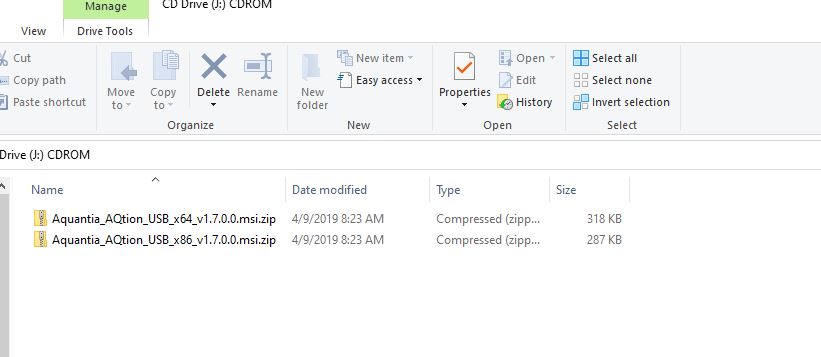
We were able to download and have the new Marvell drivers work out of the box. Marvell acquired Aquantia but we still have an Aquantia branded installer here.
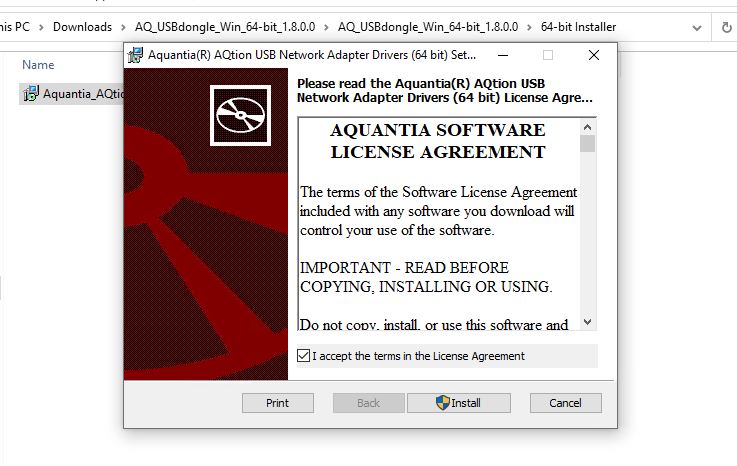
Unlike the TRENDnet solution, the Marvell downloadable driver installation package does not trigger Microsoft Defender SmartScreen. Within a few minutes, this is working without issue.
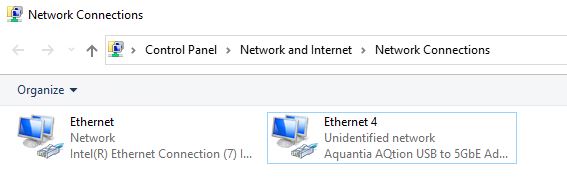
Once we got the card installed, everything worked as expected. Still, this is not the best user experience. There are a number of features such as VLAN tagging and Jumbo Frames that one may want to change after setting up the NIC in the standard network adapter configuration, but everything was where we expected.
StarTech USG5GA30 USB 5GbE NIC Performance
The performance was, let us just say, not as we would expect as a normal consumer, but it is what we would expect now that we have tested a number of these NICs. We tried this in a number of different configurations including TinyMiniMicro nodes from Dell, HPE, and Lenovo. We tried ThreadRipper based systems, Core i9 systems. We tried USB 3.1 Gen1 and Gen2 ports. We tried going through Netgear and MikroTik switches. We also tried multiple targets. The results remained fairly consistent. Our iperf3 results topped out around 3.44-3.45Gbps. This is common for these solutions.
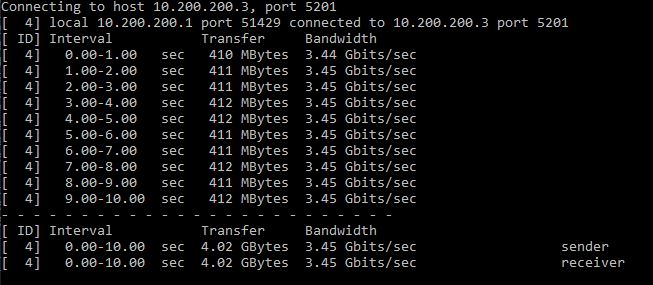
Something we wanted to note is that we swapped to 9K Jumbo Frames and performance went up slightly.
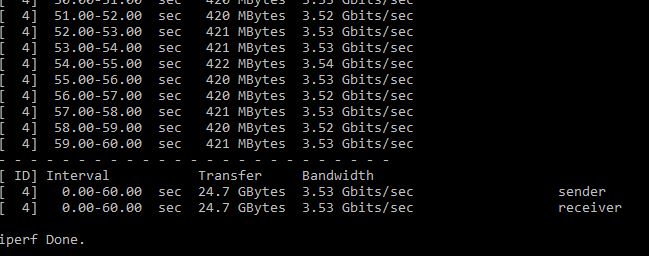
We saw relatively similar performance when we did actual file transfers in this 400-420MB/s range.
We have had feedback on doing these USB adapter reviews around CPU utilization. One can see the 12% during the simple media copy test above where we are copying video over the network link to a local NVMe SSD.
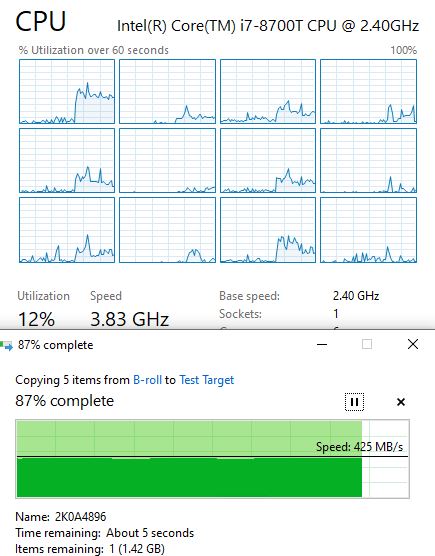
For just network transfers, we saw around 9-10% on a Core i7-8700T which is a 6 core / 12 thread CPU depending on the type of traffic we were running and when fully saturating the NIC. We will note that on the higher-end Intel Core i9 and AMD Threadripper machines the CPU utilization was lower and performance did not improve so we seem to be hitting a limitation well below the USB limit.
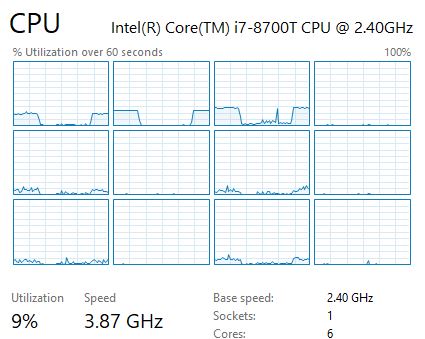
Something to note here is that using the newer Marvell/ Aquantia drivers here means we get significantly better performance than with the TRENDnet NIC and this is in-line with the Sabrent solution.
The big question is why we have a 5GbE adapter that is only delivering 3.2-3.5Gbps of performance. This seems to be a USB 3.1 Gen1 adapter only, not a Gen2 device. We tried on over a dozen different systems and this only linked at USB 3.1 Gen1 speeds. We have some that suggested that we may not have had enough test system diversity even using over a dozen different systems on different platforms and vendors, however here is the block diagram for the AQC111U which shows it only has a USB 3.1 Gen1 PHY:
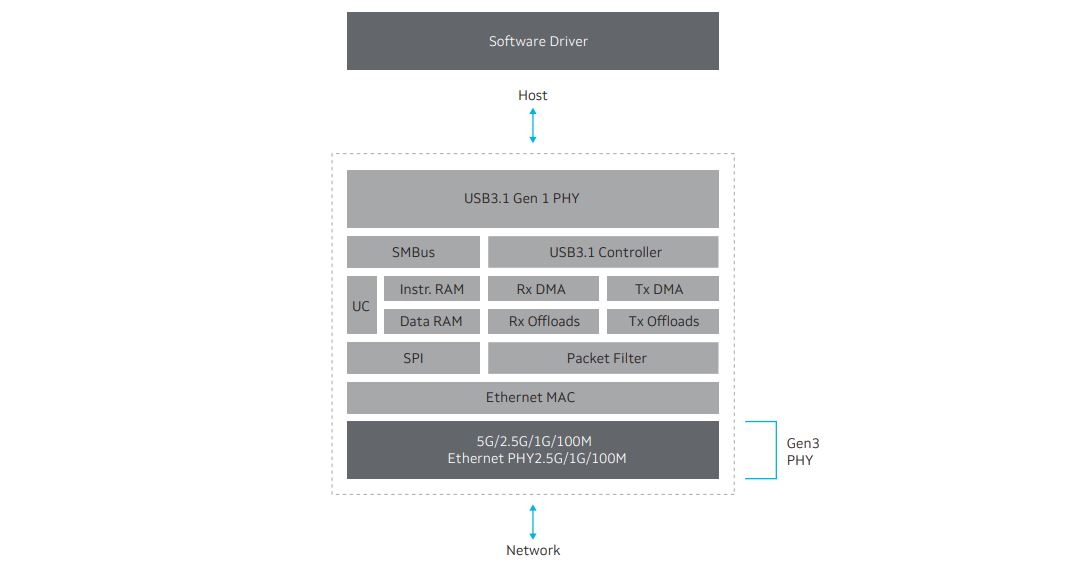
Practically, the overhead from a USB link that is only running at 5Gbps itself means that we are limited to the performance range we are seeing. It does seem as though we are getting better offloads in this StarTech and the Sabrent units using the Marvell driver versus the TRENDnet solution.
Final Words
This unit generally sells for around $100-105 USD street price. That is more than the TRENDnet TUC-ET5G that uses the same chip. At the same time, it is significantly more stable and has lower CPU utilization on transfers. As a result, our advice is that this is worth $15 or so more. We understand that for some readers $15 extra for a device like this is significant, especially if one is using many of these devices. Even though one may think that is based on the Marvell chipset should make them even, we would strongly recommend the USG5GA30 over the TUC-ET5G. Alas, even with that said, the next review we have is the Sabrent version of this device that is only around $60, making this StarTech unit seem expensive and dropping the value category rating down a bit.

In terms of performance, there are two ways to look at it. First, we do get a 5GbE link between this NIC and the network. The issue is that we do not see that full bandwidth back to the host because of the Marvell USB NIC. ~3.4Gbps is a significant upgrade over the 2.5GbE USB 3.0 NICs, but the price premium is steep. This “3.5GbE” adapter is 2-4x the price of 2.5GbE USB 3.0 adapters. There are some readers who will balk at that premium. There are others that see it as adding another ~1Gbps on a single switch port so it is worthwhile.
Overall, the StarTech USB 3 to 5GbE adapter USG5GA30 performed significantly better than the TRENDnet TUC-ET5G in our testing. If the range of options was limited to those two solutions, we would recommend getting the StarTech. Still, there are 2.5GbE Realtek solutions on the market that are significantly less expensive as well as other 5GbE USB 3.0 solutions on the market that are also less expensive, perform about the same, and are more flexible.





The AQC111U is a Gen1 device.
3.5 Gbps.
Amen.
I would love to see a teardown of these devices, pictures of the PCBs. Maybe that would be illuminating, considering how similar they should have been in theory. I wonder if the firmware is stored on an external SPI flash, as it is typical for many FPGAs and similar devices. If it is, it would be easy enough to try cloning the firmware from the better one to the problematic one, using a RasPI or a flash/EEPROM programmer.
The same goes for the multitude of 10GbaseT SFP+ modules you have been testing a while ago, it would have been nice to see how similar/different the PCBs were under the hood.
Good morning and Happy New Year.
I have had very good performance from QNAP’s 5G USB device. Please review when u get a chance to add to your professionally applied test & comparison list.
FYI, so far I have tested it with QNAP 2.5 Gb switch. Comes closer to a 4Gb mark.
I also tested it with Microtik 10Gb switch. Only Transfers at ~3.5Gb. Both over Cat6 cable. Upload to my Pc from NAS and download from my NAS to my PC were about the same.
Both tests were only with large video file transfers to and from my QNAP TS253D thru a 2.5Gb port and I also tried it thru a 10Gb NIC in my QNAP 253D NAS.
The 10Gb NIC destination connection helped a lot.
Maybe the QNAP 2.5Gb switch has a little more throughput capability that advertised.
I used the Mucrotik in the default unmanaged configuration. So I don’t know how well it auto switches the connection speeds.
The Microtik shows a blue connection light only. Where the QNAP Switch indicates above and below 2.5Gb connections with different color lights (amber or green).
Thanks for all of your excellent tests and reviews. Your website and group are extremely helpful. Regards.
Oops Sorry correction “from PC to NAS and from NAS to PC”
So my connections are always:
PC Hi Speed Switch NAS
Hi Speed Switch is either QNAP or Microtik
Old Dell i7 PC. NAS QNAP TS253D
Has any one ever tested if these usb 2.5Gbps and 5Gbps dongles work with Synology NAS or linux?
The 2.5gbe ones are usually realtek. Those are plug-in-play on new linux kernels.
Awesome review, just curious which of the adapters are PFSense compatible? thanks.
>One can see the 12% during the simple media copy test
It’s not 12%, it’s 50% of one core. How does the core usage on the server look like?
Please try it with SMB Multichannel. It’s like night and day:
https://superuser.com/questions/1587290/why-is-smb-client-not-capable-of-using-rss-although-its-enabled
Uh Marc, not even 0.01% of people that buy this are going to do anything but use the standard Win10 stack. If it isn’t default, people don’t use it regularly.
Do you have test it on linux are vmware ?
For a device that performs 7/10 of the network link speed I would expect the performance score listed above to be 7/10 or less.
Why is there no latency analysis here? Most folks looking for more than 1G are looking at local transfers, and in many cases that ends up being rather latency-sensitive.
As a few are staring to show up, a test of TB3/4 5GbE and 10GbE adapters could be interesting.