Oracle acquired Java as part of its purchase of Sun years ago. As computing power has gone up and the devices have become more varied, Java has been a popular application platform for almost two decades. By virtue of being a 20 year old and extremely popular platform, it is constantly updated with security fixes. For those living with Java updates, for years part of the installation was that the installer would prompt you to install the Ask toolbar. Now, there is a setting to suppress such offers. This mini-guide will show you how.
Step 1: Update Java
Older versions of Java did not have the control panel setting we are going to use so it is advised to update Java. We are using Java Version 8 Update 40. We tried this on an older Java installation and the control panel setting was not present. For those that use Java heavily, such as system administrators using KVM-over-IP functionality, updating happens often so do take this as an opportunity to update.
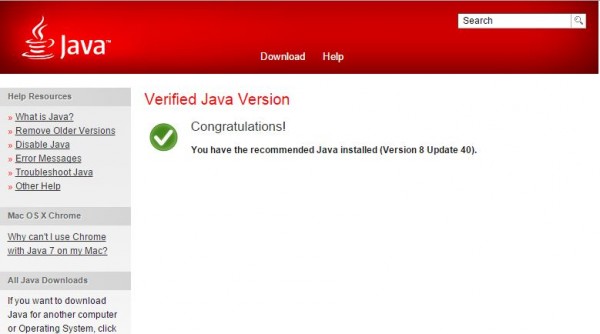
Step 2: Navigate to the Java Control Panel
The next step is easy, simply go to the start menu then Control Panel (you can search for it if you need to). Once there you will either see the Java icon or if you are in one of the newer Control Panel display modes just type Java in the search box. You should see the Java Control Panel icon as pictured below:
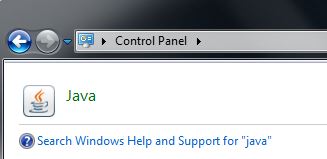
Step 3: Stop those installer offers!
Now it is time to stop those installer offers when updating. From the Java Control Panel go to the Advanced tab then to Miscellaneous. The very last option there is to “Suppress sponsor offers when installing or updating Java.” Check that option.
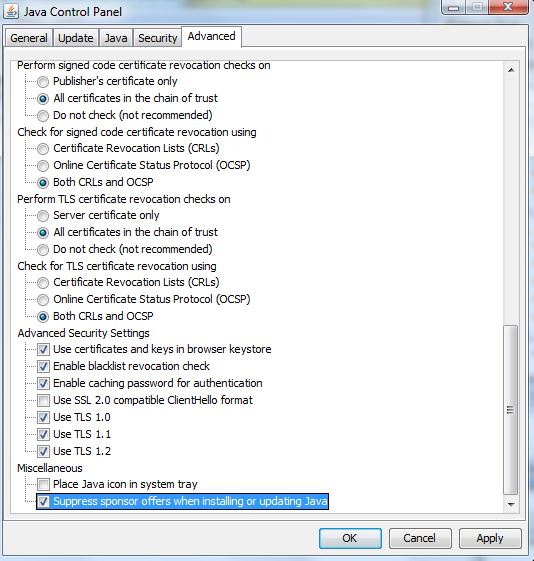
This is probably the top software feature I have seen this year. I have installed Java no less than a few hundred times over the past few years and have had to manually uncheck the Ask toolbar installer box each time. Now (finally) Oracle has given us a way to not have to do that extra click every time a new security vulnerability is patched.
Thank you to Oracle and the team for relieving users everywhere of having to uncheck this box each time. We know that Oracle’s revenue targets will be hard to make if people opt out of these sponsor offers so this was a big step.
[Note: that last part was in jest, it is April Fool’s day so we had to do something. The fix is real though! Spread the word.]

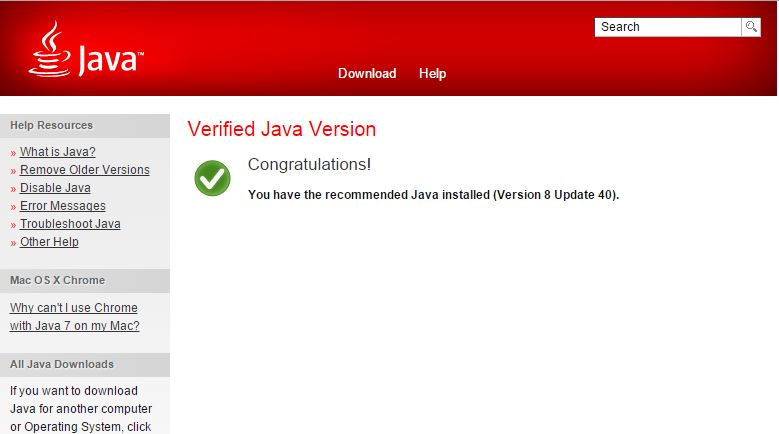



Hotter than a firecracker. Thanks for the advice. Ask sucked.
Ask and their shite have been a problem for quite some time. Some AV companies are now marking it as viral as it makes a bloody mess if your not careful.
I have a big “Screw You” for any group that keeps bundling toolbars and browsers. Google crap included.
Ask is so annoying.
I have been tricked into installing it a couple of times, as well as some other search engines and tool bars. I immediately de-install them when it happens, but sometimes they are difficult to get rid of. Thanks for this tip. I just enabled it on my Home PC and will do so on my laptop.
I’d never thought about this before, but of course it was too good to last. I share the disgust of previous commenters and when I found this out I immediately went in to look. The setting is gone…