The Silicon Power A80 256GB NVMe SSD is designed for ultra-low-cost operation. Unlike some higher-end devices, it is not necessarily designed to offer features such as the highest speeds. It does not have features such as power loss protection (PLP) like we see on higher-end enterprise drives. Instead, it is designed to be a low-cost product. In our review, we are going to see what impact that makes on the device.
Silicon Power A80 256GB NVMe 1.3 M.2 SSD Overview
Looking under the label, we can see a Phison controller along with Kingston DRAM. Some even smaller SSDs are DRAM-less such as the Toshiba BG4 Single Package M.2 2230 SSD.

The remaining two chips on the front along with two chips on the back are the Toshiba BiCS NAND chips. This also means the drive needs airflow to help cool both sides of the SSD.

As a quick aside here, the Silicon Power A80 series has a PCIe Gen3 x2 NVMe 1.2 variant (P32A80) and a Gen3 x4 NVMe 1.3 variant. We are testing the SP P34A80 drive. This M.2 2280 (80mm) NVMe SSD is the higher-performing option compared to the x2 version. Why they are both called the “A80” is completely beyond us. At worst, that model naming is designed to confuse buyers since one can buy a 256GB A80 drive that is effectively half speed as the other variant. Silicon Power needs to change this.
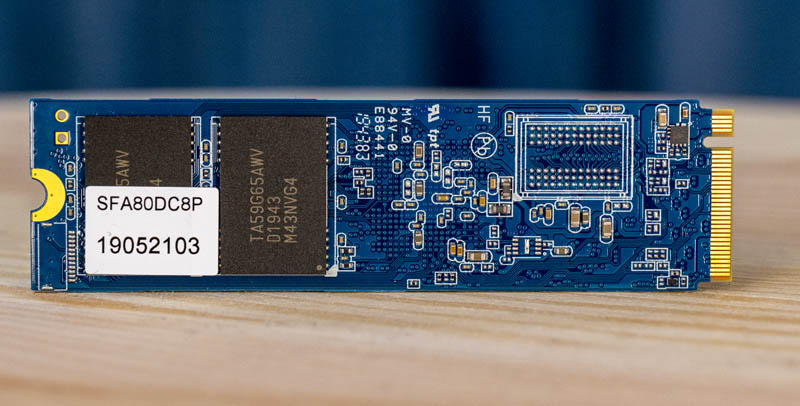
With a modern server, many servers are now offering M.2 2280 slots for boot devices so we wanted to test some options. As you will see, this is far from the highest performing option. Instead, we think of this drive now as a “boot drive” class device. One can load VMware ESXi, FreeNAS/ TrueNAS Core, RHEL, Ubuntu, CentOS, Debian, Proxmox, pfSense or other OSes and simply have a low-cost boot option. We purchased this drive for under $49 which makes it a much lower cost option and higher-performing option, versus traditional SATADOMs.
Silicon Power A80 256GB NVMe 1.3 M.2 SSD Benchmark Performance
This drive is not designed to be a server drive hammered by OLTP databases 24×7. Still, as a read cache drive, boot drive, or other lighter-duty tasks, it is serviceable. We are going to run through a few sets of numbers to test the performance claims made for the drive.
Blackmagic Disk Speed Test
This is a popular speed test in the video community. It shows whether a storage device is suitable for throughput required at a given video format.
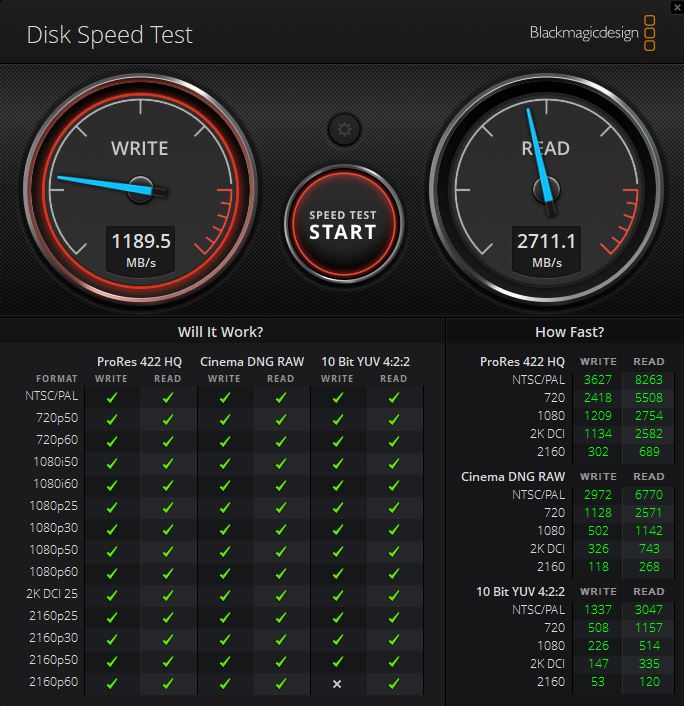
As one can see, the Silicon Power A80 256GB NVMe 1.3 M.2 SSD received a green checkmark next to virtually every test format and resolution. SATA SSDs cannot do this due to interface limitations.
Anvil’s Storage Utilities
Anvil’s Storage Utilities shows us the performance of the device along a number of common SSD performance vectors.
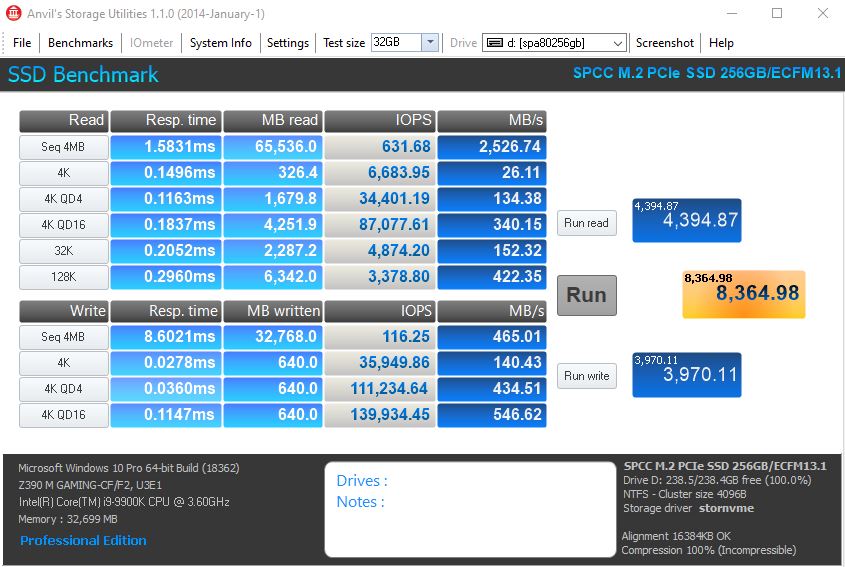
When we dialed up write pressure on the drive with heavy sequential workloads in Anvil’s Storage Utilities, we saw 465MB/s of sequential write performance. For a boot device, this is not an issue. Looking at this from another angle, it is far from what we would expect from a performance drive.
AS SSD Benchmark
AS SSD is another easy-to-use storage benchmark tool specifically for SSDs.
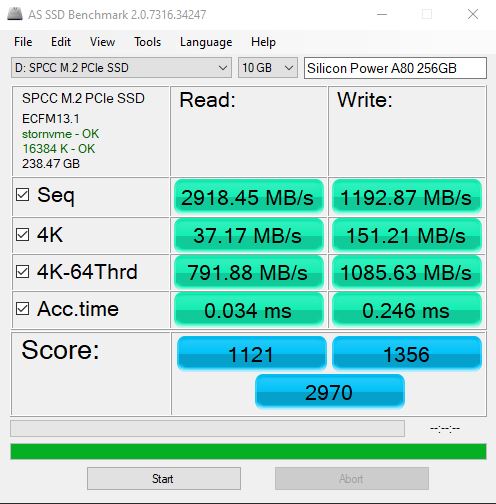
AS SSD gave us solid results with around 2.9GB/s read and 1.2GB/s write speeds on the sequential side. 4K IOPS and throughput were higher as well.
CrystalDiskMark Benchmark
CrystalDiskMark has been around for years. It offers a different look at performance.
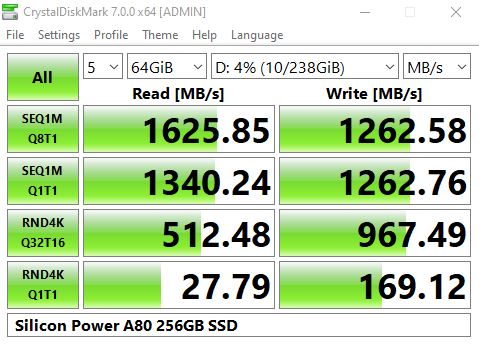
Performance here was better on the sequential write side but the sequential read performance was clearly low. Again we see some solid 4K random read/ write numbers.
ATTO Disk Benchmark
ATTO is a well-known tool that focuses on sequential performance.
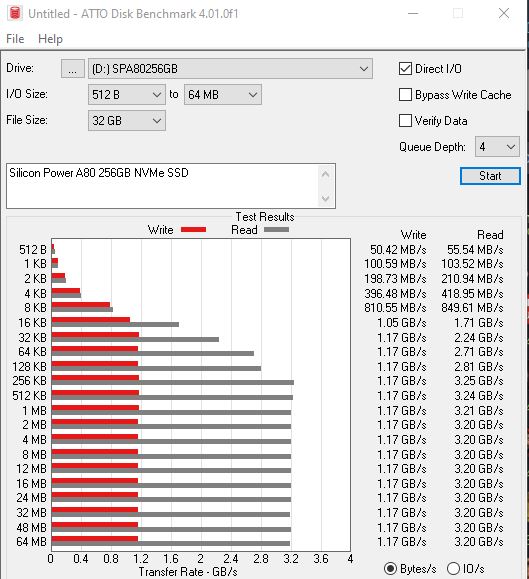
ATTO gave us our best results with 1.17GB/s write and 3.2GB/s read speeds. Overall, these are excellent figures. Write speeds are much slower than the PCIe Gen3 x4 interface but that is somewhat expected on a lower capacity drive.
Final Words
Endurance of this drive is only around 380TBW even with a 5-year warranty that is not a huge number. It is hard for us to recommend this as a performance drive for STH’s power users. For an inexpensive boot device, it seems to work.
Silicon Power sampled a number of websites the 1TB and larger versions, and for good reason. While the company’s specs list the 256GB versions sequential write numbers as “up to 3GB/s” when it is lumped with the rest of its larger capacity family members, it is getting closer to a half or a third of that performance, sometimes less, in our 256GB testing. Silicon Power says these drives are good in the 1GB/s to 1.1GB/s range which we mostly confirmed in our testing, but that is only about half of the 512GB model and a third of the 1TB model.
We have been using these as inexpensive NVMe boot options. They are both less expensive and faster than a SATA III SATADOM. For boot media in servers, they seem to be acceptable options.

Beyond boot media, for read caching drives in small servers, these will also make a lot of sense. 380TBW is an enormous number for something like a 4-24 bay ZFS (FreeNAS, TrueNAS Core, Proxmox, Ubuntu, napp-it, or others) appliance. Read speeds are also very good which means that this can easily act as a L2ARC or similar cache drive. We just would not recommend using it as a ZIL/SLOG device given its lack of power loss protection.
Overall, as a sub $49 drive, this seems like a decent value. The one caveat we have is that this is really a drive if one is searching for the lowest price. A 512GB drive with twice the capacity usually costs less than 50% more making it much more attractive on a cost per GB basis. One also gets additional capacity and likely performance for a bit over $20 more.
While we think these are good drives for applications with low write but heavy read pressure, they are not designed to be the fastest. Instead, they are designed to be cost-optimized. In that frame of reference, they certainly have a role and that is why we are using them. There is a good chance we will end up moving up to mostly 512GB capacity drives for higher levels of performance and capacity at a marginal cost increase.




“the 400MB/s claims Seagate makes” ->
“the 400MB/s claims Silicon Power makes”
Also, it might be just “what doctor have ordered” as a caching drive for some greater volume, using F2FS.
Nice.