The Silicon Power 128GB A55 M.2 SATA SSD is not a fancy drive. Indeed, it is meant to be something completely different: cheap. The word “cheap” is not one we take lightly at STH, but that is essentially the product segment for this drive, an ultra-low-cost SATA M.2 device. We purchased several of these for under $35 to use as boot devices. The deciding factor was the price. In our review, we are going to take a look at what you can expect from a drive like this.
Silicon Power 128GB A55 M.2 SATA SSD Overview
On the front of the drive, we can see four pads for NAND with only one occupied. This makes a lot of sense since the A55 line can scale to higher capacity points with 3D TLC NAND.

The drive itself is a M.2 SSD, however it is not NVMe like most modern drives. Instead, it is a SATA III 6.0gbps drive. As a result, it is not a performance class of drive. Today’s M.2 SSDs can support PCIe Gen4 and speeds 14x what this drive can handle.

The back of the drive is completely barren. For cooling purposes, this M.2 2280 or 80mm SSD only has top side components that help with keeping the drive’s temperatures moderated. This particular drive uses a Silicon Motion controller with Intel 3D TLC NAND. The A55 2.5″ SATA drives have more room so they can use different controllers and NAND. At this price point, components can change as you are not paying for a stable BOM.
With a modern server, we would urge our users to utilize larger capacity drives and NVMe for primary storage. Instead, we think of this drive now as a “boot drive” class device. One can load VMware ESXi, FreeNAS/ TrueNAS Core, pfSense or other OSes and simply have a low-cost boot option.
Silicon Power 128GB A55 M.2 SATA SSD Benchmark Performance
This drive is not designed to be a server drive hammered by OLTP databases 24×7. Still, as a read cache drive, boot drive, or other lighter-duty tasks, it is serviceable. We are going to run through a few sets of numbers to test the 400MB/s claims Silicon Power makes.
Blackmagic Disk Speed Test
This is a popular speed test in the video community. It shows whether a storage device is suitable for throughput required at a given video format.
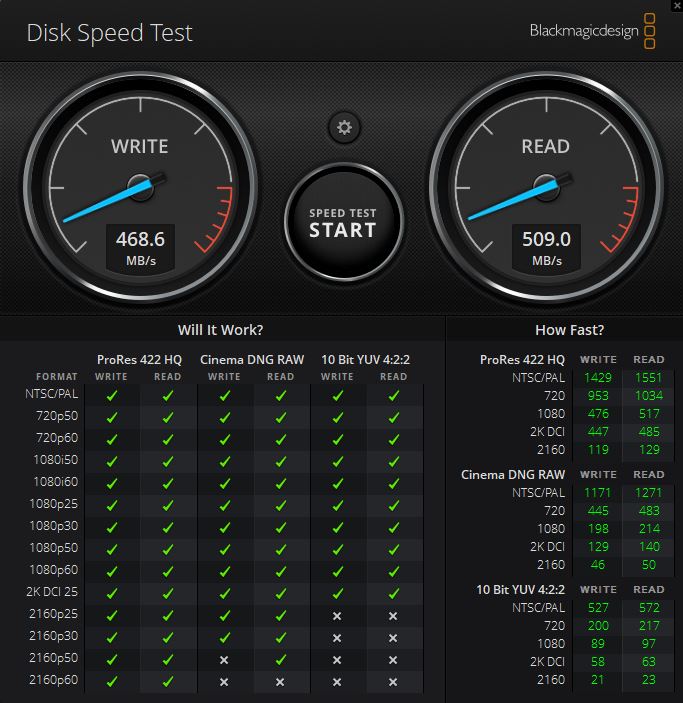
While the performance here may be acceptable for many types of video formats, 128GB is very small in terms of capacity for 4K video editing. This is one where the speed may be OK but practically the capacity is too small.
Anvil’s Storage Utilities
Anvil’s Storage Utilities shows us the performance of the device along a number of common SSD performance vectors.
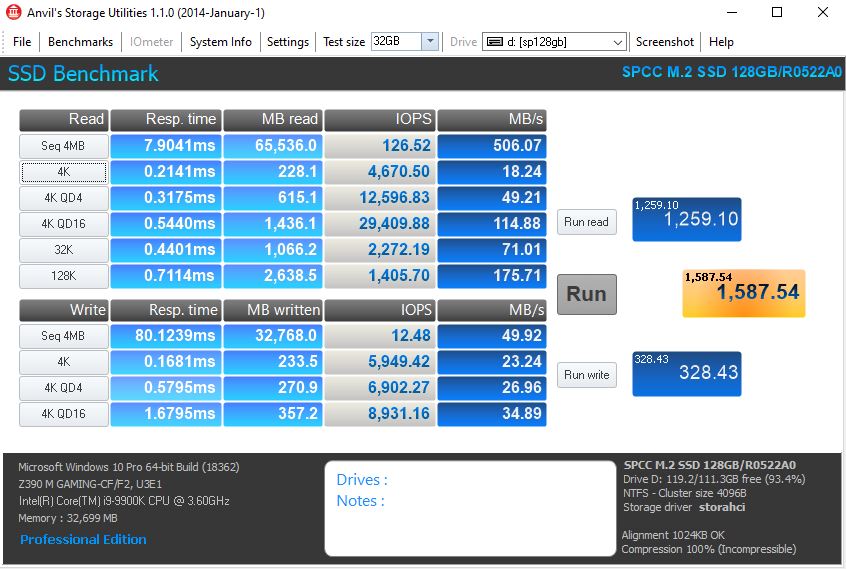
In Anvil’s Storage Utilities we can see the TLC NAND getting hit hard in our sequential write test dropping to under 50MB/s. That is hard-drive like performance, and perhaps lower than many modern hard drives. We are seeing the impact of going beyond NAND buffers.
AS SSD Benchmark
AS SSD is another easy-to-use storage benchmark tool specifically for SSDs.
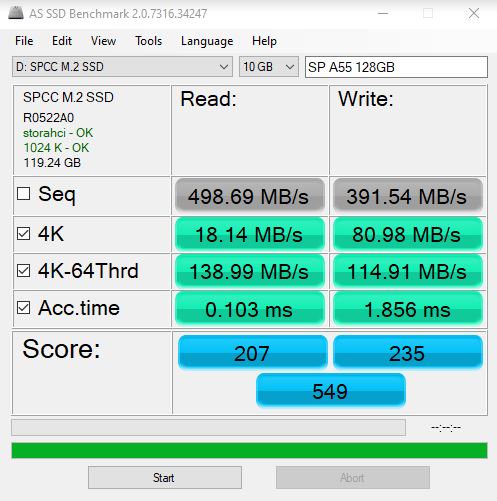
We saw relatively high access times for this drive with AS SSD. We also saw sub 500MB/s read and sub 400MB/s write speeds on the sequential side.
CrystalDiskMark Benchmark
CrystalDiskMark has been around for years. It offers a different look at performance.
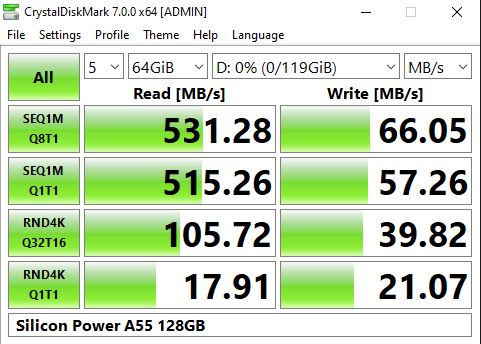
We tested the drive using a larger 64GB test size. This means that we again went well beyond buffers in the NAND and as a result we saw write speeds fall to an abysmal <70MB/s range. This is a great example of why we do not recommend this drive as primary storage.
ATTO Disk Benchmark
ATTO is a well-known tool that focuses on sequential performance.
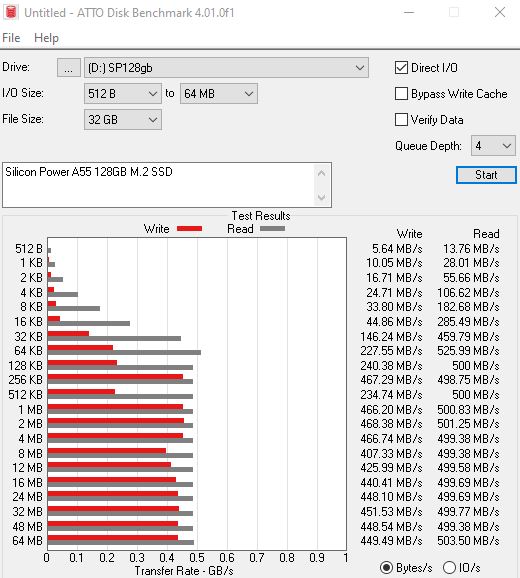
Some of the marketing materials say that the drive can hit 500MB/s in ATTO. This drive can, but consistency is far from what we see on higher-quality drives.
Final Words
At 128GB this drive does not have a stellar capacity. Likewise, performance is far from great in part due to the SATA III 6.0gbps interface, and also just from the drive’s architecture.
We have been using these as boot drives for about a year at STH. They work well in that role where having a SSD is a nice feature for faster reboots and OS patching. The drives are not being used for performance for 99%+ of their use which is the right mix for this class of device.
We wanted to talk about reliability. We have around 24 of these drives in different servers. Most of these servers have airflow over the M.2 SSD which keeps these drives relatively cool. Still, they are rated at 1.5M hour MTBF. In comparison, SSDs like the Innodisk SATADOM-SL 3ME3 V2 128GB have >=3M hour MTBF ratings. That is an enormous difference. If we were sending a server to a remote location, SATADOMs make more sense. If we need an inexpensive boot drive for an embedded OS in a desktop virtualization host or storage appliance that we can swap quickly with a spare, then that 1.5M hour MTBF is not an issue. There is a fairly large price difference between SATADOMs and this drive.
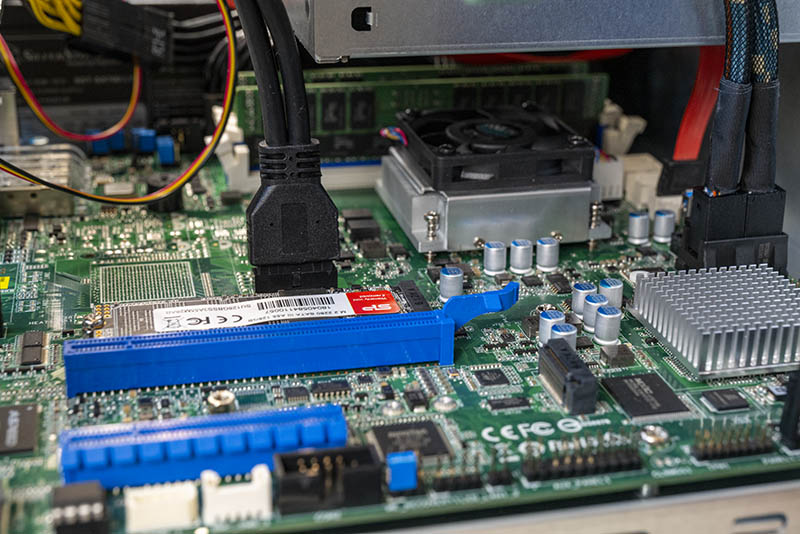
For those thinking of these as a read cache SSD, that is a decent use case. They are inexpensive and if you have large and slow hard drives, then having frequently used data on these SSDs for cache is a good way to utilize a device like this. TLC NAND is designed to be read-optimized so as a L2ARC or similar device where the majority of access is read, and most write bandwidth often happens at under 10MB/s, that makes sense.
Overall, as a $75 drive, we could not recommend this even as a boot SSD. At $35 or less, we think this can make a lot of sense especially versus smaller 16GB and 32GB SATADOM options as a boot device. One of the harder aspects to this is that 128GB SSDs still need a controller, PCB, packaging, and shipping so this tends to be a capacity point where moving up to 2x to 4x the capacity can be done at a drastically reduced $/GB. If you get a great deal on one of these drives, it can be a boot option. Otherwise, it is probably a SSD/ capacity combination we would recommend skipping. With that in mind, we still have 24 of these drives working well for us.





The Q1T1 4k performance is abysmal. I have never seen any SATA SSD score so low. It tells me the read latency is 2-3 higher than expected. So I wouldn’t recommend it even for L2ARC device. Unless you already have it lying around, that is – it still beats an HDD by more than an order of magnitude.
As for its write performance, by default ZFS limits the L2ARC write speed to 8MB/s with another 8MB/s boost on top until it fills up. Both parameters are tunable of course, but surprisingly few people know about this. So check your ZFS settings and adjust them according to the speed of your L2ARC devices.
Instead of these poor man’s drives I went with TS64GMTS800S as they have great TBW figures due do them using MLC instead of TLC. They’re not the fastest at low capacity but at $30 a piece they’re even better value
I have one of these in my file server and it’s working great. As a boot drive it’s perfect. My server does no heavy lifting.. it’s just too archive and protect my data.
With that said these drives are perfect for this role. and at 18 bucks (they’ve gone up a bit since then) I can’t complain. Happy with the purchase.
“as a result we saw write speeds fall to an abysmal <70MB/s range. This is a great example of why we do not recommend this drive as primary storage."
What? How do you come to a conclusion from that? Who slams their primary boot OS with 60+ gigabytes of writes all at once? The only way to override an SLC cache buffer is to write faster than the drive can flush and/ or fold. Not gonna happen under normal usage, and it's not gonna happen under drive to drive transfers due to SATA throughput limitations.
Caser I think that’s the point Eric’s making. As a boot drive it isn’t a concern but if you’re using it for VM storage or something it’ll be less than great. You’re asking who’d slam their “primary boot OS” but they’re talking “primary storage” not boot drive. It’s just an industry term maybe many of us take for granted.
Does writer realize that you CAN’T decide to use NVMe instead of SATA? So comparing the speed to a PCIe connected SSD is misleading. This is a complete disservice to readers limited to a SATA M.2 because you didn’t compare it to a similar component. What you were supposed to do was spec it against other SATA M.2. so the article is useless.