Today we are taking a look at the Sabrent Rocket Q NVMe 500GB SSD. This is a value-oriented drive from Sabrent featuring PCIe 3.0 x4 connectivity, the Phison E12S controller, a DRAM cache, and QLC NAND. This is the first in a series of Sabrent drives that we are going to be reviewing at the 500GB capacity point.
Rocket Q 500GB Overview
The Rocket Q 500GB comes in a single-sided M.2 2280 (80mm) form factor.

Hidden beneath the drive label is a thin copper heat spreader to keep the drive nice and cool.
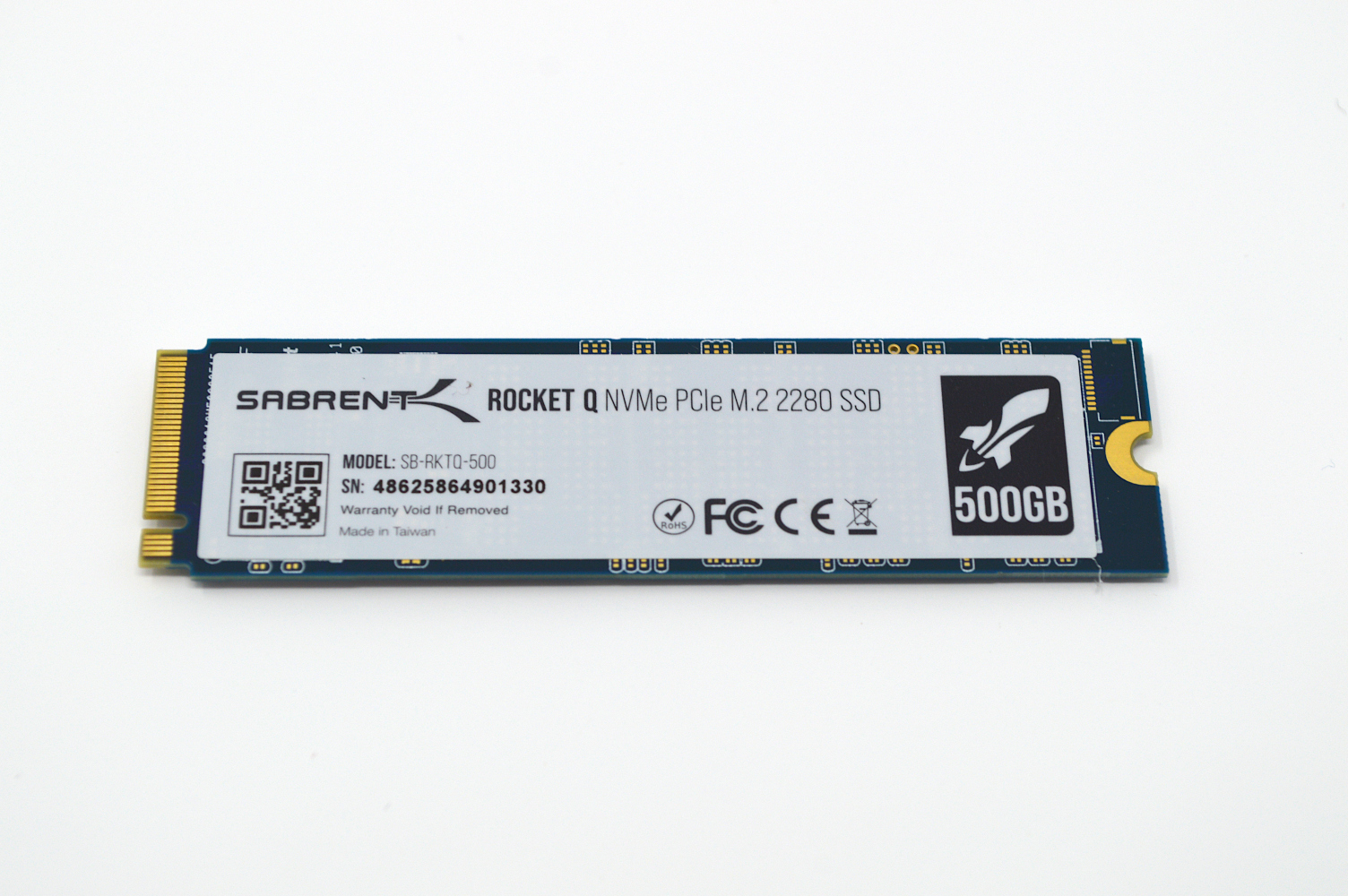
The back has a label with additional product information, but nothing mounted on the PCB. There is no PLP or power loss protection onboard, but as a relatively low-cost module that is to be expected.
Sabrent Rocket Q Software Bundle
The Rocket Q 500GB includes three pieces of software available for download.
Sabrent Sector Size Converter
This utility does what its name implies and lets you convert the drive’s sector size between 512e and 4Kn.
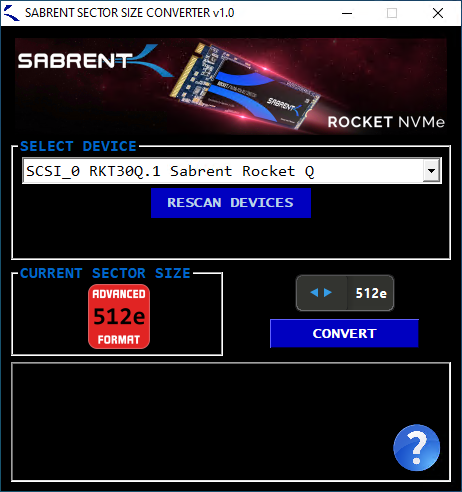
While interesting, most users will never have a need for it.
Sabrent Control Panel
Another utility Sabrent has is its Control Panel.

This utility gives access to some very basic information from the SSD as well as provides a mechanism for firmware updates.
Acronis True Image
Drive cloning and backup software. For consumer installations, software like this can make migrating to a new SSD a much easier process.
Next we will look at the drive specifications and get started with testing.
Sabrent Rocket Q Specs
The Rocket Q line of QLC based SSDs has 500GB, 1TB, 2TB, and 4TB capacities available. Additionally, 8TB drives in the Rocket Q line have recently been announced.
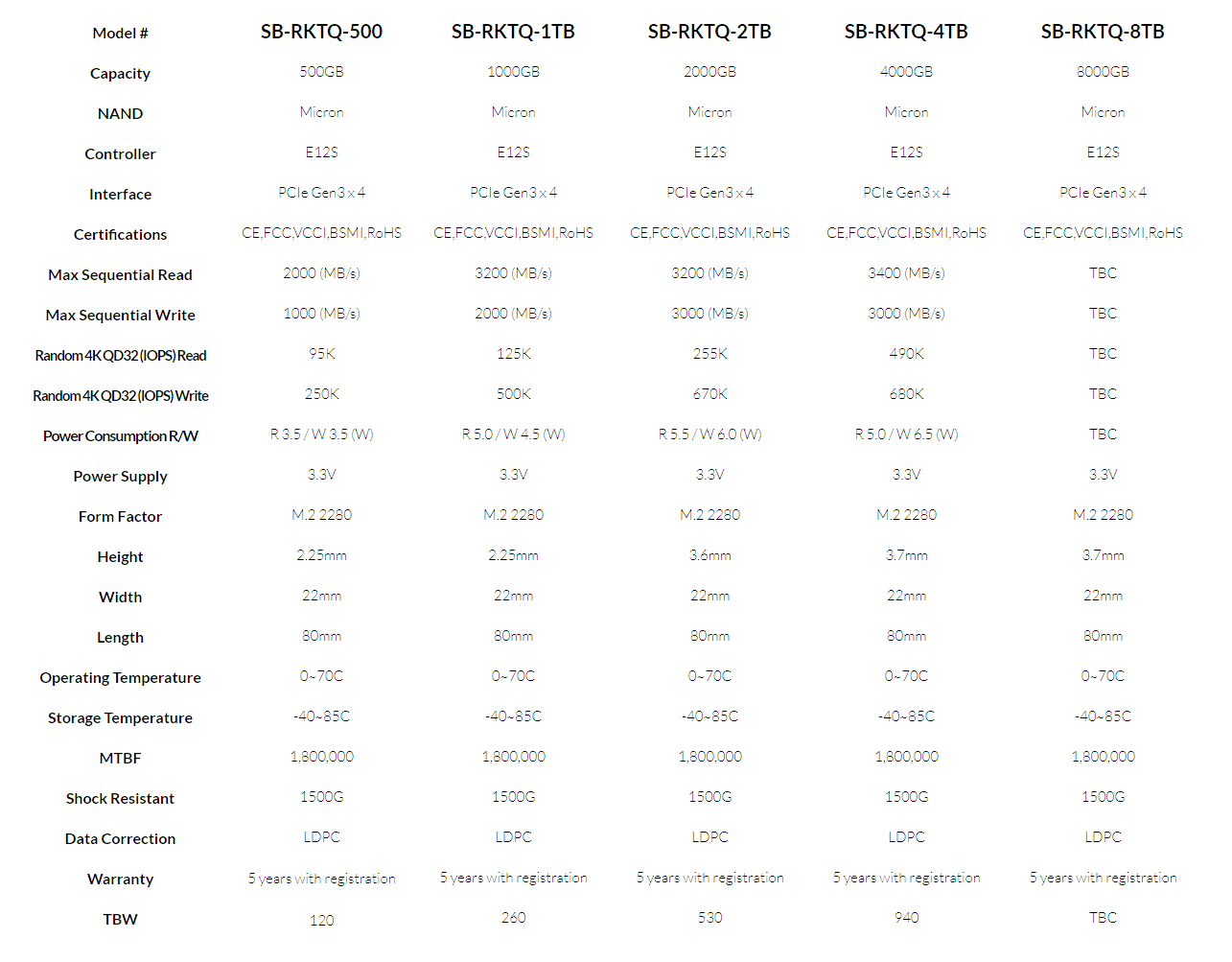
Since we are looking at the smallest drive in the line, performance and endurance will naturally be the lowest due to how controller channels are populated. The advertised specs are still very respectable.
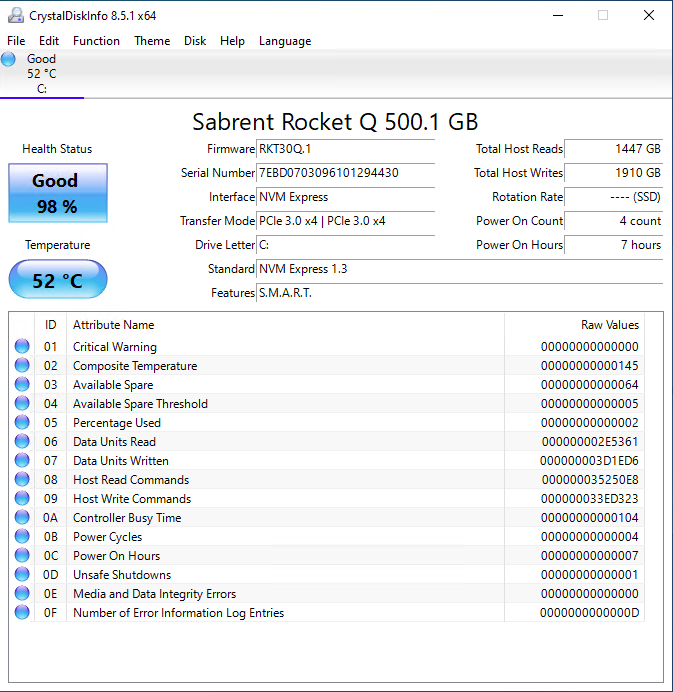
CrystalDiskInfo can give us some basic information about the SSD, and confirms we are operating at PCIe 3.0 x4 speeds using NVMe 1.3.
Test System Configuration
We are using the following configuration for this test:
- Motherboard: ASUS PRIME X570-P
- CPU: AMD Ryzen 5 3600 (6C/12T)
- RAM: 2x 16GB DDR4 3200 UDIMMs
Our testing uses the Rocket Q 500GB as the boot drive for the system, installed in the M.2_1 slot on the motherboard. The drive is filled to 85% capacity with data and then some is deleted, leaving around 60% used space on the volume.
Sabrent Rocket Q 500GB Performance Testing
We are moving towards using larger test sizes on our benchmarks, but on several tests we also used the smaller default test size. This allows us to see the difference between lighter and heavier workloads.
BlackMagic Disk Speed Test
This is a popular speed test in the video community. It shows whether a storage device is suitable for throughput required at a given video format.
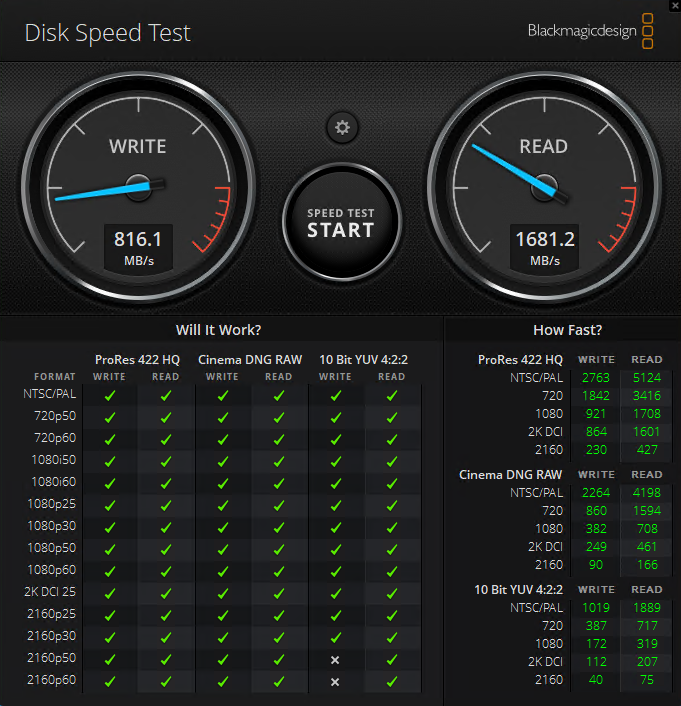
As a PCIe 3.0 NVMe SSD, the Rocket Q 500GB has a good showing here and handles nearly every format this benchmark can test for.
CrystalDiskMark 7.0.0 x64
CrystalDiskMark is used as a basic starting point for benchmarks as it is something commonly run by end-users as a sanity check.
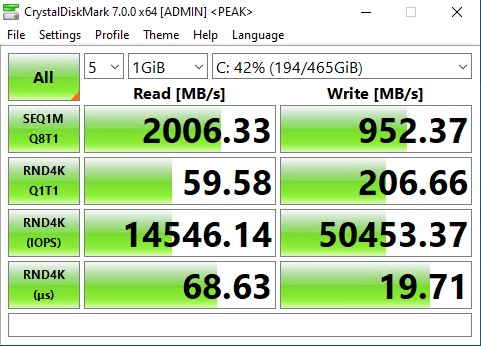
Using the 1GB test set, the Rocket Q 500GB is achieving numbers very close to the advertised rates.
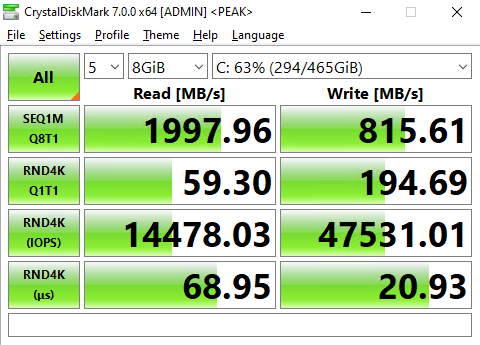
With an 8GB test set, the write speeds suffer a bit but the results are still fairly good.
ATTO Disk Benchmark
The ATTO Disk Benchmark has been a staple of drive sequential performance testing for years. ATTO was tested at both 256MB and 8GB file sizes.
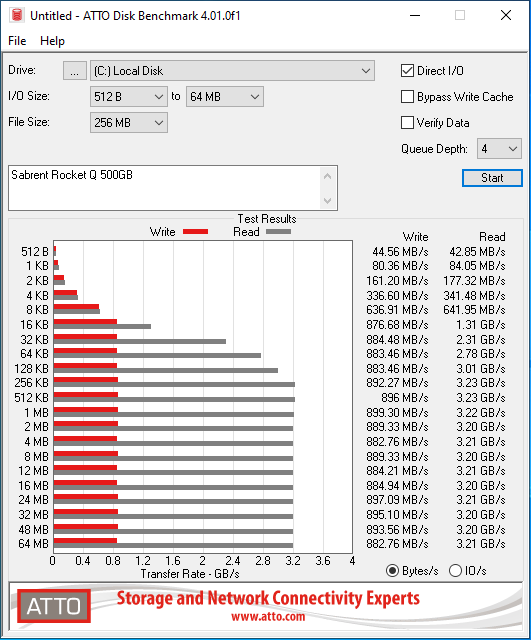
With the smaller test set, writes hovered around 900 MB/s while reads ran up to 3.2 GB/s, outpacing the specifications for the drive by a fair margin.
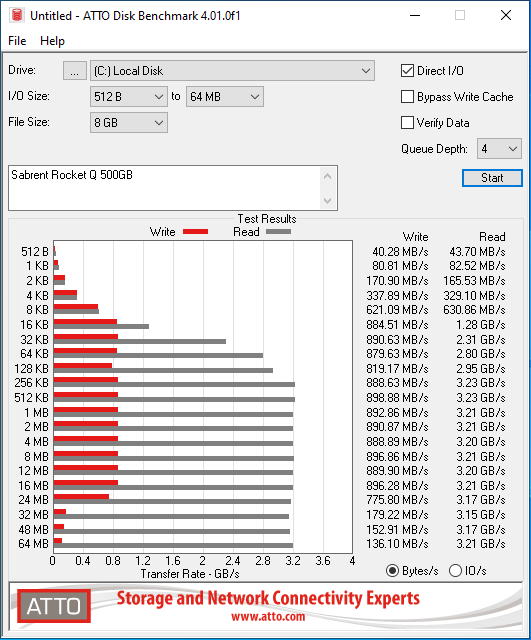
Once we moved to the 8GB file size though, write speeds suffered by quite a bit and dropped into the 135 MB/s range. Read speeds remained quite strong. This is the SLC portion of the drive saturating during heavy write workloads.
Anvil’s Storage Utilities
Anvil’s Storage Utilities is a comprehensive benchmark that gives us a very in-depth look at the performance of drives tested. This benchmark was run with both a 1GB and 8GB test size.
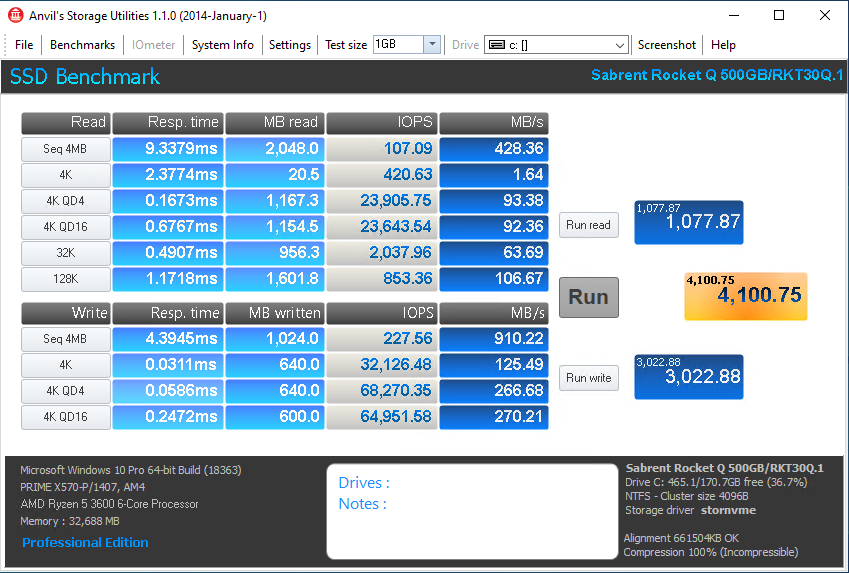
With Anvil running a 1GB test size, the read speeds for the drive seem to suffer a bit. This behavior repeated itself across multiple runs. Write speeds are still great.
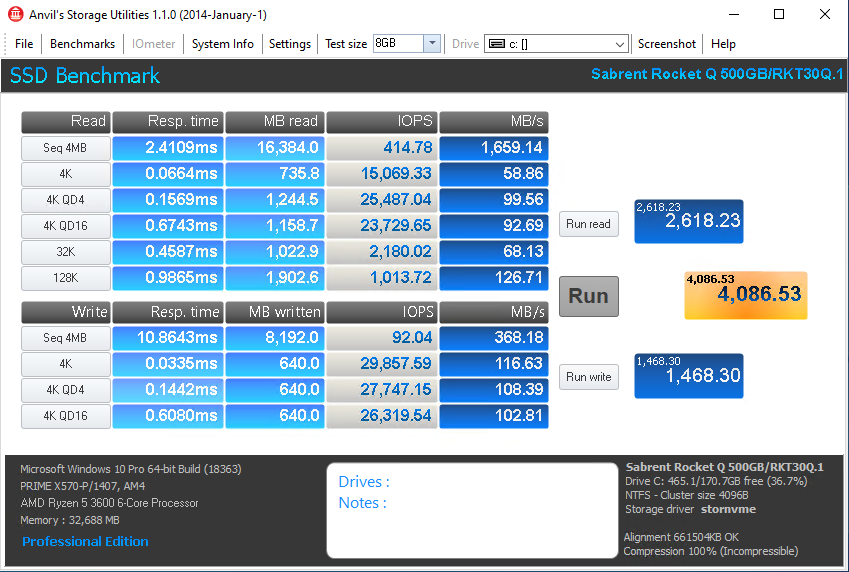
With 8GB test size, writes have predictably suffered but read speeds have recovered a lot.
AS SSD Benchmark
AS SSD Benchmark is another good benchmark for testing SSDs. We run all three tests for our series. Like other utilities, it was run with both the default 1GB as well as a larger 10GB test set.
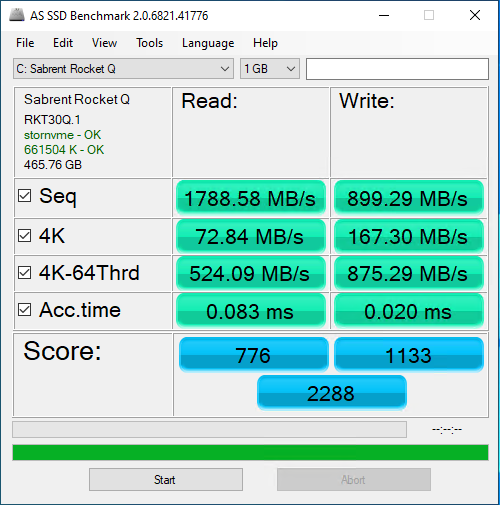
With the smaller test set, performance numbers are pretty strong and close to the advertised specs.
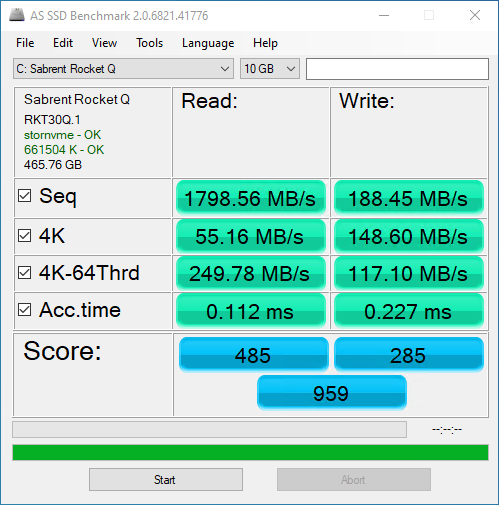
On the larger test set, the write speed suffers significantly, thanks to outpacing the write cache area on the drive.
PCMark, SPECworkstation, and our conclusion are up next.
PCMark 10
We ran two benchmarks using PCMark 10: the Full System Drive Benchmark as well as the Data Drive Benchmark.
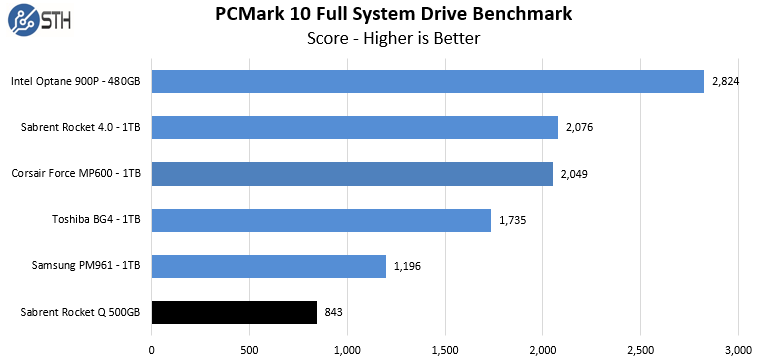
The Rocket Q 500GB is at a bit of a disadvantage compared to the other drives in this comparison in terms of price, but a score of 843 is still respectable.
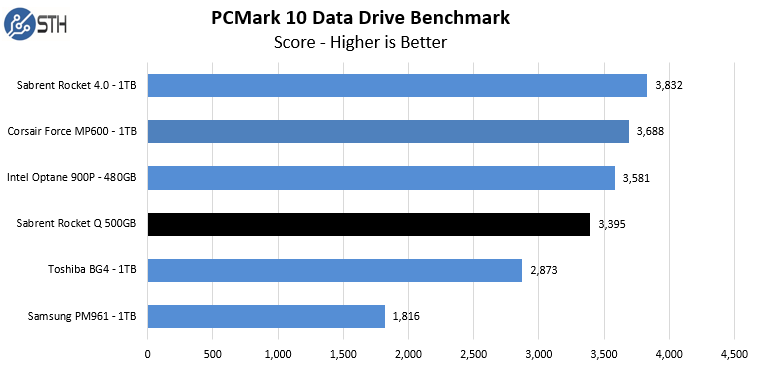
For the Data Drive benchmark, the Rocket Q 500GB has an excellent showing.
SPECworkstation 3.0.2 Storage Benchmark
SPECworstation benchmark is an excellent benchmark to test systems using workstation type workloads. In this test, we only ran the Storage component, which is 15 separate tests.
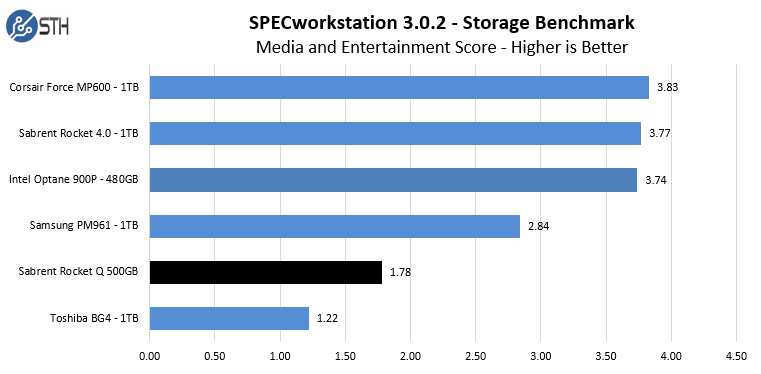
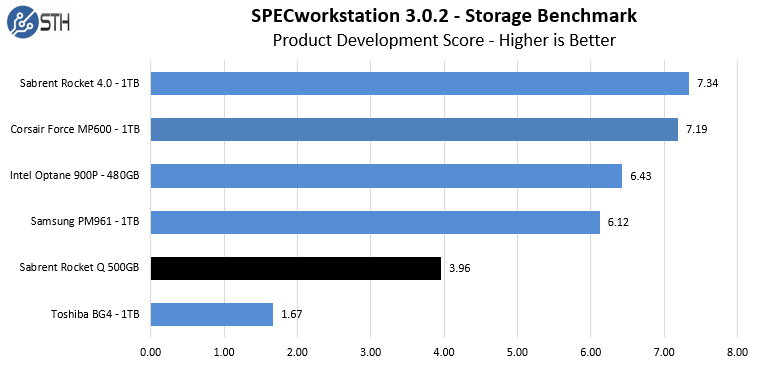
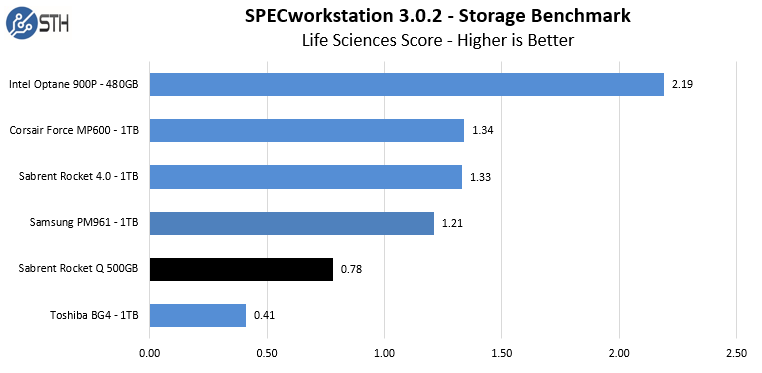
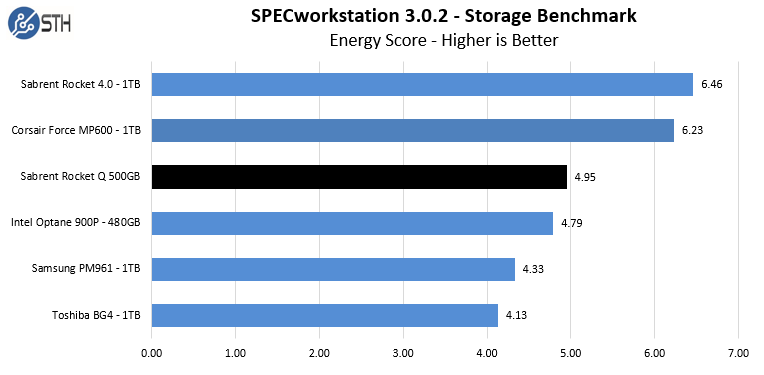
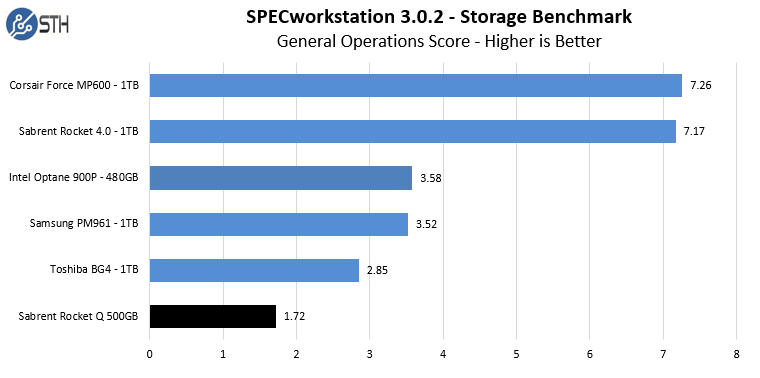
Given its this is a lower-cost solution compared to the other drives on this list, the Rocket Q 500GB performs quite well. Still, this shows one can pay more to get more speed.
Final Words
The Rocket Q 500GB is an inexpensive PCIe 3.0 SSD that retails for around $70. Thanks to the use of QLC NAND, intense write speeds were never going to be its strong suit. Nevertheless, the drive performed reasonably well and would be appropriate for use as a workstation drive, server boot volume, or even as a basic SSD read cache drive for a light duty storage array or NAS device.

If you are in the market for a very high-performance drive, this is probably not the model you are looking for. While we often focus on the higher-end of the market, the lower cost per GB solutions like the Rocket Q tends to be where volumes are driven. If you want an inexpensive basic SSD that gets the job done, the Rocket Q 500GB is a solid choice.




