One question we get a lot around here is whether or not ARM is the top choice out there. Of course, ARM hardware is easy to acquire, but in terms of turn key installation, Intel is still much easier to integrate at this point. We did decide to start running the Linux test suite on a few ARM platforms. The first of which is the mega-popular Raspberry Pi 512MB model. We installed Raspbian and tried our Linux test suite. Luckily, almost everything worked, except the crafty chess benchmark. Otherwise, there are certainly some interesting results. Let’s take a look.
Test Configuration
Since the Raspberry Pi Model B 512MB platform is pre-configured, we did minimal configuration to the setup. The onboard Broadcom BCM2835 700MHz ARM1176JZFS processor and 512MB of RAM were enough to run a basic web server.
- ARM Platform: Raspberry Pi Model B 512MB
- SecureDigital: Sandisk Extreme 8GB
Power was driven by a 2.0A wall adapter. Overall hardware setup time was measured in about a minute. Raspberry Pi’s are easy to get running.
Benchmarking the Raspberry Pi Model B 512MB
First off, this is clearly not the type of workload that one would want to run on a Raspberry Pi. Some of the benchmarks were very slow. We did make one modification. Our crafty chess benchmark would not run using our default test settings so we are not presenting results here for that test.
Hardinfo Performance
hardinfo is a well known Linux benchmark that has been around for years. It tests a number of CPU performance aspects.

Here we see the Raspberry Pi Model B 512MB put forth an effort similar to the Intel Atom S1260 in many ways. On another hand, the FPU test is showing the Intel Atom S1260 being about 5x faster.
UnixBench 5.1.3 Performance
UnixBench may be a defacto standard for Linux benchmarking these days. There are two main versions, one that tests single CPU performance on that tests multiple CPU performance. UnixBench segments these results. We run both sets of CPU tests. Here are the single threaded results:
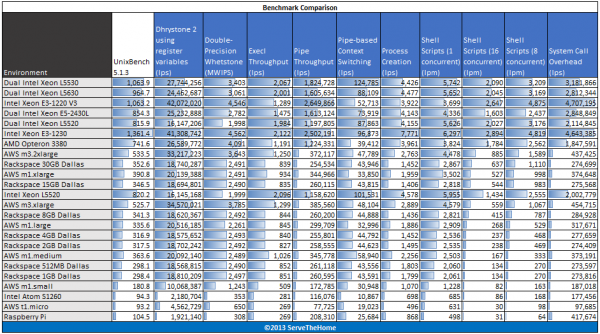
Again, with UnixBench 5.1.3 running in single threaded mode we see the Raspberry Pi 512MB at the bottom of the pack. It is performing in the same realm as the Amazon AWS EC2 t1.micro instance type and the Intel Atom S1260.
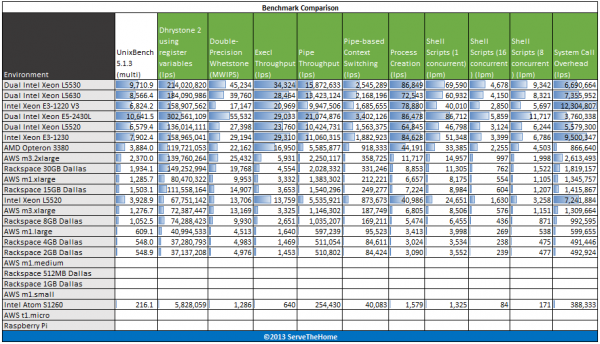
When multi-threaded results are run, the key takeaway is that the Raspberry Pi is a single core design. As a result, it does not run a multi-threaded workload.
c-ray 1.1 Performance
c-ray is a very interesting ray tracing benchmark. It provides both consistent results and some clear separation. Ray tracing is generally a great multithreaded CPU benchmark. For this test we use both a simple 7500×3500 render and a more complex 1920×1200 render. Here are the results:
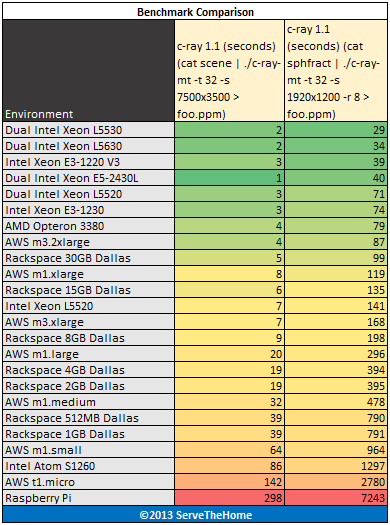
This test is very compute intensive. As a result the Raspberry Pi can run our “simple” render in just under five minutes, or in about 298x the time of the dual Intel Xeon E5-2430L setup. Moving to our more complex render, required because so many modern configurations can handle our first render in 1 second, we see the Raspberry Pi Model B 512MB fall behind in the benchmark. 7243 seconds is just over two hours for the Raspberry Pi rendering. In contrast, the Intel Atom S1260 takes under 22 minutes. A faster setup such as a Haswell based Intel Xeon E3-1220 V3 will run the more complex render test about 181 times faster than the Raspberry Pi.
Phoronix Test Suite Performance
We are using four tests from the Phoronix Test Suite: pts/stream, pts/compress-7zip, pts/openssl and pts/pybench.
- STREAM by John D. McCalpin, Ph.D. is a very well known memory benchmark benchmark. S
- 7-zip compression benchmarks were a mainstay in our Windows suite so we are including it again on the Linux side as a compression benchmark.
- The pts/openssl benchmark is very dependent on the CPU architecture being used
- Python is a widely used scripting language and pyBench is a nice single-threaded Python benchmark.
Here are the results of the Phoronix Test Suite benchmarks:
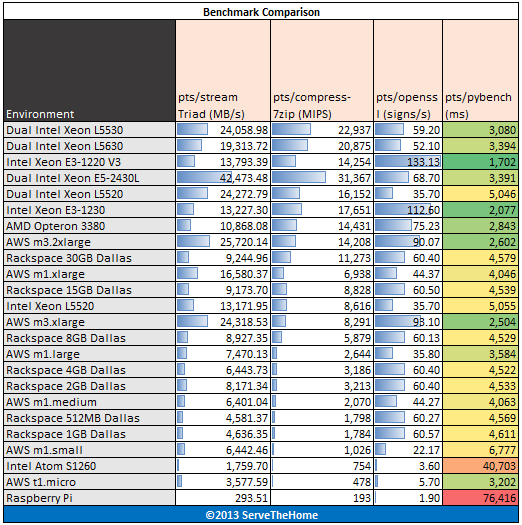
Here we see again the Raspberry Pi Model B 512MB be more similar in terms of performance to the Intel Atom S1260 or the Amazon EC2 t1.micro cloud instance. One thing we saw putting together the test suite was that the t1.micro’s burst compute speed did skew some results including that of our pts tests.
Conclusion
Overall, the Raspberry Pi Model B 512MB is not the fastest platform around. At the same time, as a very basic web server, it can probably handle the task. If one had a very simple HTML website that received low traffic, there is a good chance the Raspberry Pi could run that workload without an issue. More complex calculations and dynamic image resizing may present more of a challenge. Overall, the Raspberry Pi Model B 512MB is an interesting low power server platform.

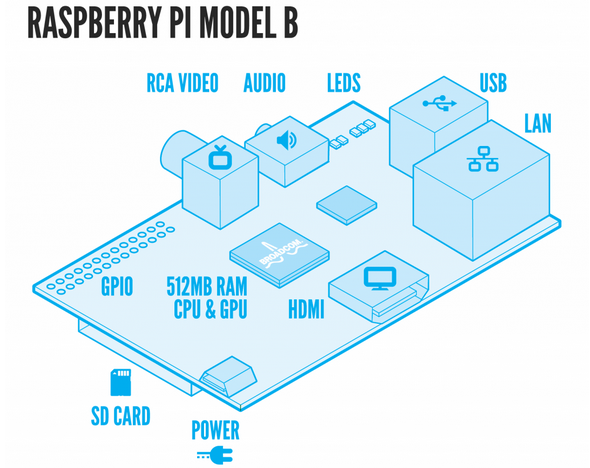



“…A faster setup such as a Haswell based Intel Xeon E3-1220 V3 will run the more complex render test about 181 times faster than the Raspberry Pi….”
How does it cut time 181 times? From 7243 seconds down to…? Or do you mean “render test on about 181th time, 1/181”?
The Raspberry Pi costs 35 bucks.
These tests you have run are pure CPU driven. What Is the point of comparing the CPU output of a Pi agains a Dual Intel Xeon. I don’t need it to know that it is going to be slow. And you have not checked the power of the GPU, which can render HD videos without a problem. And here is the other place in which a Pi is unbeatable given the price: an HTPC.
The conclusion of this is that a $35 devices is 100 slower than a $3500 one… a no brainer.
JC – To me this is a good data point. I would rather know how much my $35 gets me. Believe it or not — some of us do web development and find this interesting.
I agree with the comments above… I would like to see the GPU measured as well as seeing the results if the Pi is over locked into turbo mode…
It’s only £30, but it would be good to get a broader picture of comparison..
Jason
The point of this video isn’t “lol the Pi sucks lol buy Intel.” People don’t collect empirical data of new hardware and compare it to something familiar because they are Intel or Pi fanboys, they do it because they want some point of reference so as to know what the device is capable of.
By the way, it’s not “GPU Power” that is rendering HD videos. Just like the CPU and GPU are part of an SoC package on the same silicon package, so is the hardware video decoder and other dedicated chips. I guess you could call it part of the “GPU” but it’s not a matter of “power” as video decoding has little to nothing to do with the “power of the GPU,” how many flops it can push or how many shaders it has or how much FPS or how much Compute power it has isn’t what gets the job done, it has a hardware MPEG decoder, it doesn’t need general purpose compute device like a GPU to do the work. Besides even if it relied on shaders and compute capabilities alone to do the most intense and difficult parts of the task, which it doesn’t, it is irrelevant because it doesn’t have OpenCL driver/support so nobody can program for it anyway.
In other words, MPEG decoding performance is not representative of much if anything else the GPU is capable of.
Also, you might not be aware but many people do a lot more with their computers than watch porn/movies/youtube and exchange cat photos and try to claim oppressed victim status on Twitter and Facebook.
Some people actually use computers to perform calculations, or load/store data. The range of processing power needed for that task can range all the way from a Pi to a Dual Xeon, thus the need for comparing the two.
I also see the CPU in the Intel Compute Stick listed in this chart too, which is a 75$ device that performs almost 5x faster for about double the money. The latest model can also decode not only Full HD but HVEC 2k and 4k video, which enables the viewer to enjoy QHD and UHD Netflix and Youtube streaming among others in the future.
Obviously the Pi is not a “no brainier,” actually, you might want to reconsider not using your brain in the future.