QNAP TVS-h1288X Internal Overview
Getting inside the server requires removing several screws, but the lid comes off quickly. Inside, we can see that QNAP has done a lot of work customizing this system.
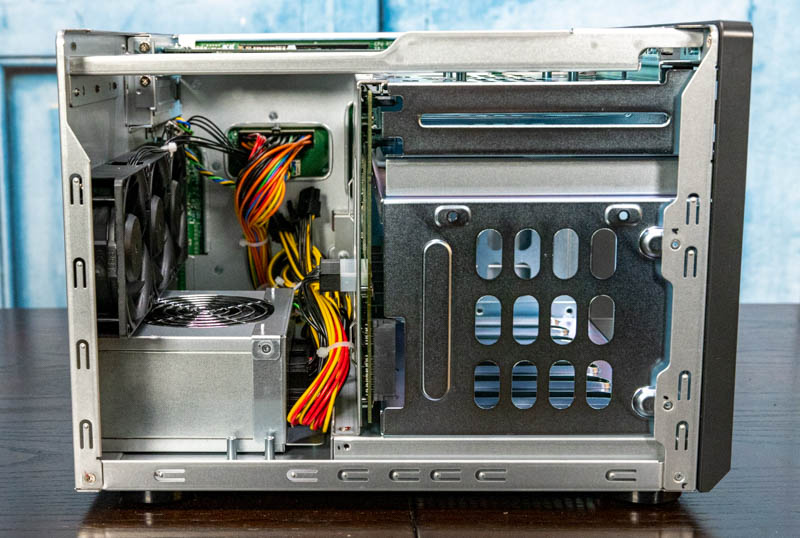
The power supply appears to be a fairly standard unit, but our first clue that something has been customized is that the motherboard has connectivity on both sides. Here we can see the 10Gbase-T adapter slot on the bottom side of the motherboard along with the ATX power supply input.
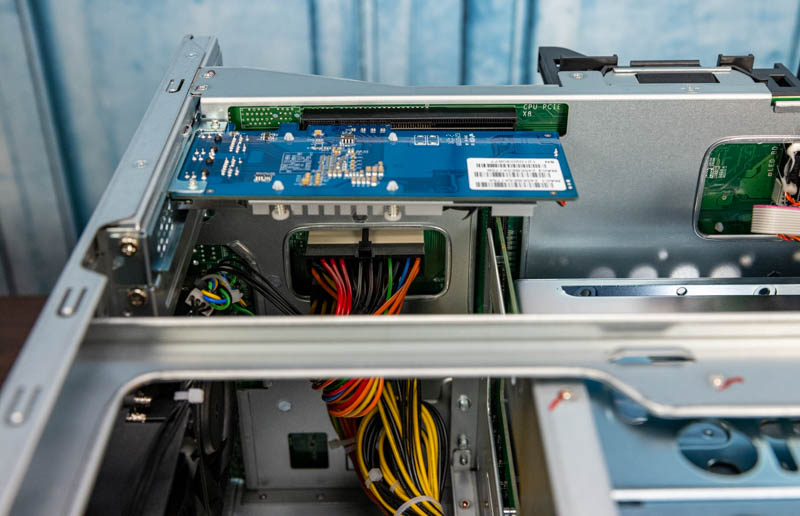
As we move to the other side of the system we can see why. QNAP effectively has a dual-chamber design. One chamber is for cooling the 10Gbase-T NIC and drives. The other is for the CPU, memory, NVMe SSDs, and other components. Compared to some of the other units on the market that suffer from cooling challenges, this is a great way to design the system.

Perhaps the biggest feature is the CPU. We have a massive CPU heatsink to cool the Intel Xeon W-1250 6-core/ 12-thread CPU. QNAP is not using an old embedded part. This is a current-generation Xeon W launched a few months ago. By using a more modern platform, we get features like the USB 3.2 Gen2 ports.

Underneath the two big blower fans, we have features we would normally expect on a NAS motherboard, but some surprises as well.
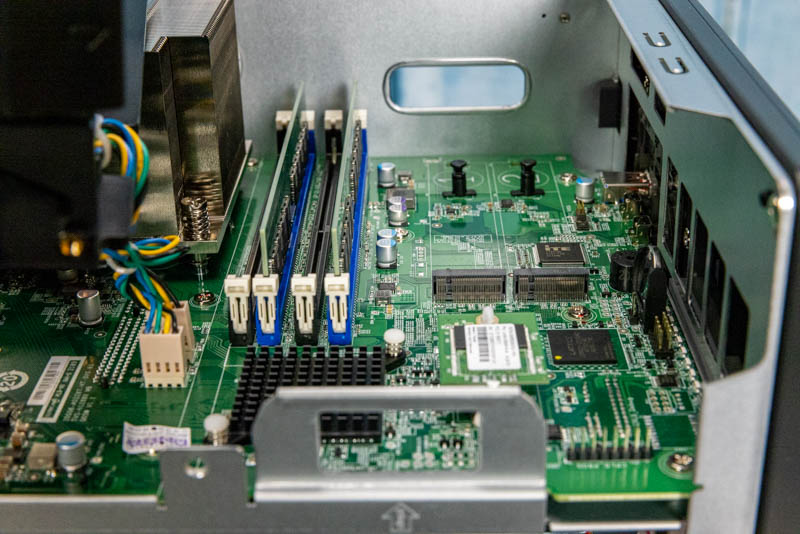
First, we have a DOM. This is common for NAS units. This one appears to be made by ADATA. Next to the DOM, we have a black heatsink that is cooling the Intel PCH.
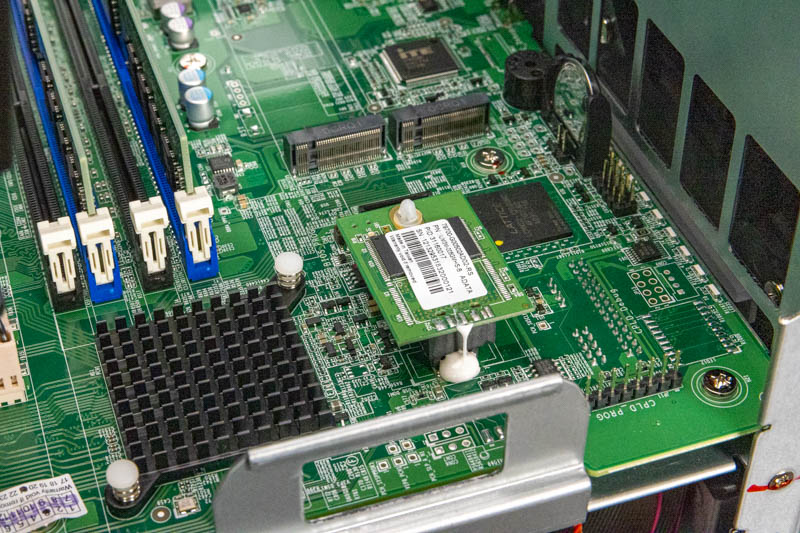
In terms of memory, we have two 8GB DDR4 ECC SODIMMs. The Xeon W-1200 series only supports UDIMMs, but QNAP supports upgrades of up to 4x 32GB for 128GB total. We wish QNAP had 32GB of memory at this price point, but the larger 16-bay option has 32GB installed.

Even though this is marketed as a 12-bay NAS, those are just the hot-swap bays. There are two more internal drive spots and the highest performing ones. These two M.2 slots can handle M.2 2280 (80mm) or 22110 (110mm) NVMe drives using PCIe Gen3 x4. One technically can put 14 drives inside this 12-bay NAS. We like that QNAP is using a tool-less option here as well.
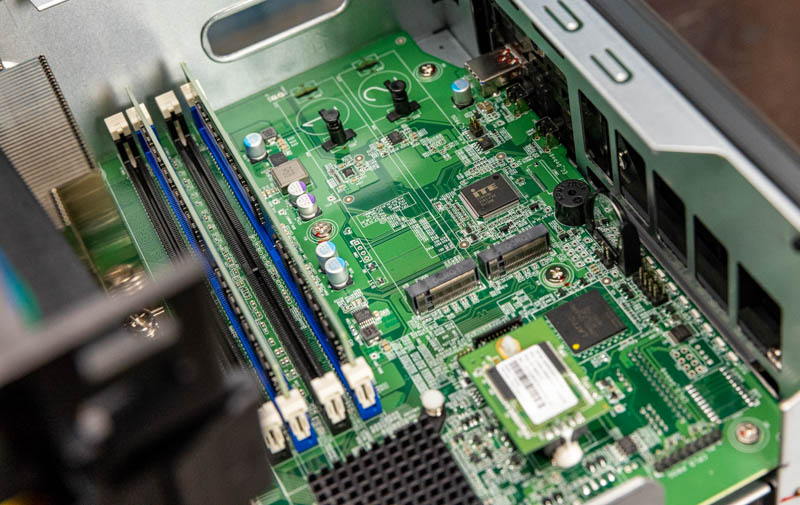
As you have probably seen, this massive cooling solution that QNAP has just for this compartment in the NAS is designed to move a lot of air while keeping the system quiet. There are a few other notable points inside as well. First, we have the four 2.5GbE NIC chips on this side of the chassis. One will notice that while the controllers are on the side with all of this cooling airflow, the RJ45 ports are on the opposite side of the motherboard. This is another impact of having a custom-designed solution.
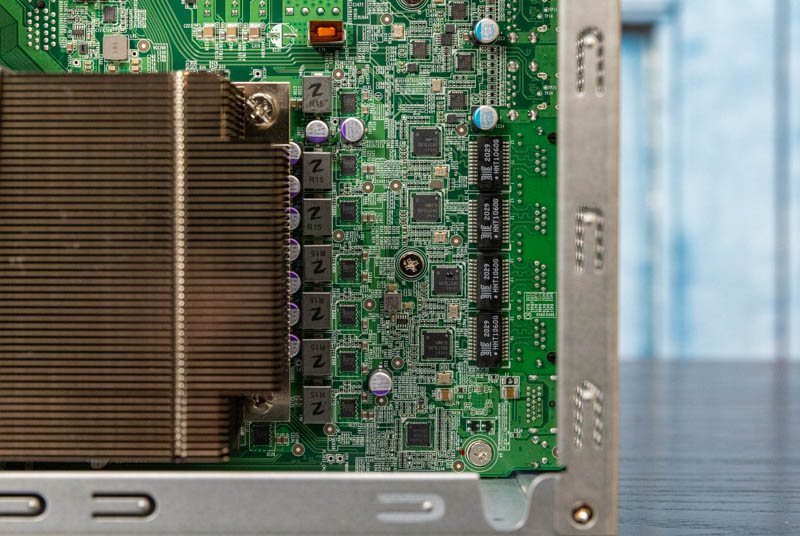
One may have also noticed the two slots at the top of the system, and noted that they look a bit different. These slots have a specific purpose.

This NAS has a Thunderbolt 3 option for direct connectivity as well.
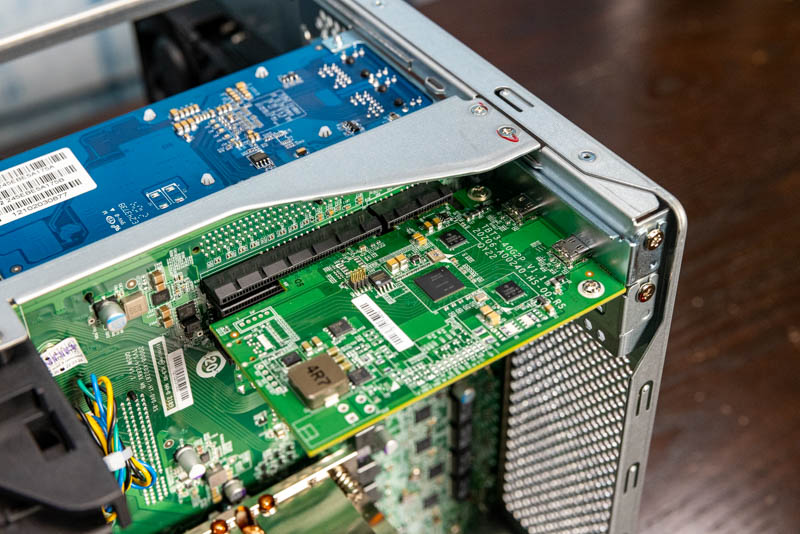
This is an optional feature but one can add up to two QNAP TBT3-40G2P cards to this system, each in one of these slots.
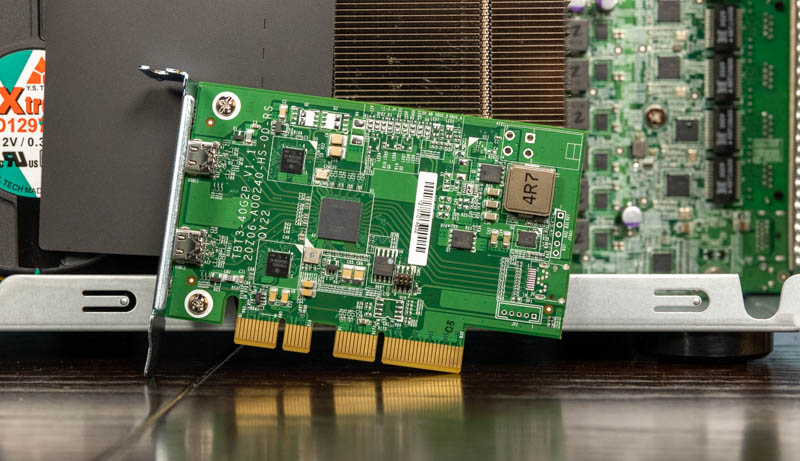
Each card has two Thunderbolt 3 ports which means while we only had a single card/ 2-ports to test, one can have up to four Thunderbolt 3 ports.
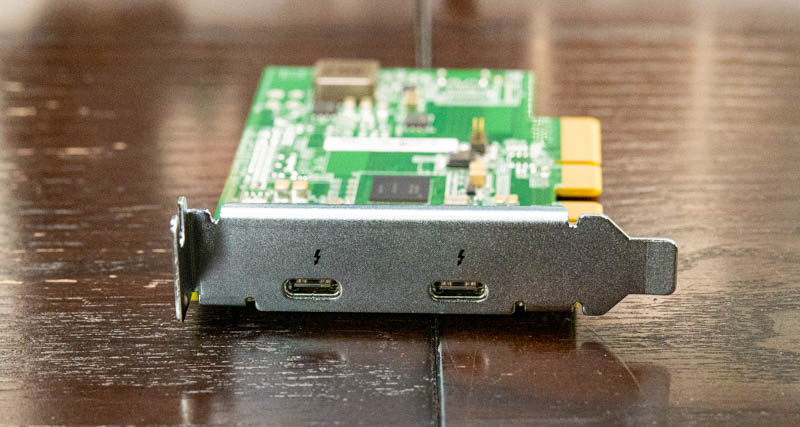
This adds to the expandability of the system significantly and offers a high-speed DAS option as well.

Something we did not know prior to the review was that this functionality on QNAP runs basically with an IP network. When one inserts a Thunderbolt cable connected to another system (we tried the Intel NUC 11 Pro, the Mac Mini M1’s, and a MacBook Pro M1) the QNAP software detects the new device. It then displays IP information on the system.
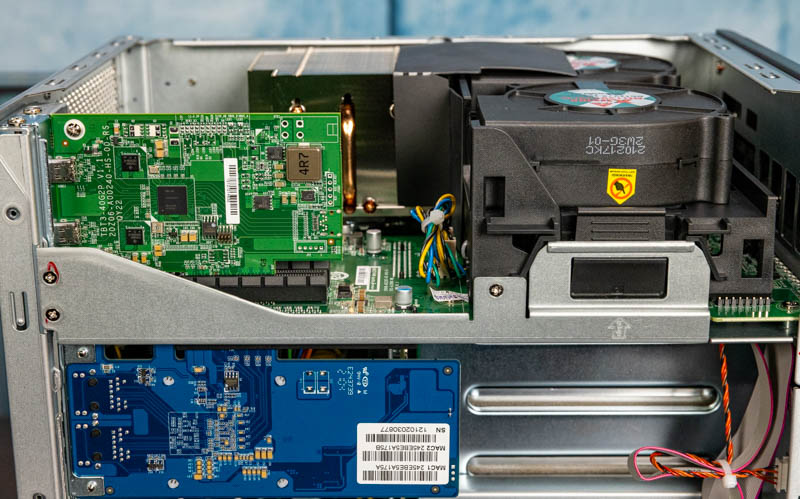
One of the interesting “tricks” one can use is that QNAP’s software can route traffic through Thunderbolt and use the 10Gbase-T NICs. In effect, one can connect a Mac Mini M1 that has only a 1GbE network port, or a notebook, and use Thunderbolt to access the higher-speed 10Gbase-T ports. That is significantly more complex than just using a Thunderbolt 10GbE adapter, but it is possible. If there were multiple video editors connected to the device via Thunderbolt, as an example, they could have a high-speed link to the DAS/NAS while also getting a high-speed link to the LAN.
Overall, the key takeaway for us is that QNAP did a great job on the hardware. It is abundantly clear that QNAP is designing hardware that differentiates it from both systems built using off-the-shelf components. It is also now far ahead of what Synology offers in this price bracket. There is no doubt QNAP is ahead on a hardware value per dollar in the QNAP v. Synology discussion.
Hardware is only part of the equation. Next, we are going to look at the QuTS hero ZFS-based software solution.




I have the 9 bay TS-h973AX AMD Ryzen NAS, running QuTS Hero. My first QNAP NAS after a couple of Synology. I specifically bought it for the mix of ZFS NAS dedup and compression with the nice addition of the app ecosystem. Mine stores multiple, very similar linux VDI VMs on an iSCSI connected datastore and is achieving impressive data storage reductions, and I am really happy with the storage performance across the inbuilt 10 and 2.5GBe network ports. I am using 5 Ironwolf HDDs and 2 intel enterprise NVME drive for caching and ZIL log.
I used to work in the enterprise server/storage areas, and this really seems to perform as well as some of the old HP/EMC storage systems I worked with. As well as being my PLEX media server…
I really think this is a significant step-change for SMB/homelab setups, after a good few years of ‘meh’ NAS device updates. I had my last Synology for 5 years, never saw a reason to update it until I saw the QNAP/ZFS solution…
Not so much about this product but the state of the market:
* While I’m glad to see 2.5 Gbps appearing, NBase-T would be preferable. Do you know why it’s shipping on so few products, I assume cost?
* Is there any indication of a next-rev Xeon-D?
QNAP keeps pushing the envelope…nice review!
100W “Idle” seems a bit excessive, does this have a BMC? Is it possible to simply install Linux on it since it’s all standard components?
i want this case with another hardware and OS for home server
Great review, but it lacks recent news regarding Qnap devices around the world facing ransomeware:
https://www.bleepingcomputer.com/news/security/massive-qlocker-ransomware-attack-uses-7zip-to-encrypt-qnap-devices/
Appears to be a pattern of failed security, including hard-coded passwords in backdoors:
https://www.reddit.com/r/qnap/comments/mwo72h/with_all_the_ransomware_attacks_i_highly/
I was close to buying this new unit with 16-drives. Perhaps after some significant improvement!
And six months after being notified of their breached webserver, no remediation:
https://securingsam.com/new-vulnerabilities-allow-complete-takeover/
And cryptocurrency mining, also unfixed:
https://heimdalsecurity.com/blog/unpatched-qnap-nas-devices-targeted-by-unityminer/
Thanks for the great Large QNAP NAS review. STH is comprehensive and just plain forthright and honest every time.
For my SOHO my 1st NAS I is a Synology DS-218+. A little great 2-bay. I upgraded May 2020 to a QNAP TS-253D (another 2 bay). That little TS-X53D family NAS has a few pre-view features its much large big brother. It has multiple 2.5GB ports (easy to port aggregate), many USB ports (compatible with all of the 2.5 & 5Gb Adapters reviewed by STH), and a full PCIe slot (to use any of the many QNAP PCIe 10Gb NIC & NIC/Memory cards).
The QNAP QTS OS does take a long while to boot and shutdown. To me along with the size of the hard drives the up & down times also appears to be related to the number of Apps installed, Snapshots & Virtual machines configured, etc. The variable speed fan is pretty quiet but the constant HD noise along with the Synology NAS HD’s clearly is annoying in a quiet office space.
Synology & QNAP have regular OS software updates and frequent App updates.
no das option for thunderbolt
What was the nuc video, couldn’t find.
Get ready for your product to be infected by ransomware, loose all your files and QNAP not taking any action nor responsibility at all. Stay as far away from QNAP as you possibly can!!
To me, this is overpriced, too power hungry, and deceptive.
It’s not really a DAS, as claimed by the advertising folk at QNAP. It uses Firewire-over-IP for the Thunderbolt connection, so every device on the Thunderbolt bus that is attached to the NAS will be taken over by the NAS (monitors, external PCIe enclosures, and so on). If your PC has only one thunderbolt port, this is a real issue.
Next, consider the price point. For that kind of money, you can buy a really nice SM board like the X10SDV-7TP4F with lots of SATA expansion options, real server features like a BMC, and dual SFP+, two standard PCIe 3.0×8 slots, NVME at 3.0×4, mSATA, a on-board LSI HBA, and so on. Even with a case, 64GB of RAM, two SATADOMs, a Ti power supply, etc. the whole package comes out to ~$2k, and consumes less than 120W with a full eight 3.5″ HDD and six 2.5″ SDD loadout.
Better yet, these are standard components that are easy to replace, not custom stuff that you can only get from QNAP. Add TrueNAS to the setup (Free) and you have a better ZFS storage implementation than QNAP at a lower cost. The only downside is that the TrueNAS UI will make you work a lot harder than the QNAP UX and there are far fewer plug-ins.
As a QNAP NAS owner for about 2 years and witnessing the ransomware attacks I can say that QNAP has not ignored it. They mention it on their forums and their Reddit, they give hotfix software updates, and they tell you what to disable in the NAS until a hotfix is released. They appear very transparent.
To avoid getting ransomware, basically practice general security measures that you would do on any server.
1. Have a firewall router in your home and don’t set your NAS as a DMZ.
2. Only use the built-in admin account to configure a secondary admin account under a unique username and disable the default admin account.
3. Keep SSH disabled when not using it.
4. Disable apps that aren’t being used.
5. BACKUP!! WHILE RAID6 is great, you really should also be backing up on external hardware or the cloud like Backblaze.
Every vendor and every device can be hacked. Keep your attack surface small and be smart.