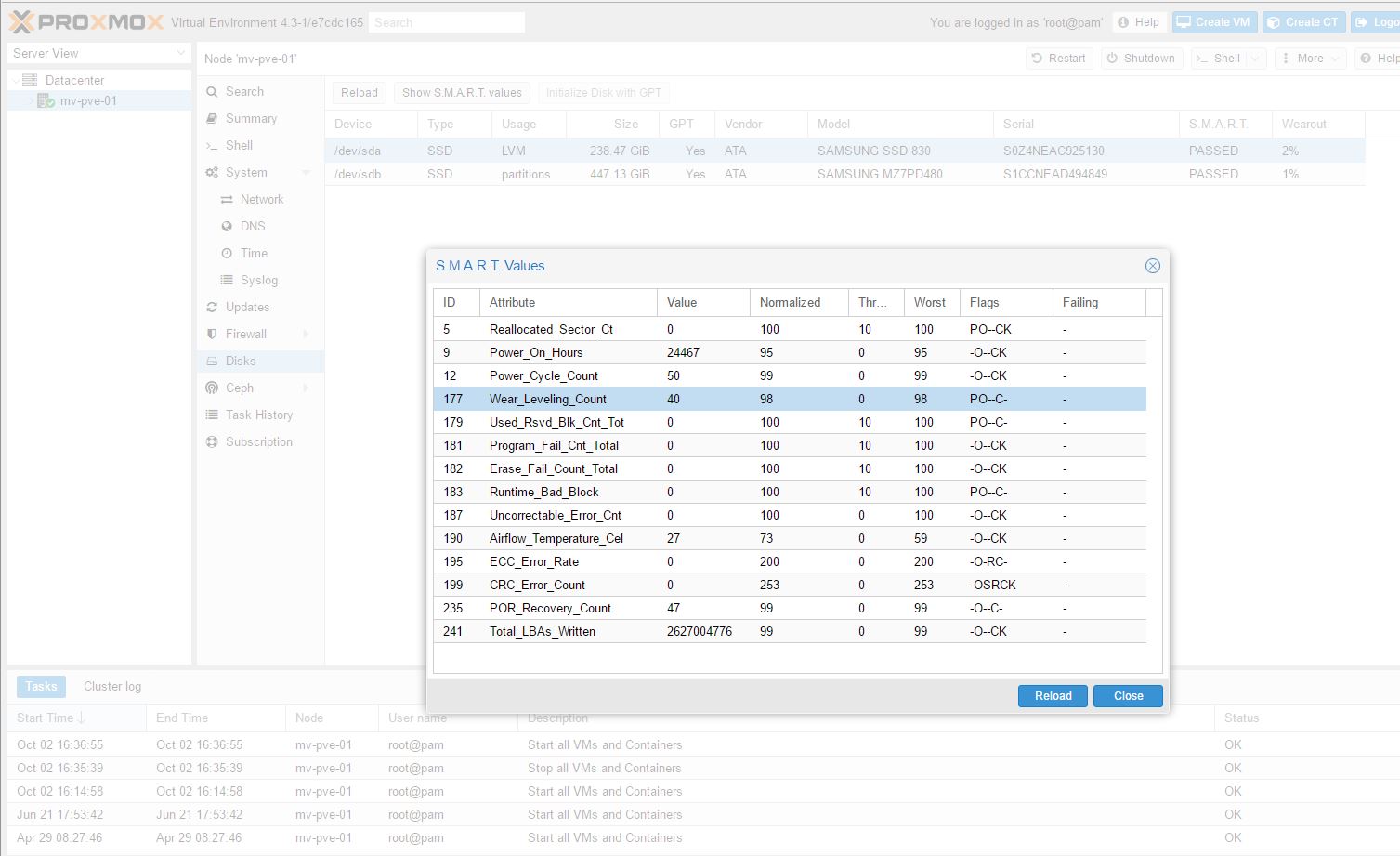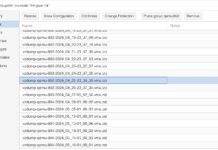Proxmox VE 4.3 has been released about five months after the Proxmox VE 4.2 release. This is a relatively minor upgrade aside from various bug fixes. The major updates are new linux underpinnings, updates to the GUI and SMART management including SSD wear out level for major SSD manufacturers. We have started Project Kenko and are using these wearout indicators to see how SSDs last.
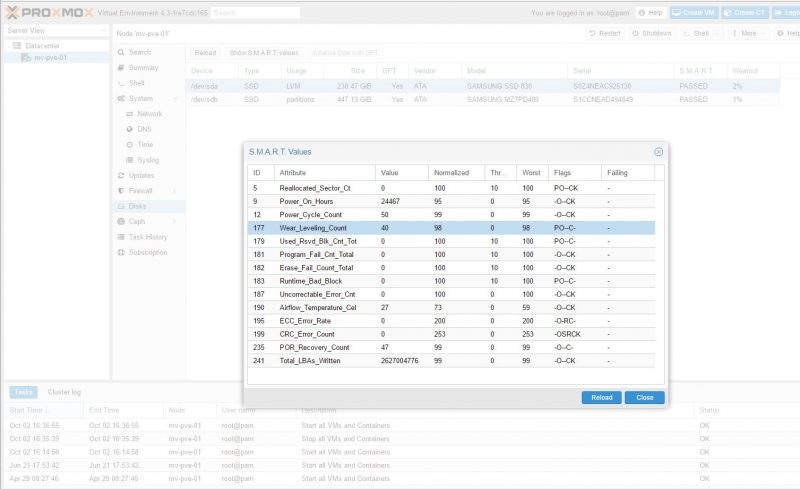
The Proxmox team has released a video showing off the new features for 4.3:
We are very excited about the first two items on the Proxmox VE Roadmap as of September 2016:
Proxmox VE Roadmap
- update Ceph Server to next LTS (Jewel, including new GUI)
- pve-zsync GUI
- support for external fencing devices
- DRBD9 improvements
- Cloudinit
- Linux Containers (LXC) live-migration (experimental)
- unprivileged LXC (on the GUI)
Proxmox could certainly use an update to Ceph Jewel as Jewel was released in April 2016. The ability to have a pve-zsync GUI is awesome as it is one feature where Proxmox users need to use the CLI right now. You can see our guide on using pve-zsync here. The feature allows you to create a zfs send/ receive backup jobs very quickly. We are excited to hear that it has a new graphical user interface coming.
We do also wish that Proxmox VE adopted Docker. If it did so it would likely see an explosion in usage since Proxmox already has clustering, ZFS, Gluster and Ceph storage capabilities. It does appear as though Proxmox is set on integrating LXC for the time being.
You can either install Proxmox VE via the new ISO file or use apt-get update && apt-get dist-upgrade to update the system via CLI. The update will require a reboot.
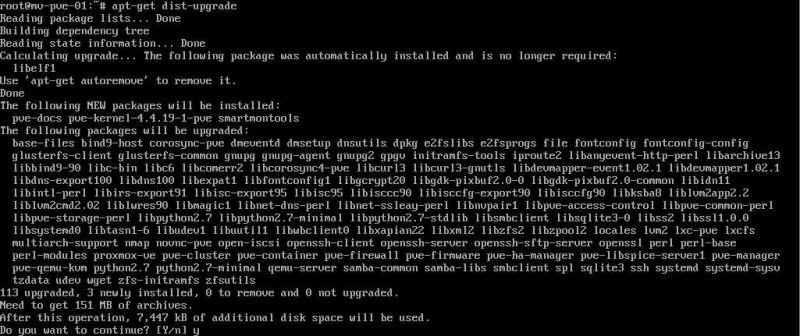
Here is the official changelog and a link to the download:
Released 27.09.2016: See Downloads
- GUI improvements
- new search (“ctrl-shift-f”)
- vertical menus with groups and icons
- double click to open VM/CT console
- new status overview for host, VM and containers, signal colors for overloaded CPU, etc.
- Task log window remembers its size
- VM wizard proposes now optimal settings dependent to the selected operating system (for Linux the default is “virtio scsi disk” and “virtio net”)
- comprehensive reference documentation in html, pdf and epub format, including contextual help function on several places – based on asciiDoc
- new disk management, including SMART monitoring and SSD wearout level display (for Intel, Sandisk and Samsung SSD).
- based on Debian Jessie 8.6.0
- Linux kernel 4.4.19
- KVM/qemu 2.6.1
- LXC: update to 2.0.4
- many new and improved manual/help pages
- countless bug fixes and package updates