ODROID-H2+ Power Consumption
In terms of power consumption, that is a strong point of this system.
At idle, the official specs claim ~4W. We could get this figure, but not when we had the system fully loaded with optional components. Our test configurations were in the 5-7W range at idle but we can see that there are other possibilities to add more to the system. 4-10W seems like a safe range for idle.
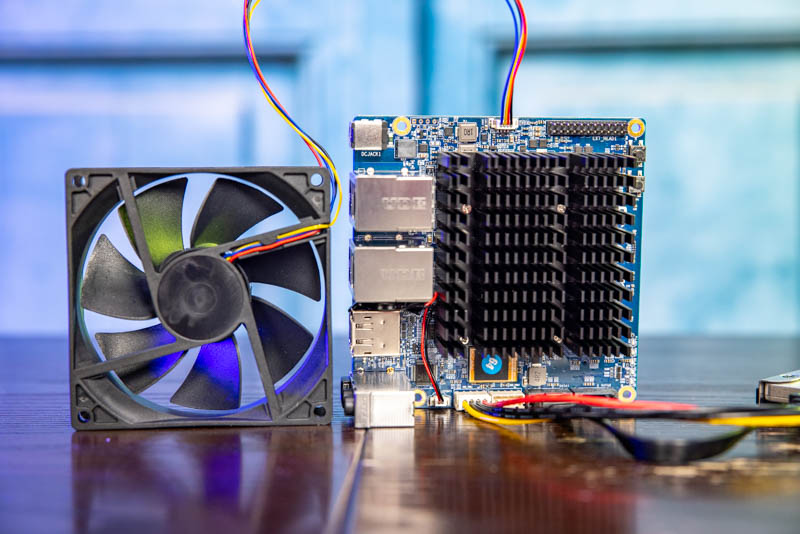
Maximum power consumption is listed at 14W with the CPU loaded and 22W with the CPU and GPU load. Again, we were a few watts higher with our configuration with the H2 Net Card, and accessories, but we never surpassed 30W. The GPU aspect did add a noticeable bump in power consumption. If you are planning to use this as a desktop with two displays we would recommend getting a fan. The fan uses power as well.
If you are just going to use this as a lower utilization server type box, you can likely skip that fan. We have it running a 29-30% CPU load 0% GPU load with traffic on all six NICs on an eMMC OS boot and it is running passively cooled for over 24 hours now. These are low-power enough that one can certainly run them without a fan.
Final Words
Overall, this is one of those platforms that some are going to love, and others are going to think “absolutely not” when they see. Today, driver support is not great outside of Windows. For Linux, we expect that to change over time just because that is a big market and the predecessor RTL8111 1GbE part is fairly well supported.

One may wonder “why not just use a Raspberry Pi 4” and I think there are a few good reasons here:
- x86 tends to do very well with legacy support. We cannot predict the future, but there is a good chance that 5-7 years from now, the hardware we have on the ODROID-H2+ will still be well supported and OSes will install out-of-the-box. That is not necessarily the same for the Arm maker board ecosystem to date.
- We have upgradeable memory. We only tried up to 32GB on this unit, but it is very inexpensive to get to 16GB or 32GB. It is only about $50 to get 2x 8GB SODIMMs, so that is $50 for 16GB. Going 2GB to 8GB on the Raspberry Pi 4 costs $40 for that incremental 6GB.
- Networking is frankly a great point here. Driver issues aside, 2x 2.5GbE or 6x 2.5GbE is a powerful combination.
- SATA drive support we wish was a bit more on board, but the ability to use standard SATA drives easily is nice. One also gets Intel SATA RAID which we tend not to use, but it is an option.

In this small “single-board computer” space, one needs to have a differentiator. The ODROID-H2+ has replaceable RAM modules and the H2 Net Card which probably take it out of the SBC space, but it is clearly targeted at an adjacent market. The ODROID-H2+ alone is interesting, but at some point, one can add USB NICs to the Lenovo ThinkCentre M90n-IoT and have a somewhat analogous solution.
The ODROID-H2+ with the H2 Net Card is something different, and something that frankly many STH readers will want for their labs. The ability to have 6x 2.5GbE ports in a fanless low power solution is great. Driver situations will improve over the next few months and quarters so perhaps the biggest challenge will be addressed. Price-wise, this is a noticeable jump from a Raspberry Pi 4 8GB, but it also offers another level of connectivity and features.
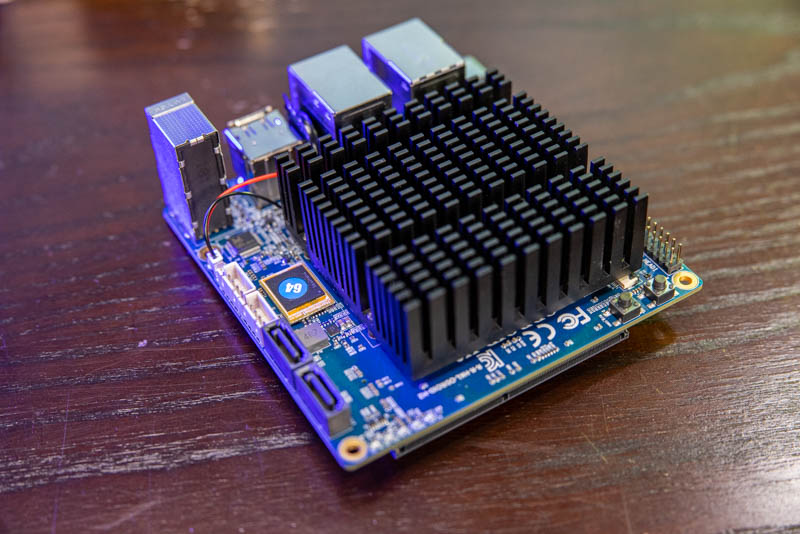
Reflecting on the experience thus far, perhaps the best indicator of what I thought of these solutions is in my actions. I purchased the initial unit from Hardkernel, went through the driver and testing. After about a week I ordered two more units from Ameridroid (at slightly higher prices) since they are in California and only a day away using any shipping method. As much as I have disdain for platform experiences where there is no NIC available until a driver is installed, the ODROID-H2+ with the H2 Net Card is a very unique and useful offering.




I’ve been running Windows 10 on a loaded (e.g. 32GB RAM, 500GB NVMe) ODROID-H2+ for ~4 months. I agree with your assessment. It works great but I did have to update the network driver to get full network speed.
My H2+ is a much better desktop than a Raspberry Pi 4, although it’s slightly more expensive. But, then I don’t have to put up with the compromises that a RP4 presents. The H2+ is also completely quiet and works great with my 2 4K 28″ monitors. I don’t game.
I’m hoping that the next version of the H2+ will have at least PCIe 3 and maybe a mobile Ryzen chip. That would be something.
You’re right on the Realtek 2.5G and freebsd. You can hack drivers in, but they suck and I’ve seen broken support. Don’t trust people that say it’s fine yet. Maybe in time, but don’t do hacked stuff and expect it’ll turn out well.
Thanks for the honest review.
It’s a pity that it’ll only take 14-20V power. Either 12V or 24V would make it more useful for me in a number of situations where the stock power supply isn’t a good option.
Have you checked with a current kernel (5.10) whether there is hardware support for the NIC?
I’m currently running pine rockpro64 w/ Intel I350-T4 pice using openwrt snapshot. It actually works really well!
Different architecture than odroid h2 though. Should support about GB wan w/ sqm.
I looked at this some time ago, but the lack of a proper enclosure let me down. If they offered a metal case for it then I would not hesitate to grab one.
The network driver “tempest in a tea cup” is due to Realtek, not Hardkernel.
IMHO, exactly the same thing happens when you have to find the right driver from an AMD or nVidia recent graphics card. It comes with the territory of using Linux or BSD with recent hardware 🙂
The RTL8125B(*) is a rather recent chipset and like it happened in the old “Biblical” times for 1 GbE (when Realtek initially had lack luster drivers) Realtek has been releasing multiple updates of its 2.5 GbE driver versions for the last year (r8125-9.003.02, r8125-9.003.03, r8125-9.003.04, r8125-9.003.05, r8125-9.004.01).
(*) Many PCIe-based 3rd party cards have the RTL8125 instead of the RTL8125B (behavior is different).
Hardkernel published a Wiki page for the H2 Net card which provides the link for a DKMS .deb package simplifying the driver installation on Debian or Ubuntu, see https://wiki.odroid.com/accessory/connectivity/h2_net_card.
For installation on other distributions (and BSD), you rather go directly to the Realtek download page and run a sudo -H ./autorun.sh. This is not rocket science… but you usually have to re-install after a kernel update (because this is not a DKMS installation).
For Windows, just download the most recent installer from the Realtek web site and run it.
The Odroid forums is a smaller community than the Pi’s, but the quality of community support is quite higher: much less noise and more importantly you can actually post back and forth with the engineers who designed the thing! See https://forum.odroid.com/viewforum.php?f=167. There are multiple users who posted their recipes for installing the right driver on both Linux and BSD distributions.
Tip: the Realtek drivers from stock distributions (Windows, Linux, BSD) “seem” to work but they do not resist closer inspection. Usually you want to run 1+ H iperf3 sessions as well as measure the CPU consumption e.g. using ‘sar’ from the ‘sysstat’ Debian/Ubuntu package. Last time I tried version r8125-9.004.01 or a version from an upstream kernel e.g. 5.10, the CPU consumption was out of whack. I have not tested these versions with ASPM disabled yet, see discussion below.
I’m currently running 6 x H2+ in various capacities using Ubuntu Server. The driver I’m using is version 9.003.05 as advised in the H2 Net card Wiki page. Since then I also found out that if you want to connect a RTL8125B 2.5 GbE NIC to a 1 GbE subnet using Linux, you fix the 800 Mbps low speed by disabling ASPM (look for ASPM on the Odroid forums for the OP’s). With Linux, this can be done in 3 different manners:
# On the fly:
echo performance | sudo tee /sys/module/pcie_aspm/parameters/policy
cat /sys/module/pcie_aspm/parameters/policy
default [performance] powersave powersupersave
# Adding the option to Grub:
sudo vi /etc/default/grub
…/…
GRUB_CMDLINE_LINUX_DEFAULT=”pcie_aspm.policy=performance quiet splash”
…/…
sudo update-grub
sudo reboot
# Disabling ASPM in the BIOS:
BIOS / Chipset / South cluster configuration / PCI Express configuration / PCI Express root port(1&2) / ASPM / Disable
Note: do it for root port 1 and root port 2 which are the two root ports used for LAN.
Once you’ve done that, the 1 GbE speed is about 940+ Mbps. For 2.5 GbE, I’m getting the expected 2.35 GbE.
NOTE
Beyond 2.5 GbE, I’m also using 10GbE (via SFP+ SolarFlare cards) or 11.2-14.4GbE (via Mellanox ConnectX-3 Pro) cards, the latter allowing to have the H2+’s on my FDR InfiniBand subnet, up to 45 GbE between modern PCs 🙂 The H2+ supports 10+ GbE despite the low-end Celeron J4115. The trick is to repurpose the M.2 slot as PCIe gen 2 x4 slot via a cable adapter. A full throttle 11.2-14.4GbE IPoIB session consumes from 20 to 30% of the CPU depending on direction. For more details, look for my posts on the Odroid Forums. Not a solution for large corporate departments, but totally sufficient for small businesses, SOHOs, start-ups and home.
In terms of compute power, using the phoronix testing suite:
– The Odroid N2+ (ARM-based SBC) leaves the Pi 4 in the dust,
– The Odroid H2+ looks at the Odroid N2+ in its rear mirror far away.
So, there is no “honest” comparison to make between the Pi 4, Odroid N2+ and Odroid H2+. These products have different purposes and markets with a few overlapping features.
Conclusion
Great for low-power NAS and backups with 1 GbE, 2.5 GbE or 10+ GbE support. Same for Home Theater PC, Plex server or network appliance, the latter again for small businesses, SOHOs or home usage only. You get pro/power consumer solutions for a fraction of the cost compared to the major brands. Finally, it’s DIY, support comes from… you and the Odroid forums good Samaritans not from a paid maintenance/CS license.
@G. Bell8 Check https://ameridroid.com/products/kksb-odroid-h2-case
Does anyone have a guide on updating the network drivers for pfsense? I tried installing 2.5 devel a few weeks ago but couldn’t figure out how to replace drivers. Default pfsense 2.5-devel drivers gave me around the usual realtek speedtest 25-40mbit performance on a gig wan line.
@Pance Flishal This is a pretty good guide on RealTek drivers for pfSense, OpenSense, FreeNAS/TrueNAS and other BSD distros:
https://forums.serverbuilds.net/t/guide-resolve-realtek-nic-stability-issues-on-freebsd-pfsense-2-4-4-2-4-5-2-5-0-opnsense-use-2-5gb-realtek/3555
He includes links to fully compiled drivers for the most common current flavors of BSD.
@Scott Laird
Mine will happily run on 12V power with a 2.5″ sata ssd and the top fan. I suspect the spec voltage is so it can buck down to 12V for 3.5″ drives. If you’re not using those, nothing on the board actually needs regulated 12V. I haven’t tested higher input voltages.
@Elias @Scott Laird
Yes, The H2+ is OK with only 12V as long as you do not try to power mechanical drives through the board 12V power rail. Power voltage for the H2/H2+ has being discussed extensively on the Odroid forums.
I have a box with 3 x H2+ 12V powered using a unique SFX PSU, each has a 10TB SATA drive, the drives are directly powered from the PSU, not from the board. Same thing for the PCIe Network cards which are powered from the PSU. No problem.
How many people actually have a NBase T (2.5/5 Gbps) switch? Realtek will let you bond RTL8111’s, but I haven’t seen any software for the 8125. I would have jumped on this except when you end up ordering all the “mandatory” accessories, it gets the price into a different territory. The Realtek snobs will hate this board but love the memory option. When the Lenovo M90n IoT price dropped into this devices range, it didn’t make sense anymore. Lenovo has a more out of the box approach where the Odroid for the money is basically a Heathkit from Korea. The Lenovo is milspec rated and made in Mexico and has a very wide operating temperature range. And if you have to have 2.5GbE support, there are plenty of USB-C to NBase T adapters out there.
Seeing as I recently found out my J1900 powered OPNsense appliance throttles my 400mbit/s download to about 360mibit/s while fq_codel is in place as a firewall rule. I would really like to see the the single threaded, single download stream performance of this, along with the total throughput.