In an up and coming workstation review that we have in the works came equipped with NVIDIA’s latest high-end Quadro P6000. This is a powerful graphics card which offers the highest performance in the Quadro line-up. We wanted to test out the NVIDIA Quadro P6000 on our review workstation to see how it compares to other graphics cards we have in the lab.
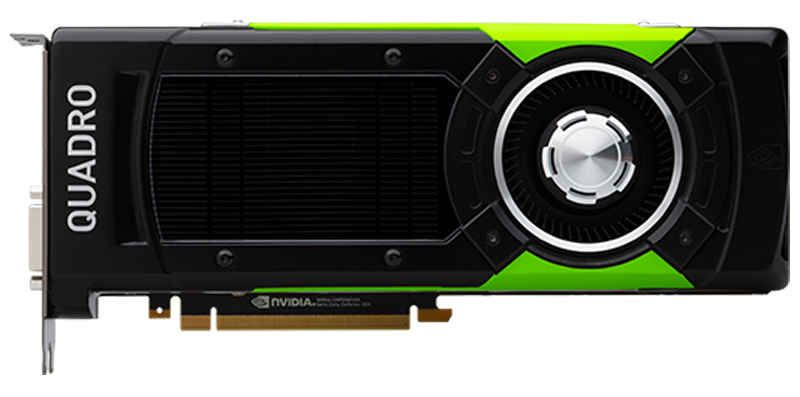
Nvidia Quadro graphics cards are certified for a wide range of professional applications and tested by workstation manufacturers.
NVIDIA Quadro P6000 Key features
- Four DisplayPort 1.4 Connectors
- DisplayPort with Audio
- VGA Support
- 3D Stereo Support with Stereo Connector
- NVIDIA GPUDirect Support
- Quadro Sync II2 Compatibility
- NVIDIA nView Desktop Management Software
- HDCP 2.2 Support
NVIDIA Quadro P6000 Specifications
Here are the specs for the card. The 24GB of GPU memory put it out of the league of consumer parts like the GTX 1080 Ti (and it should for the price):
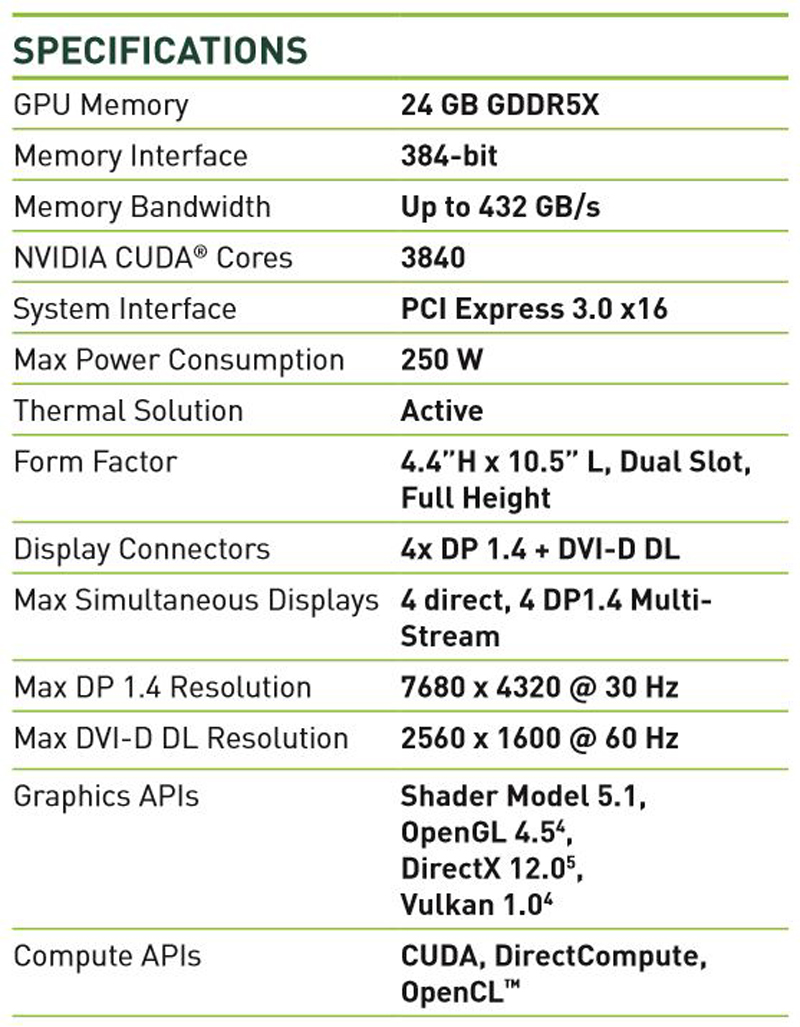
Close look at the NVIDIA Quadro P6000
The NVIDIA Quadro P6000 looks very much like any other reference design offered by NVIDIA. It does display the product type “Quadro” at the output end of the card and a nice green band at the top and bottom of the card.

The P6000 has a length of 10.5 inches which falls in line with standard card lengths and should not introduce any problems when installing in cases.
This is a full height, dual slot graphics card that is similar in design to many cards in this class. We expect the vast majority of users to be utilizing these cards in high-end OEM workstations which will take into account these environmental concerns.
Let us turn the card over and take a look at the back of the P6000.
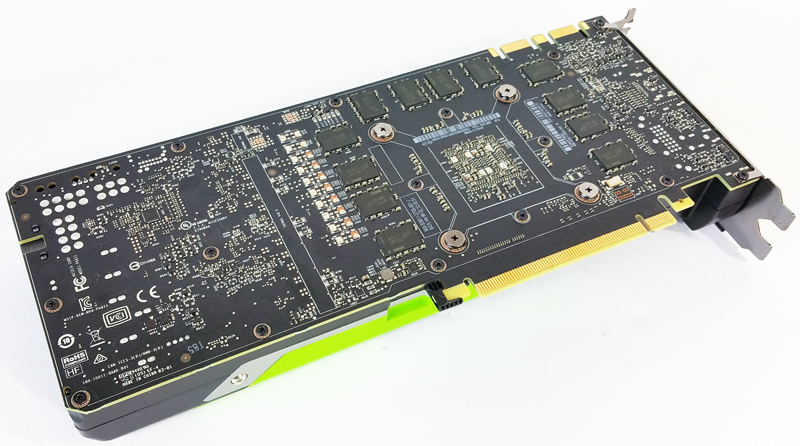
The back of the P6000 shows the main circuit board, no cover or back plate to protect the exposed circuits. This is common for many graphics card but for a card that pulls in a hefty price like this one we would like to see a cover or back plate here. You can also spot 12x DDR5X RAM modules.

Here we are looking down at the top of the card which is how it would look installed in a case. The green color band with the Nvidia logo looks nice and the P6000 card type on the end of the card.

Only one 8-Pin power connector is needed to run the P6000.

The P6000 also supports SLI if you require additional graphics cards
Let us take a look at the cooling fan.

This cooling fan appears to be like fans equipped on many reference cards. For normal operation it runs fairly quiet, the fan does spin up under heavy loads and generates more noise. We will note that in most high-end workstation chassis front to rear airflow is very good and NVIDIA is taking advantage of that with the blower-style cooler.

At the back end of the card, we see the video output ports. The P6000 has equipped 4x DisplayPorts (DP) 1.3/1.4 ready, certified 1.2 and one dual-link DVI. The DisplayPorts support 4K displays at 120Hz, 5K displays at 60Hz and impressive 8K displays at 60Hz. 8K requires two DP cables and multi-display transport. The P6000 supports NVIDIA Quadro Scalable Visual Solutions (SVS) and also works with NVIDIA video synchronization modules.

Here we see pictured an NVIDIA Quadro Visual Computing Appliance (VCA).
Our test setup
Our workstation has been used for many of our reviews and is our current test setup.
- Motherboard: ASUS X99-E-10G WS
- CPU: Intel Core i7 5960X 8 cores/16 Threads
- RAM: 128GB DDR4
- CPU Cooling: Noctua NH-U9DX-i4
- Storage: SanDisk X210 512 GB SSD
- OS: Windows 10 Pro
- Case: Supermicro 747BTQ-R1K62B 4U Tower
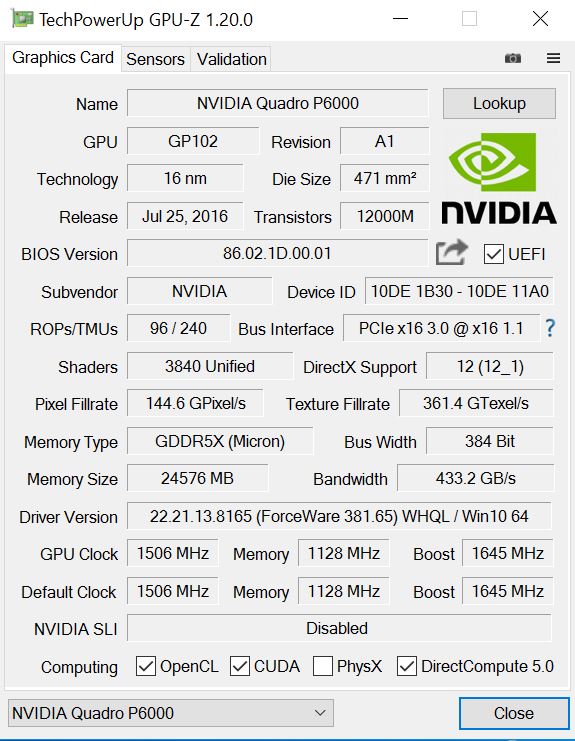
GPU-Z shows the main stats of our P6000.
Let us move on with testing, the first two tests benchmark a complete system, we get a final system score for the results. Because we test all our GPUs on the same base system we can see how much of a difference changing graphics cards have.
We do not have a large selection of graphics cards in the lab, just a few that we have been using over the years. The ASUS ROG STRIX GTX 1080 we picked up around six months ago and have been using it in our main workstation The plan is to switch out the Quadro K5200 that we have been using on our reviews with the GTX 1080. The Titan Black was also used in our main workstation and replaced with the GTX 1080. We do have a replacement for the GTX 1080 which we will be reviewing soon.
When we tested the ASUS ROG STRIX GTX 1080 we used ASUS GPU Tweak II to set three profiles, OC Mode, Game Mode and Silent and ran each test on all their settings.
PCMark 8
With PCMark 8 you can test the performance of all types of PC, from tablets to desktops. With five separate benchmark tests plus battery life testing, PCMark 8 helps you find the devices that offer the perfect combination of efficiency and performance. PCMark 8 is the complete PC benchmark for home and business.
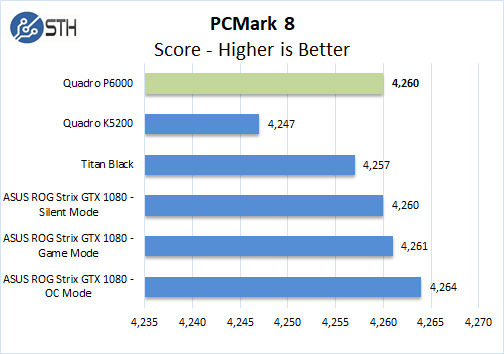
With this benchmark, the Quadro do not scale very well, it puts the P6000 about equal to the GTX 1080. This is simply because the benchmark cannot utilize the full memory configuration of the P6000.
Passmark 9
PassMark PerformanceTest allows you to benchmark a PC using a variety of different speed tests, it tests the entire PC and all its components.
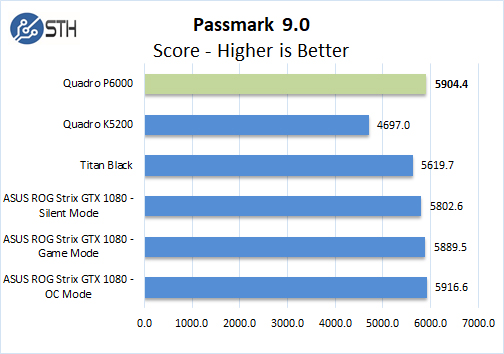
With Passmark 9 the Quadro P6000 has a slightly better showing as is closed to the GTX 1080 that was using OC Mode.
Geekbench 4
Geekbench 4 measures the compute performance of your GPU using image processing to computer vision to number crunching.
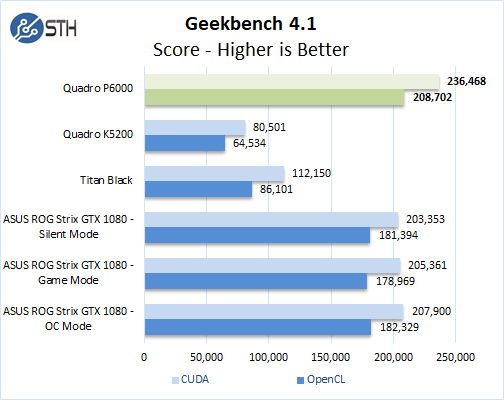
This benchmark shows how these graphics cards perform in compute modes of OpenCL and CUDA. Here the P6000 is starting to flex its compute power.
Unigine Superposition
The latest Benchmark from Unigine is Superposition which measures extreme performance and stability of your graphics cards.
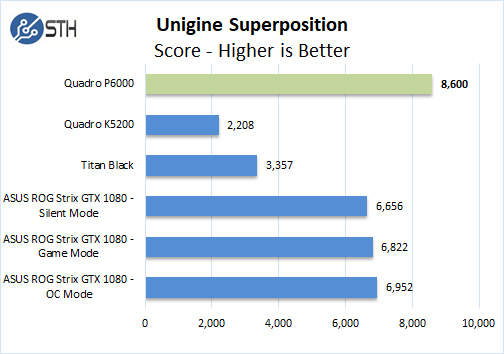
For this benchmark, we set the resolution to 4K or 3840×2160 to push the graphics card as hard as we could. The P6000 performance is very strong with this benchmark.
Unigine Heaven
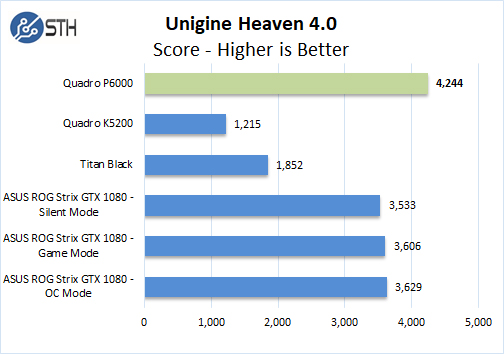
For testing with this benchmark, we set it Extreme and ran each test. You can see the Quadro P6000 is pulling away.
Unigine Valley
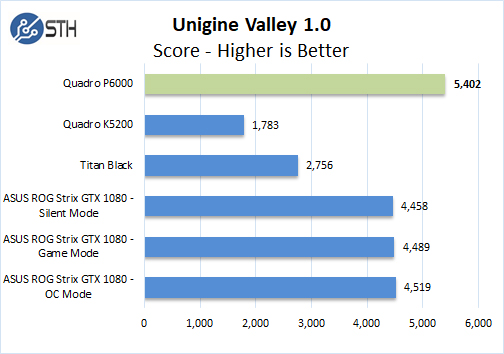
For testing with this benchmark, we set it Extreme and ran each test just like we did with Heaven.
LuxMark
LuxMark is an OpenCL benchmark tool based on LuxRender.
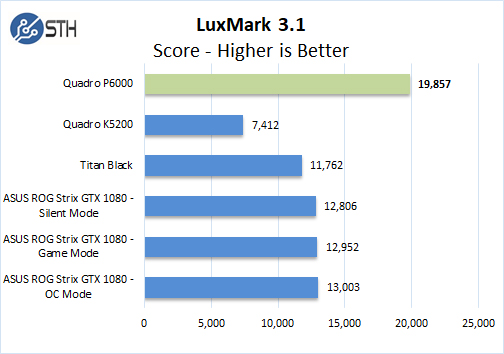
When it comes to compute related tasks the P6000 surpasses the other cards by a large margin. This is also a card a lot of the machine learning/ AI shops would prefer if they had large enough budgets as the memory capacity allows the card to run larger models.
3DMark – Time Spy
This is a well-known Direct 12 Benchmark from Futuremark. It is often used to benchmark high-performance gaming PCs, it is best suited for benchmarking the latest graphics cards.
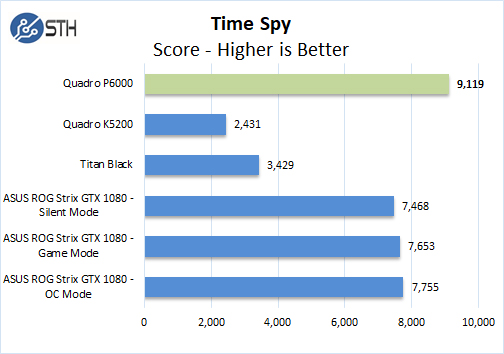
Again the P6000 performs very well with almost a 2,000 point lead.
3DMark – Fire Strike
3DMark Fire Strike is a DirectX 11 benchmark designed for today’s high-performance gaming PCs using DirectX 11.
We will run three different Fire Strike Benchmarks:
- Fire Strike is a DirectX 11 Benchmark designed to test high-performance PCs.
- Fire Strike Ultra Testing 4K UHD rendering.
- Fire Strike Extreme Enhanced version of Fire Strike.
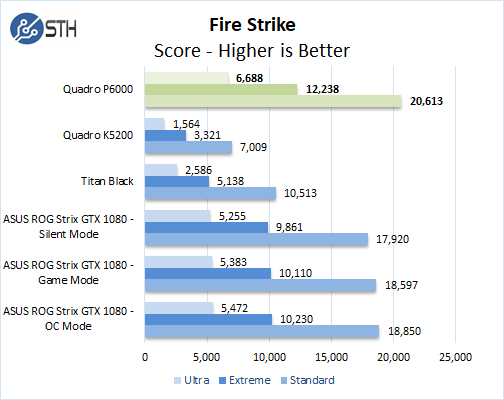
The P6000 shows strong performance with this benchmark.
AIDA64 GPGPU
These benchmarks are designed to measure GPGPU computing performance via different OpenCL workloads.
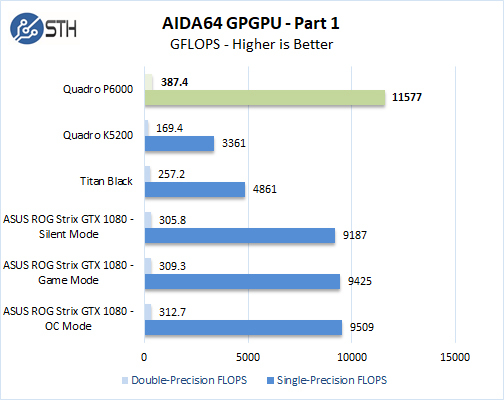
Single-Precision FLOPS: Measures the classic MAD (Multiply-Addition) performance of the GPU, otherwise known as FLOPS (Floating-Point Operations Per Second), with single-precision (32-bit, “float”) floating-point data.
Double-Precision FLOPS: Measures the classic MAD (Multiply-Addition) performance of the GPU, otherwise known as FLOPS (Floating-Point Operations Per Second), with double-precision (64-bit, “double”) floating-point data.
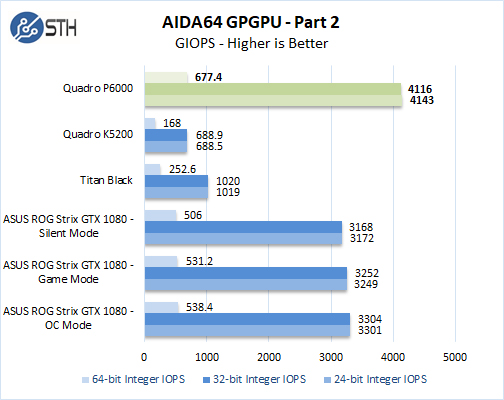
24-bit Integer IOPS: Measures the classic MAD (Multiply-Addition) performance of the GPU, otherwise known as IOPS (Integer Operations Per Second), with 24-bit integer (“int24”) data. This special data type is defined in OpenCL on the basis that many GPUs are capable of executing int24 operations via their floating-point units.
32-bit Integer IOPS: Measures the classic MAD (Multiply-Addition) performance of the GPU, otherwise known as IOPS (Integer Operations Per Second), with 32-bit integer (“int”) data.
64-bit Integer IOPS: Measures the classic MAD (Multiply-Addition) performance of the GPU, otherwise known as IOPS (Integer Operations Per Second), with 64-bit integer (“long”) data. Most GPUs do not have dedicated execution resources for 64-bit integer operations, so instead, they emulate the 64-bit integer operations via existing 32-bit integer execution units.
SPECviewperf 12.1
SPECviewperf 12 measures the 3D graphics performance of systems running under the OpenGL and Direct X application programming interfaces.
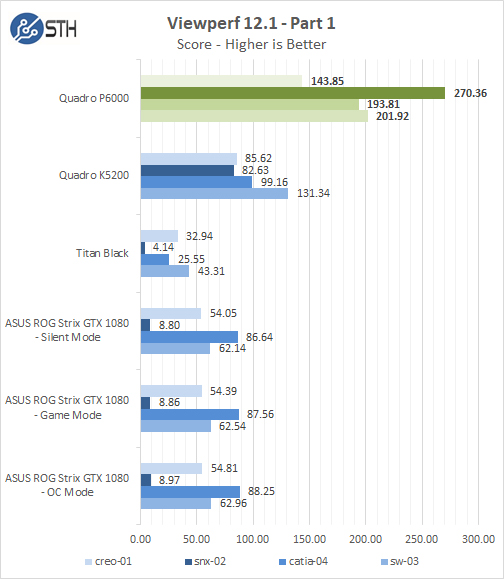
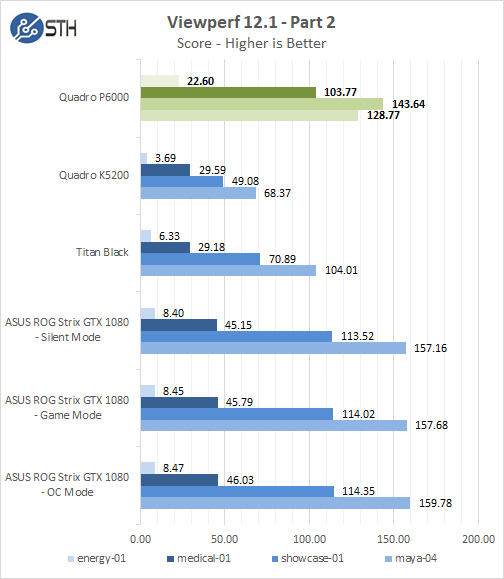
Power Tests
For our power testing needs, we use a Yokogawa WT310 power meter which can feed its data through a USB cable to another machine where we can capture the test results. We then use AIDA64 Stress test to load the system and measure max power loads.
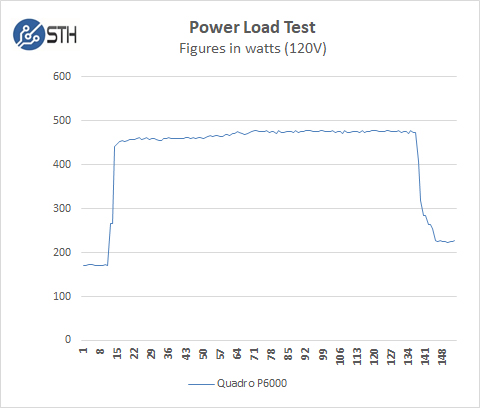
For our tests, we use AIDA64 Stress test which allows us to stress all aspects of the system. For this test, we selected all parts of the system to be stress tested, except for the OS SSD. The results show max power use from the wall. The max power draw we saw was 478watts under max loads.
Conclusion
The NVIDIA Quadro P6000 is clearly a powerhouse when it comes to compute performance and also able to handle 4K displays with ease. It also outperforms the latest GTX 1080 graphics cards, in some cases by a large amount. We will have GTX 1080 Ti updates soon but the sheer amount of RAM on this card gives it a capability class that the GTX line of cards cannot match.
The “P” nomenclature in the product name notes that this card is using Nvidia’s latest Pascal architecture. Pascal has shown big improvements over previous Maxwell-based chips, in performance, power draw and cooling.
Quadro graphic cards do demand a higher price point and in the case of the P6000, which is the high-end version, you are looking at a significant cost of close to $5,000 per card. The Quadro P series offers a significant performance boost over the M versions which you may have installed now.
Two main drivers will push you to the Quadro P6000 and make the initial purchase price (often discounted by the OEM) to be more palatable. First, if the NVIDIA Quadro P6000 is certified to support your application then this is may be one of the few options available. Second, with the 24GB onboard and high-end Pascal GPU, one does have the capacity to fit bigger workloads on the card. Without having to swap data from RAM to the on-card memory as often some workloads will see a huge acceleration. Likewise, when you are working against a deadline and need that final render or tweak to happen, having a faster GPU to complete projects on time you would often pay extra for.




