NVIDIA GeForce RTX 2080 Ti Founders Edition Compute Related Benchmarks
We are going to run the NVIDIA GeForce RTX 2080 Ti Founders Edition through some benchmarks to see if it is a worthy compute successor to the GeForce GTX 1080 Ti. We have a number of readers wondering how this will compare to the Pascal generation and the AMD offerings as compute-focused cards. We also have much of the lower-level RTX cards filled in on our charts.
Geekbench 4
Geekbench 4 measures the compute performance of your GPU using image processing to computer vision to number crunching.
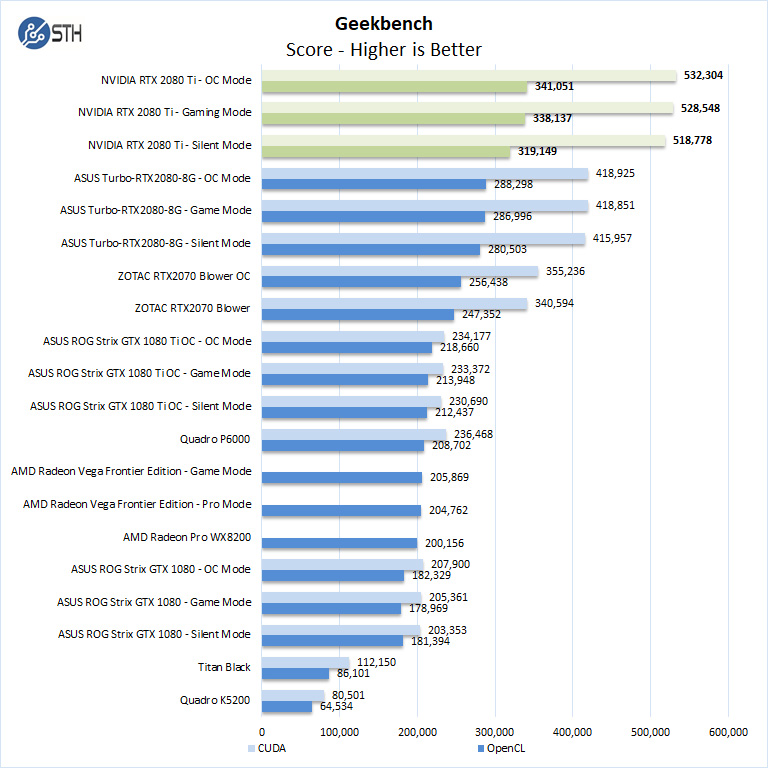
The NVIDIA GeForce RTX 2080 Ti dominates these benchmarks and has double CUDA performance results from what we saw in last gen GPUs. This is an absolutely awesome showing.
LuxMark
LuxMark is an OpenCL benchmark tool based on LuxRender.
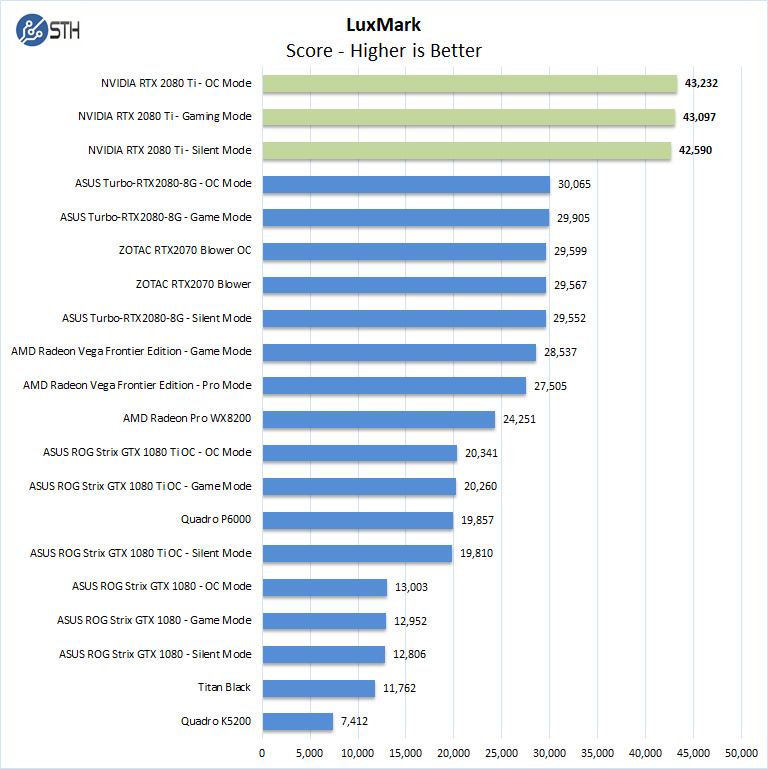
OpenCL benchmarks are impressive also that nearly double past gen card results. This is another great showing for the RTX 2080 Ti.
AIDA64 GPGPU
These benchmarks are designed to measure GPGPU computing performance via different OpenCL workloads.
- Single-Precision FLOPS: Measures the classic MAD (Multiply-Addition) performance of the GPU, otherwise known as FLOPS (Floating-Point Operations Per Second), with single-precision (32-bit, “float”) floating-point data.
- Double-Precision FLOPS: Measures the classic MAD (Multiply-Addition) performance of the GPU, otherwise known as FLOPS (Floating-Point Operations Per Second), with double-precision (64-bit, “double”) floating-point data.
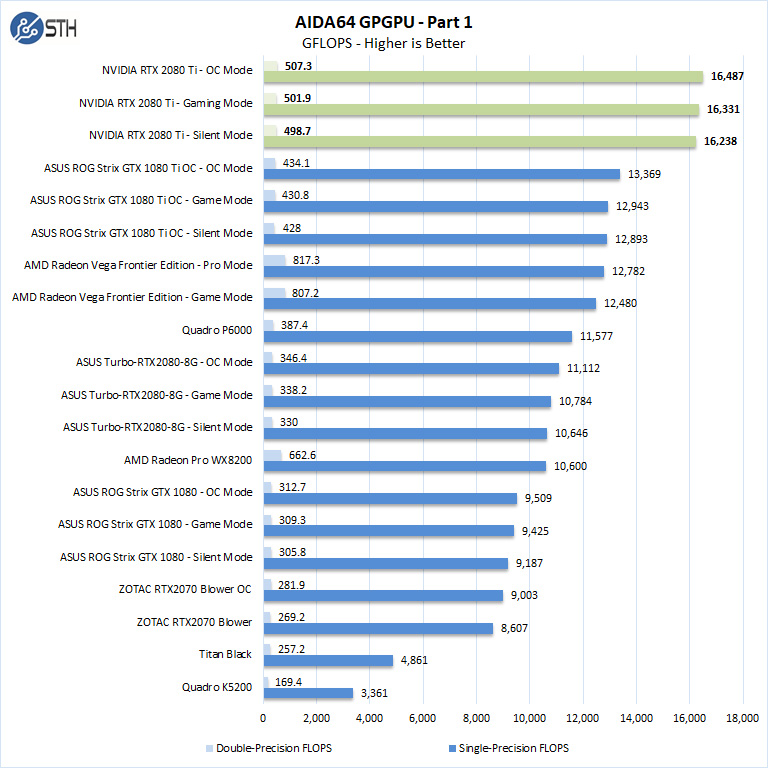
There is certainly a trend here. The NVIDIA GeForce RTX 2080 Ti Founders Edition cards consistently provide a step function of greater performance than their predecessors. They do, however, provide a step function in price as well which we must remember when taking performance in context.
The next set of benchmarks from AIDA64 measure integer operation speed:
- 24-bit Integer IOPS: Measures the classic MAD (Multiply-Addition) performance of the GPU, otherwise known as IOPS (Integer Operations Per Second), with 24-bit integer (“int24”) data. This particular data type defined in OpenCL on the basis that many GPUs are capable of executing int24 operations via their floating-point units.
- 32-bit Integer IOPS: Measures the classic MAD (Multiply-Addition) performance of the GPU, otherwise known as IOPS (Integer Operations Per Second), with 32-bit integer (“int”) data.
- 64-bit Integer IOPS: Measures the classic MAD (Multiply-Addition) performance of the GPU, otherwise known as IOPS (Integer Operations Per Second), with 64-bit integer (“long”) data. Most GPUs do not have dedicated execution resources for 64-bit integer operations, so instead, they emulate the 64-bit integer operations via existing 32-bit integer execution units.
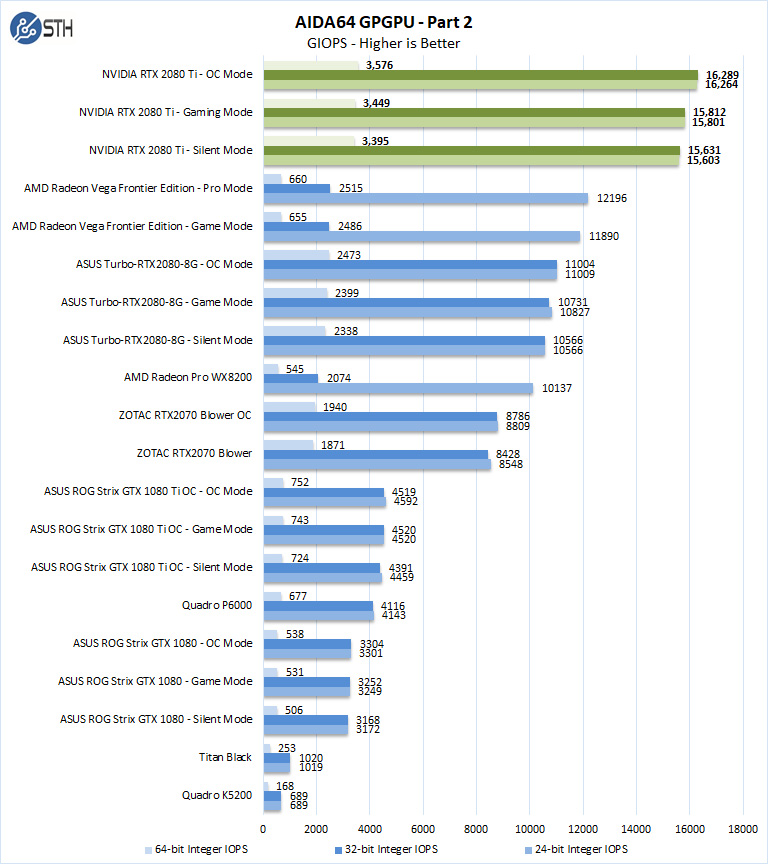
As one may expect, this is now simply the fastest card that we have in our new GPU compute performance data set.
SPECviewperf 13
SPECviewperf 13 measures the 3D graphics performance of systems running under the OpenGL and Direct X application programming interfaces.
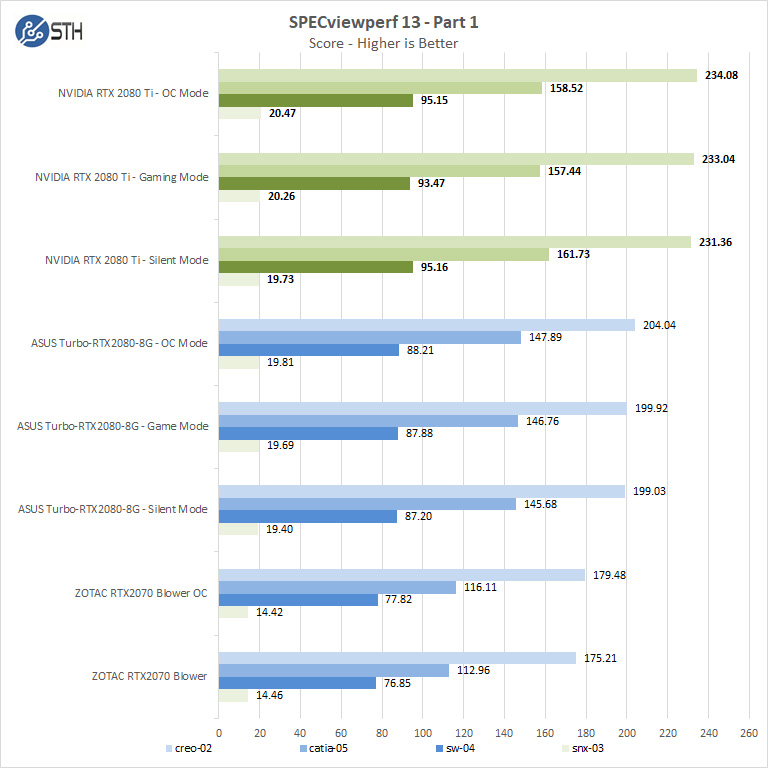
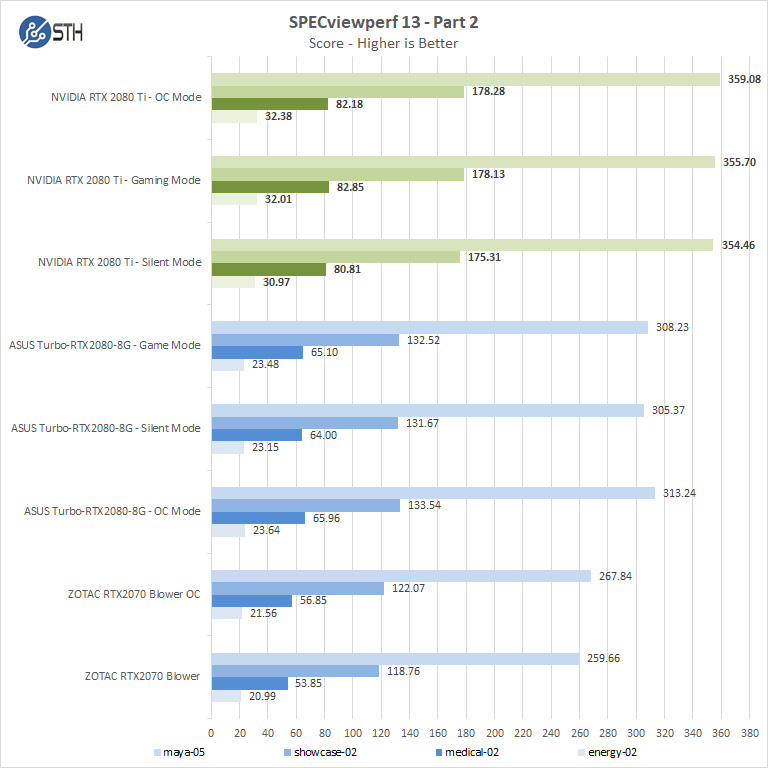
SPECviewperf13 is a data set that we just started building. One can see a consistent performance advantage on each of the component tests.
We had previously used the SPECviewperf 12 benchmark which we stopped using with the ASUS Turbo-RTX2080-8G Blower-Style GeForce RTX 2080 Performance Review. We are going to continue building upon the newer benchmark application.
Next, we are going to continue with our performance benchmarks before we move onto the power and thermal testing.




Excellent Quick Simple and Rock Solid Review Mr. Harmon !!
Im sold ! all I need is 1 2080Ti card for my new system Build.
But 2 2080Ti’s SLI might work too Good 🙂
Thank You Sir !!
Eric Soovajian
Veteran
101st Airborne Air Assault Division