In our Nicgiga S250501 review, we see how this 5-port 2.5GbE and single SFP+ 10G port switch perfoms compared to others we have tested. While the name may be strange, it performs reasonably well. Perhaps the big selling point is price. This is now a sub $40 class of switch with current discounts.
If you just want to check the current street pricing, here is the Amazon affiliate link for this model where we purchased ours.
Nicgiga S250501 Switch Overview
We have come a long way from original Ultimate Cheap 2.5GbE Switch video.
We also had an update in our September 2023 mini-round-up of fanless 2.5GbE switches that you can find here:
It has also been listed in the Ultimate Cheap Fanless 2.5GbE Switch Buyer’s Guide where we have now tested around 40 models. Bookmark that page to get the latest, we will like all of these reviews from that page.
Something is clear: this switch has had some of our readers mistake the name, which is a combination of NIC and Giga.
In our review, we are going to show what this managed “cheap” switch is like.
Nicgiga S250501 Hardware Overview
On the front of the switch, there are five 2.5GbE ports and a single SFP+ port. We do not get a VLAN tagging switch, or anything like that. This is a simple model.

On the side of the switch, we get a vent.

On the other side, we also get a vent.

The rear has a DC power input and a grounding point. That is a very common design element among the 40 or so 2.5GbE switches we have reviewed thus far. We have a few in the next round-up that do not have that though.

On the bottom, we get mounting holes so one can use two screws to mount the switch to a desk, wall, or elsewhere. There is also a label. One can see the two screws, one with a QC sticker which allow easy access inside the chassis.

Inside the switch, we can see the ports and a relatively simple single chip design.

Here is a view from the top.

Something you may have noticed is that there is another chip on this one, the Realtek RTL8221B that sits in the path between the main switch chip and the fifth 2.5GbE port.
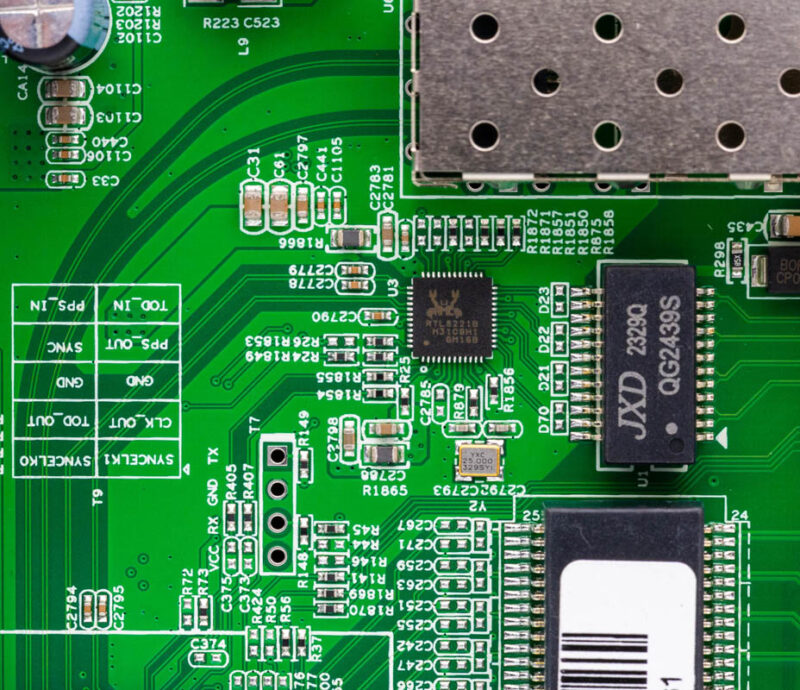
Next, let us get to management, performance and power consumption.





Could we possibly have some chart or diagram showing how all these 4-8×2.5GBe with 1 or 10 cages compare? Maybe even some sort of index figure for easy comparision. With a little luck that index could ‘reach’ beyond the STH universe. Sorry, just thinking out loud here.
Hm, that was supposed to say ‘with 1 or 2 10GbE SPF+ cages’. Sorry!
@Arneby, i agree. We see reviews of a myriad of switches. More or less all based on the same platform/reference design. Mostly unmanaged, some with POE some not. Some sort of comparision chart would be handy.
“We have come a long way from original Ultimate Cheap 2.5GbE Switch video.”
Show us how far!
*nicgiga* what a funny name x)
I bought one of these recently and it died soon as I plugged it in. Got it from eBay so nothing to be done to fix anything or get my money back. Plugged in the included PSU and saw a spark and that was it. Company was no help either.