Today we have our review of the Netgear ProSAFE XS716E 10Gbase-T switch. In terms of an SMB or SOHO 16 port 10Gbase-T switch, this is our favorite, by a long shot. For many STH readers, this is the 10Gbase-T switch you have been waiting for. This is the first 16 port 10Gbase-T switch that is quiet enough for SMB office or home use. It sips power and is virtually inaudible under normal loads. Price-wise it comes in at around well under $70/ port retail. It was not long ago that $100/ port was considered good for 10Gbase-T.
Netgear ProSAFE XS716E Overview
The Netgear ProSAFE XS716E is a fairly simple switch in terms of a physical layout. It is a short depth chassis that can be mounted easily via rack ears or be used as a desktop unit.
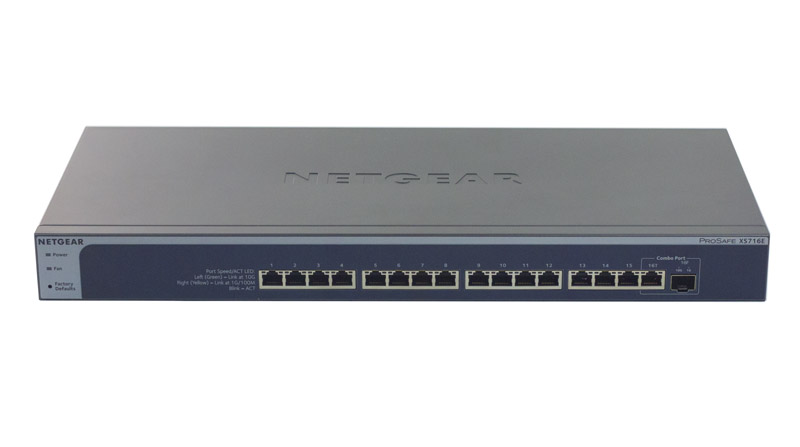
There is a total of 16x 10Gbase-T ports with port 16 supporting either 10Gbase-T or SFP+ networking. This is extremely handy when one has a 1GbE switch to uplink via a common SFP+ connection.

The rear of the unit has MAC address information as well as power information. Although less aesthetically pleasing, we would like to have seen the MAC address sticker moved to the front of the unit so it is easier to read in racks. We will note that Netgear also has this information on the bottom of the switch, but again, if you are trying to remotely troubleshoot, we would prefer this to be visible or on a tag.

The switch also has a Kensington lock port. With a $1100 switch being used in SMB settings, it may be wise to invest $30 on a lock to deter theft.
Inside the switch, we see something completely different than we saw with previous Netgear models. The company is using larger heatsinks and ducting to keep components cool with minimal noise.
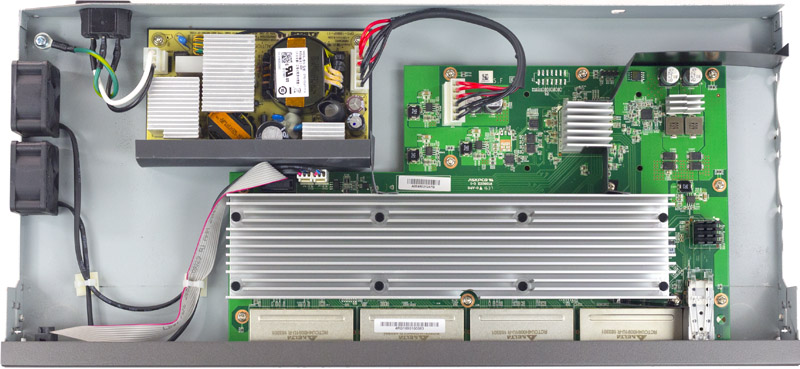
One area we wanted to focus on is the cooling. As one will see from our power and noise tests, this generation of Netgear 10Gbase-T switches run much cooler than previous versions. This extra design work clearly costs a bit more on the R&D side but has a major impact on the usability of the switch in SMB and SOHO settings.
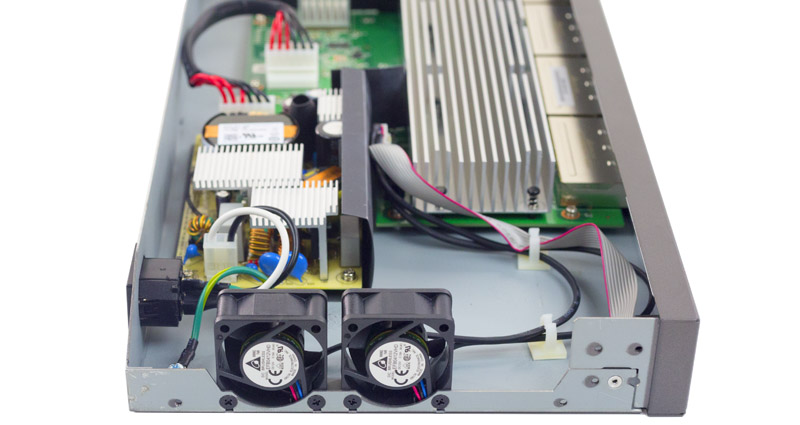
With that overview, it is time to see the exciting portion of the review: numbers. The hardware and management combination that Netgear has put together is what we have been waiting for in the SMB/ SOHO 10Gbase-T space.
Test Configuration
For this test we needed to handle 16x 10Gbase-T which is very easy to accomplish in our lab. We hooked up the SFP+ combo port to our Quanta T3048-LY8 switch and the remaining eleven 10Gbase-T ports to our Quanta T3048-LY9 and dual Intel Xeon E5-2698 V3 KVM hosts we were using for a small OpenStack demo. Each of the Quanta switches have a (much) higher switching capacity and were linked to our 40GbE NVMe storage arrays. In one of our lab test racks, we were able to install the Netgear XS716E using rack ears. No rails required.
Netgear XS716E Power Consumption, Noise and Performance
We have a 48-port 10Gbase-T (plus 6 port 40GbE) Quanta T3048-LY9 in our Sunnyvale, California data center. This is a higher-end switch that use more than 100w at idle. In contrast, the Netgear XS716E has around one-third the number of 10Gbase-T ports and uses less than one-fifth the power. Under moderate use (VMs and hypervisors) we let the switch sit in our Sunnyvale California facility for a few weeks attached to a ZFS storage node and a few KVM hypervisors and a samba data store for a few Windows servers.
- Idle: 20.4W
- Maximum observed: 59.6W
In terms of comparison, this is only about 4W higher idle power consumption than the 8 port model which is great.
To measure noise output we used our Extech 407764 NIST calibrated sound meter. In the datacenter, this is of little concern however for SMB offices and home labs, noise can be a factor. We observed noise in the 25-33dba range during our testing. That is a complete game changer. Previous generations we have tested were well over 50dba. As a result, we can recommend the Netgear ProSAFE XS716E for inhabited areas, even on a desktop. It is not silent, but it is quiet enough that it is serviceable even outside of a well-insulated equipment cabinet.
Performance is what we would expect from such a switch:
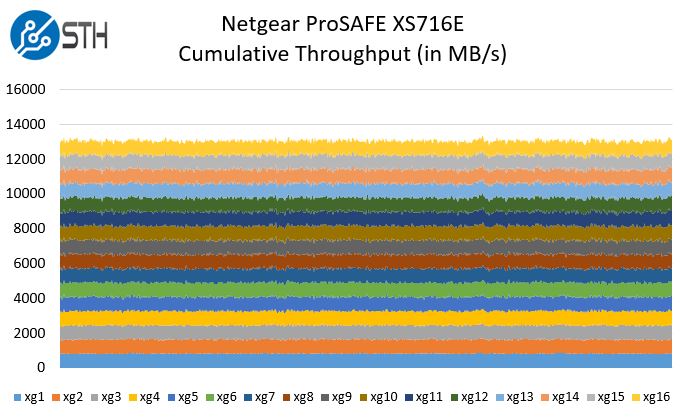
We were able to saturate all sixteen 10GbE ports without any major performance anomaly.
Netgear ProSAFE XS716E Management
While users studying for their CCNA exam will likely want a Cisco switch, in the 16-port switch tier many users do not want to learn a CLI. Frankly, if you need 48+ 10Gbase-T ports, you are better off buying a larger switch than trying to manage many of these lower port count Netgear switches. As a result, a GUI is the primary management interface. In the SMB sector so having a simple to navigate yet powerful web GUI is a must-have feature. Netgear delivers on this and it is exceedingly easy to way configure VLANs, LAG groups and other features of this L2 switch.
By default, the switch will pick up a DHCP management address. The default login password is “password”. This is one that you should definitely change. Once you are in, the GUI is very simple to navigate.
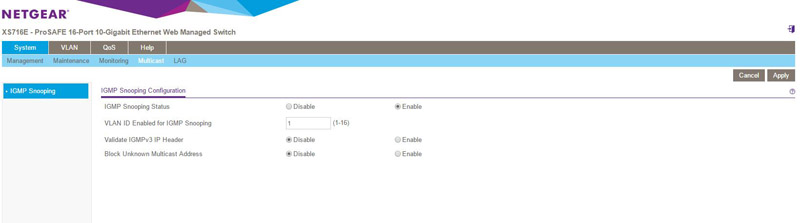
If you are accustomed to heavy L3 switches, you are not going to see anywhere near the supported features. For features that are there, for example setting up LAG, the GUI is simple.
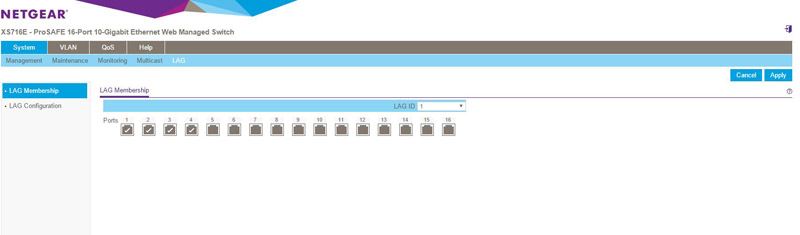
Likewise setting up VLANs is easy enough for a 5th grader to intuitively get right:
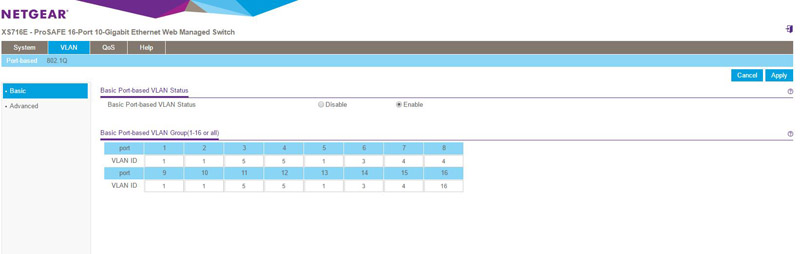
One does trade many of the higher level features in the networking stack with the Netgear ProSAFE XS716E. At the edge, this works, but we do urge you to check the spec sheet for specific features.
Conclusion
We recommend the Netgear ProSAFE XS716E for SMB and high-end SOHO deployments. The low power consumption, solid performance, and stability make it a great option for these scenarios. We have tried switches from other vendors (e.g. the Ubiquiti EdgeSwitch ES-16-XG and the D-Link D-Link DXS-1210-12TC) and Netgear’s quality far exceeds those units. Netgear also has an industry-leading lifetime ProSAFE warranty. Overall, there may be cheaper options, but if you want something that just works and you can rest easy with, the Netgear XS716T is your solution.

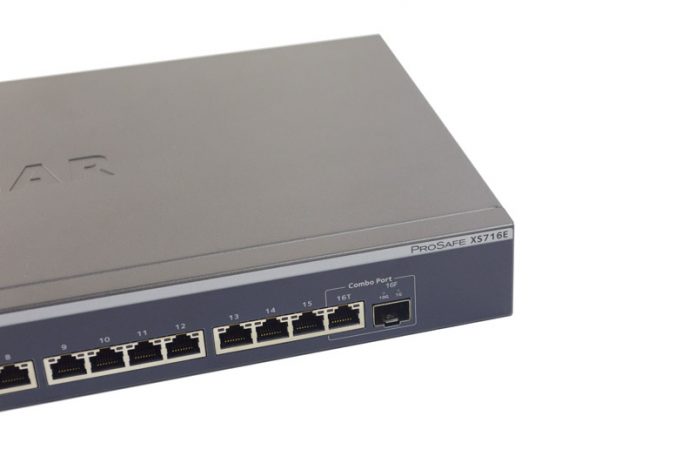



Patrick, if I’m reading your graph correctly you’re nowhere near saturating the switch uplinks.
16x 10G ports gives you a total of 160 Gigabits/s of throughput.
Your graph shows about 13,000 Megabytes/s of *goodput*. Converting to the same units, this works out 109 Gigabit/s of goodput. Where is the other 51 Gbps?
Running through all the overheads, assuming non-jumbo frames, IPv4 networking, SMB shares being used:
1542 bytes for the Layer 1 Ethernet Packet plus Interpacket Gap
1522 bytes for the Layer 2 Ethernet Frame
1500 bytes for the Layer 3 IPv4 Packet
1480 bytes for the Layer 4 TCP Packet
1460 bytes for the Layer 5+ TCP Segment (Application Data at this point)
I don’t have any data on the exact size of the SMB header size, but let’s assume it’s 20 bytes. That gives you 1440 bytes of “real” data that can be transferred per Ethernet frame transferred. That’s 102 bytes of overhead per TCP segment transferred. Working backwards, this means that you’re achieving a 93.3% peak theoretical transfer efficiency.
So if you inflate your 109 Gigabit/s figure above taking into account the protocol overheads, this works out ot 109 Gigabits / .933 = 116.83 Gigabit/s of bandwidth being used on the switch.
Where’s the 45 Gigabits of throughput? If I assume Jumbo frames, it’s not helping your case any more. In that case, you’re running at 98.87% peak theoretical transfer efficiency. With that little overhead, that means the raw bandwidth on the switch is only 110.24 Gigabit/s, leaving a discrepancy of nearly 50 Gigabit/s of unused bandwidth.
It’s a great test result for the switch — but you’re not really pushing this switch to it’s limit. You’re only using anywhere from 68.75% to 73% of the actual switching capacity.
@Mike Bailey did a Patrick comment and get deleted? I see the chart but not his comment.
I was planning to comment in the exact opposite. 10G in base-T getting 875MB per port or 1400MB/s would have been jaw dropping across a cheap switch like this. The chart looks like Rohit got over 800 so that’s good for real world transfers on copper.
Power is impressive. I didn’t believe it at first but it is about inline with the spec sheet so checks out.
Great review Rohit. I’m proposing we buy a pair for our rack. We’re using Xeon D’s that STH wrote about last year. Using these instead may let us put an extra system in the rack.
If I don’t care about the noise is the Ubiquiti EdgeSwitch ES-16-XG really than much worse for about half the price especially given the fact that that switch seems to be more of a layer 3 switch.
The Ubiquiti is 12x SFP+ 4x base-T so if you need 10Gbase-T wiring, your SOL. 10Gbase-T ports are much more expensive. And the Ubiquiti had issues with 10Gbase-T auto-negotiation with boards like the SM Xeon D for a long time. I think it’s fixed now.
Having both. Ubiquiti has more features, is louder, and different port configs. This Netgear feels solid and just works out of the box.
Anyone has experience with the very cheap and flexible TP-Link T1700X-16TS model (12x 10Gbase-T + 4 SFP+)?
I need a cheap but stable SMB switch with 4x SFP+ and 10x 10Gbase-T ports, any recommendations?
Do the 10Gb switch ports support 1Gb and 100M speeds as well? Sometimes not everything is 10Gb (ie OOB management ports).