When looking for a lower cost and capacity 10Gbase-T switch, the Netgear ProSAFE XS712T is one of the best (and only) options out there. The vast majority of 10Gbase-T switches are of the 24 or 48 port varieties. The Netgear XS712T (XS712T-100NES) provides a solid low-end solution especially for those with small colocation cabinets or home/ office lab environments. Unlike many of the higher-end datacenter switches, the Netgear XS712T has an easy-to-use web interface that makes configuration of features such as VLANs very easy. It also comes in at around a $1,400 street price which is more budget friendly than larger switches.
Netgear ProSAFE XS712T Overview
The Netgear ProSAFE XS712T (XS712T-100NES) is a twelve port 10 gigabit switch. It comes in a 1U rackmount height chassis that can either be desktop mounted or, using rack ears, placed into an equipment rack.
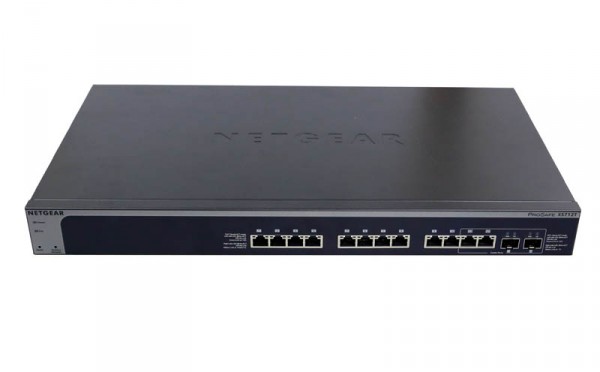
There are a total of twelve RJ-45 ports for 10GBase-T networking. Two of these twelve ports can be used either as 10Gbase-T ports or as SFP+ 10Gb Ethernet ports. This is an awesome feature as it allows an inexpensive SPF+ link via DAC to a 24 or 48 port 1Gb Ethernet switch for non-10Gb networking needs.

The ports are arranged and numbered left to right on the front of the chassis where there are a number of LED indicators but otherwise this side of the chassis is dominated by the ports.
On the left side of the chassis we can see two fan grills as well as four screw holes for rackmount ears. This is an actively cooled unit as we will see in the noise tests.

On the right side of the chassis we can see a large vent area as well as the other mounting point for rack ears.

The rear of the unit has a Kensignton lock port (good since this unit costs around $1,400 USD), and a power input. The only other feature worth mentioning is that there is a MAC address and serial number label in the rear of the unit. That is great if you need to find it on your network, however given the chassis’ short depth, it can be difficult to see in racks if mounted high or in-between larger/ deeper servers. There is plenty of room on the front of this chassis for the MAC address so it would be nice if Netgear were to place the label in a more visible location. Of course, a label maker and two minutes can make this critique as moot in the datacenter as it is on the desktop.

Inside the chassis we see a very well laid out switch. There are the switching ICs a power supply and fans clearly visible. Unlike the MikroTik CRS226-24G-2S+RM we will be publishing the review on shortly, having an internal power supply in a rackmount switch is a must-have feature.
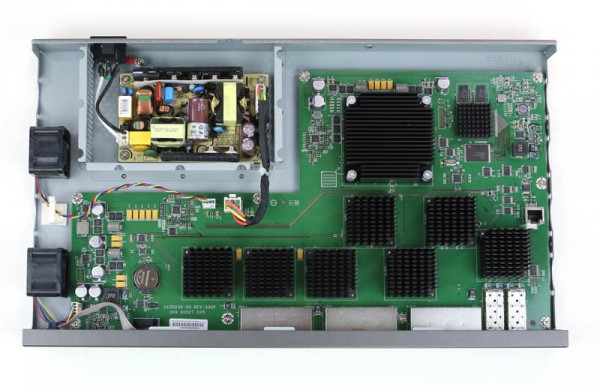
Our eagle-eyed readers will likely have spotted an internal RJ-45 port among the forest of heatsinks. From what we can tell this is likely a console debug port. It would be great to have a simple serial console interface available externally as a “just-in-case” option.

The two fans are Nidec UltraFlo units. Nidec fans are generally high-quality components and it is nice to see that these are name brand components used by Netgear.

Overall, the hardware platform is excellent with only a few minor points of feedback.
Test Configuration
For this test we needed to handle 120gbps. We hooked up the two SFP+ combo ports to our Quanta T3048-LY8 switch and the remaining ten 10Gbase-T ports to our Quanta T3048-LY9 and dual Intel Xeon E5-2698 V3 KVM hosts we were using for a small Openstack demo. Each of the Quanta switches have a (much) higher switching capacity and were linked to our 40GbE NVMe storage arrays. In one of our lab test racks, we were able to install the Netgear XS712T using rack ears. No rails required.
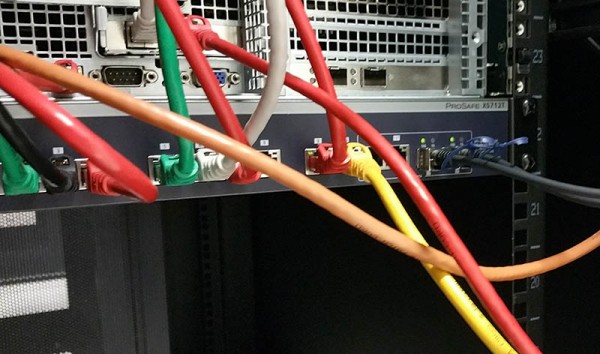
Netgear XS712T Power Consumption, Thermals, Noise and Performance
We have a 24-port Dell PowerConnect 8132 in the Fremont, California datacenter and a 48-port 10Gbase-T (plus 6 port 40GbE) Quanta T3048-LY9 in our Sunnyvale, California datacenter. These are higher-end switches that use more than 100w at idle. In contrast, the Netgear XS712T idles at around 49-50w (with short 3M cables). Under moderate use (VMs and hypervisors) we let the switch sit in our Sunnyvale California facility for a few weeks attached to a ZFS storage node and a few KVM hypervisors and a samba datastore for a few Windows servers.

We can see that the peak power we saw with this usage scenario was 70W (208V 30A circuit) and it generally used 59-60W (17.3C 79% RH in the datacenter.) We backed the APC power meter numbers up with our Extech 380803 True RMS initial readings so they should be accurate +/- 1W. We let the switch run for some time then took a quick picture underneath the unit to get an idea of where the hot spots were:
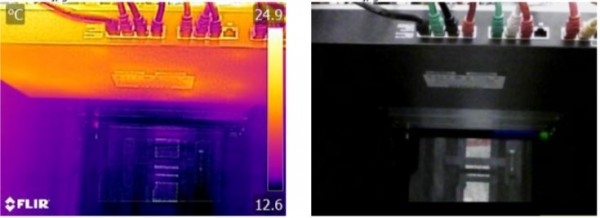
As one can see, the left of the chassis is warmer than the right due to the fan direction. Higher-end rackmount switches generally have front to back or back to front airflow as a configuration option. Side airflow is not optimal, but it is a compromise. With how little heat this unit puts out, it is unlikely the side exhaust will make a major difference.
To measure noise output we used our Extech 407764 NIST calibrated sound meter. In the datacenter, this is of little concern however for home labs, noise can be a factor. We observed noise in the 54-58dba range. This is absolutely fine for a datacenter (and quite low on a relative basis.) Sub-60dba generally works well in an equipment closet. For next-to-desk use in a home lab or office environment the Netgear ProSAFE XS712T is simply too loud. If Netgear fixes this one point, it would be an astounding product for home labs.
In terms of performance we simply wanted to test whether the switch could handle a full traffic load. We setup tests pulling data off of RAM disks in our storage servers and reading/ writing from client nodes. Generally the per-port speeds we saw were in the 765-855MB/s range which is about what we would expect and an aggregate bandwidth of just under 10GB/s.
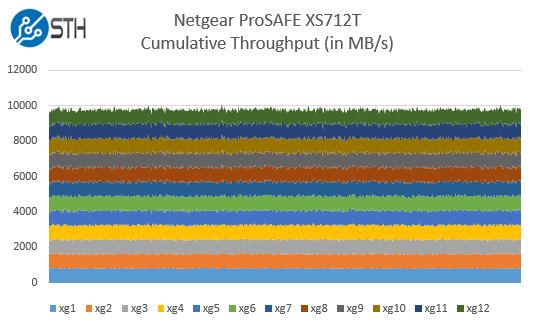
We did not get to test latency over different cable lengths due to the deployment we had, however going 10Gbase-T for a SMB is more about higher throughput and ease of integration rather than latency. This is a major improvement for small deployments over 1GbE.
Netgear ProSAFE XS712T Management
While users studying for their CCNA exam will likely want a Cisco switch, in the 12-port switch tier many users do not want to learn a CLI. Frankly, if you need 48+ 10Gbase-T ports, you are better off buying a larger switch than trying to manage many of these 12-port Netgear switches. As a result, a GUI is the primary management interface. I suspect that the XS712T positioning is in the SMB sector so having a simple to navigate yet powerful web GUI is a must-have feature. Netgear delivers on this and it is exceedingly easy to configure VLANs (up to 512), QoS and other features.
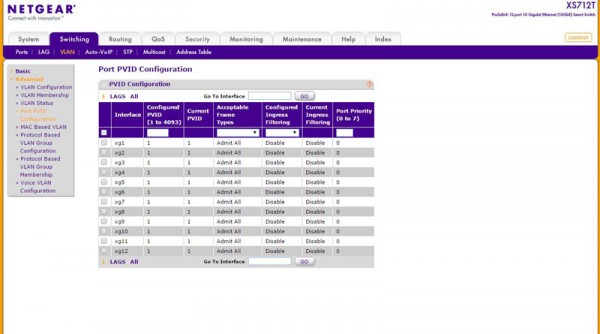
Just to give one a sense of how robust the functionality is, there is even a Cable Test feature that accurately detected the CAT6a cable length we were using. For reference xg10 had a 3m cable and the Cable Test feature detected as 0m – 13m which is correct.

Overall, the web GUI does take some getting used to., but relatively little at that. Going from “new to the UI” to having everything setup took a few minutes at most. The one annoyance is that the Cancel and Apply buttons (shown above) are locked to the bottom right of the screen. On today’s large 30″+ desktop monitors and a full screen browser these buttons can easily be over a foot away from where the options one wants to Apply are set. Once you know where they are it is not a major issue, but it does require acclimation.
Conclusion
Overall working with the Netgear ProSAFE XS712T was very simple and the web based management interface worked well. Performance wise, smaller deployments for around $1,400 USD now have the ability to purchase a switch that can provide easy-to-integrate 10GBase-T (and two SFP+) ports into the environment using existing cabling. From a power perspective the switch performed well using significantly less total power than even a modern 10Gbase-T switch based on the Broadcom Trident 2 chipset. We would have liked to see a lower noise cooling solution that could take this unit to a desktop home lab setting. Overall, this is a great tool to have in the lab.



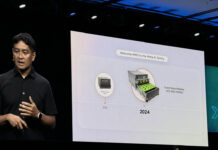

I’ve got one of these for my ESXi lab at home. I was thinking about getting the D-Link DXS-1210-12TC and pairing it with one of their Ethernet switches DGS-1510-28X. Any experience with those? I saw you reviewed the MikroTik too which is a competitor to the DGS. One thing I wish the Netgear had was a faster web interface. It’s laggy for a 2013-2015 product. I really like my Netgear XS712T otherwise.
For my SMB I have the D-Link DXS-1210-10TS (the 8-port variant) along with a couple D-Link DGS-1210-16 switches. Superb combination, although not directly linked via the available SPF+ and SPF ports.
Interesting thought however to link them together … any ideas how to accomplish this as I’m not into SFP(+) at all.
What nic did you use in this test configuration.