Netgear GS305EP 63W Management Overview
For most users, the Netgear Switch Discovery Tool is going to be used. This scans the LAN to find the switch which, by default, acquires an IP via DHCP.
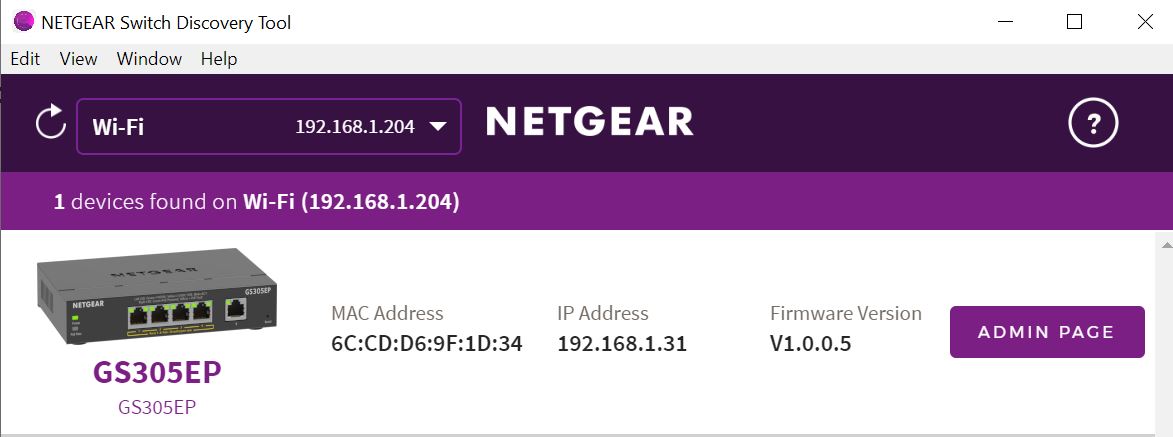
As a quick note, clicking on “Admin Page” does not take you directly to the admin page. Instead, it prompts for a registration link. You have to click on that registration link before it lets you proceed to the management page. While you can always just go to the page via an IP and a browser directly, this is just an unnecessary pain that Netgear introduces. Once on the page, login.cgi has some challenges. The default password is “password” as it is on most Netgear devices.
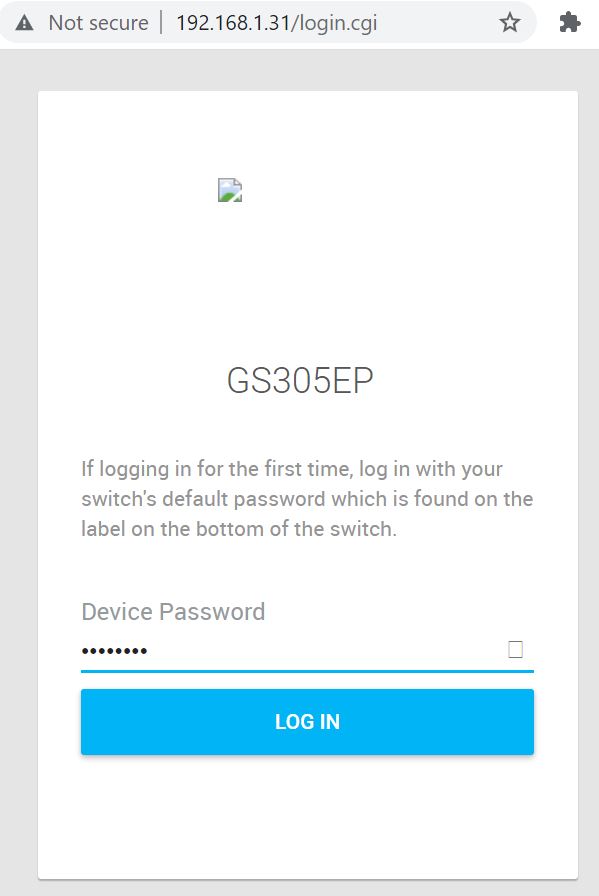
While one is not changing the username/ creating a new user here, there is an immediate prompt for changing the password. We covered why this is required in Why Your Favorite Default Passwords Are Changing.
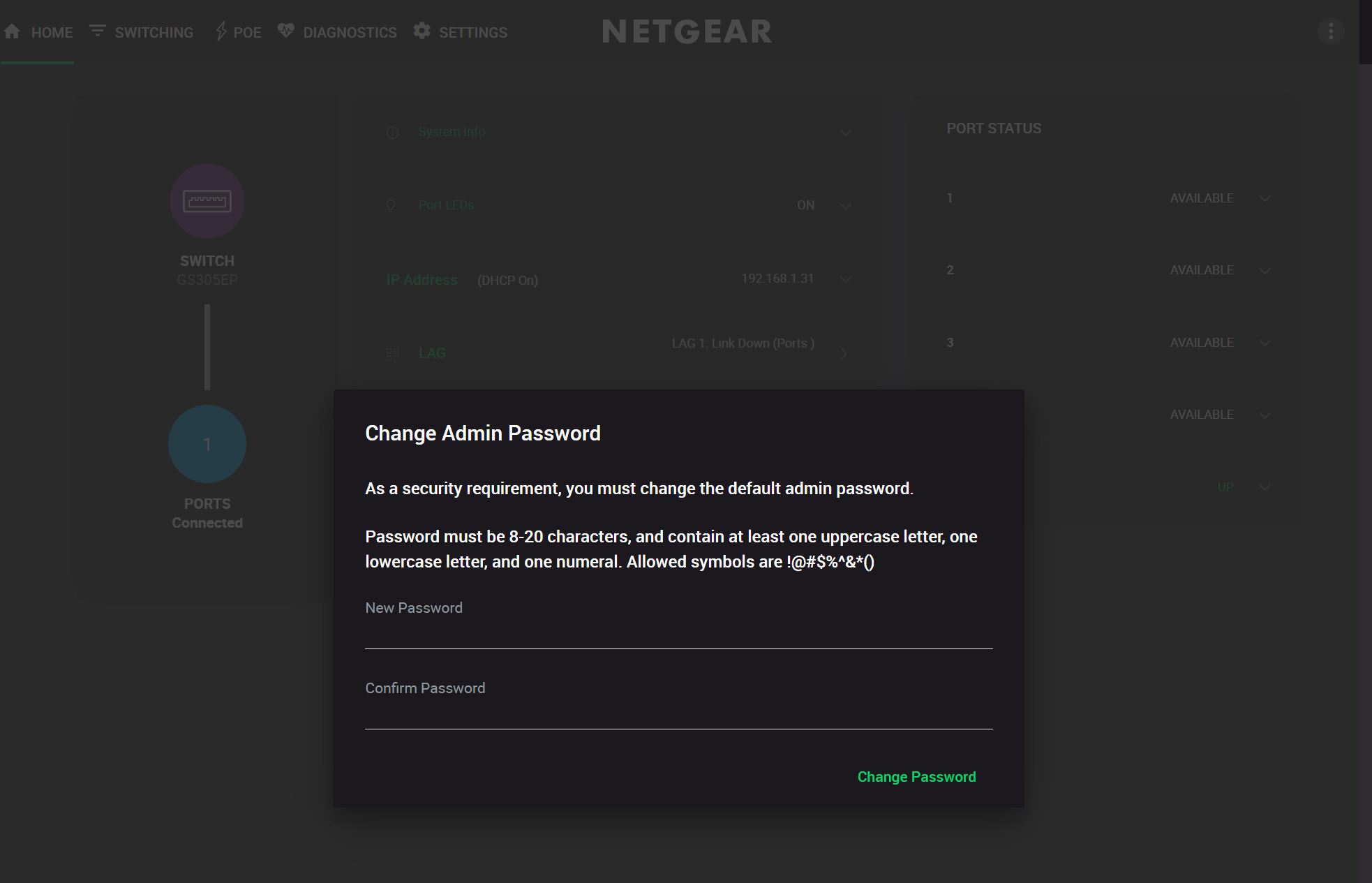
As a managed solution, one gets some fairly basic Layer 2 functionality but this is not marketed as a L2 Plus or L3 switch. There is a QoS feature in this switch:
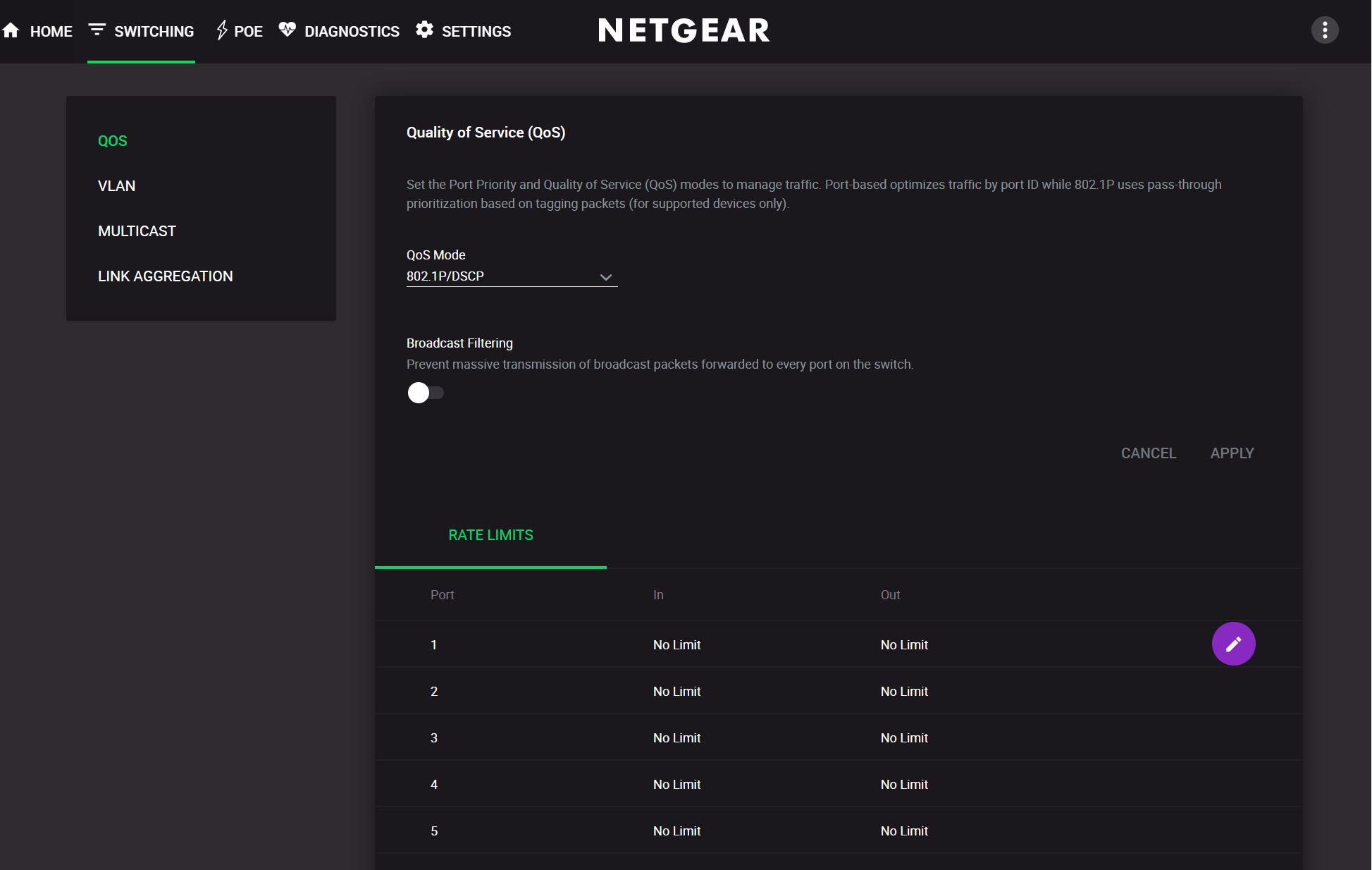
Perhaps the other big one (we think there will be less Link Aggregation use on this 5-port switch) is the VLAN functionality. One basically picks the mode for the switch on this page.
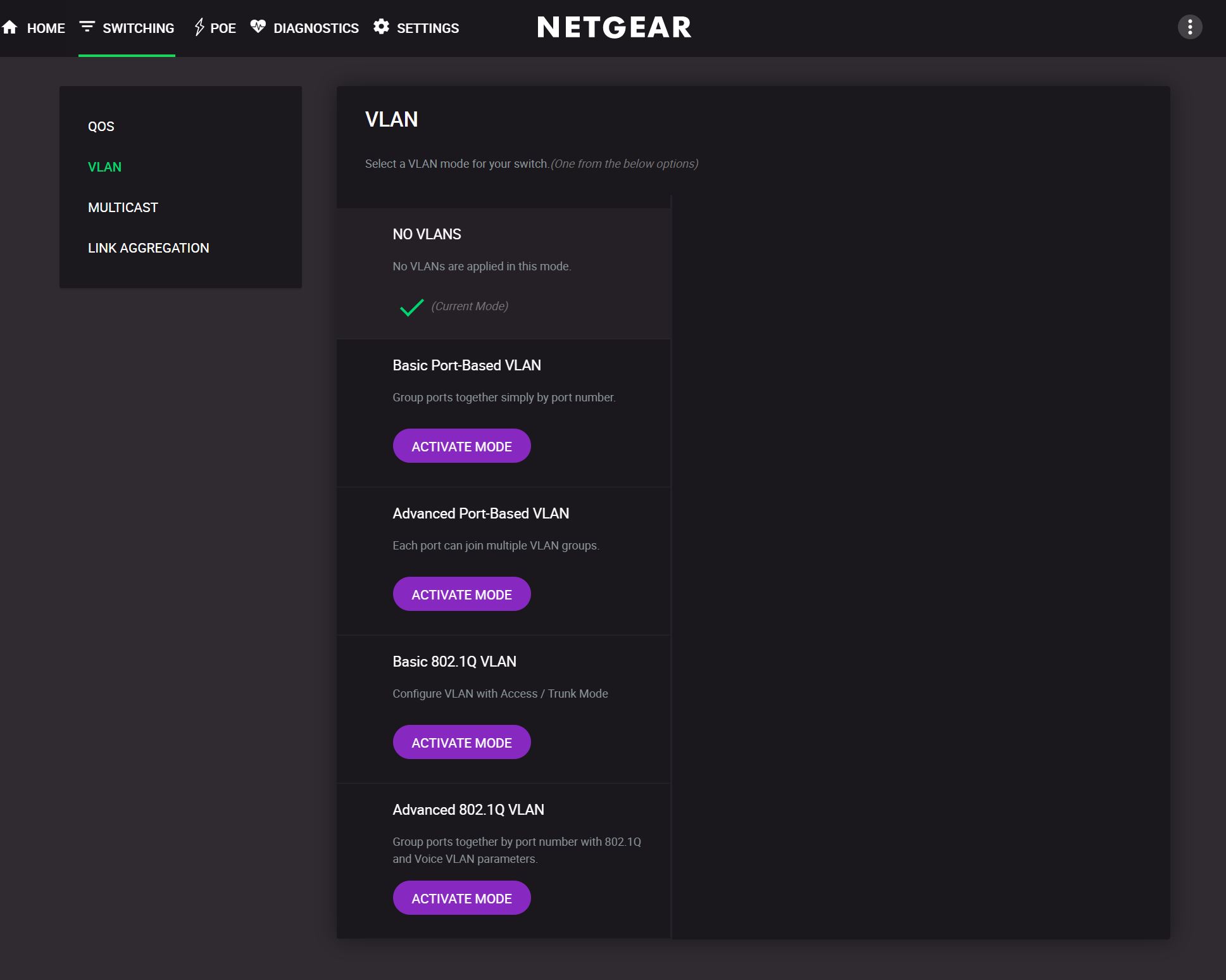
There are a few other unexpected features such as in the settings tab one can set port mirroring.
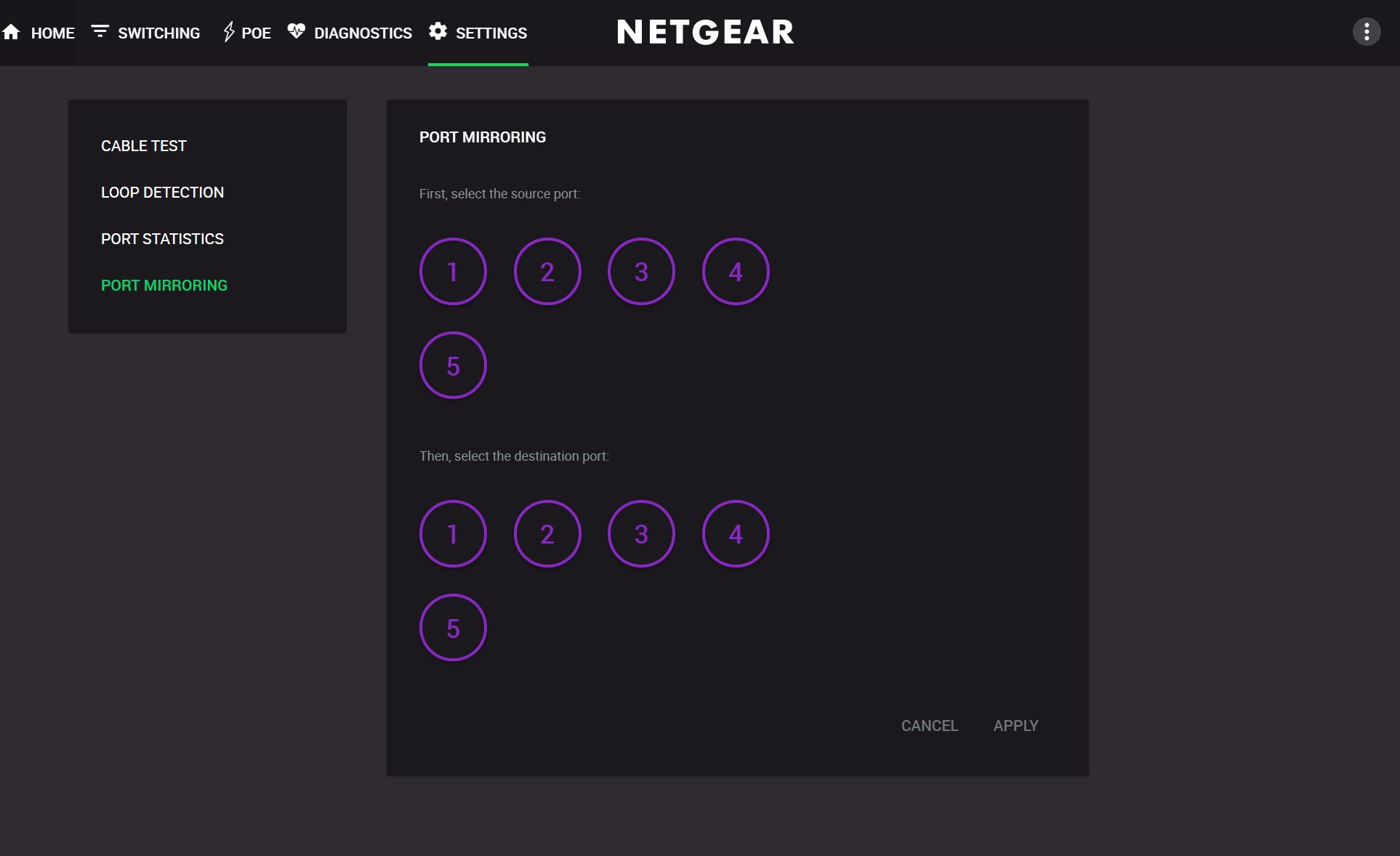
The final feature we wanted to show was on the PoE page. One can power cycle the PoE+ ports individually via this web GUI. That makes resetting a stalled camera (for example) relatively easy.
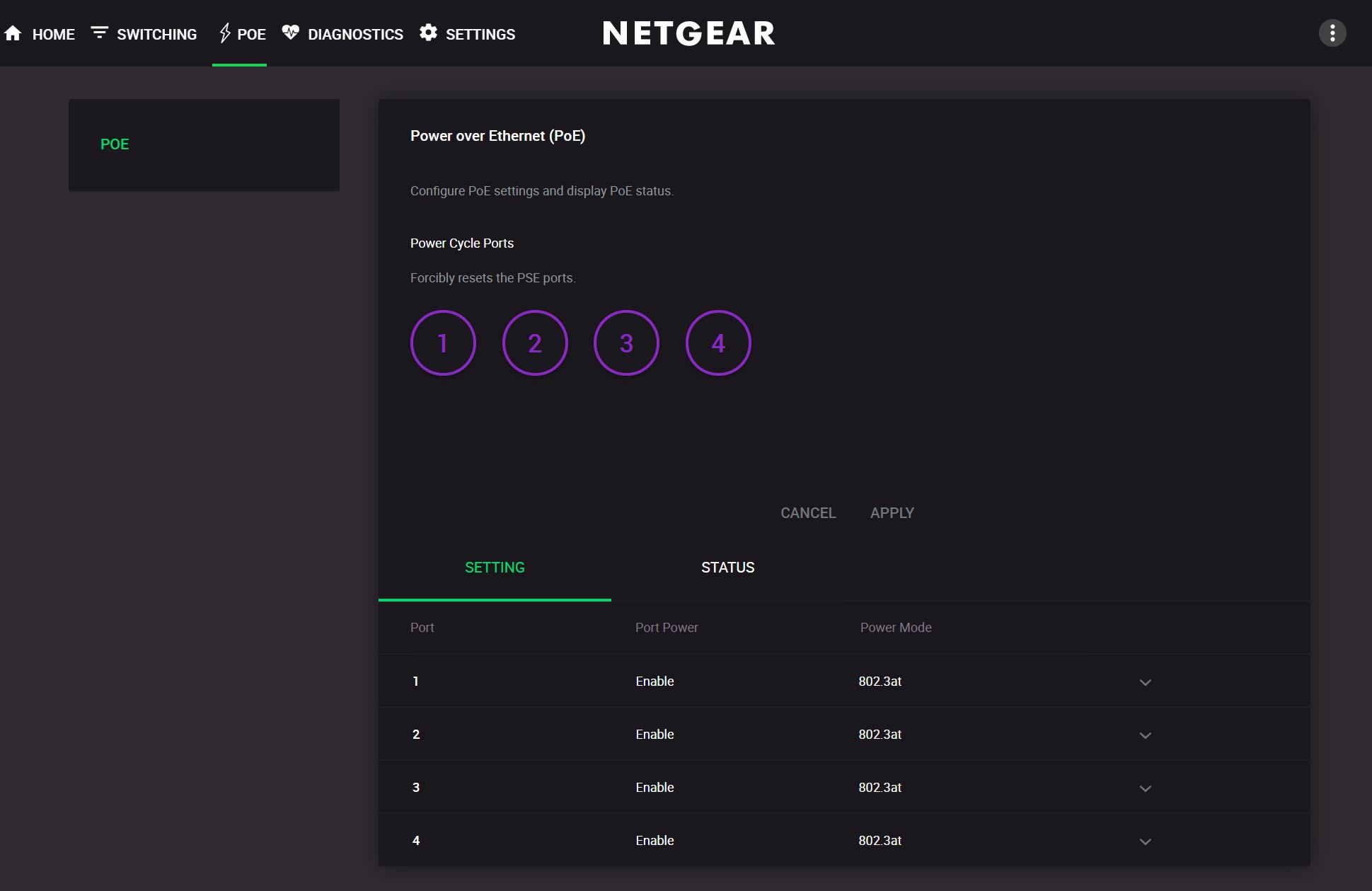
Something we did not like is that there were a few pages that would seemingly stall. For example, in this “cable test” feature screen we let sit and saw nothing. We thought the UI froze but we were able to get to the main menu with the reboot switch feature on the right. These are the small bits of polish that one does not get on this offering, but then again this is a $55 switch.
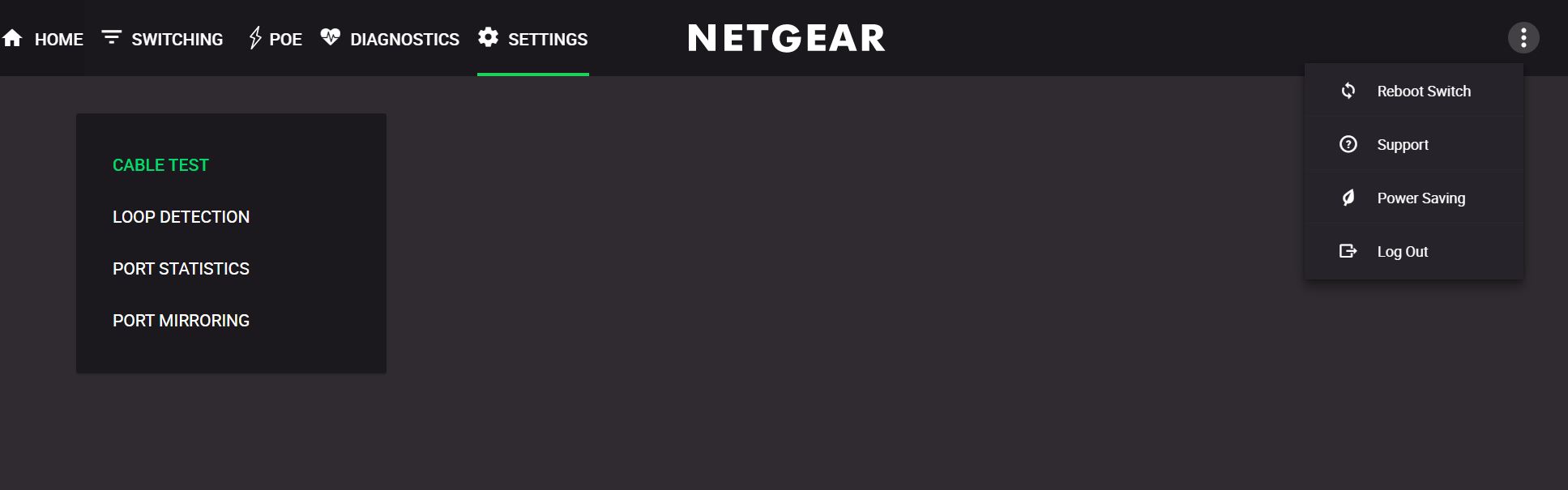
On one hand, this switch does not have a massive amount of extra functionality. On the other hand, many of our readers would gladly pay $5-10 for what this offers over an unmanaged solution. In a device like this, there is limited processing power, memory, and storage so it is hard to get a fully managed L3 solution in this price/ power envelope.
Next, we are going to take a look at performance, power consumption, and noise.




Is the switch itself a PoE {consuming} device?
(if so, might be handy in some limited scenarios)
One Netgear page depicts it connected with no DC cord in sight (but then they also depict the bare device with nothing connected and all the LEDs lit). Manual provided no illumination on this question, so to speak.
No,
I have 8 port version.
Netgear GS308EPP
You need power adapter to power the switch.
PoE/PoE+ functionality is PoE output only!
You might want to take a look at MikroTik hEX PoE or hEX S.
Technically these are sold as wired routers.
But you can choose if you want to run MikroTik’s Router OS or Switch OS on them. You can use them as managed switch and they are affordable (approx 70-80$).
hEX PoE and hEX S has one PoE input port as well as one (hEX S) or several (hEX PoE) PoE output ports.
If you intend to use several PoE devices attached to a hEX PoE.
You probably should have it powered with power supply.
But if you only want the router/switch to be PoE powered, you can absolutely do that.
would it be possible to post a guide to setup the vlans using this new user interface that differs from the previous switches? i only ask because there is a lack of guides for this.