Netgear GC108PP Performance
The Netgear GC108PP on one hand has a leading feature in PoE+. On the other hand, it is still an 8x 1GbE switch on the data side. As a result, we get performance around where we would expect:
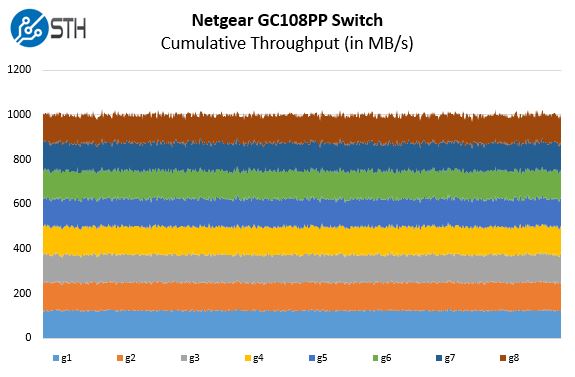
There is not much to say here. 1GbE networking is lower-end these days. A 1Gbps link is a higher data rate than most cameras that are under $10,000 can shoot at these days, so for PoE+ IP cameras and devices, it is unlikely that 1Gbps performance is ever going to be an issue. In that space, even 100Mbps per camera is going to be overkill for most scenarios.
Next, we are going to take a look at power consumption and noise.
Netgear GC108PP Power Consumption and Noise
When it comes to power consumption, the GC108PP is quite targeted. The 130W power supply has a limited output. As a result, part of the switch design is to maximize PoE+ power availability.

In our idle power testing, we saw power consumption generally around or below the 4W, although we did get a power spike during startup to just over 4W but under 5W. Overall though, we feel comfortable telling our readers that 126W or so is available for PoE+. As one can imagine, since only 3% of the potential power is being used by the switch itself, the PoE/ PoE+ devices are going to use the majority of the power.
Final Words
For some context, the switch itself sells for just under $120. At that price, it is certainly a solid option. There are less expensive PoE switches, and those that have less power output that are available for less. A good example is the GC108P. The big difference between the Netgear GC108P and the GC108PP we have in this review is a 64W (GC108P) v. 126W (GC108PP) power budget. Many will not need that power budget, but for our readers, spending $20 more to get around twice the available power is probably worth it.
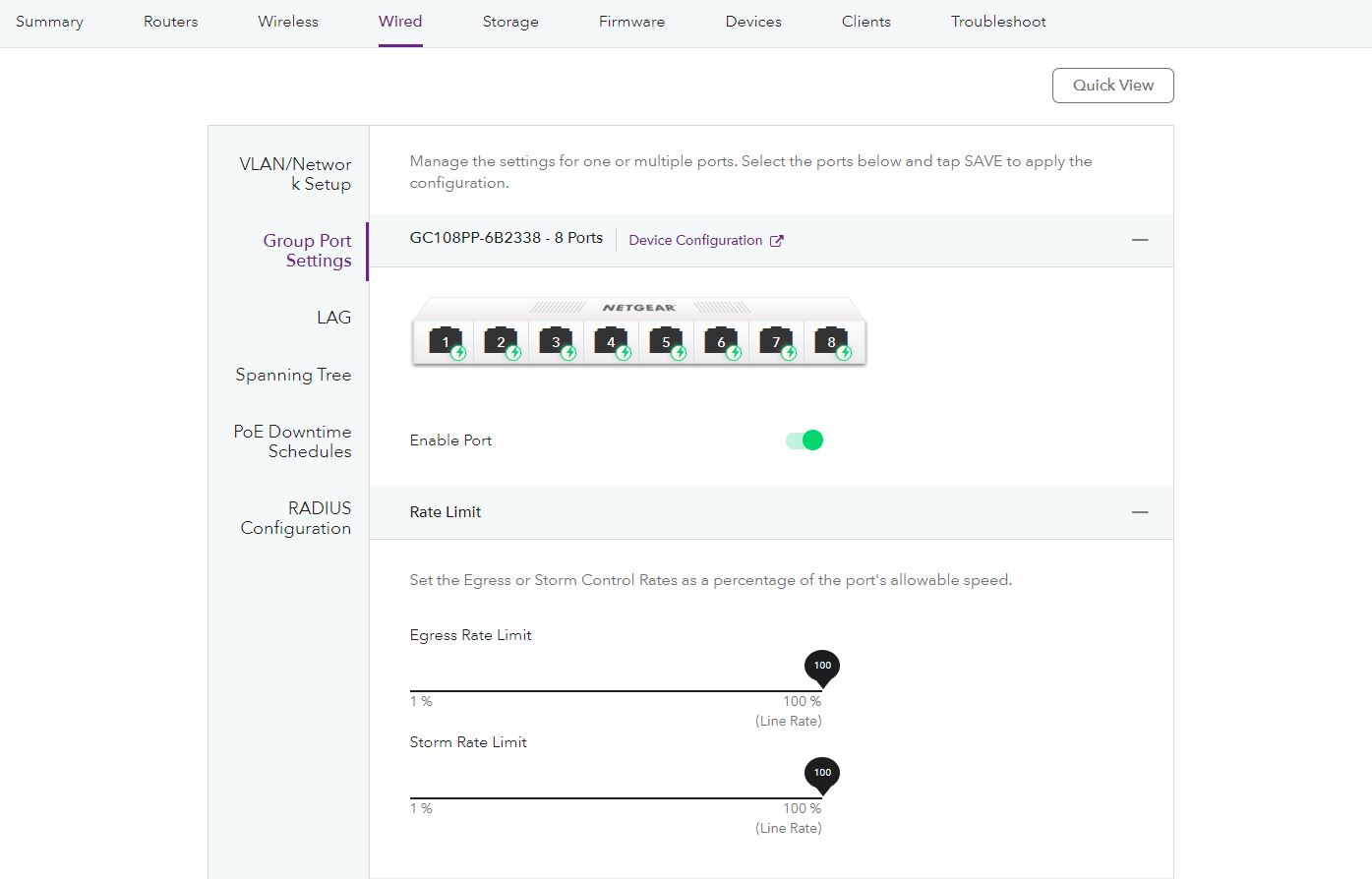
Management is both a high and low point. Netgear Insight works well, but if that is not the type of management you are looking for, then it is a regression compared to older Netgear models. One needs to register the product before the same local management experience as one may be accustomed to is activated. In the $120 switch segment, this seems like a completely unnecessary step. For me, a lot of these PoE switches are basically means to get other devices powered and this adds a few minutes to the setup process. While larger SMBs may love Insight, if you do not plan on using it, the Netgear experience has been degraded by this forced activation solution.
For the switch itself, it has worked well. Deploying a PoE++ switch today may seem too expensive, but the PoE+ adds a bit of future proofing over a standard PoE switch and there is not as big of a premium over a stadnard PoE switch for this. Indeed, the premium is actually less than the Netgear GS108PP non-Insight managed PoE+ switch.

One feature that would be nice is an extra 10GbE or even a 2.5GbE/ 5GbE uplink port. While one may have 8x PoE+ ports, one port will likely be used as an uplink. That leaves 7x ports for PoE+ which is an average of 18W per port. Still, if one had higher-end cameras using a 150Mbps CODEC as an example (similar bitrate to many of today’s mirrorless/ DSLRs shooting 4K), then there is not enough bandwidth to uplink over 1GbE. Another great example is powering WiFi APs. We are now on WiFi 6, but 7x older WiFi 5 APs will easily saturate a 1GbE link.
Overall, once we got this unit setup, it worked very well. The 126W power delivery is great, especially in a fanless enclosure. If you do not want a switch with fan noise, this is a solid option and the small size lends itself well to rubber feet desktop mounting or screwing into a wall or other surface.




Everything posted in the article accurately reflects my experiences with this new Netgear registration “experience.” A good solid product at a fair price is now being hobbled in the name of “marketing” and “ongoing revenue growth”.
Have you taken the time to study the network traffic created by the switch management function to see if it is calling out to places on the Internet? That would be another cause for concern, and it is something that I saw during my Netgear registration “experience”.
Pointing out that Netgear might use the registration vehicle for other purposes later, namely advertising, should be a cause for concern for all users.
Considering that Comcast is moving to data caps and overage fees in all states where it provides services, will other cable ISPs be far behind? That means users have to be even more vigilant regarding “unknown network traffic generating unsolicited network traffic”; you’ll get billed for bytes that you did not approve. Sounds like the “Terms & Conditions” click-wrap wording will need to be updated to disclose all Internet traffic created & requested by the device or else lawsuits might ensue.
I think it is about time for a review of the Aruba Instant On 1930 8G Class 4 PoE 2SFP 124W Switch (JL681A)
This compares very well with this reviewed switch, but has much more small business features.
I am just looking for a (ofc locally) managed POE+ switch.
This crap of forced cloud is an unwanted feature in my case, a potential security hole, and of unknown privacy implications.
Instead of controlling your IT gear Netgear gets the legal control to spam YOU, collect (and sell?) your data and whatnot.
Have bought Netgear multiple times in the past. No thanks!
Sadly much of the industry is going this route, even for SMB/SoHo/Prosumer gear..
Thanks for mentioning this angle, which will undoubtly be a deal breaker or at least negative point for a huge part of potential buyers. Not that i would expect Netgears management to realize that.
We have a few clients that love Insight since its way cheaper than Meraki.
Maybe I’m in the minority here but I like that you guys dedicated an entire page to talking about the different management personalities. It was a fair way to look at this because there are orgs that’ll want Insight and don’t care about local.
Yes, yes, always include the picture of the power brick. Marketing people love to just “ignore” it because it can be as large as the device it’s powering itself and usually ugly! IMO, every exterior photo should include the power brick. In this case I suspect it probably weighs more than the switch itself
I would love to see a PoE switch that can drive Wifi6/802.11ax access points that have a 2.5 or 5GbE backhaul connection.
Basically, something that can drive this: https://www.arubanetworks.com/products/wireless/access-points/indoor-access-points/550-series/
Dave didn’t they include it? I see a pic used twice on pp 1 and 3 that shows it and the wattage
I wonder how many people would register this off to a disposable email address. Certainly what I would do.