MikroTik CRS328-24P-4S+RM Management
The MikroTik CRS328-24P-4S+RM switch has a number of management options. These include using MikroTik’s WinBox tool which is an application most MikroTik administrators likely use.
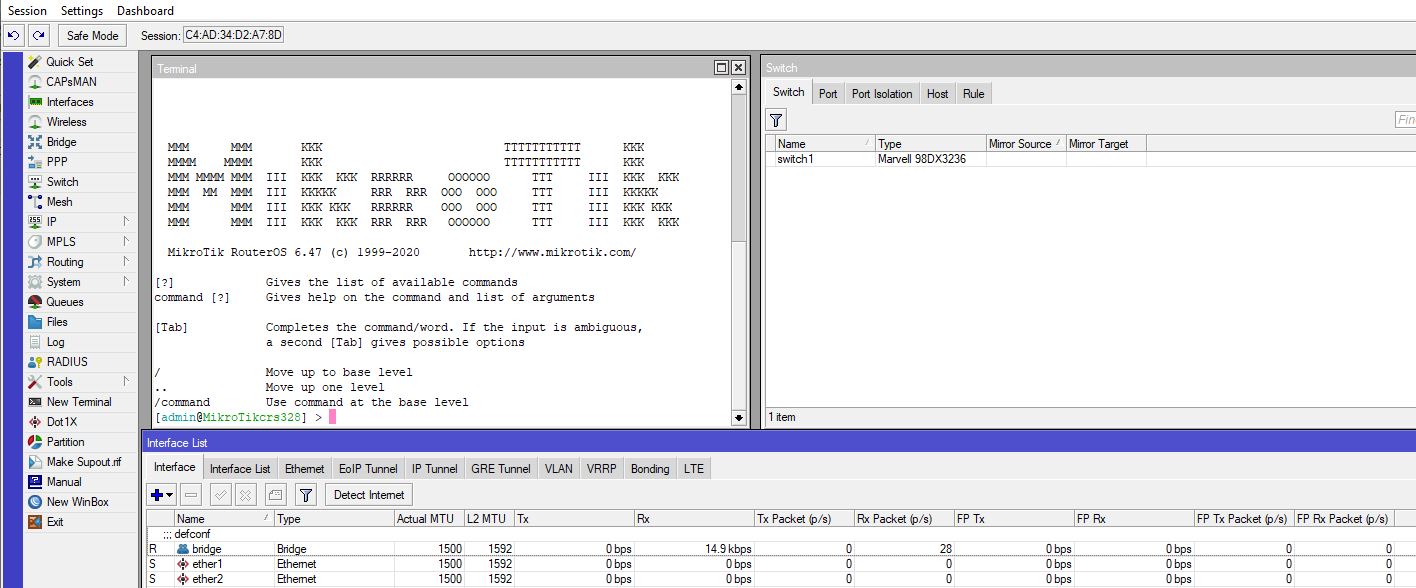
As you can see, WinBox is a graphical interface that may not look like the most modern application, but it lets one access a high degree of configurability, without having to get to the CLI. If you do want to use the CLI (MikroTik has one) then you can see that we can even open a terminal in WinBox.
Another option for management is the company’s WebFig web GUI for management.
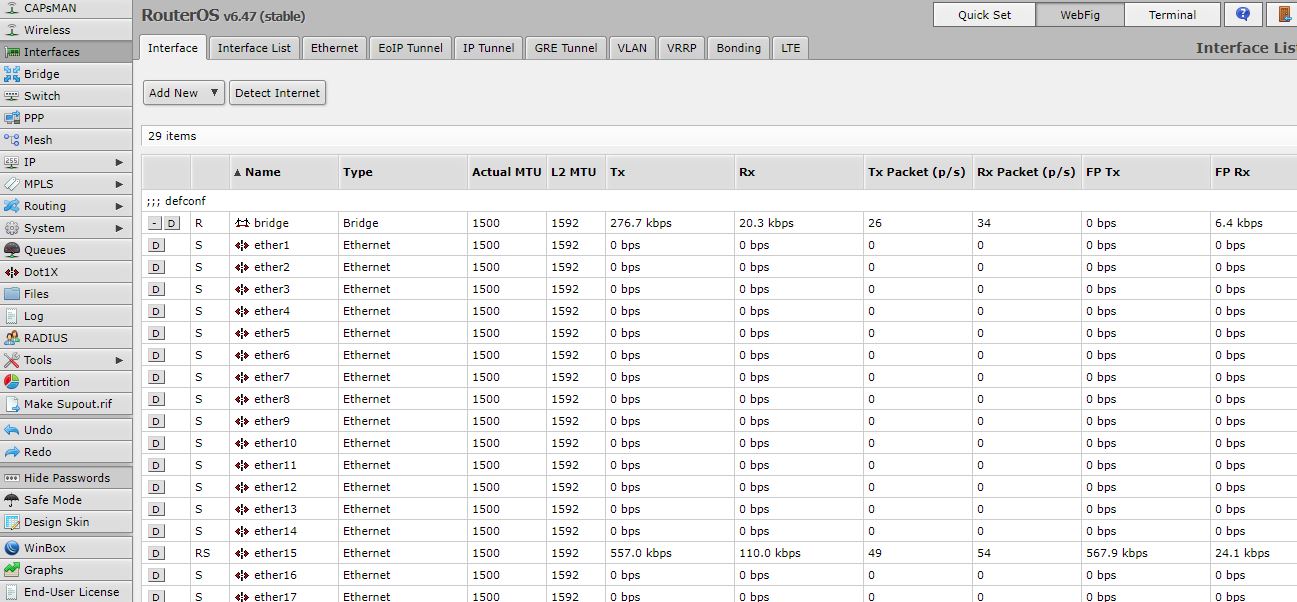
With an application, web, and CLI management interfaces, and the ability to access them via an out-of-band management port, MikroTik covers a lot of management use cases for the SMB sector.
As you will notice, we tested the switch using RouterOS which is included at license level 5. MikroTik also has SwitchOS which may be a better fit for this device going forward, but we were not able to use it for our review. Realistically, the anemic processor does not have the performance to handle enabling many RouterOS features but it is still nice that they are available.
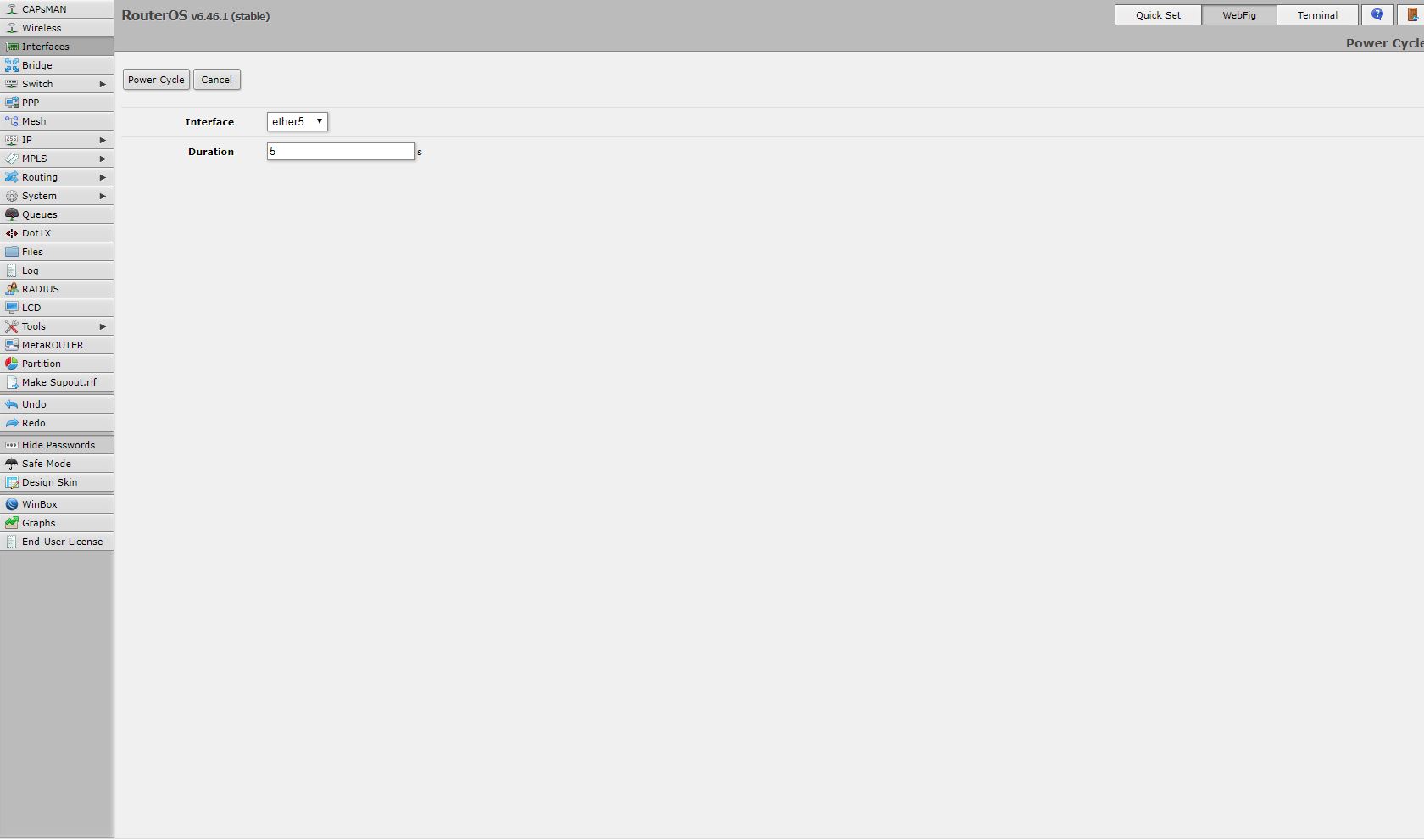
One item that we are going to make standard in our PoE switch testing is ensuring that there is an easy way to power-cycle and monitor ports. The CRS328-24P-4S+RM has the ability to report voltages and power consumption as well as power cycle devices from all three management interfaces.
Power cycling these devices may not seem like an important feature at first, but being able to do so means one can remotely reboot devices such as IP cameras and wireless APs without having to go on-site with a ladder and manually power cycle. Some switches such as the Dell X1052‘s “P” counterpart that we used but did not review did not have this feature when we tested them.
MikroTik CRS328-24P-4S+RM Performance
We typically use these for fairly simple networking either with flat networks or using some VLANs but without routing. Since our typical network usage is small file transfers when we are doing things like loading ISOs via IPMI or running management tasks. If you need highly specialized networking or the lowest latency switch, you probably are not looking at a low-cost switch like this. For its intended use, it is fine. Here are the official switching results from MikroTik:
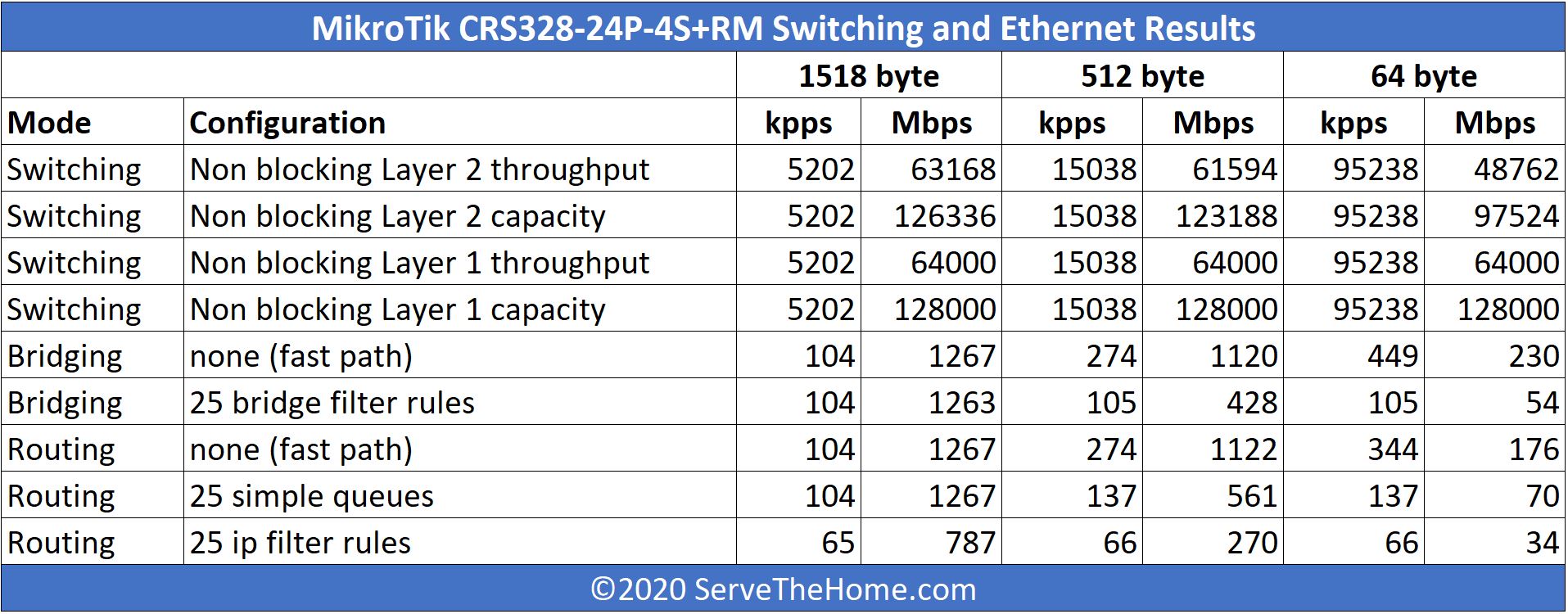
As you can see, performance falls off dramatically when Layer 3 functionality is added. Like most of the CRS line, we assume this is really a Layer 2 switch.
There are a few important caveats. In this market, realistically the 1GbE ports are unlikely to all be loaded at the same time, along with the 10GbE ports. IP security cameras especially use nowhere near 1Gbps of bandwidth even for most 4K cameras. Likewise, IP phones use very little power. Saturation would be a very uncommon situation for this class of switch. Perhaps the more common use case is a handful of these ports operating at higher-saturation rates while others have lower average utilization.
Power Consumption and Noise
When we plugged the CRS328-24P-4S+RM in, we thought this was going to be a relatively quiet switch. The 54-port model was not as loud as we were expecting so a lower port count and lower high-speed port count switch we assumed would be even quieter.
That was an overall correct hypothesis. When we first plugged the switch in, the fans spun up, but then the switch fell silent for about a minute. At low loads such as only having a few lower-power devices, the fans were nearly silent for us the majority of the time. Once we put more load on the switch, the fans would ramp up making it not suitable for next-to-desk operation.
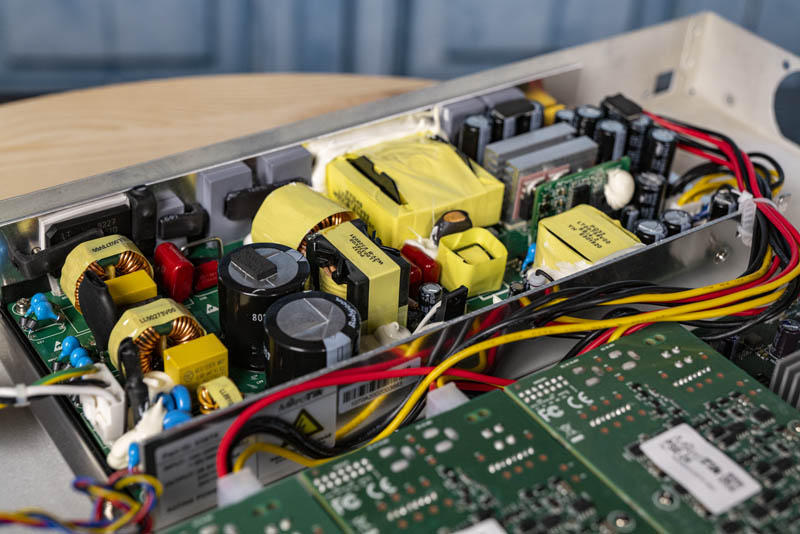
When we hooked this switch up to 120V power and our TrueRMS power meters, we saw very respectable power consumption:
- Idle Power: 25W
- Max Observed Power (no-PoE used): 40W
- Max Power from Spec Sheet without attachments: 44W
- Max Power we drew: 387W
- Max Power w/ PoE+ from Spec Sheet: 500W
We need to get more PoE+ capable devices in the lab. Often devices such as security cameras will use 5-8W so there are a lot of applications where this much speed is simply not needed.
Final Words
If you simply want a low-cost PoE switch packed with features including quad 10GbE, then this is hard to beat at $379 list and slightly lower street price. The switch does not have some of the higher-end build quality features that we see on switches that cost over $1000, but it offers features well beyond what we see in the sub $400 PoE switch price bracket.
Surveying the competition, this is the only switch that we could find with 450W of PoE/ PoE+ across 24 ports (or three sets of 150W per 8 ports), along with quad SFP+ 10GbE. For some installations, the addition of the quad SFP+ will mean that a small office installation can be consolidated to a single switch or a pair of these switches. That can be an enormous value. There are many 24-port switches on the market such as the Ubiquiti UniFi Switch 24 PoE Gen 2 (USW-24-POE) which is at a similar price point. That switch only has sixteen of the 24 ports capable of PoE/ PoE+ and a 120W power supply. Whereas the MikroTik has 4x SFP+ 10GbE ports, the Ubiquiti has 2x SFP 1GbE ports. A fair point is that there are many who love Ubiquiti UniFi software, but the hardware you are getting at this price point is not even close with the MikroTik giving much more.
Overall, it is hard to deny the value of a switch like this. The combination of hardware one gets with the MikroTik CRS328-24P-4S+RM along with a surprisingly robust software solution makes it one of, if not the, best 24-port PoE/ PoE+ switch values on the market right now.




I have this switch. It idles at 25.8W. You’re saying it’s 25W. That’s too low.
You’re joking right? 0.8W is negligible. If they read 25.4 and rounded down to 25 that’s normal. Fan speeds based on temp and humidity can take half a watt delta too. That’s like no difference to me. Being within a watt is darn good.
I have this sucker + 2 MikroTik WAP’s. This switch is quirky at times, the management is a bit odd and not as clean as as a Sonicwall or a Meraki for Router features but still gets the job done. There is CLI but the web/RMON software works just fine.
Adding 2 WAP’s via the CAPSMAN built into the device makes setting up WAP’s a breeze if you follow the instructions on Mikrotik’s website. Don’t try to follow the manual, just use the web so you’ll need a system handy that has access to the web.
Then you have “The Dude” which allows graphing and Solarwindseque like displays of multiple devices which is very neat, this is also free and requires you download a package.
All in all for less than $500 i got a Router, PoE Switch, 10GB SFP’s, and 2 802.11AC WAP’s fully managed and controlled that would be 10x the price for any major vendor.
Wow, do those exhaust vents really have no grills on them? Seems like a disaster waiting to happen given the open-frame power supply inside and fingers or objects just waiting to go in those big open holes on the side.
Mine has punched grills on both sides. Not sure why STH’s don’t.
I wonder what revision they have as well, as I think there have different ones which have affected fan speed. Note that the version of routerOS definitely affects the fan speed with the later versions aiming for low speed at idle and better hysteresis so they don’t ramp up and down so much. ie. smooth ramp up and down
Dave – the grills are on the outer shell. You are looking at the inner shell portion.
That psu looks to be the same one that’s in the Ubiquiti US48-500w and just died due to a known fail defect where AC leaks onto the DC side through a FET.
Could we get closeups of the PSU?
Why wouldn’t you just buy that Ubiquiti US-48-500W
It’s got the same power. It’s got 2 SFP+ and 2 SFP. Both 24 port.
What’s the appeal of this over the Ubiquiti?
Odin, the Ubiquiti US-48-500W has 48 ports but is over twice the price.
The 24 port model only has SFP uplinks, no 10gb SFP+ and this has four of them.
You’d have to really like Ubiquiti to make that choice I think.
I think the problem for me with these is simply that you can get old enterprise gear (ie Cisco…) even cheaper second hand.
Right now it’s hard to say how long your budget Mikrotik switch will actually last, whereas it’s pretty established from my experience that Cisco gear can last a decade and perhaps more, especially if you have a spare modular power supply or two, perhaps a fan tray.
Looking at the warranty that Mikrotik offer, it’s only a year (perhaps two if you’re in the EU and no one screws you over)… that isn’t enough for me to feel confident that if I buy them I don’t have to worry about them for years – no one wants to be replacing failed switches.
Why are you afraid to replace a failed swicth ?
Thanks for the review! I have been researching for weeks for a switch that combines POE+ and 10 Gbps networking for a good price as i am quite budget constraint in these days.
Only after reading your review i feel confident enough to make that buying descision!
Thanks again!
After some practical tests, I am really disappointed regarding the 10G SFP+ ports.
I have to admit that I do not use transceivers from Mikrotik, but I tested all four SFP+ ports with six different transceivers. It looks like, I can only use two specific SFP+ ports. The other two just don’t get the link up although the transceivers show up in the management interface.
@ccb:
We use this switch at our company and we have 3 servers(2x Hyper-V & 1x FREENAS-server) connected to it using cheap ebay-bought SFP+ Copper cables with built-in transceivers(Cisco-branded, don’t have the SKU availiable atm). Works just fine for us.
If you only buy this switch and don’t intend buying a router: warning.
If you use VLANs to segregate L2, you will probably enable a DHCP server in some or all VLANs. Doing this will require you to add an vlan interface for each VLAN, giving an IP to it.
As soon as you do this, the switch starts to do interVLAN routing.
So you will want to do L3 filtering to restrict what can pass between VLANs and what cannot.
But this switch doesn’t support the “Fast Track” feature, and the CPU is very small.
It has L3 hardware offload, but what’s the point in routing if you cannot filter anything?
Also, on my side, as soon as I enabled L3 hardware offload with RouterOS 7.6, the switch became very unstable.
It ended up with an uncontrolled reboot loop and I had to reset everything.
I would only recommending this switch if:
– You need PoE
– You use VLANs but have another router device to route between VLANs and to create IP services (DHCP, DNS)
– Or if you don’t use VLANs.
Mine broke down in less than years, completely dead. Like the PSU issues some mentioned above. I would not recommend this unless you really need the features. Its nice to have all the software features, but not when the hardware is not reliable at all.
I replaced it with what was originally there, an old 3560G – good ole workhorse.
Been running this since Jan of 2021. It’s been flawless, with 4 cameras and 2 Access points being powered along with the rest of the gig ports populated and 3 of the 4 SFP+ ports in use since day 1. It’s been a good purchase.