Lenovo ThinkStation P520 Performance
We wanted to provide a sense of Lenovo ThinkStation P520 performance. These systems are highly dependent on configurations for performance but we wanted to give some sense of what our configuration can do. As an example, our performance numbers will be muted by the fact that our review system came with one single rank DDR4 DIMM which will provide around one-quarter of the total memory bandwidth you can achieve with this system.
Geekbench 4
Each CPU workload models a real-world task or application, ensuring meaningful results. These tests are complicated, avoiding simple problems with straightforward memory-access patterns, and push the limits of your system.
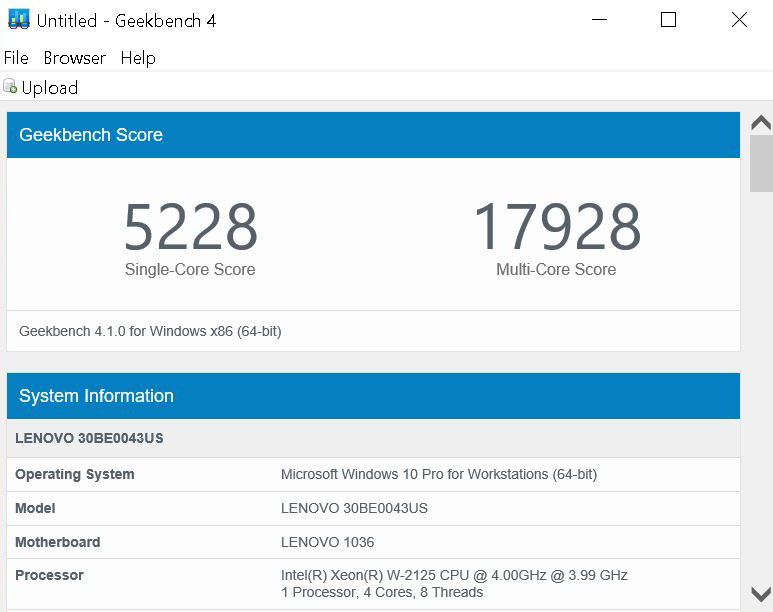
Our benchmark run with Geekbench 4 generates results that compares well with our six-core Xeon E5-1650 v4 on our ThinkStation P410 review. The Xeon W-2125 runs about 1,000 points faster in Single-Core results and nearly 1,000 points lower in Multi-Core results.
AIDA64 GPGPU Benchmark
For our GPU testing, we use AIDA64 Engineer to run the provided GPGPU tests which can run on all installed GPU’s and the CPU’s.
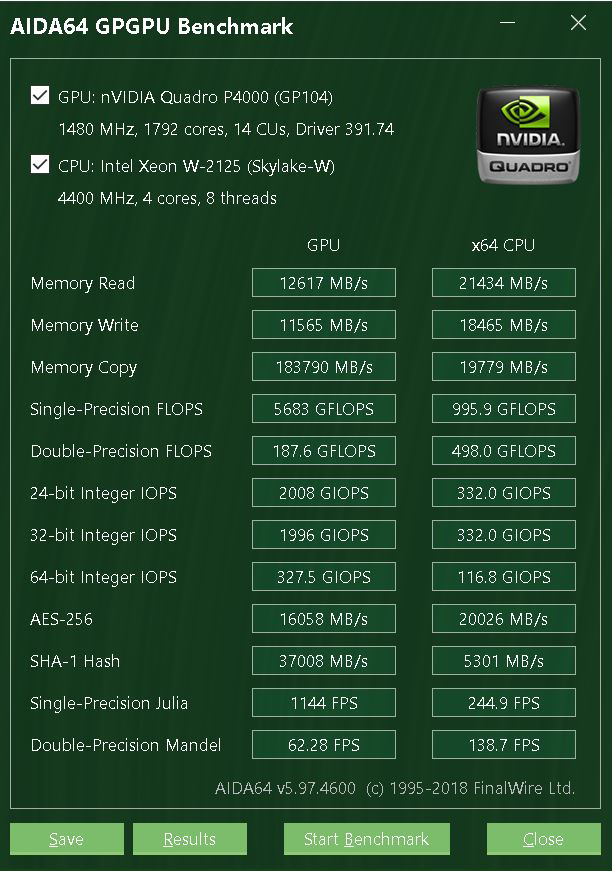
This test sees both the P4000 and the Intel Xeon W-2125 in this GPGPU performance test.
AIDA64 Memory Test
AIDA64 memory bandwidth benchmarks (Memory Read, Memory Write, and Memory Copy) measure the maximum achievable memory data transfer bandwidth.
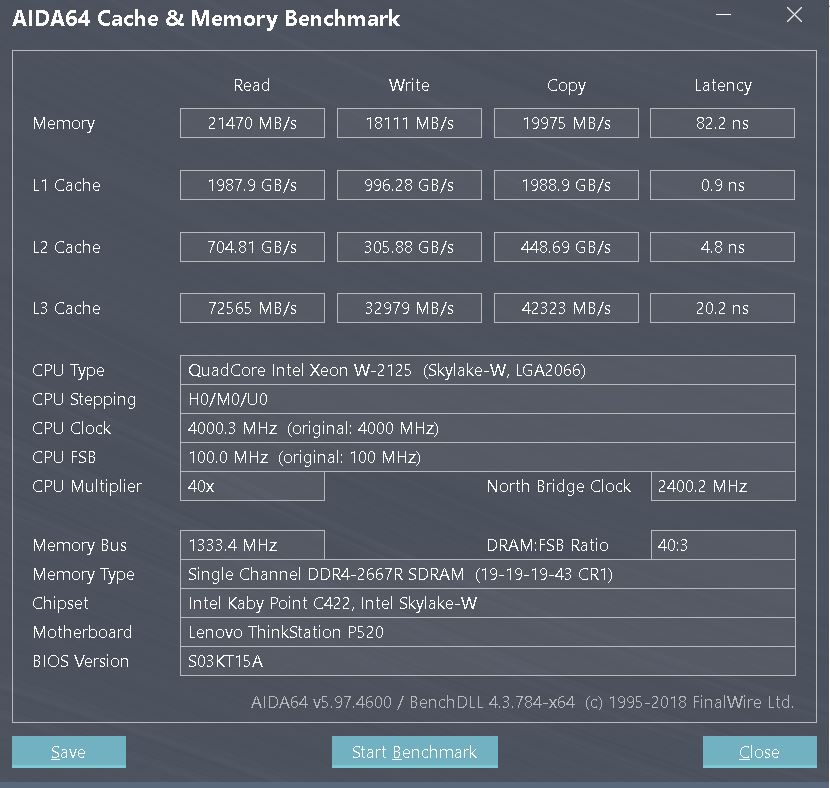
We only have one stick of DDR4 2666 installed in our P520; we would expect to see much higher numbers if all DIMM slots populated with memory. This is essentially one-quarter of the available memory bandwidth in the system.
Passmark 9.0
Passmark 9.0 is another benchmark that tests the entire system and generates a PassMark rating.
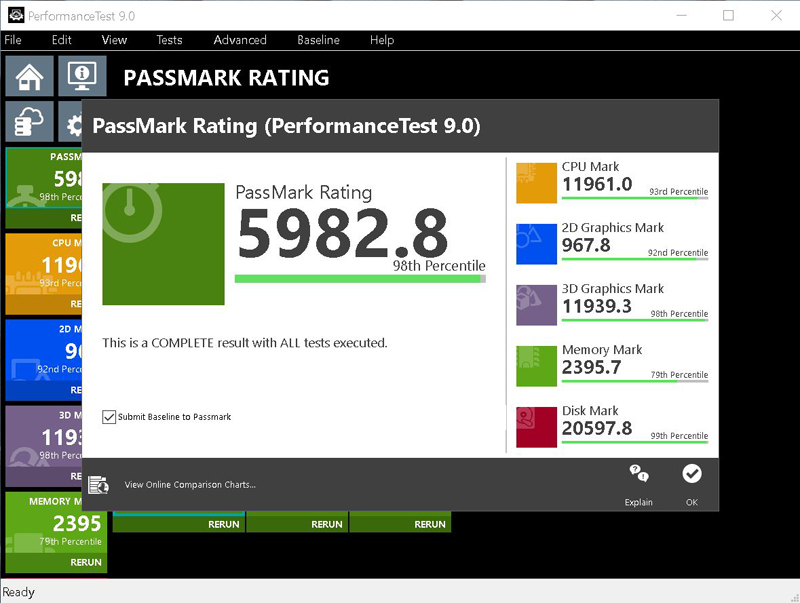
The P520 generates impressive scores here which can even be higher with fully populated memory DIMM’s.
Storage Tests
CrystalDiskMark is designed to quickly test the performance of your hard drives and SSD’s.
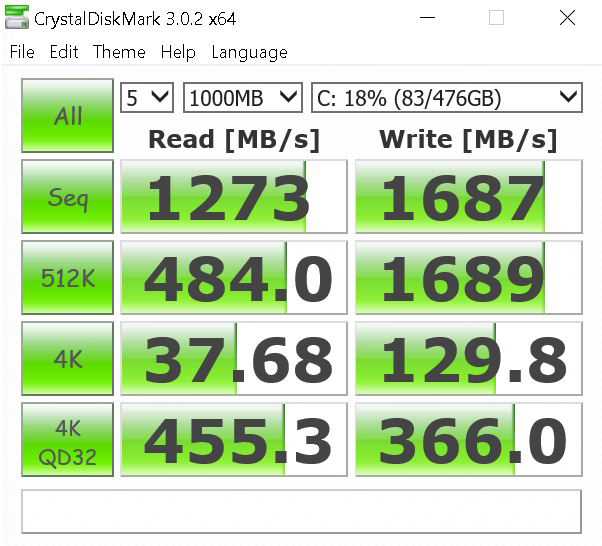
We use the C: Drive which has the operating system installed. Our drive is a Samsung SM961 512GB NVMe SSD.
Boot up time
BootRacer is an app that will tell you how long your computer takes to boot. It will measure the actual time your PC takes to get to Windows boot process, then measure the real windows OS boot time.
BootRacer is a free download for personal use and can tell you if your PC is booting slower over time or after you have installed apps.
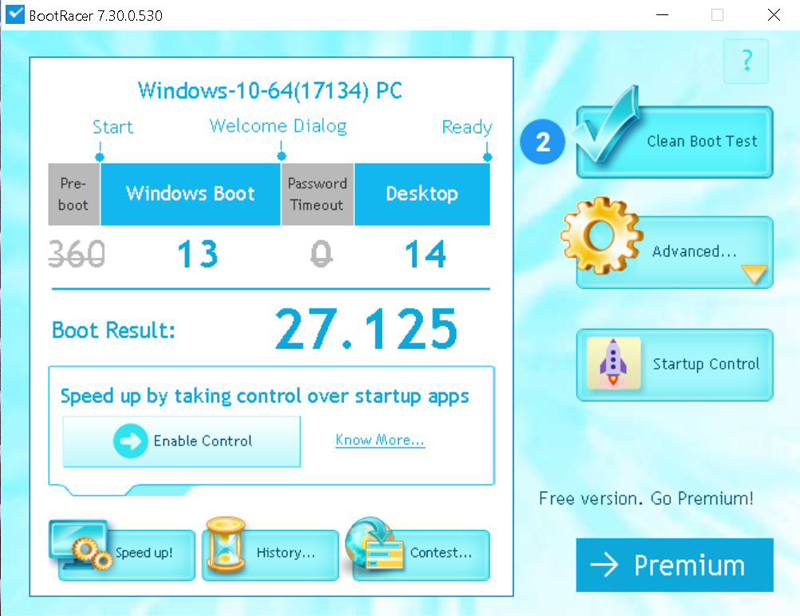
With BIOS settings at default and no other tweaks, we get a 27-second bootup time, the last stage of Desktop bootup we can start using the machine before this finishes.
Final Words
Lenovo has upped its game with the new lineup of workstations and this ThinkStation P520 is no exception. We are impressed with Lenovo’s BIOS tunning that continues to improve bootup times and system response. These workstations are becoming some of the fastest booting machines we use when we consider the hardware the system has. System response is also excellent with a snappy feel to it when using it during our day to day operations. Some of this is a result of the M.2 NVMe drives used; it just feels great to work on.
In previous generations, we wished that Lenovo would get rid of most of the bundled software that we do not use. In this generation, Lenovo did just that. We now have one piece of software, Lenovo Vantage which is smoother in operation and makes it simple to update drivers and handle support requests if needed. Lenovo App Explorer is merely a front end to finding extra apps you might want to use, some of these are pre-installed and can be deleted with no issues if not needed.
The Lenovo ThinkStation P520 chassis has all the neat features we have come to expect from Lenovo workstations; the tool-less operation makes it a no-brainer to add in new pieces of hardware, extra cables for SATA and HDD power connections are in place ready for the time you may need to add additional storage devices. Cable management is also improved with everything strapped down and clean for proper air-flow.
Fan noise can be a problem on startup, and under heavy loads, they spool up to 100% at startup and them drop down. An option to use a bigger CPU heatsink and cooling fan would go a long way to reducing noise and improve cooling which might solve some of these issues. Where we live dust is a huge problem, we prefer to see cases with removable air filters so we can do proper maintenance from time to time.
Lenovo allows you to customize your machine depending on what is essential and budget requirements; we found it easy to swap out parts and change the configuration to meet your needs.
Overall Lenovo’s new ThinkStation P520 is an excellent machine that is compact, well-built, and powerful. One would feel lucky to have a P520 adorn their desk.




I’m wondering how industry is in a drag with Intel business. Basically speaking we will get security buggy processors from Intel next 2-3 years at least and yet dell/hp/lenovo etc. are happily selling this shit to customers. I’m still wondering why nobody from those uses AMD threadripper or just EPYC in the workstation market….
Typo or I am missing somewthing?
W-2123 is the lowest model on Xeon w?
On ark seam to be 4 cores and 512GB of ram?
I dig the understated black and red motif these days.
@KarelG: Intel has a big marketing budget, it looks like they bought Tomshardware.com and Anandtech. Tomshardware.de is still pretty much independant. Managers who make buying decisions believe in marketing and not in independant reviews.
Why would you ever review a machine equipped with a highend GPU, SSD and then use the low end 4-core W-2125? Why not test at least the 8 core or 10 core W-series.
wn – this is how Lenovo configured it for our review.
A minor matter does it use VGA, DVI or Display Port?