Lenovo ThinkCentre M90q Tiny Internal Overview
The cover removes with a single screw. Although we purchased the “Tool-less for Open Chassis” option, this still required a screwdriver to get inside. This is an area where HP and Dell are a bit easier, but overall the Lenovo experience is still very good. Inside looking from the top, we have the CPU cooling area above and some I/O below.

Something we were not expecting is that we received a 2.5″ drive tray and cable. Often when these systems are sold without 2.5″ drives, we do not see the 2.5″ tray included so this is a nice touch. Lenovo uses a custom cable rather than a hard mounting point. Removing the tray and inserting a 2.5″ drive into the tray are tool-less procedures.
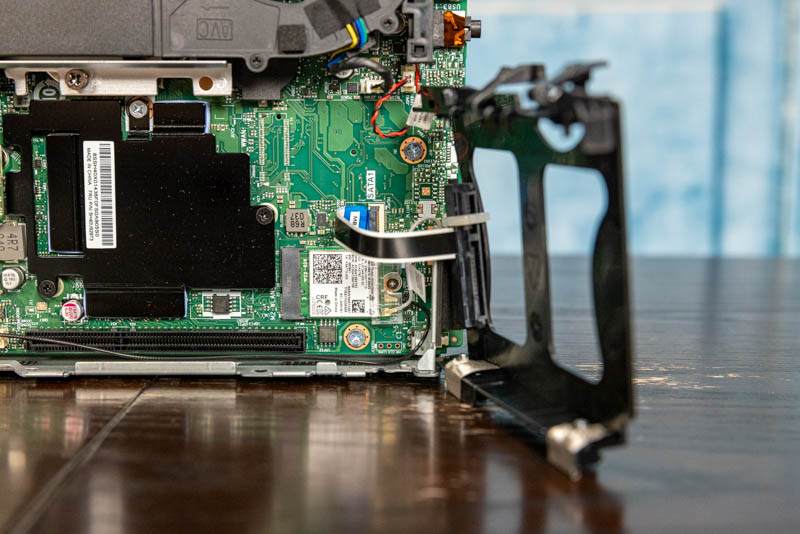
Under this, we can see the Intel AX201 WiFi 6 module with Bluetooth 5.0. This is an option, and we ordered it because it is relatively inexpensive and much easier than retrofitting a unit after the purchase with WiFi.

The large black cover here is over the Intel Q470 chipset and has several thermal pads. As we will see shortly, this area is also opposite the side of the PCB where the NVMe SSDs are. One can also see an unpopulated but labeled WWAN M.2 pad array on the motherboard PCB.

Along the bottom, one can also see the Lenovo expansion/ riser slot. Lenovo has a number of different options one can configure in this system that utilize risers, much like a server does, to add functionality. The 4x 1GbE Intel i350 option was noted as one of these options earlier. We also did not have this slot populated on our M80q Tiny so that was a difference.
With our unit we purchased the optional USB Type-C port which means that we have a little PCB mezzanine card. Something to the left of this caught our attention. There is a “TBT-HDR” label. We did not see a Thunderbolt option on the configurator when we were designing this unit, but that would be a feature we would like to see in these units.

One can also remove the CPU fan and shroud without tools. This gives access to the PCB and the CPU heatsink beneath. It is handy if one needs to remove dust from an older system.

The CPU is an Intel Core i9-10900T. That is a $439 list price CPU so we are effectively paying around $320 for everything else in this system including the chassis, power supply, cooling, memory, SSD, WiFi, and etc. That is not bad compared to many other options out there.

Like other Lenovo Tiny designs, the underside of the unit has a panel that slides off without tools when the top panel is removed. There we have two big features.

In terms of memory, there are two SODIMM slots. This system can handle 32GB DDR4 SODIMMs for up to 64GB total. We ordered this with only 4GB because it was less expensive to upgrade post-purchase.

On the bottom, we get two M.2 slots. When we compare this with the M80q Tiny, the M80q did not have the top slot populated so that is a difference. One will notice that we have both thermal pads as well as Lenovo’s tool-less blue tabs for easy servicing.

Perhaps the most interesting part of this is that we had a small plastic bit that was resting in the M.2 NVMe drive bay. We first saw this when taking external photos/ video of the unit just after opening the box and surrounding bag. We thought it may be a new feature of Lenovo systems.
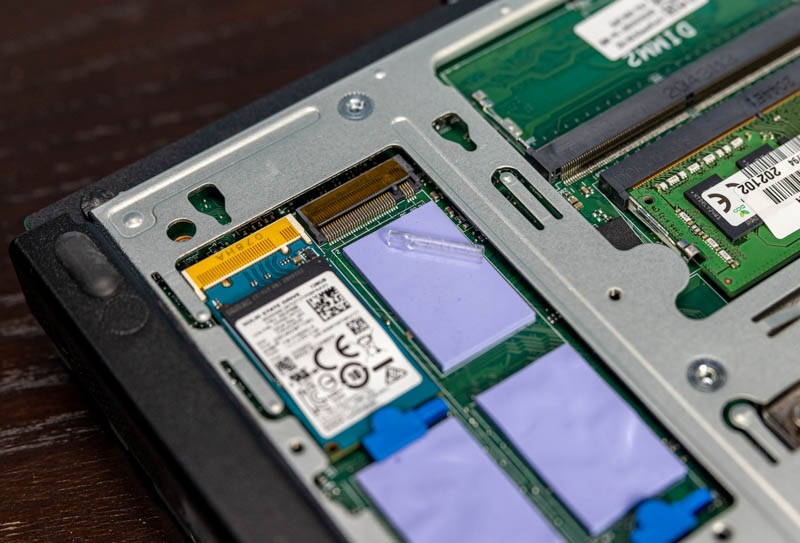
At first, we thought this was an airflow piece, but upon opening the unit this looks more like it was some sort of plastic wire cover or something leftover from the manufacturing process.

We nicknamed this piece “Oumuamua” in honor of the interstellar space rock that visited our solar system, just like this piece visited the STH lab.
Next, we are going to take a look at the key specs, and performance before getting to our power consumption and final words.




Great review – I’ve been loving these TMM reviews as I found the Prodesk 600/800 G3 units useful for home office or HTPC machines before prices went crazy due to COVID.
I think I can solve your Oumuamua mystery – it looks like the protective cover for the tiny RF connectors that push down onto the AX201 module. Anyway, love your site & have been reading for quite a few years now.
Where can I find the riser/Intel i350 option? It does not seem to show up in the configuration module, it seems.
The riser/Intel i350 option is not available in EMEA because “the product manager decided it wasn’t required.” This was also that person’s decision for the previous generation Tinys. It is available, as far as I know, in all other regions.
Note Patrick that it’s probably important to point out that this is the only model in this Tiny generation which supports a riser card and PCIe slot, the M70q and M80q do not.
I take it back. Literally over the weekend the listing on Lenovo UK has been updated and it now looks like a PCIe slot is available on the M90q Gen 2.
[premature submission] … whereas it was not before, and it looked like the M90q was going to be the last Tiny with a PCIe slot. I’m relieved!
Still worth making the point that the M90q and M90q Gen 2 (when you review it) are the only models with PCIe slots.
I bought a m90q for myself some weeks ago. It shall become my new audio workstation. For in- and outputs I want to connect an old M-Audio Project Mix interface with a firewire 400 port. When ordered the computer I thought it would be easy to install a firewire pci-e card. But no chance if you do not have the original Lenovo riser card, and this card is not available. I checked many sources here in europe and off course also Lenovo’s spare part partner IPC-computer in germany. Does anybody know where to get a pci riser card no. 5C50W00876. Any info is highly appreciated.
Hi Patrick, i already have an m90q with core i5 10500T, and i wish to upgrade to i5 11500, is this possible, i check the chipset and the chipset support the 11th gen, but i m not sure, i hope you can help me