Power Consumption
Idle power consumption on 120V power we saw around 12-14W idle. We generally assume these nodes will use 9-12W idle so this was slightly higher than what we would have expected from older systems. Again, we do see power consumption creep slightly higher over time if dust accumulates in the fan/ heatsink and we had a new unit here.

The power supply for this unit is a 135W Lenovo power adapter from the company’s notebook line. As you would expect, you can use the adapters from the company’s notebooks with this machine. Something that was very interesting here was that when we ran higher-end AVX2 workloads we were able to get the power consumption to spike to around 78W. This is a big deal since it means that the 65W PSUs we saw a few generations ago for these 1L 35W machines are no longer useful with the top-end 35W TDP parts. With all of the USB ports, even a 90W power adapter is not practical on a machine like this so 135W makes sense.
At idle, the system is not silent, but it is very quiet if working from 1M away. It stays fairly quiet under light loads and takes a fairly significant load to get the fans to spin up but once they do, the system will get noisier. Lenovo did a good job here, however, there are higher-end 65W TDP models that we suspect will have much higher fan speeds.
Key Lesson Learned for TMM
In this series, we wanted to also focus on some key lessons learned. Since we have already tested well over three dozen different models, we are taking away key pieces of advice from each that we wanted to share. Here, the takeaway again comes down to value. Here is what we paid for this system:
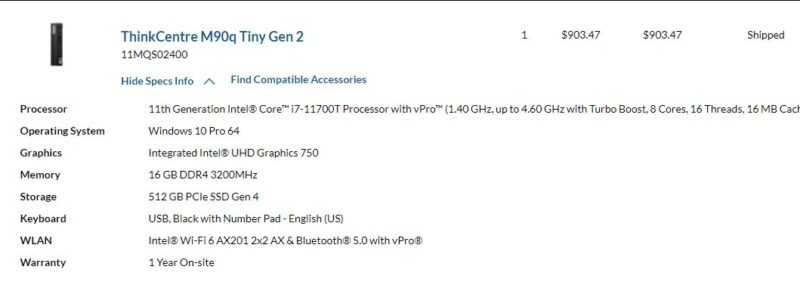
Here is the Gen1 system’s order summary:
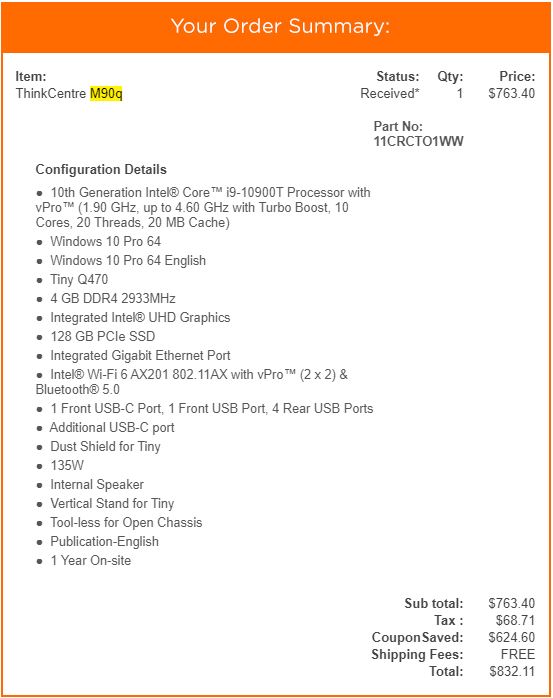
Of course, when one adds the additional memory and storage into the previous generation, we get a very competitive price on the Gen2 here.
Frankly, just due to how hard the 10 core unit was limited by power and thermals, the new Gen2 is probably the better buy, especially with the PCIe Gen4. This also came with a large premium over the AMD Ryzen 7 Pro 4750GE based Lenovo ThinkCentre M75q Gen2 Tiny. If you do not care as much about the SSD and USB, then that may be the better buy.
Comparing this to older nodes, the fact is that you can consolidate 3+ Core i5-6500T or i5-7500T nodes to this unit, and use fewer switch ports in the process. Some users will want three nodes for the higher node count, but there is a case to be made to simply virtualize on this platform instead. Given pricing when we purchased this unit, it would be hard not to say this is a good deal.
Final Words
The Lenovo ThinkCentre M90q Tiny Gen2 builds on its predecessor with some major and some minor updates. Much is still the same. We lost two cores but we get eight cores that perform better. We get a new Q570 chipset that means an extra 10Gbps USB port.

Perhaps the big change though is the PCIe Gen4 NVMe SSD support. For those consolidating to a single machine, having more SSD performance may be something that is really needed. Others may not care at all and rather have cooler and less expensive Gen3 drives.

The harder part is simply knowing that Alder Lake is a huge jump, making the 11th generation Intel Core series the last of a generation. These will be platforms where the efficient cores shine, so we are excited for those prospects potentially helping keep power consumption in check for this segment. Still, this was certainly a fun machine to review.




Can you test if it supports PCIe bifurcation so user could add pcie riser and there m.2 adapter with 2 or 4 extra NVMe m.2 slots.
Next question would be if combination would work thermally.
With over 35 mini-micro systems, do you have a rack mount solution? Could so many stacked into a rack with their associated power supplies be a fire hazard?
Are any of these tiny systems you’ve looked at something you’d like for a Pfsense box with 10GBE inter-VLAN routing on the LAN side and 1 gigabit VPN/filtering on the WAN side?
Tyler – have a HP machine next that will be good for something like this.
The Gen 2 M90q only has PCIe 3.0 storage. PCIe4.0 came with the Gen3 M90q.