Lenovo ThinkCentre M90q Tiny Gen2 Internal Overview
The cover removes with a single screw, and that screw is not retained in the chassis. This is an area where HP and Dell are a bit easier, but overall the Lenovo experience is still very good. Inside looking from the top, we have the CPU cooling area above and some I/O below.

Something we were not expecting is that we received a 2.5″ drive tray and cable. Often when these systems are sold without 2.5″ drives, we do not see the 2.5″ tray included so this is a nice touch. Lenovo uses a custom cable rather than a hard mounting point. Removing the tray and inserting a 2.5″ drive into the tray are tool-less procedures.

Under this, we can see the Intel AX201 WiFi 6 module with Bluetooth 5.2. This is an option, and we ordered it because it is relatively inexpensive and much easier than retrofitting a unit after the purchase with WiFi.

The large black cover here is over the Intel Q570 chipset and has several thermal pads. As we will see shortly, this area is also opposite the side of the PCB where the NVMe SSDs are. One can also see an unpopulated but labeled WWAN M.2 pad array on the motherboard PCB.

Along the bottom, one can also see the Lenovo expansion/ riser slot. Lenovo has a number of different options one can configure in this system that utilize risers, much like a server does, to add functionality. The 4x 1GbE Intel i350 option was noted as one of these options earlier. Again, it is quite expensive to add the riser and a NIC later, so our advice is to custom configure that if it is something you really want.
With our unit, we had an optional DisplayPort which means that we have a little PCB mezzanine card.
Like other Lenovo Tiny designs, the underside of the unit has a panel that slides off without tools when the top panel is removed. There we have two big features.
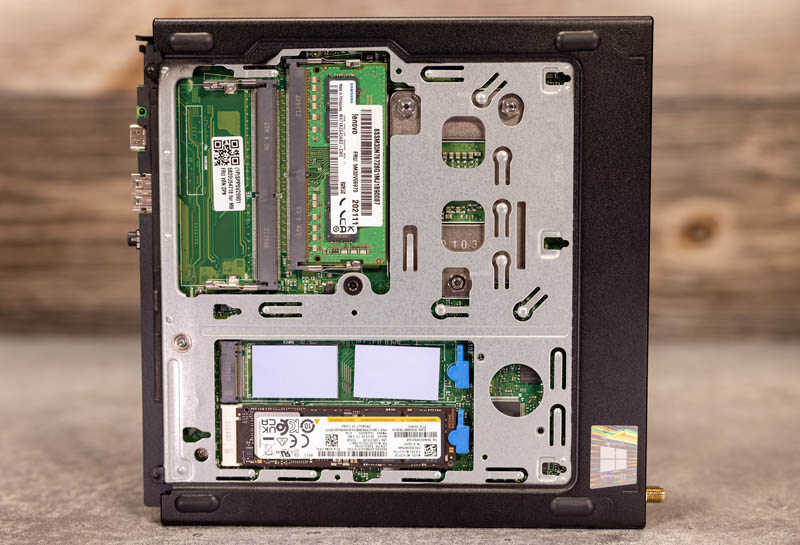
In terms of memory, there are two SODIMM slots. This system can handle 32GB DDR4 SODIMMs for up to 64GB total. We ordered this with only 16GB as that is what came with the system. One will see here that we received a single DDR4-3200 DIMM. Our advice with these units is to add a second DIMM and use these systems in dual channel memory configurations.

On the bottom, we get two M.2 slots. One will notice that we have both thermal pads as well as Lenovo’s tool-less blue tabs for easy servicing. The big feature though is that we have a PCIe Gen4 x4 NVMe slot, and a Gen4 512GB SSD installed. So far, we have only seen PCIe Gen3 capable TinyMiniMicro nodes, so this is a big deal.

One quick item here is that our system came with a Gen4 SSD, but many come with only Gen3 SSDs.
Next, we are going to take a look at the key specs, and performance before getting to our power consumption and final words.




Can you test if it supports PCIe bifurcation so user could add pcie riser and there m.2 adapter with 2 or 4 extra NVMe m.2 slots.
Next question would be if combination would work thermally.
With over 35 mini-micro systems, do you have a rack mount solution? Could so many stacked into a rack with their associated power supplies be a fire hazard?
Are any of these tiny systems you’ve looked at something you’d like for a Pfsense box with 10GBE inter-VLAN routing on the LAN side and 1 gigabit VPN/filtering on the WAN side?
Tyler – have a HP machine next that will be good for something like this.
The Gen 2 M90q only has PCIe 3.0 storage. PCIe4.0 came with the Gen3 M90q.