Boot Speed
BootRacer is an app that will tell you how long your computer takes to boot. It will measure the actual time your PC takes to get to the windows boot process, then measure the actual windows OS boot time.
BootRacer is a free download for personal use and can tell you if your PC is booting slower over time or after you have installed apps.
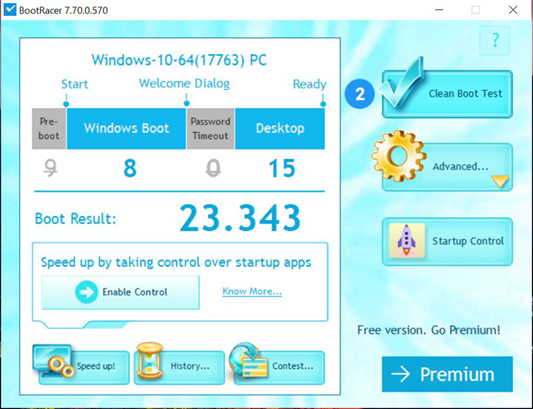
The M90n Nano does boot very fast with a full boot time of 23 seconds, which is not bad, just slightly slower than some of our mobile workstations we have reviewed. If you have a kiosk that needs to reboot while a customer is waiting, you want a fast boot time to help the customer and employee experience.
Lenovo ThinkCentre M90n Nano Power Consumption
Power consumption can vary a significant amount depending on processors used and the number of HDDs/SSDs/Expansion cards used. Here we test just a primary system. We test with the same graphics card and NVMe SSD in all our tests. Power measured at the wall, and the graphics card and SSD were not stress tested.
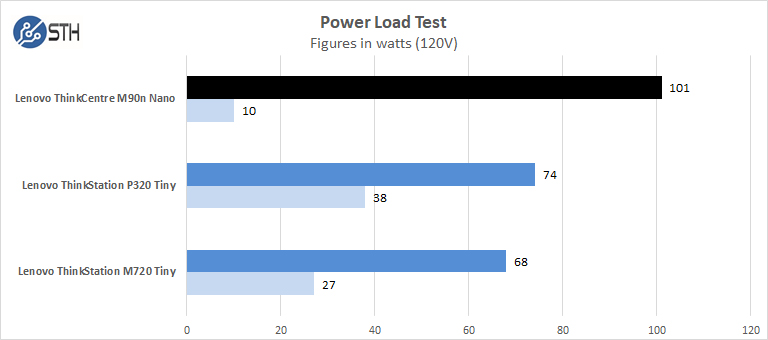
For our tests, we use the AIDA64 Stress test, which allows us to stress all aspects of the system. Lenovo ThinkCentre M90n Nano is a power-hungry platform when under full loads, and in this case, it has the highest idle power use of 101 watts. However, its strong point is the low idle power use at 10 watts.
With a package as small as the M90n Nano cooling is not, it’s a strong point. When we ramped up the AIDA64 stress test, we saw the temps rise to 95c quickly, and then the M90n Nano would throttle down to 67c. Small form factor PCs like the M90n Nano generally would never be expected to take on workloads like the AIDA64 stress test for extended lengths of time. Under normal running conditions, we barely saw temps break 55c.
Final Words
The Lenovo ThinkCentre M90n Nano we reviewed is the smallest mini PC we have used to date. It is not much bigger than a 3.5” HDD. Naturally, a Mini PC this small includes a few tradeoffs in its design. One of which is cooling capacity. It simply cannot handle extended high loads without throttling. We feel this is ok for a Mini PC like this as one would not expect a unit like this to handle heavy load tasks such as video transcoding.
Next is the Intel Core i5-8265U (1.6 GHz) 4 Cores / 8 Threads, this is a reduction of 2 cores when compared to the Tinys, again a Mini PC like the M90n Nano does not require a larger core count and the Intel Core i5-8265U (1.6 GHz) 4 cores allows for excellent single-thread performance.
Our review unit included 8GB of DDR4 memory soldered onto the motherboard, which is the maximum that one can order on Lenovo’s site. Even though one can order an M90n Nano with 4GB, we feel that this is the better option for a 2020 era PC. 4GB is less expensive, but if one can avoid a memory capacity related crunch even once while the unit is in service, that will likely offset the cost of the extra 4GB.
The M90n Nano can also be ordered with two NVMe M.2 SSDs and RAID them for system protection with RAID 1. In most deployments, we think the single SSD makes more sense.
Price-wise, the $520 to $650 range for many popular configurations makes sense to us. There are less expensive options on the market, but this is also supported by a major vendor. For its intended market, the small form factor Lenovo M90n Nano is very well designed.




WHY WHY WHY the memory must be soldered to the MB?
Is the peak power consumption at 101W accurate? I mean, it’s a 15W CPU with a 65W power brick, so the CPU is unlikely to go above 35W in the worst case and it’s highest configurable sustained power limit is 25W, if I’m not mistaken. And the PSU isn’t supposed to deliver more than 65W and 101W is not just marginally above that.
Power consumption is pretty off. Other tests and reviews of the M90n report 5 Watts at Idle and 50 Watts peak under full load for the same configuration. In addition, neither 28W (even 45W) NUCs with mobile CPUs nor the testet Core i5-8400T system (P720 Tiny) reach a total of 100 Watts under prime load. And the P720 Tiny is the faster system.
Fortnite
Wow very compact model like it sooo much I’m from Qatar how can buy