Lenovo ThinkCentre M90n Nano Software
As we have seen in several review units from Lenovo, the supplied software is greatly improved and reduced software clutter. We now only find a single piece of software that handles all Lenovo related features, and that is Lenovo Vantage.
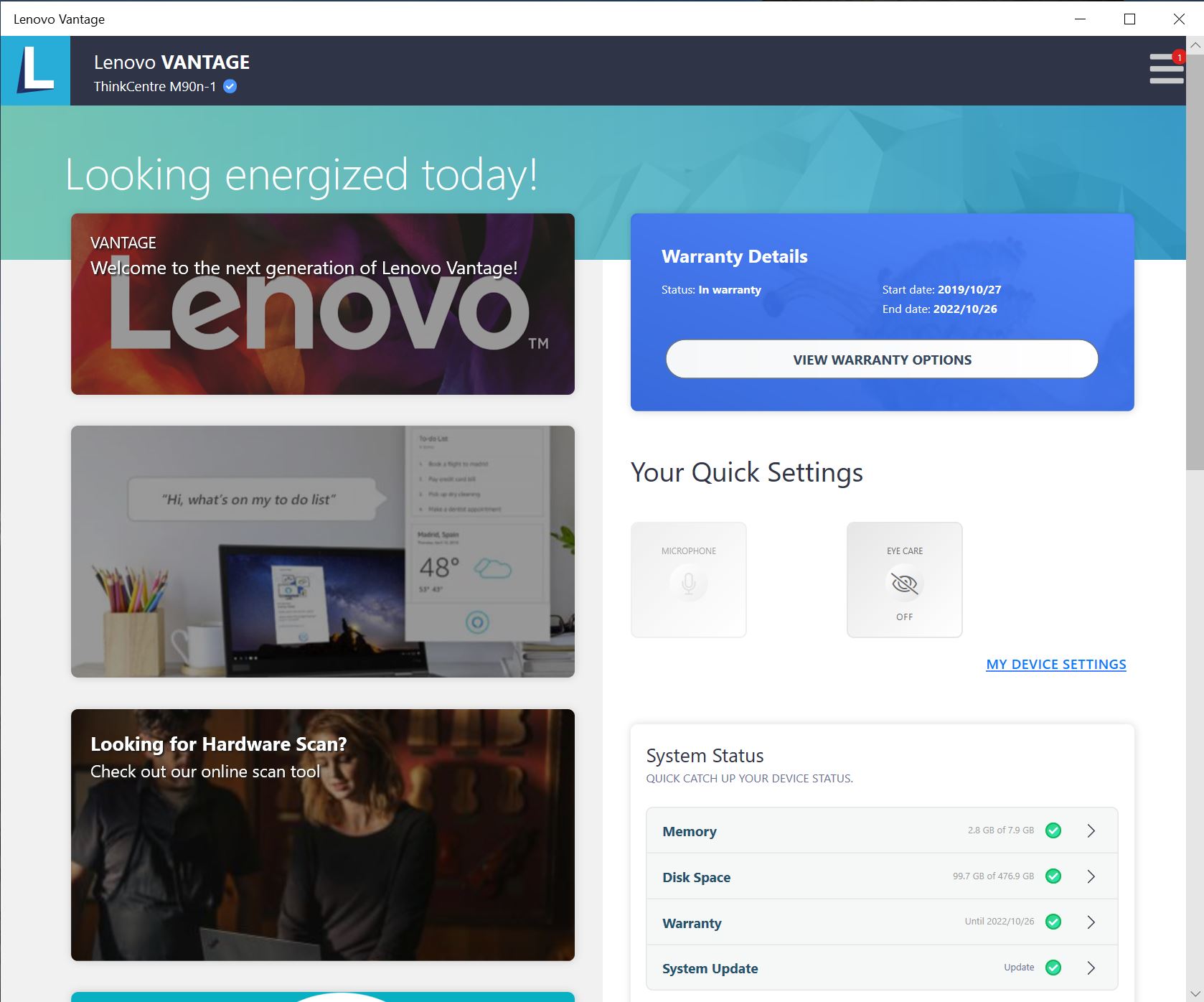
Lenovo Vantage is the center point for M90n Nano health, support, and system updates. From this page, one can click on the Health and Support button to run a System Hardware Scan, check the user manual, find tips and tricks, or check out warranty and services.
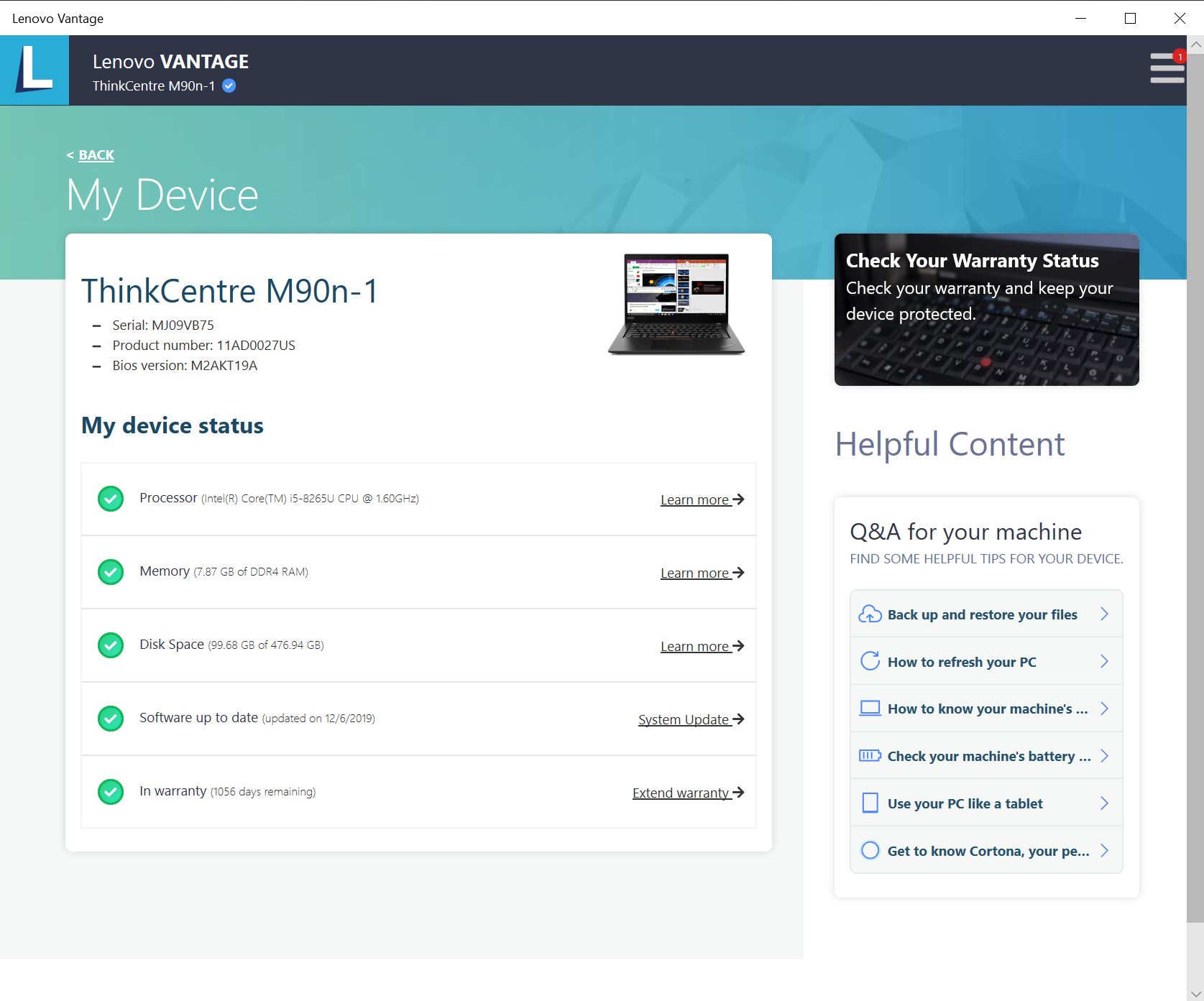
After clicking on the Run a Hardware scan, we get the following report. The Hardware Scan found no errors or issues on our M90n Nano. That is always good to see on a new machine.
Let us check out the Lenovo ThinkCentre M90n Nano specifications and performance testing.
Lenovo ThinkCentre M90n Nano Specifications
The specifications listed below reflect the review sample we received. The M90n Nano is not only powerful, but it is also small in size at 7.05” x 3.46” x 0.87” which is not much larger than a 3.5” HDD and only weighs in at 1.1 pounds.
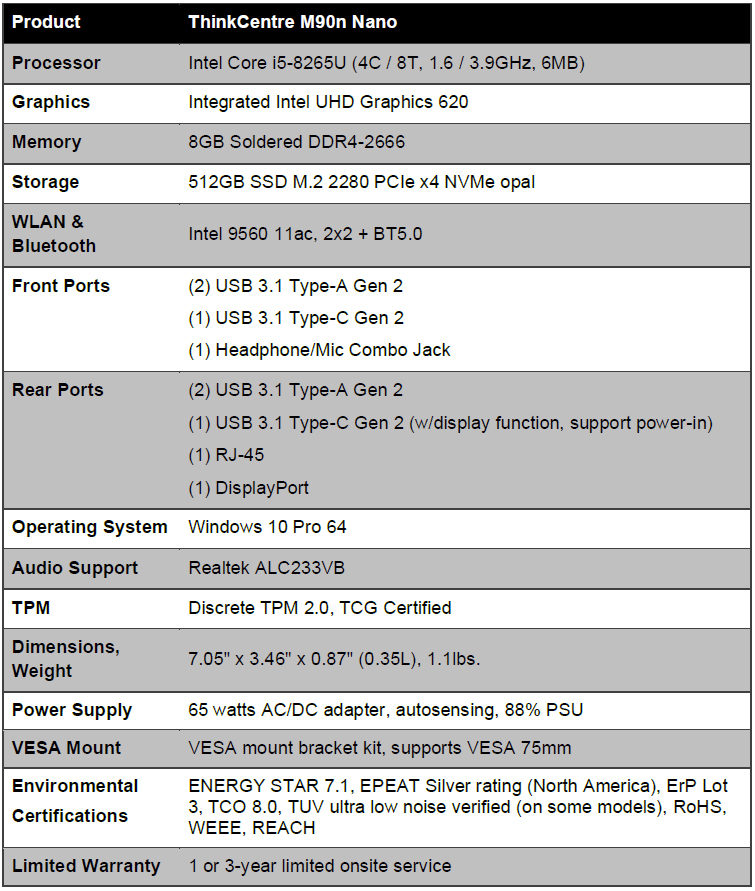
The M90n Nano equipped with an Intel Core i5-8265U (4 core / 8 Threads) processor in our review unit has a base frequency of 1.6GHz, turbo boost can go as high as 3.9GHz which is significant for a system in such a small package. For graphics, the M90n Nano uses integrated UHD Graphics 620.
Lenovo ThinkCentre M90n Nano Test Setup
For testing, we used the Lenovo ThinkCentre M90n Nano in the following configuration.
- CPU: Intel Core i5-8265U (1.6 GHz) 4 cores / 8 Threads
- Memory: 8GB soldered DDR4 2666 MHz
- GPU: Intel UHD Graphics 620
- Storage: 512GB NVMe SSD M.2 2280 PCIe x4
- OS: Windows 10 Pro
Here are obligatory CPU-Z and GPU-Z shots:
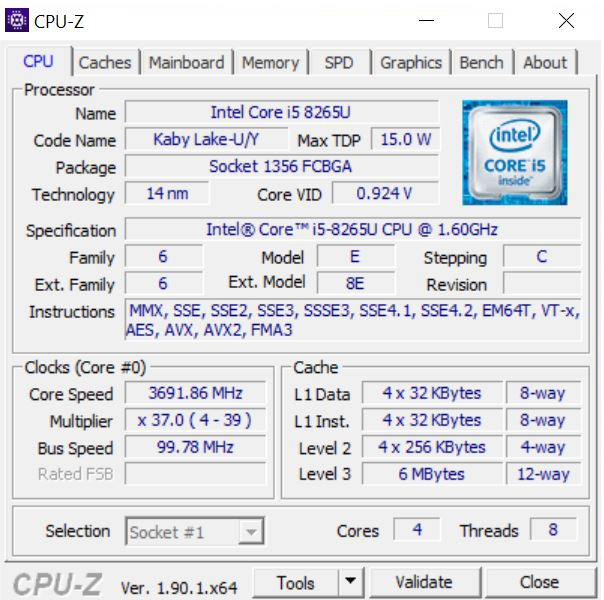
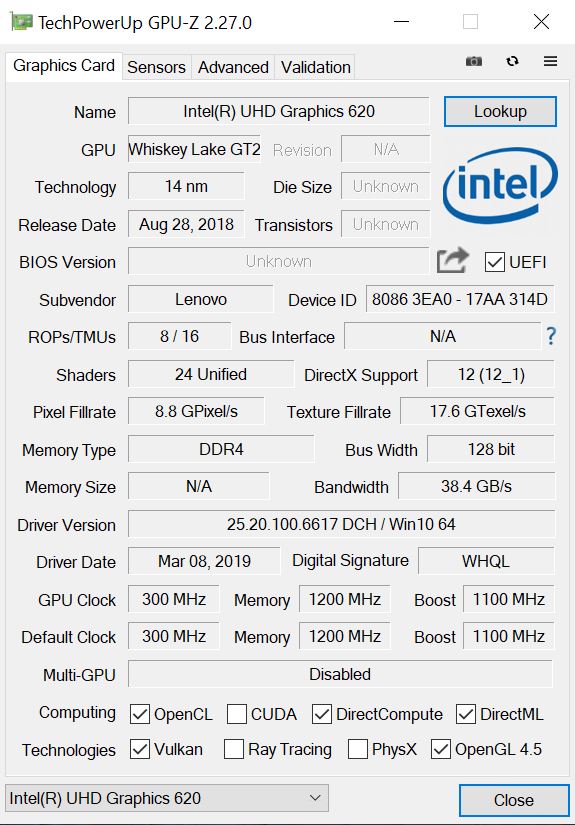
Overall, we have seen this generation of CPUs for some time. Integrated graphics are fine for the intended applications of this machine. Generally, one is going to use this type of system for desktop/ web applications as well as video playback.
Now it is time to get to our benchmarks.
Lenovo ThinkCentre M90n Nano Benchmarks
Since this system has integrated graphics, we are going to run a subset of the benchmarks we run on higher-end workstation devices. Specifically, we are going to focus our comparisons on some of the other smaller systems we have tested.
AIDA64 Memory Test
AIDA64 memory bandwidth benchmarks (Memory Read, Memory Write, and Memory Copy) measure the maximum achievable memory data transfer bandwidth.
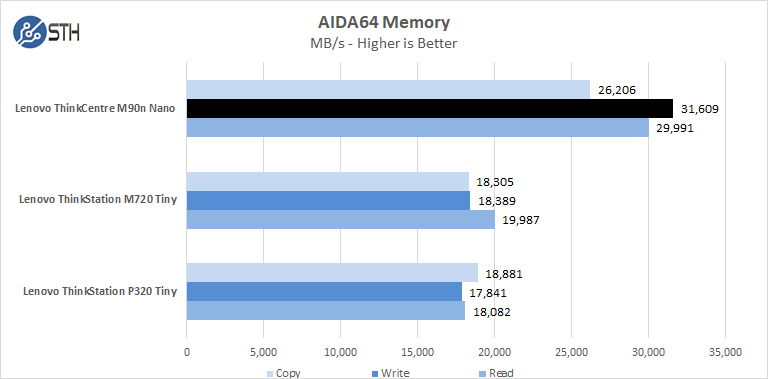
Our M90n Nano with 8GB soldered DDR4 2666 MHz performed very well in our tests, which are running in dual channel mode.
Cinebench R15
Cinebench R15 is a rendering test that gives some sense of overall CPU performance.
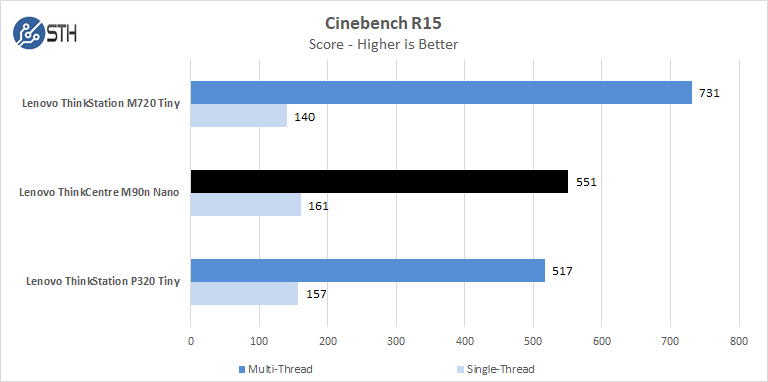
With Cinebench R15, we see the M720 Tiny taking the lead in multi-threaded results, the M720 Tiny has much better cooling and has 6 cores vs. the M90n Nano 4 cores. The strong point of the M90N Nano is excellent single-core speed.
Cinebench R20
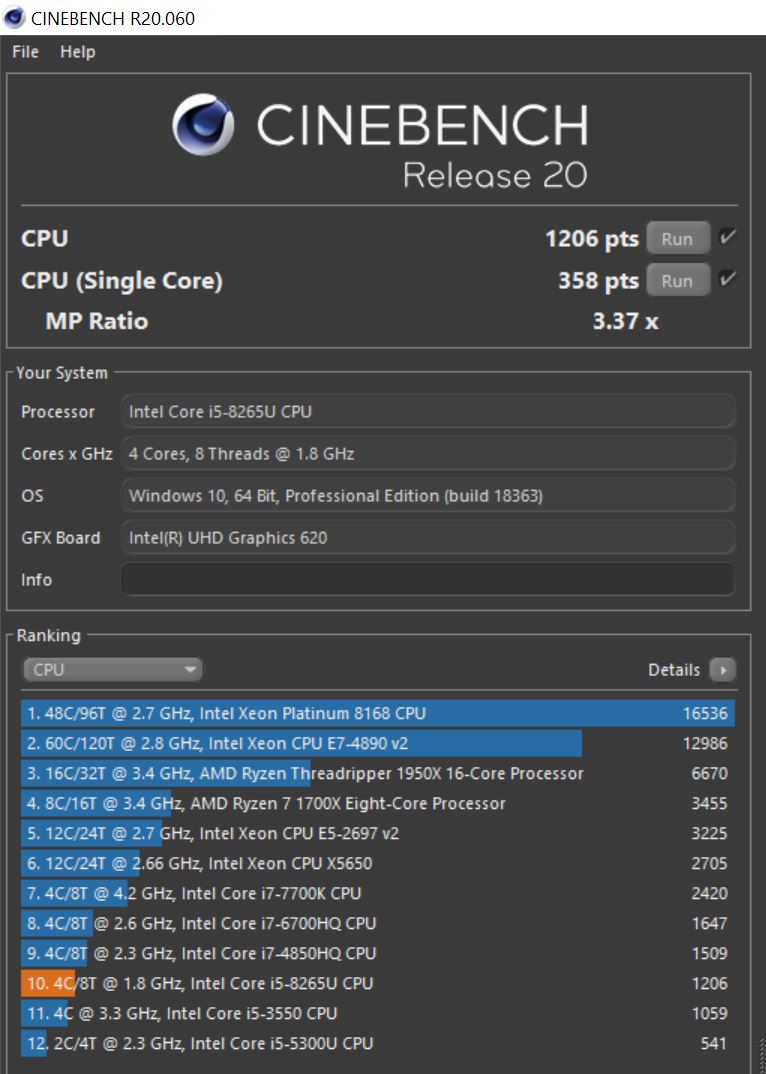
This is good performance, but these days if one needs high-end performance, moving to a larger form factor makes a lot of sense.
Geekbench 4
Geekbench 4 is a popular test suite. In the near future will look to include Geekbench 5 as well.
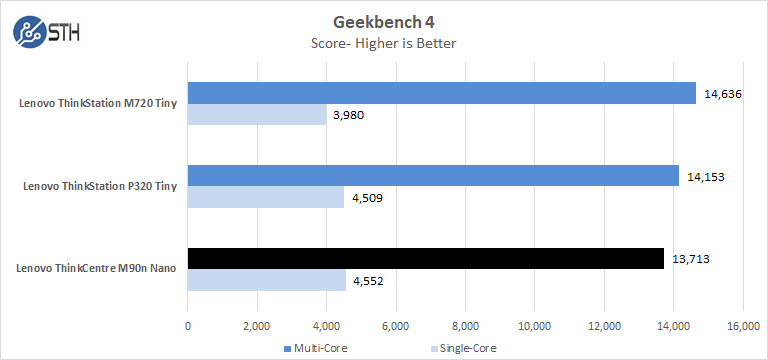
Our Geekbench 4 scores show the M90n Nano lags behind others with only a Quad-Core processor. However, the M90n Nano again shows great single-core speeds.
Passmark 9.0
Passmark 9.0 is another benchmark that tests the entire system and generates a PassMark rating.
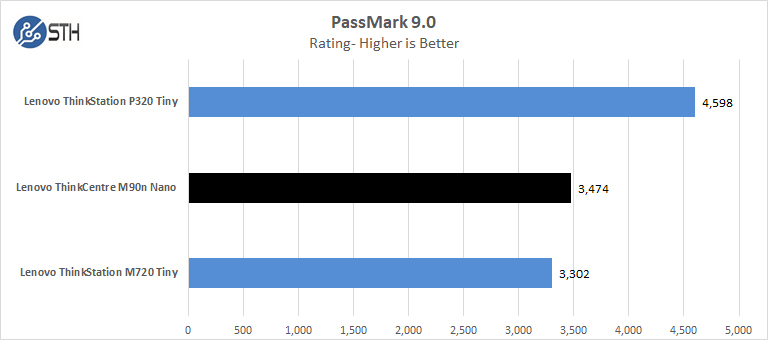
While the Intel Core i5-8265U shows very good CPU Marks, the Intel HD Graphics 620 holds back graphics performance.
PCMark 10
PCMark 10 is another system benchmark that we have not run to date but will start doing so in future reviews.
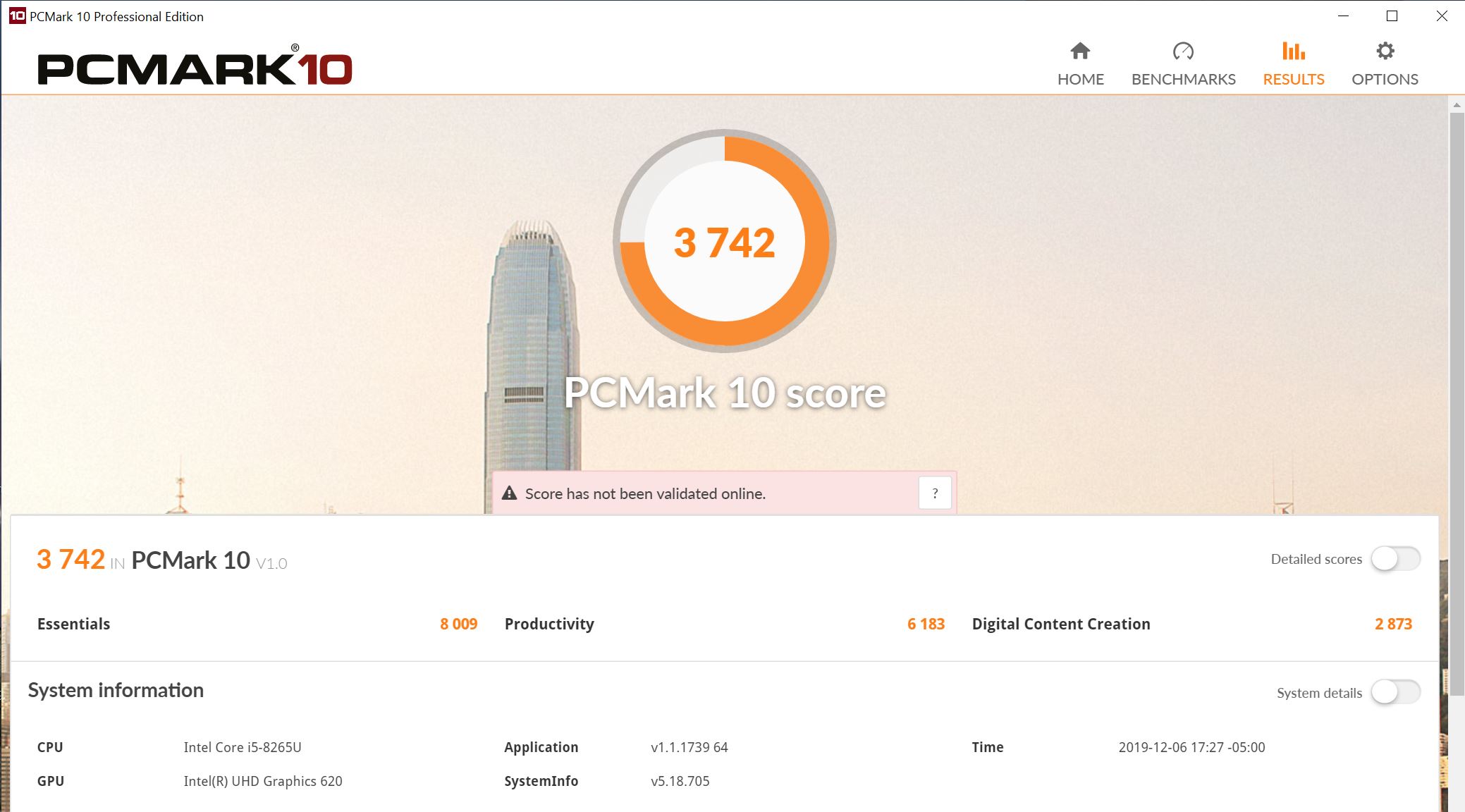
PCMark 10 has only been out for a short time, and we have not run this benchmark on the Tiny series, we will add this benchmark in for future reviews.
Let us finish our review with the boot performance, power consumption, and final words.




WHY WHY WHY the memory must be soldered to the MB?
Is the peak power consumption at 101W accurate? I mean, it’s a 15W CPU with a 65W power brick, so the CPU is unlikely to go above 35W in the worst case and it’s highest configurable sustained power limit is 25W, if I’m not mistaken. And the PSU isn’t supposed to deliver more than 65W and 101W is not just marginally above that.
Power consumption is pretty off. Other tests and reviews of the M90n report 5 Watts at Idle and 50 Watts peak under full load for the same configuration. In addition, neither 28W (even 45W) NUCs with mobile CPUs nor the testet Core i5-8400T system (P720 Tiny) reach a total of 100 Watts under prime load. And the P720 Tiny is the faster system.
Fortnite
Wow very compact model like it sooo much I’m from Qatar how can buy