Key Specs
Since many of our users are going to want to run different OSes on this, we wanted to give some of the key hardware specs. There is a lot on these machines that are customizable, but this at least gives you some sense of what hardware is available. If you want to know if your hardware is compatible with your OS, this list should help do that tie-out.
CPU Support
Here are the officially supported CPUs for the unit:
- Intel Pentium G4400T
- Intel Pentium G4500T
- Intel Core i3-6100T
- Intel Core i3-6300T
- Intel Core i5-6400T
- Intel Core i5-6500T
- Intel Core i5-6600T
- Intel Core i7-6500T
The last three SKUs on this list support vPro while others do not.
RAM Support
- Up to 32GB in 2x DDR4-2400/ DDR4-2133 SODIMMs
Note: STH tested 2x 16GB Samsung SODIMMs to validate 32GB support, but we did not test 64GB support in this system.
Storage Support
- 2.5″ SATA with Bracket
- M.2 PCIe for NVMe SSDs
Networking (Wired)
- Intel i219LM 1GbE
WiFi Support (Optional)
- Qualcomm Atheros QCA9377 (dual band), Wi-Fi + Bluetooth 4.1 combo adapter, 1×1
- Qualcomm Atheros QCA6174 (dual band), Wi-Fi + Bluetooth 4.1 combo adapter, 2×2
- Intel Dual Band Wireless-AC 3165, Wi-Fi + Bluetooth 4.0 combo adapter, 1×1
- Intel Dual Band Wireless-AC 8260, Wi-Fi + Bluetooth 4.1 combo adapter, 2×2
- Intel Dual Band Wireless-AC 8260, Wi-Fi + Bluetooth 4.1 combo adapter, Intel vPro technology support, 2×2
Chipset
- Intel Q170 PCH
USB Ports
- 2x USB 3.0 Front
- 4x USB 3.0 Rear
OSes From Factory
- Windows 10 Home (64-bit)
- Windows 10 Pro (64-bit)
- Windows 7 Pro (64-bit)
The OS section can be a big deal. Sometimes the units are advertised as supporting Windows 10, but one gets a Windows 10 Home license. Also, some companies may order these units with FreeDOS in order to load their own OSes. If you are running Linux or another OS, then this is largely irrelevant. If you want to, or may want to, run Windows 10 Pro, knowing exactly which OS is on the device is ultra important. Although it did not come with Linux, we had our system running Proxmox VE as a Linux virtualization node.

Note: These systems sometimes change specs mid-generation. If you find another spec sheet with items you think we should add, please let us know in the comments.
Next, we are going to look at the performance and power consumption before getting to our final words.
Lenovo ThinkCentre M900 Performance and Power Consumption
Instead of going through the entire Linux-Bench test suite, we are going to show a few performance and power numbers here to give a general sense of performance. We actually planned to do storage testing, but then we realized that there was a huge variability in terms of what drives could be found in machines.
Python Linux 4.4.2 Kernel Compile Benchmark
This is one of the most requested benchmarks for STH over the past few years. The task was simple, we have a standard configuration file, the Linux 4.4.2 kernel from kernel.org, and make the standard auto-generated configuration utilizing every thread in the system. We are expressing results in terms of compiles per hour to make the results easier to read:
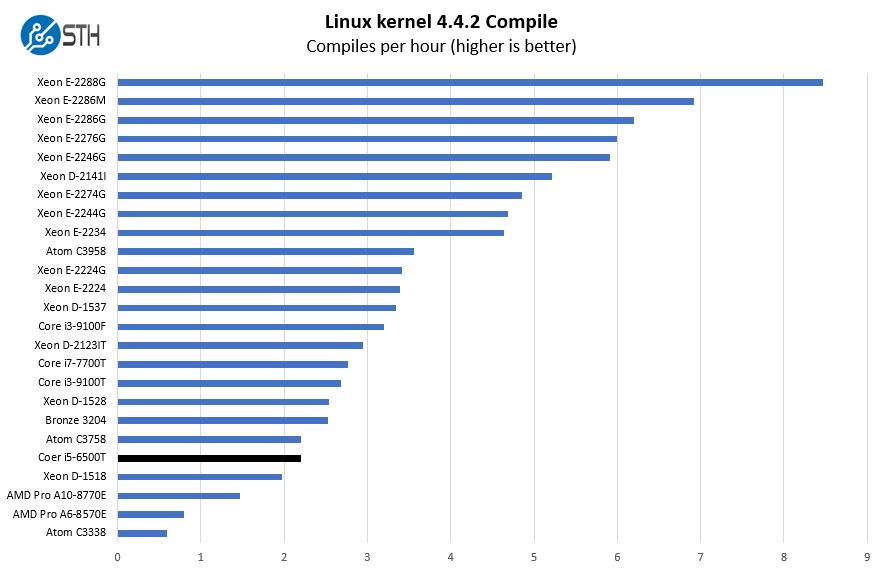
At best we can consider the performance here modest. These were systems just before or just as AMD Ryzen was hitting the market so they come from a context of virtually no competition. As a result, we can see the Core i3-9100T we found in the Dell OptiPlex 3070 Micro out-perform the Core i5 of this generation by a large margin.
7-zip Compression Performance
7-zip is a widely used compression/ decompression program that works cross-platform. We started using the program during our early days with Windows testing. It is now part of Linux-Bench.
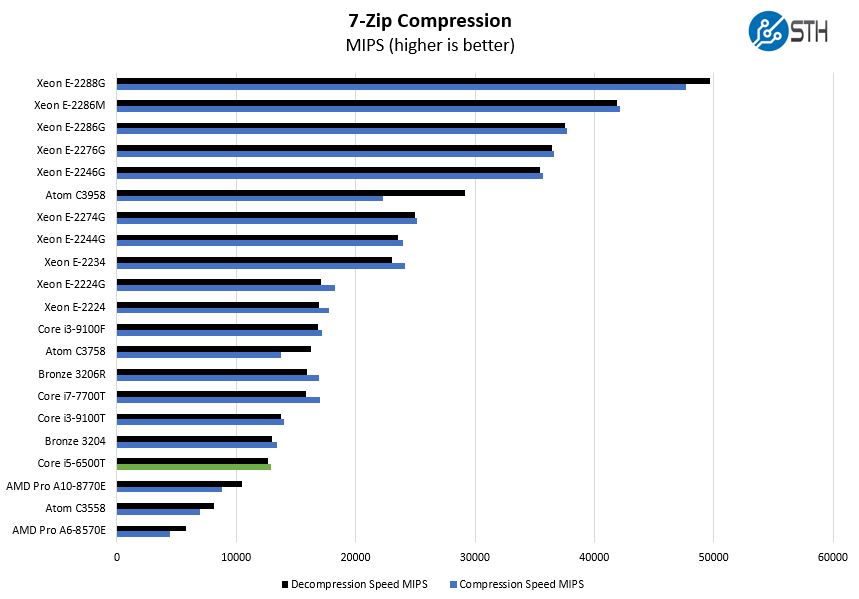
This may seem like lower-performance, but the 35W TDP CPUs are somewhere between a mainstream socket and an embedded socket in terms of power and thermal limitations As such, the Core i5-6500T found here competes in the middle of these types of SKUs.
OpenSSL Performance
OpenSSL is widely used to secure communications between servers. This is an important protocol in many server stacks. We first look at our sign tests:
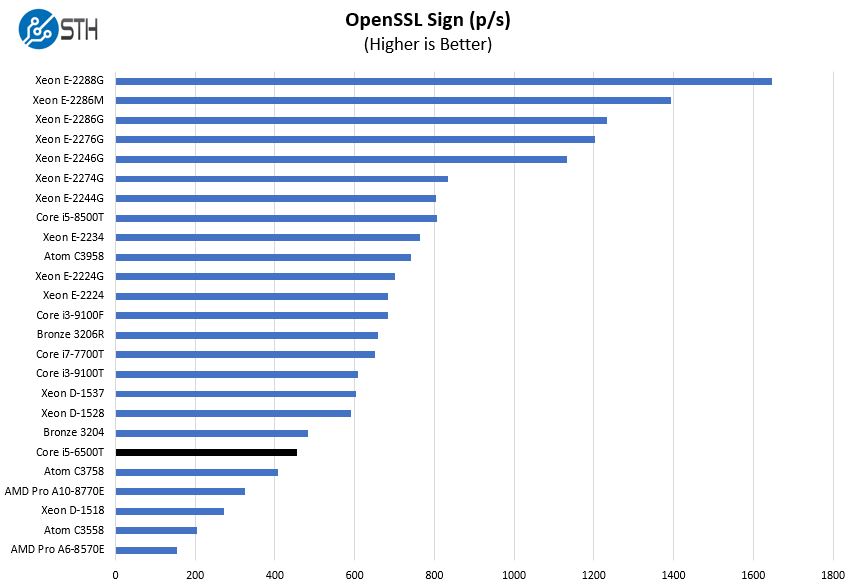
Here are the verify results:
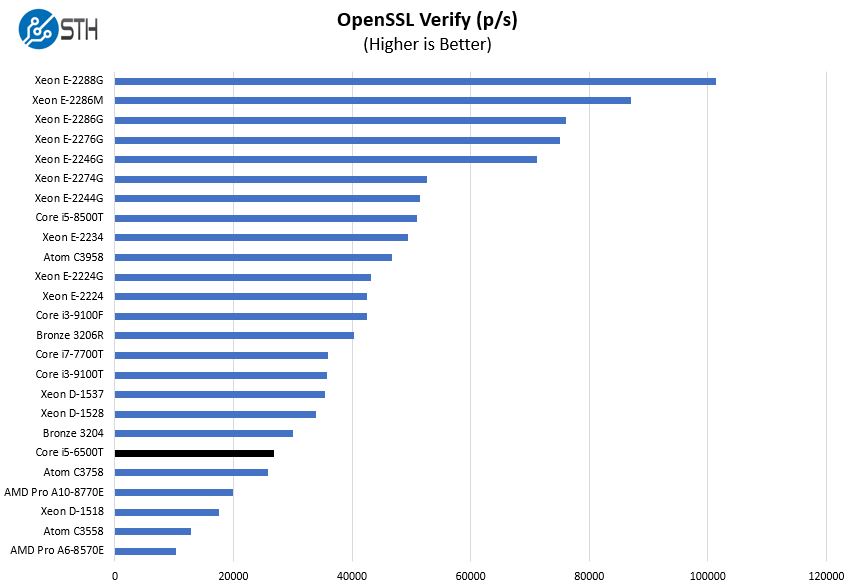
Something that is fun is that this system is very close to an Intel Xeon Bronze 3204 at a system cost about the cost of a Xeon Bronze. There are many Xeon Bronze systems out there with a single drive and a single 8GB DIMM. If you were thinking about that type of system for a home lab, the M900 Tiny can be a better alternative given its compactness, low cost, and low power consumption.
Next, we are going to discuss power consumption before getting to our final words.




Hey Patrick,
Lots of references to HP and Dell in this article – presumably from copy/paste from previous articles. Might wanna check that.
Yeah I’ve also noticed that a lot of the articles have these sorts of issues bvut I look past them because this is soul crushing work. 95% the same but you need superb attention to detail to catch the differences.
Anyway below is one paragraph that needs fixing as it contradicts itself. The issues are in angle rackets/greater/less than symbols.
“On the rear of the unit, one gets two DisplayPort headers as standard. There is an optional slot above the NIC . That spot can also be blank, VGA, DP, or HDMI. “
I have had this for 4 years or so. There are several issues. The nvme drive will overheat and it’s well documented on the forums. I started having issues with that drive after a couple of years. The second issue was mentioned already with the horrible cable from the WiFi card that it’s so easy to get caught. It’s a great form factor though.
@Patrick – Have you tried to upgrade the CPU’s in any of the TMM machines? – it appears that although not directly supported, a lot of them are able to take Intel Xeon E3’s CPU’s (just remember to get those with igpu’s and low wattage :-))
Hi Patrick,
Have you considered fitting another antenna and attaching the lead fitted to the hard drive to it’s socket?
I just purchased one of these, ex government with a 6400T, and awaiting delivery. My one does not have a wifi card fitted or antenna socket, so ordered an Intel AC9260 wifi card and a Dingfu Dual Band antenna kit with two antennae from Amazon.
My intention is to fit both antennae to the unit and fit the lead that was attached to the hard drive case to one of them. Not much room in these units, but mine does not have a VGA socket so I’ll probably use that space – hopefully the lead reaches or I may have to go even more unusual.
Full disclosure: not IT inclined and no idea, really, what I’m doing, but I found this thread and thought you folks might be able to help me. Suddenly the Thinkcentre M900 we have had for a few months doesn’t “talk to” my bluetooth speakers. They turn on but don’t connect. Same for camera. Zoom doesn’t see me even though Google meet sees me. I had moved some USB cords after moving the computer and now this. Is there a specific audio port? While we are at it, is there a specific printer port? I have a USB “Hub” – are some things not OK to put in the hub? Everything is USB- keyboard, mouse (on the other hand, given I’ve “lost” contact with the speakers maybe that’s good). This is only just occurring to me. Sigh. Thanks for any help.
Quick question.
I have one of these and would like to install an NVME drive, but there’s 2 plastic stand-offs in the way. I’m not sure if I’m supposed to remove them and replace them or what. What’s your advice?
Got 64Gbytes to work with 2x KCP426SD8/32 Also put in a 2Tbyte NVME drive and an 8Tbyte Sata drive. My NAS build is ‘complete’. Just trying to figure out a way to add a second 1Gbit ethernet, I think I might have found a way via the WiFi adapter slot (M.2 E-key).
root@tiny:~# cat /proc/meminfo
MemTotal: 65751872 kB
Getting a $16 DFRobot M.2 (A+E Key) to Gigabit Ethernet Module works. It fits in really well, the cabling is near perfect, you just need to ‘nudge’ the HDD led base slight. This allows the M900 to have 2 ethernet interfaces. Perfect for routing too!
@Robert Campbell, which CPU do your units have? Mine got i7 6700T and I’m currently clustering them for Proxmox, check this one out, a 10 Gbe adapter compatible with the nvm / pci express slot, currently not in stock but for sale ~ 160 euros. https://www.innodisk.com/en/products/embedded-peripheral/communication/egpl-t101
Anybody knows, if those devices will happily eat 24V?
Have this available through all my other controllers.
Wandering if you guys could help me, got a m900 tiny recently, everything smooth until I installed my nvme drive. At reboot fans goes crazy to 100% but no video output whatsoever. Also USBs are not powered seems like it doesn’t post at all.
Removed the nvme, tried to restart and same things happens.
I tried:
– replacing the CMOS battery (no luck)
– clear CMOS (this doesn’t even go through, meaning it powers on, but same situation with fans and no video)
– replaced memory kits with known compatible and working ones
I’m kinda at a loss here, anybody experienced something like this or have any input?
The ThinkCentre Minis with an AMD Ryzen 7 or 9 (okay overkill) would be the perfect Proxmox hosts.