About five quarters ago, STH released William’s Lenovo ThinkCentre M720q Tiny Compact PC Review. Since then, we have started Project TinyMiniMicro to look at these systems later in their lifecycles. As time has passed, the system has transitioned to where we can finally do a circular economy or CE review for the unit. Today, we have our Project TMM update.
Project TinyMiniMicro Lenovo ThinkStation M720q Tiny Video
As part of this project, we are releasing videos with some additional looks at the systems and some more candid thoughts. Here is the video for this:
This article will have a bit more since there are some facts and concepts easier to convey using text rather than video.
Project TinyMiniMicro Background
In Project TinyMiniMicro we are purchasing a large number of these devices from different sources. While a standard STH review is of a new product, these TMM nodes occasionally have specs that differ from what one would expect. In all of these pieces, we are going to talk about what makes the nodes unique. We are now well over 20 different nodes to increase diversity. We are testing these on a more circular economy/ extended lifecycle basis to see how they can be deployed after their initial use as corporate desktops.
Unlike the unit Lenovo loaned us for our 2019 review, our TMM unit is basically the exact opposite on the specification scale. We did not get a Windows 10 Pro license with ours, although we know it works from our previous review. We installed Ubuntu 20.04 LTS, 18.04 LTS, and Proxmox VE on the system just to ensure it still had options for servers and workstations outside of the Windows realm. Luckily, all of these worked well.
In terms of pricing, we obtained this unit from one of our readers in the forums. He purchased the unit for around $100 locally, we gave him a nice markup and received it for $185 shipped making it actually one of the lowest cost nodes in our series. The STH forums are a great place to learn more about these nodes. One of the reasons this unit was so inexpensive is that it represents one of the lowest-end configurations possible. Usually, we opt for higher-end configurations since there is some base cost to simply getting a unit, keeping it powered, assigning a network port to it, and so forth. Usually, getting a more robust system does not cost much more. Since we had the previous review, we felt like we could get a lower-end version of this system.
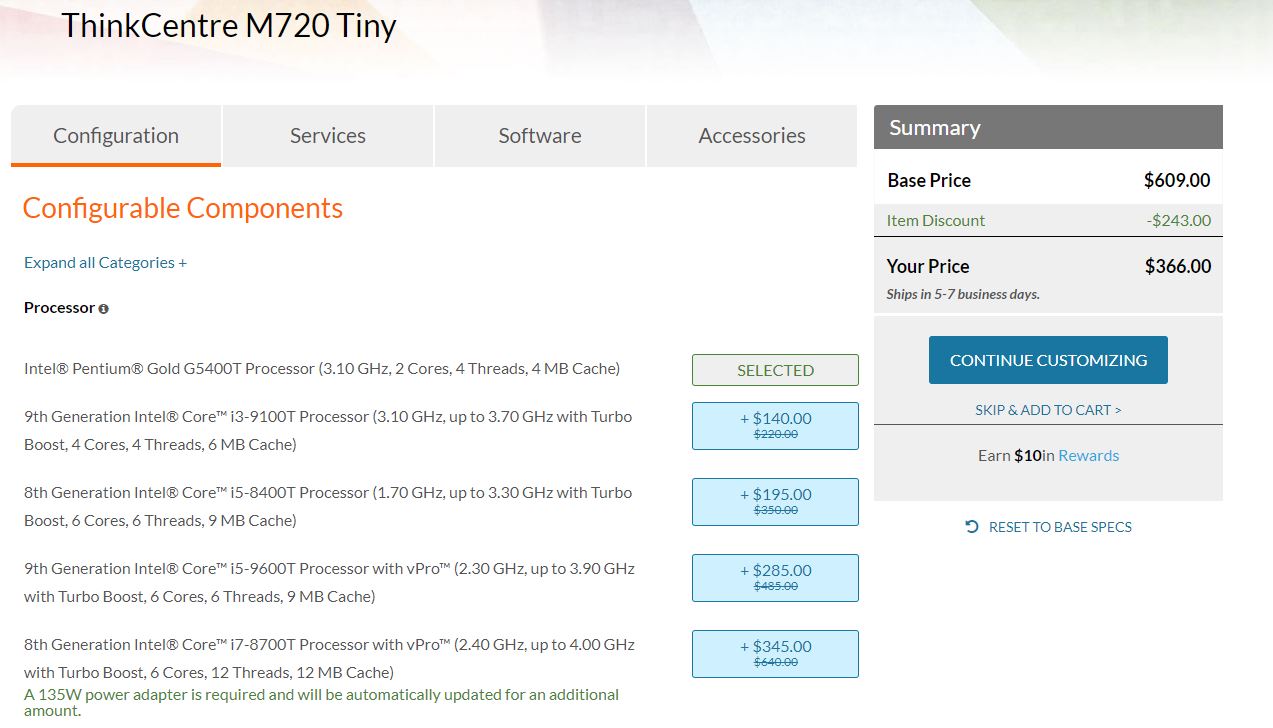
One can currently purchase a similar configuration new with a 1-year on-site warranty for around $366 direct from Lenovo. We are doing this CE Review before Lenovo stops selling these systems new so it is one of the few we are looking at as current-gen products.
Lenovo ThinkCentre M720q Hardware Overview
Instead of our typical hardware overview, we are going to send you to our Lenovo ThinkCentre M720q Tiny Compact PC Review for a full teardown. Instead, we are going to look at the unit we received which was a substantially less well-optioned version.

On the front of the unit, we get headphone and microphone jacks along with a USB 3.1 Gen1 Type-C and Type-A port. Some of the older TMM units we are testing do not have Type-C so this is a nice feature.
The rear of our test unit comes with a DisplayPort, HDMI port, as well as an optional VGA port. We get four USB ports. Two are USB 3.1 Gen1 Type-A (5Gbps) ports and two are USB 3.1 Gen2 Type-A (10Gbps) ports. This is a big upgrade to USB speeds over previous generations. If we look back just to the Lenovo ThinkCentre M715q Tiny CE Review we still saw USB 2.0 ports on these units.

For networking, we get an Intel i219 NIC from the chipset which offers 1GbE speeds standard.
The case opens with a single screw which is standard in this segment. Inside the top of the system has the CPU, in our case a Pentium Gold G5400T, and the cooling fan and heatsink for it.

On the bottom half, we have a black bracket that is designed to house a 2.5″ SATA SSD or HDD. These did not come in our unit, but we have the connectors and this is a tool-less drive installation which is very nice.
In this area, we also get the M.2 slot for wireless. Our test system did not come with wireless networking. We have more in the Key Specs section of this review, but generally, these are 802.11ac with Bluetooth 4.2 units. Usually, they are from Intel but there is a Realtek option as well.
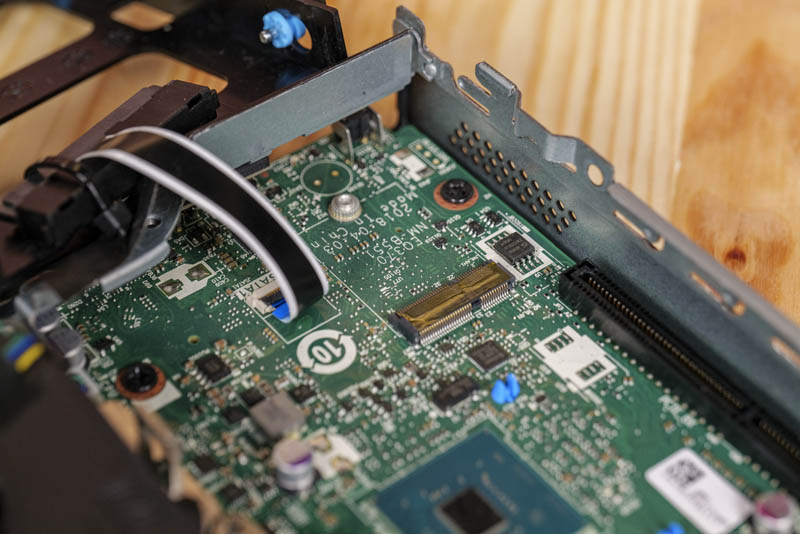
As a quick note, something we saw on the Lenovo configurator is that if you remove the 2.5″ disk section, Lenovo has a non-standard PCIe slot inside that can be used.
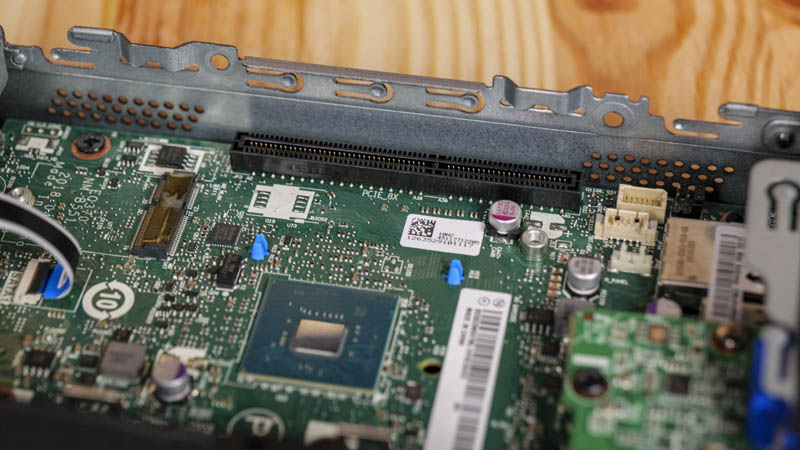
For example. On the Lenovo configurator, one can select this option with a quad-port Intel i350 NIC, but it also requires a 135W power adapter. We are not completely sure why this is the case since a typical Intel i350 adapter is rated at around 5W of additional power draw.
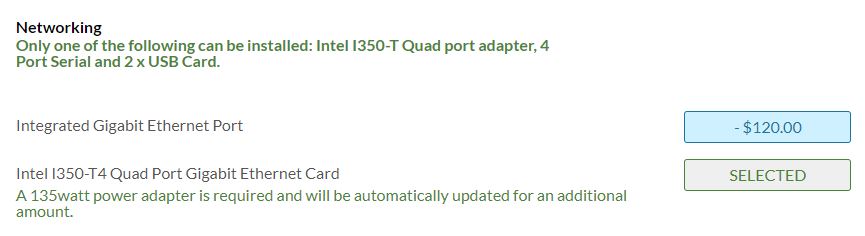
On the Lenovo configurator, this is currently adding around $120 for the option, but an extra $40 for the 135W adapter for a total of $160. That is not too bad since a retail version of the i350-T4 is around $170-180. There are, of course, many options one can get in the $50-60 for these cards as well. If you want a genuine adapter, getting the setup from Lenovo is probably worthwhile since it also comes with the correct rear I/O plate and physical support. If you want to search for the PCIe risers yourself, look at Lenovo part numbers 01AJ929 (PCIe x4) and 01AJ902 (PCIe x8.)
Flipping the system over, we have a tool-less cover removal that exposes the FRUs on the underside of the system.

First we have two DDR4 SODIMM slots. Our test configuration came with 1x 8GB but there are configurations available from 4GB (1x4GB) to 32GB (2x16GB) available. We were lucky this is 1x 8GB as it makes upgrading to 16GB much easier through adding another 8GB SODIMM.

The SSD is a NVMe SSD, but a meager one at that. This is a Toshiba BG3 128GB NVMe SSD which is DRAM-less and is focused on cost and space optimization rather than performance. We reviewed the Toshiba BG4 Single Package M.2 NVMe SSD which is this drive’s successor offering more performance and capacity.
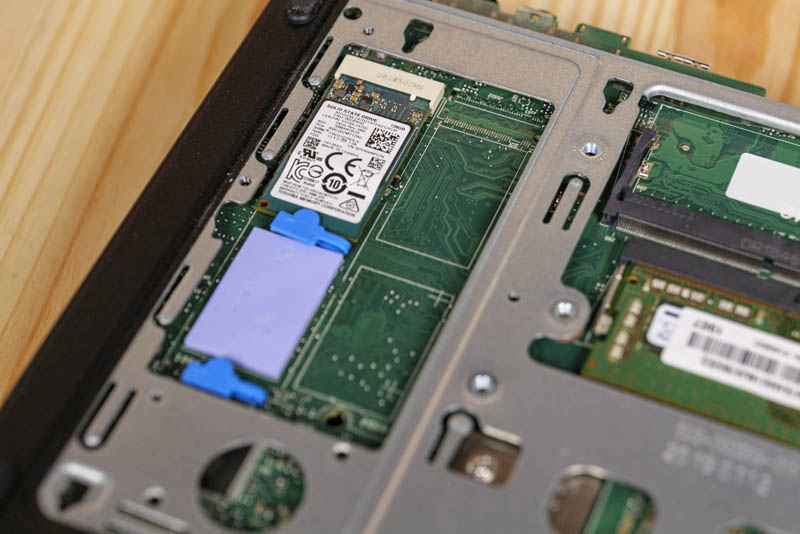
Another interesting point here is that the second M.2 slot one can see motherboard pads for, but it is not populated in this platform. On the Lenovo ThinkStation P320 Tiny CE Review, we saw this populated with a second slot.
Next, we are going to discuss key specs and options before getting to our performance, power consumption, and then our final thoughts.





Sadly these are laptop-grade “T” CPUs. The only TMM desktop I know that uses proper desktop CPUs is the HP EliteDesk 800 G5 Mini. I have one with an i7-9700K and one with an i9-9900K (95W).
I believe some Lenovos can be configured with 10G Ethernet, however, although how much that matters when the CPU is likely the bottleneck is anyone’s guess.
These are fairly recent CPUs with modern hardware instructions. 10Gb isn’t really much of a bottleneck anymore. I have a 720q w/ dual 10Gb and it handles just fine.
@ R/L where did you get the 10Gb version? their website just shows 1Gb/ Quad 1Gb configs
Have a look at the following image with a 10GbE PCI low-profile card inside:
https://imgur.com/GvHzxsJ
Found in the Lenovo forum:
https://forums.lenovo.com/t5/ThinkCentre-A-E-M-S-Series/ThinkCentre-Tiny-PCIe-Riser-card-p-n-01AJ902-Taisol-M920q-M910q/m-p/4452024
I have thinkcentre m720q.Did support i9 9900T ES Processor? B360 Chipset.tnx and best regards
Glad to see this supports Windows 19 Home 64 when it comes out. /s
What is the max supported SDD size ? Which model you suggest for Lenovo m720p.