LattePanda Sigma Performance
In terms of performance, that is where things really shine thanks to the Intel Core i5-1340P processor.
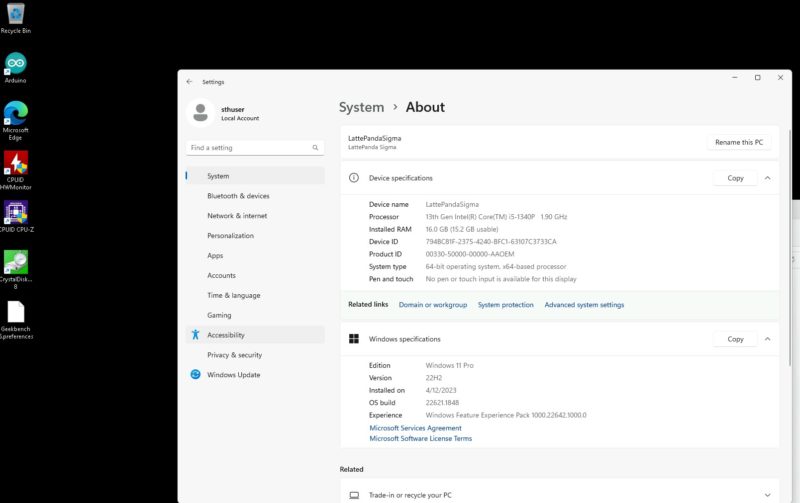
With 4x P-cores (8 threads) and 8x E-cores this is a 12 cores 16 thread CPU. That can hit turbo clocks in the mid-4GHz range. Let us be clear, while this is a SBC, users not playing intensive games will think this is an awesome desktop-level CPU performance.
Python Linux 4.4.2 Kernel Compile Benchmark
This is one of the most requested benchmarks for STH over the past few years. The task was simple, we have a standard configuration file, the Linux 4.4.2 kernel from kernel.org, and make the standard auto-generated configuration utilizing every thread in the system. We are expressing results in terms of compiles per hour to make the results easier to read:
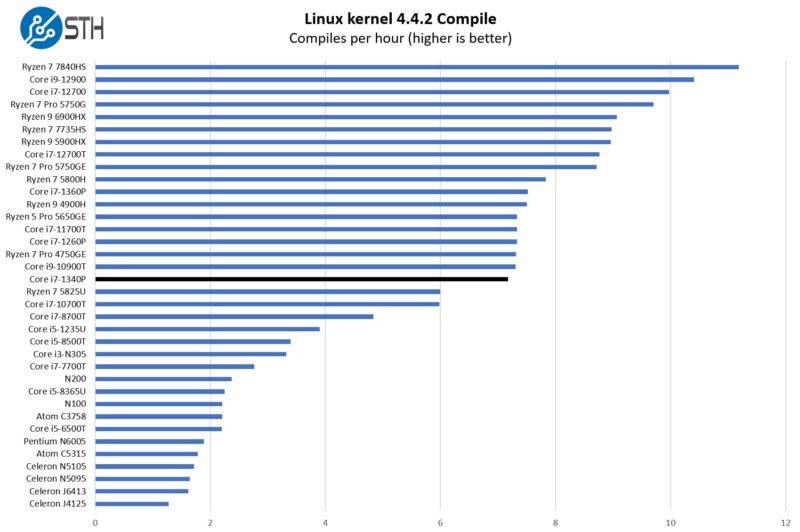
Here we have many cores, but we are also limited to a 28W power budget. For managing workloads, it is a great core configuration and is at a sweet spot for performance that we have seen devices target over the years, this is just hitting that at a lower power target.
7-zip Compression Performance
7-zip is a widely used compression/ decompression program that works cross-platform. We started using the program during our early days with Windows testing. It is now part of Linux-Bench.
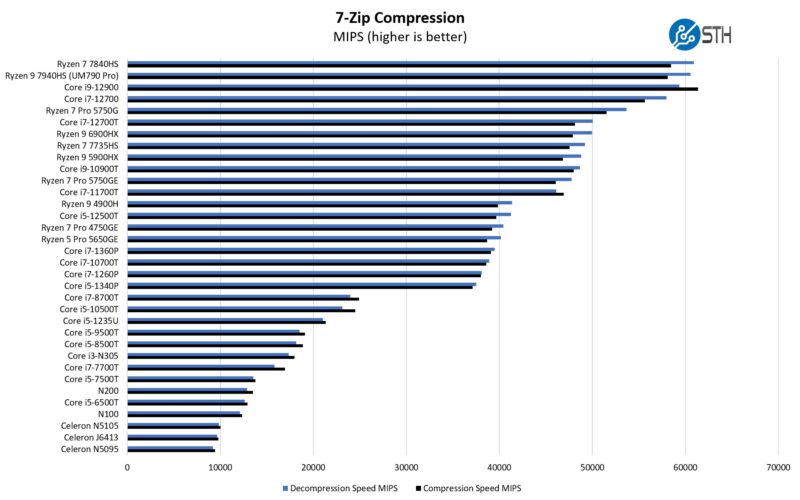
Some may look to chips like the Core i7-1360P and note they are faster. That is correct, however, in real-world usage, there is very little difference. From a desktop use case, one would be unlikely to notice a difference. That is an area where charts show differences that are hard to perceive.
OpenSSL Performance
OpenSSL is widely used to secure communications between servers. This is an important protocol in many server stacks. We first look at our sign tests:
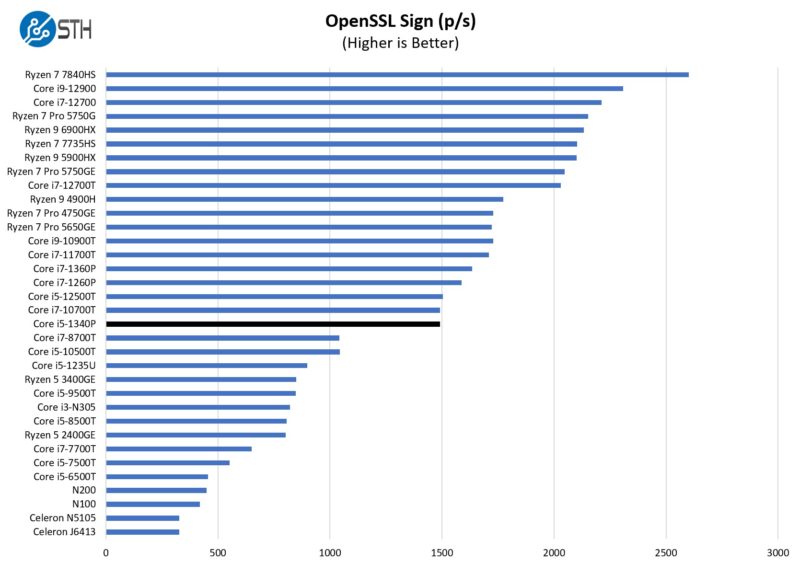
Here are the verify results:
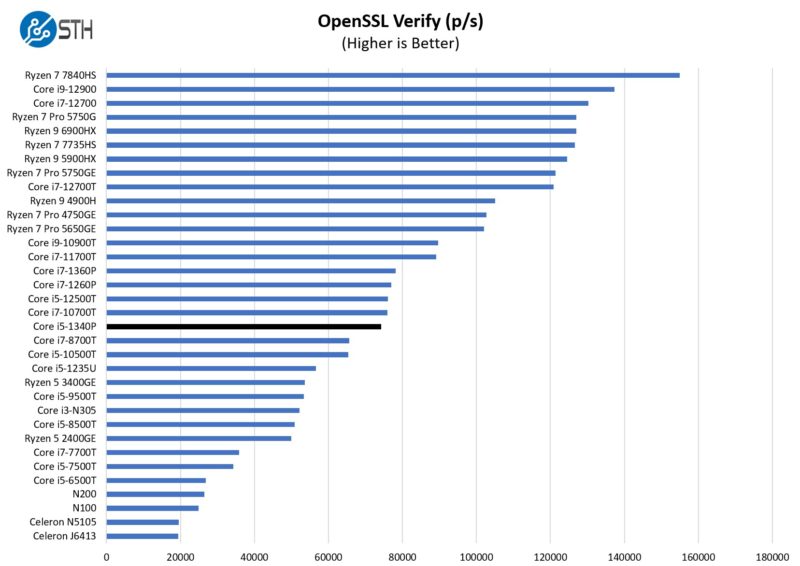
Looking at chips like the Celeron N5105, J6413, and N100/N200 we can see a massive gap in performance. The Intel Core i5-1340P is using more power, but we are getting more performance for it.
Geekbench Performance
Just for some quick point of comparison, here is this SBC versus a smaller Raspberry Pi and an Apple Mac Mini M2.
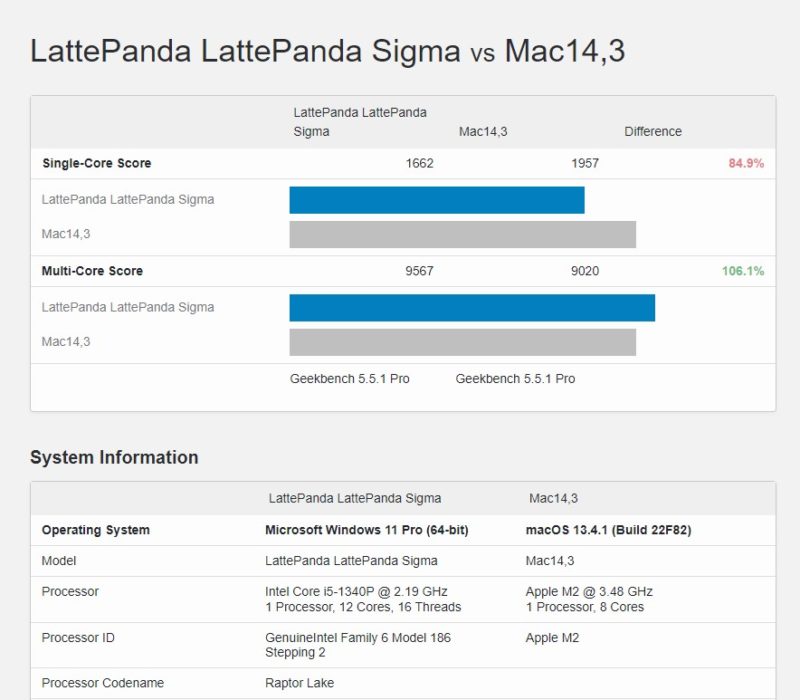
Here, the Apple Mac Mini M2 pulls ahead on the single-thread performance, but falls on the multi-thread performance.
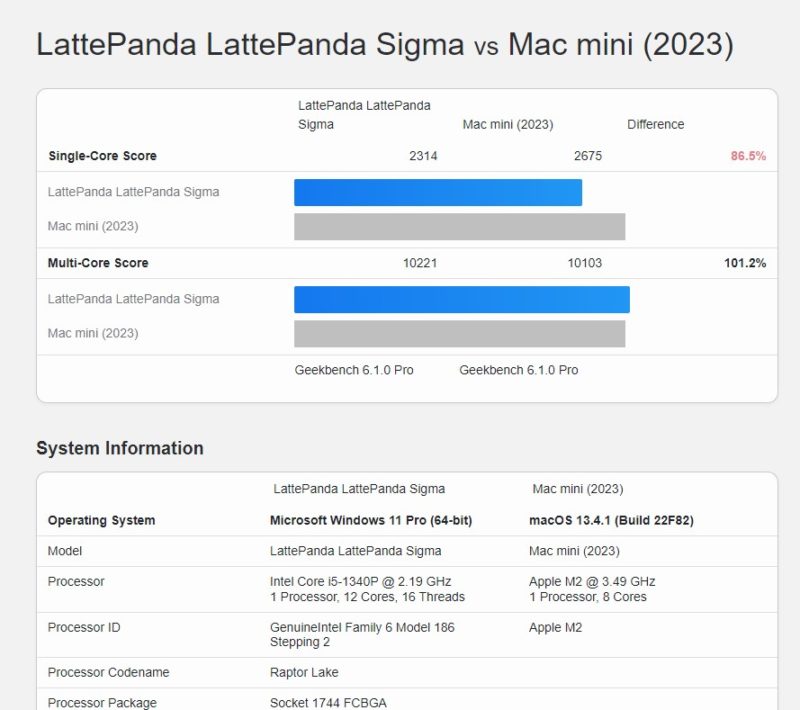
The LattePanda Sigma using an Intel chip has a different type of acceleration than on the Apple M2. Apple probably has better overall acceleration capabilities, but in raw CPU performance, this is a SBC that can eke out gains. Again, both make great desktop platforms. We will quickly note that the Apple Mac Mini M2 Pro is faster. In the accompanying video, one can see both running in the background.
On the Raspberry Pi side, things get more interesting.
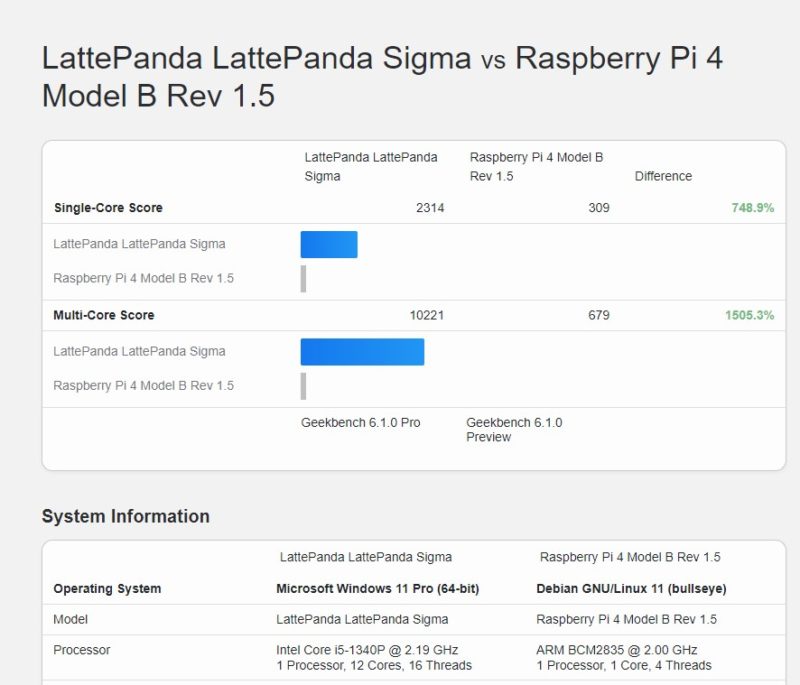
Here we can say the LattePanda is about 7.5x the speed of a Raspberry Pi 4 single-thread. On a multi-threaded score, it is around 15x faster. The LattePanda Sigma would only have ~5x the network speed with dual 2.5GbE ports, but that is still very good. If it costs $100 for a Raspberry Pi 8GB a case, some kind of heatsink, a power supply, and so forth, there is a strong case to be made that the LattePanda is more in-line with a cluster of Raspberry Pi’s in terms of performance.
WD Black SN770 NVMe SSD Performance
We mentioned this earlier, but the SSD this unit came with is a midrange PCIe Gen4 NVMe SSD. Here is a CrystalDiskMark run with the WD Black SN770 500GB SSD.
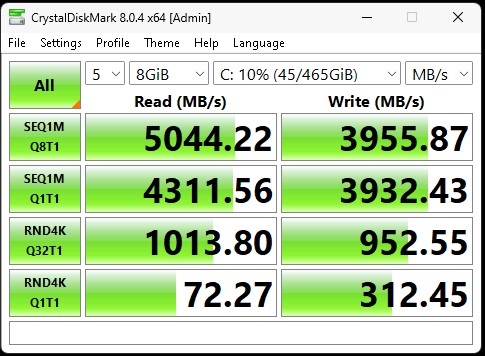
We wanted to quickly show that the WD Black SN770 500GB SSD is actually running at PCIe Gen4 x4 speeds. This is not the largest, or fastest SSD, so there are options here. Again, this is faster than Raspberry Pi 4B storage.
LattePanda Sigma In-band ECC
We were finishing up our review of this unit, and then we got a new BIOS and a note from the LattePanda folks. Like many other 13th Gen Intel Core platforms, this platform is getting in-band ECC memory support. There was an entire README with how to set this up and it took a few minutes to read through, find the BIOS setting, and reboot the platform.
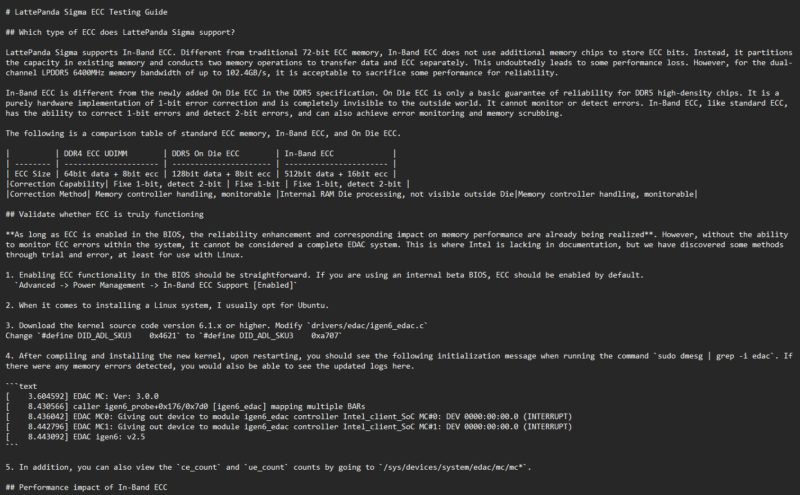
At a very high-level, in-band ECC does not use extra DRAM chips for parity. Instead, it uses the memory that is already in the system. In the video, we show the 9-chip ECC DIMM solution and compare that to an 8-chip non-ECC DIMM solution. For folks who do not know what in-band ECC is, the best analogy I could come up with was how that 9th chip is somewhat like an extra disk in a RAID array. For those aware of how ECC memory works, that is a very oversimplified analogy, but then again, those are not the folks looking to STH to explain how this works. In-band ECC simply uses the memory that is there and then carves out a portion of that memory and bandwidth, for ECC parity.
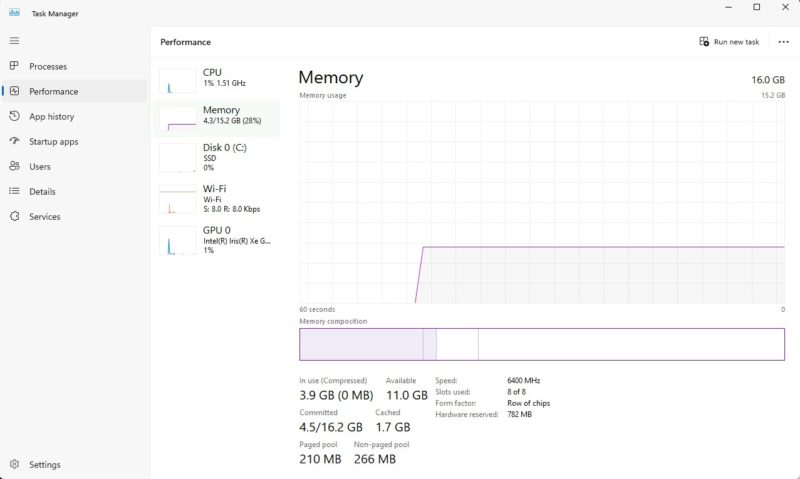
Usually, it is easier to show in Linux, but expect a memory bandwidth hit and capacity hit to get this ECC support. That is one reason that using LPDDR5-6400 is interesting since the higher memory bandwidth helps mitigate the negative bandwidth effects of in-band ECC.
There are many guides out there going in-depth on in-band ECC but we wanted to point out that we had the new BIOS, it was changing and it is something that LattePanda is focused on enabling. For many, a SBC with in-band ECC is going to be a big deal. For others, they will never touch this setting.
Next, let us get to the power consumption and noise.




Not a criticism against STH at all, genuinely curious, is there an uptick of unusual traffic around the sbc/tiny/mini reviews? Always have been curious to see what the bot process is for scalpers and when/how they decide what new items to hit, and curious with your traffic if seeing a review here is one of the parts of the trigger functions.
DFRobot has not succumb to the scalp-side yet, the market places of the other have already gone full throttle.
Only credible as a “Raspberry Pi alternative” if Raspberry Pis sold for $600+
Why are you calling this raspberry pi when a raspberry pi is 60 or 70$ and this is 600+ dollars? THis is misleading and annoying to say the least.
Why not review the latest intel nuc and call it a raspberry pi killer? Get real, STH.
I thought this was going to be a high performance low budget alternative to a Pi! If it’s 15 times faster than a Raspberry Pi for 17+ times the price isn’t not really that great, especially as none of the existing Raspberry Pi cases will work (e.g. doesn’t look like this can be DIN rail mounted like a Pi can) and I couldn’t see anything in the article about the different low cost cameras available for it like the ones for a Pi. Is doesn’t look like it’s compatible with Pi hats either. So it doesn’t seem to have anything to do with a Pi?
Yikes. Guys. SBC’s are an entire market segment. Price is not the only factor here. RPi’s are used in a lot of places.
Also, by the time we get power, a switch port, a boot drive and etc. to a RPi 8GB or something, we are at $90-110 each even without scalpers. So 15x the performance at 6-6.5x the price is not bad. It also ends up being lower power than a cluster of RPi 4B’s and less management since it is one node versus a cluster.
It will not beat apple mini on graphics performance. All benchmarks shown here are for cpu. What about gpu :)
SBCs are a whole market segment and nobody is disputing that, but so are cars, and I think you’d get the same reaction if you posted about a Lamborghini being a great alternative to a Toyota :) Technically it may be true but it’s not a viable option for most Toyota owners, and you’d be getting their hopes up for nothing!
I’m using Raspberry PI for single purpose: Wolfram Mathematica for Raspberry PI for occasional recreational math
IIRC it is irreplaceable to any alternative-pi
@Malvineous
If you need (emphasis on need) something 10 times better than a Toyota, spending 6 time the price to buy a Lambo instead of buy 10 Toyota (spending 10 time) is an alternative. a good one.
The key for the title is that if you need something in a format factor of a PI but with 10 time the performance this is a good option, if you would like something at the price range of a PI with 10 time the performance well.. do not get your hopes up 8-)))
I’ve used a Raspberry circa 2011. It was a toy, really. Nothing wrong with that, I bet it has turned on two generations of people to making stuff with computers.
This thing is a small PC computer with IO useful to a person who has outgrown Raspberry. I like it.
I wish all mobos had GPIO and similar headers to interface with external circuitry: programming USB is a pain in the neck.
I also wish the PC industry would give up on x16 style PCIe slots & DIMMs, and move on to cabled PCIe jacks and SODIMMs, and smaller mobos. Form factor ATX et al, they exist to support DIMM slots & x16 PCIe slots… and DIMM slots & x16 PCIe slots only still exist because of ATX.
The vendor’s page indicates that there’s an ATMEGA32U4 ‘co-processor’ onboard. Are any of the GPIO type headers provided by the x86 side; or does it appear internally as a fairly standard PC with an arduino permanently attached to one of its USB ports?
@Patrick Kennedy – comparing it to a Raspberry is a bit precious. It has GPIO headers, OK. In every other metric it is a class or three above though.
I’ve seen $200,000+ machines with Pi’s in them because the company thought that they’ve got the best Ubuntu support. I’ve also seen many Pi’s in a system to handle different functions because one CPU gets overloaded. I’m not kidding.
This makes more sense than people on here are giving credit for. That video thumbnail saying 15x Raspberry Pi is accurate but it’s too generous towards the Pi’s since you’ve got overhead for clustering and networking that many and the Pi’s will use 30% more power. What it wouldn’t have is 15x the RAM, but it’s also not losing hundreds of MB per SBC to OSes installed on each. When you’ve got to do video analytics I’d rather have m.2 SSD than trying to write to a SD card.
Now if only this had faster networking… Perhaps it’s possible to convert one of the m.2 slots to a PCIe slot with a special cable.
Is it only me that think that this would be a killer Car-PC for a car or motorhome?
3 displays, one in front and two in back of seats. Lots of I/O via Arduino/Python to control all kinds of sensors and gadgets and a SIM card to bring down 4G/5G and possibly set up a wifi spot.
It would be fairly easy to set up a Proxmox and utilize the power with a few VM’s. A game emulator for the kids, a nice Plex front.
@Lennong for a RV, yeah. Having set up a pair rpi 4B, a leisure 100ah lifepo4 battery with alternator charginy etc… I was kind of amazed at how quick that 100ah battery goes down with both using a masive 10-12W combined peak (ones a openwrt with modem the other is infotainment both have mipi screens). You would want a solar panel covering the roof plus alt charging and a 200ah battery for this with hdmi screens.
Pi alternative for $629? maybe a Pi cluster alternative lol. Or an alternative to a current gen tiny, mini, micro
@w Well, I am thinking a bit bigger motorhome actually. A genset onboard, and overnights mostly in places where you get power and so on. Big bad ‘RV’, big bad onboard server and control unit.
So any idea how well an external GPU would do with this unit?
I take umbrage on your presentation of benchmarks. You don’t properly display “this is the product / CPU we’re testing now” (either with a red marking or a tiny arrow or whatever) – you force me to read all those nonsensical CPU models and try to find the one you’re talking about. In one graphic you “bolded” one CPU – but it’s i7, not the i5 you’re testing.
Umbrage! I will spit on your grave! I will dance naked whilst doing so!
@Nils: There are 10 GB/s networking adapters for M.2 slots. I have not been able to find anything faster than that, and am thinking of making one. It might be possible to find a work around though, like with occulink cable for external monitors.