When it comes to portable storage, there are a number of options on the market, but Iodyne, a California startup, believes it has a better solution. The Iodyne Pro Data is a portable Thunderbolt storage solution that houses internal NVMe RAID and many Thunderbolt ports in one chassis.
Iodyne Pro Data Portable Thunderbolt NVMe RAID
Perhaps the first feature that we would discuss is connectivity. This is a Thunderbolt device. While many STH readers may ask “is this a NAS” it does not have a network port. Instead, there are eight Thunderbolt ports that can each connect to a host workstation Iodyne is focusing on Apple’s ecosystem to start with) or to another unit to add capacity via daisy chaining.

Inside the system, there are twelve NVMe SSDs. Each of these is a 1TB NVMe SSD. The remainder of the chassis is dedicated to providing the RAID and management functionality as well as the Thunderbolt support.
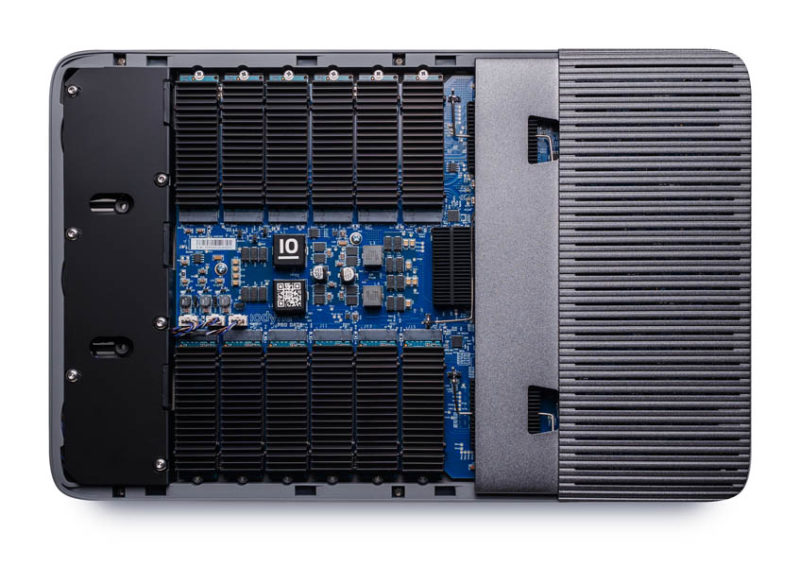
The drives themselves are designed to be replaceable. We can see they have small heatsinks but the idea is that one can be replaced if it fails in the field.

Iodyne also has a management solution so one can see the status of the SSDs and fans.
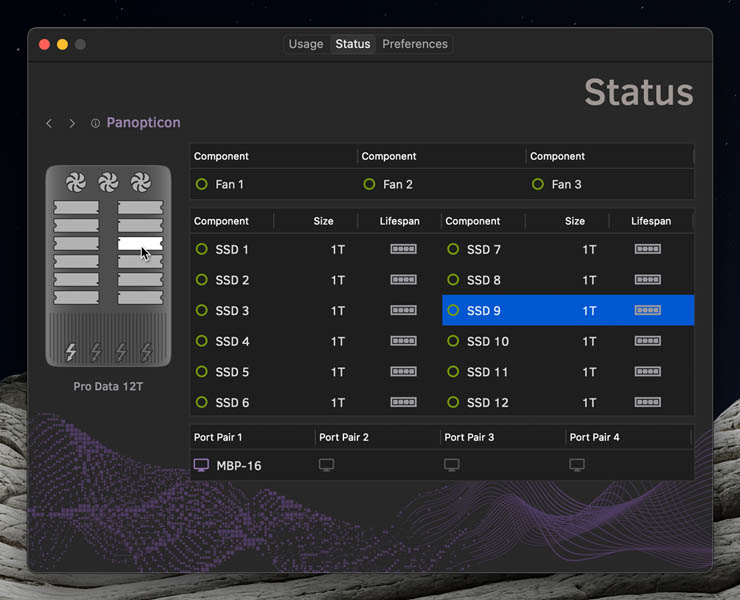
This application also has data on how the device is configured (e.g. RAID 0 or RAID 6), filesystems, and hosts that are connected. Right now the main application is the Apple ecosystem but there are Linux and Windows beta support options.
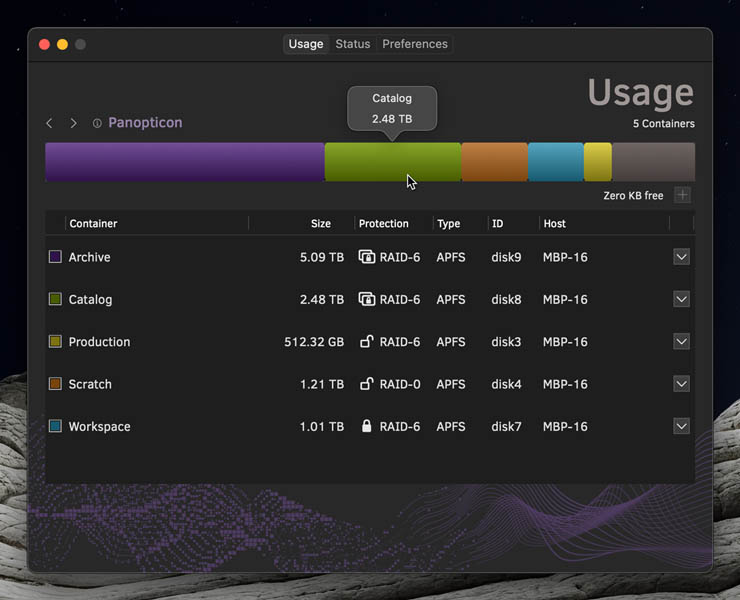
Iodyne says that this is good for 5GB/s, or somewhere between being as fast as a local PCIe Gen4 NVMe SSD and an older Gen3 SSD. The maximum capacity for the 12TB model is 10TB in RAID 6 or 12TB in RAID 0. For the 24TB model those numbers are 20TB in RAID 6 or 24TB in RAID 0. That seems to indicate that the 24TB model is using 2TB NVMe SSDs while the 12TB model is using 1TB drives.
Final Words
Perhaps the big question our readers will have is pricing. These sell at $3950 for the 12TB model and $7600 for the 24TB model. STH readers will know that the good 1TB PCIe Gen4 NVMe SSDs we review will end up costing about $1800 for 12x 1TB drives. So the Thunderbolt only storage box costs more than the storage in either the 1TB or 2TB configurations. If you know about SSD and NAS pricing, this will feel like a lot especially since the Iodyne solution does not work as a NAS. One can, of course, get an Apple Mac Mini M1 10GbE edition and share the Iodyne on a network, but that is a bit less elegant than a standard NAS. If you just want a solution that works, then this may be a good option.

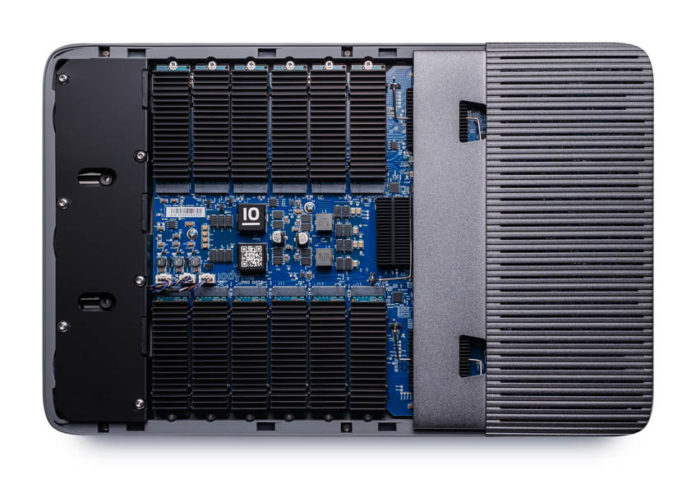



Regarding the price sans SSDs. It is being targeted at Apple users. You would not expect the price to be reasonable.
It looks like the real area of interest(or, if it turns out to be half-baked in practice, lack of interest) is the claimed multi-connection behavior.
They say that you can use more than one connection to a single host to deal with the fact that 4x PCIe3 isn’t actually that exciting for storage anymore(worse if you have a daisy chain running over it); and also that you can connect multiple hosts to the same device at the same time.
Certainly not the most exotic thing ever done with PCIe; but, if delivered as advertised, certainly looks like more going on than the usual thunderbolt peripheral.
Huh.
Can multiple connected hosts access a volume/partition/filesystem at the same time? And if so, does this box come with a clustered filesystem, or would one need something like Xsan to manage locking?
Either way, it’d a darn bit cheaper than a real SAN if one has only a few hosts to connect!
With this kind of RAID what are the chances that the appliance will go bad before the SSDs do?
It would be useful in reviews like this to examine how and whether one could recover the data in the case where the RAID appliance breaks and no replacement is readily available. For example, can one pull the SSDs out and recover the data by plugging them into a standard PC?