After months of waiting, September saw the release of the Intel Pentium G2120 and other Ivy Bridge based Core i3 and Pentium CPUs. This is significant in the marketplace because Intel sells an absolute ton of these CPUs both in the consumer desktop space, but also with low-end servers. Frankly, these days a Core i3-3220 with its onboard Intel HD Graphics 2500 is plenty fast for the vast majority of users. On the other hand, what about a Pentium G2120 with only two cores at 3.1GHz and no Hyper-Threading? Let’s take a look. Be warned, to time these benchmarks you can use a sundial.
Feature-wise, the Intel Pentium G2120 CPU is not so impressive. It is a dual core CPU without Hyper-Threading. Cache is cut to only 3MB, much like the old Pentium G630. Suffice to say, plenty fast for simple tasks. I am going to start off saying that a power user really wants to think Intel Core i5-3450 or better. Here’s why: Turbo Boost which increases clock speed, is not supported, even though it would probably be great on this chip. Intel vPro, TXT, and VT-d, are not supported. AES-NI for encryption acceleration, is not supported. The killer though, no PCIe 3.0 support on the Intel Pentium G2120.
On the positive note, one does get ECC support, assuming the motherboard supports it, with the Intel Pentium G2120. At 55w thanks to the new 22nm Intel process, one also gets a low power consumption as we will see. In the world of cloud servers, having many low power low cost CPUs can be advantageous. Also, there are many Linux server applications that will see the G2120 as more than sufficient.
Intel Pentium G2120 | Test Configuration
The trend with Z68 and Z77 chipsets are that the integrated GPUs are more than adequate for basic 2D output. If you are looking for a workstation with a lot of CPU need but where 3D GPU performance was not needed, then Intel’s on-die graphics are going to be “good-enough” for many users one one can use the third-gen PCIe slots for more I/O performance. With that being said, most Z77 buyers will still use discrete GPUs.
- CPU(s): Intel Pentium G2120
- Motherboard: ASUS P8Z77-V Pro
- Memory: 32GB (4x 8GB) G.Skill Ripjaws Z DDR3 1600
- Drives: Corsair Force3 120GB, OCZ Vertex 3 120GB
- Chassis: Norco RPC-4220
- Power Supply: Corsair AX850 850w 80 Plus Gold + PicoPSU 150XT with 150w power supply.
Intel Pentium G2120 | Performance Tests
I will start off this section by saying that the standard test suite was built to test 1-8 thread single CPU systems such as the Sandy Bridge and Ivy Bridge Intel Xeon CPUs. With s like this one, I have been slowly altering the mix. Clearly, one would expect a different workload between dual Intel Xeon E5-2690 CPUs and something found in a low-end, low-power server like the older generation Pentium G630. Moving to the 16-64 core realm where the Xeon E5 series will play, that is becoming the norm today, I think that it will become ever more important to develop a second test suite.
Intel Pentiume G2120 | Cinebench R11.5
I have been using Cinebench benchmarks for years but have held off using them on ServeTheHome.com because the primary focus of the site until the past few months has been predominantly storage servers. With the expansion of the site’s scope, Cinebench has been added to the test suite because it does represent a valuable benchmark of multi-threaded performance. I have had quite a few readers contact me about this type of performance for things like servers that are Adobe CS6 compute nodes and similar applications. Cinebench R11.5 is something that anyone can run on their Windows machines to get a relative idea of performance and both Ivy Bridge, Sandy Bridge and Sandy Bridge-EP systems run it well.
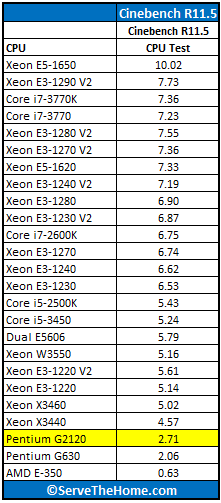
One one hand, much better performance than the older generation Intel Pentium G630. On the other hand, the two process node 2009 era Intel Xeon X3440 blows the Intel Pentium G2120 away in terms of performance. Then again, the Intel Pentium G2120 is a $95 part.
Intel Pentium G2120 | 7-Zip Compression Benchmark
7-Zip is an immensely popular compression application with an easy to use benchmark
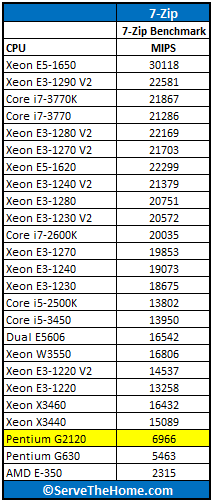
In 7-Zip we see just over a 27% improvement over the older generation Pentium G630 with the newer generation Intel Pentium G2120. On one hand, this is really good. On the other hand, the Intel Pentium G2120 is slow. For example, the Intel Xeon X3440 is a 45nm part that is now three generations old. Compared to the Intel Pentium G2120 which costs half as much, it is a relative screamer in terms of performance. Also, remember, the Pentium G630 is a generation old and costs about 25% less.
Intel Pentium G2120 |TrueCrypt Encryption Benchmarks
With Intel’s focus on its AES-NI features TrueCrypt can look a bit skewed. Unlike some dubious drivers over the years that were optimized for benchmarks over real world application, Intel’s AES-NI feature does encompass the addition of specialized hardware. This specialized hardware has many practical uses and is becoming more supported. For example, users of Solaris 11 can utilize the AES-NI features to see much higher throughput on encrypted volumes. AMD has started offering AES-NI with their Bulldozer CPUs, and I will have those results added to future pieces. Let’s see Intel does here.
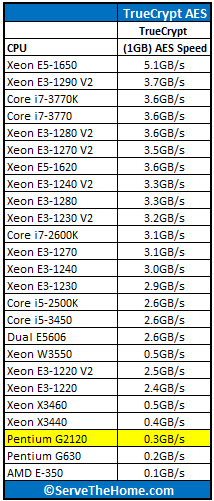
So this one I was less than prepared for. The Intel Pentium G2120 was really slow Since AES-NI is not enabled on the Intel Pentium G2120 overall speeds were not so good. Here is a screenshot of TrueCrypt:
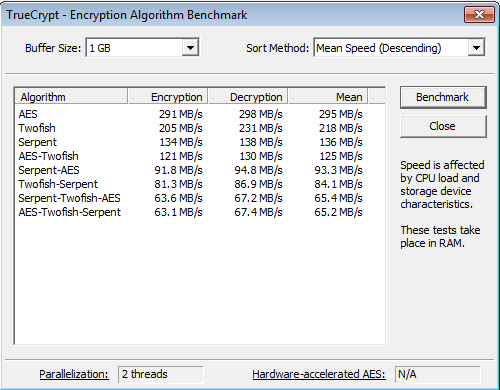
As you can see, the Hardware-accelerated AES is listed as N/A for the Intel Pentium G2120. Also, the Intel Pentium G2120 could not muster “real-world” gigabit Ethernet speeds on half of TrueCrypt’s tests. This is a big implication for users of AES on servers and workstations with the Pentium G2120.
Intel Pentium G2120 |Handbrake 0.9.5 x264 Encoding Benchmarks
I am still using Handbrake v0.9.5 simply because the Handbrake team does do some nice tweaking between annual versions and all of the other CPUs have been tested with v0.9.5. We will begin to collect data on v0.9.6 and start using that once we have critical mass. Either way, Handbrake is an extremely popular x264 encoding and transcoding application as it is very common practice these days to encode video for various tablets, phones and other devices. These transcodes also take a fair amount of time so having faster CPUs is important.
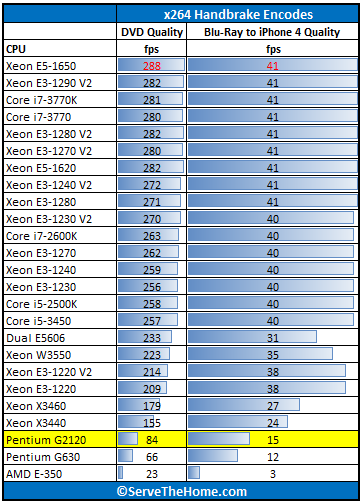
Again, you look at this depends on which lens you use. On one hand, the Intel Pentium G2120 is significantly faster than the Pentium G630. On the other hand, compared to a lot of other CPUs, the Pentium G2120 is not fast.
Intel Pentium G2120 | Power Consumption
Intel’s move to 22nm is something hearlded as a new era in lower power consumption, especially with tri-gate technology and future process improvements that will increase that number. Using an Extech 380803 True RMS power analyzer which is a really nice unit that even records usage over time.
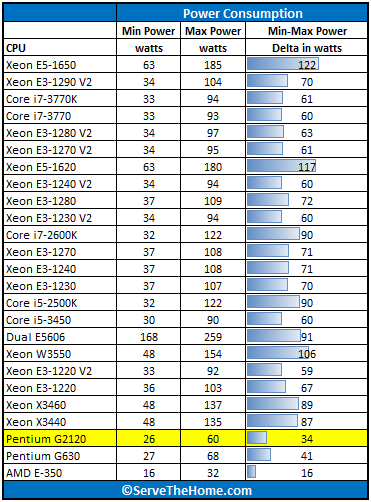
One may be surprised by these numbers. The Intel Pentium G630 was a great chip for its day at 65w. The Intel Pentium G2120 is rated with a 55w TDP. What we notice is that despite ratings, the Pentium G2120 is only 8w better than its predecessor. It should be noted that there are variances chip-to-chip so that can account for a bit of the delta. Either way, this thing sips power.
Intel Pentium G2120 | Conclusion
This is one of those reviews where you have to use a lot of context. Intel disables a slew of features for the Pentium G2120. On the other hand it has low power consumption with a 55w TDP and supports ECC. With a $95 price point, it is also low-cost. At the end of the day, this is not something I would want to use as a daily use CPU for a workstation. Then again, I probably use higher end systems on a daily basis which skews this view. On the other hand, as a low power server option it is interesting. I really wish Intel left PCIe 3.0, vPro, VT-d and AES-NI on with the Pentium G2120. If one is moving up from an ARM or Atom processor, the Pentium G2120 is going to be a logical comparison point. With PCIe 3.0, vPro, VT-d and AES-NI there is a huge value proposition over ARM and Intel. Without those features, one is left with the “it is great but…” feeling. Intel’s feature set decisions really make the processor more appropriate for things like low-end Hadoop or web server nodes. Conversely, with those features, Intel could have a low power server ing block on their hands. Intel has a great architecture with Ivy Bridge. If I could, I would challenge them to make some features like AES acceleration and PCIe 3.0 standard.
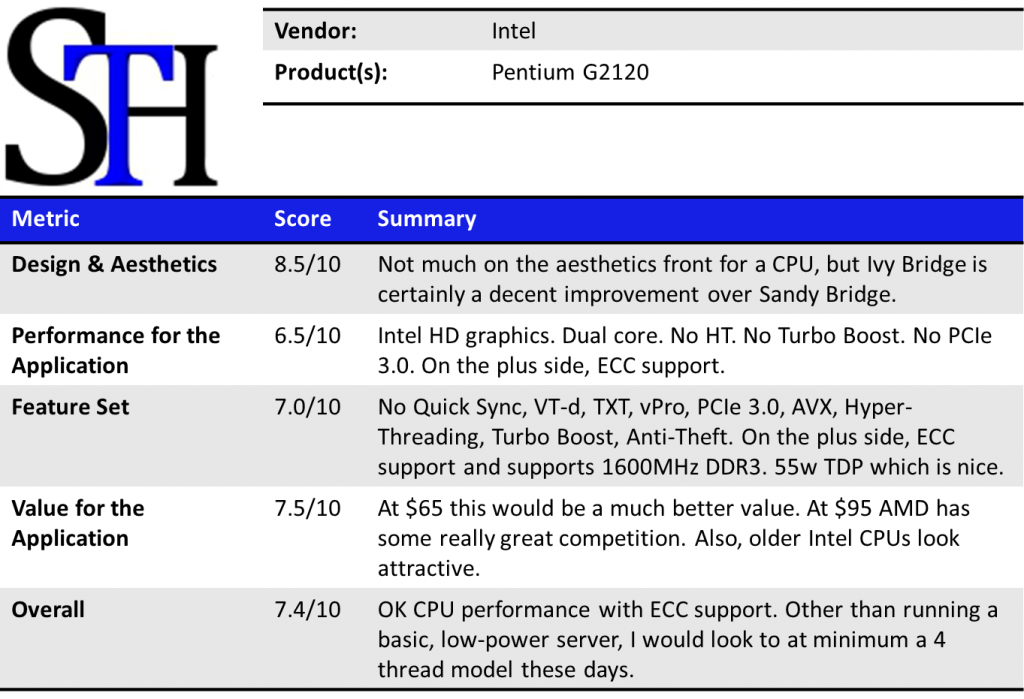




It’s gotta cost under $70US. AMD is way better at this price.
Are ya’ll planned to test the other IVB pentiums and core i3’s?
First benchmarks I have seen so far on this.
Looks slow. Cant wait for other benchmarks.
Likewise.
Why does Intel play these games? Let us use all features across all CPU products. Higher speed is higher price. No PCIE3 come on.
Why no VT-d? Not gonna have a fat server with this. Not even enough lanes for cards
Come on Intel.
The fragmentation of features within Intel’s processor offerings is really opaque. That is what you get with a quasi-monopoly on the processor market. You get exactly what you pay for. I had to find out that the Sandy Pentiums do not even support x2apic, although most users won’t miss that feature.
If you need a full feature set on a dual core you have to buy the i5-3470T, which costs twice as much. You get a lower base clock but much higher turbo. I own the predecessor (i5-2390T), and it’s really fast for single threaded workloads and has a good AES performance.
Dear Intel,
Ive heard about your company in 1985 and wanted to piurchase your stock but didnt have the cash on hand. I missed out. And then I had five hundred for scotts trade and was talked out of it from a worker… About three years ago when the i3 , i5, and the i7 came out at this point i have no investments, I love cray research but they use AMD not intel right.