Intel NUC 9 Pro Performance Testing
Overall, the performance is good. One can see the impacts of the 45W TDP versus socketed Xeons, but that also serves to help lower power consumption. We are going to show an abbreviated set of our Linux benchmarks just to illustrate where the chip falls compared to its socketed siblings. If you want some sense of Windows performance, you can see the Dell Precision 7540 with Intel Xeon and ECC Memory Review which covered this processor in a mobile workstation. In the Quartz Canyon NUC format, we have better cooling, however, that can give some sense of Windows performance.
Python Linux 4.4.2 Kernel Compile Benchmark
This is one of the most requested benchmarks for STH over the past few years. The task was simple, we have a standard configuration file, the Linux 4.4.2 kernel from kernel.org, and make the standard auto-generated configuration utilizing every thread in the system. We are expressing results in terms of compiles per hour to make the results easier to read:
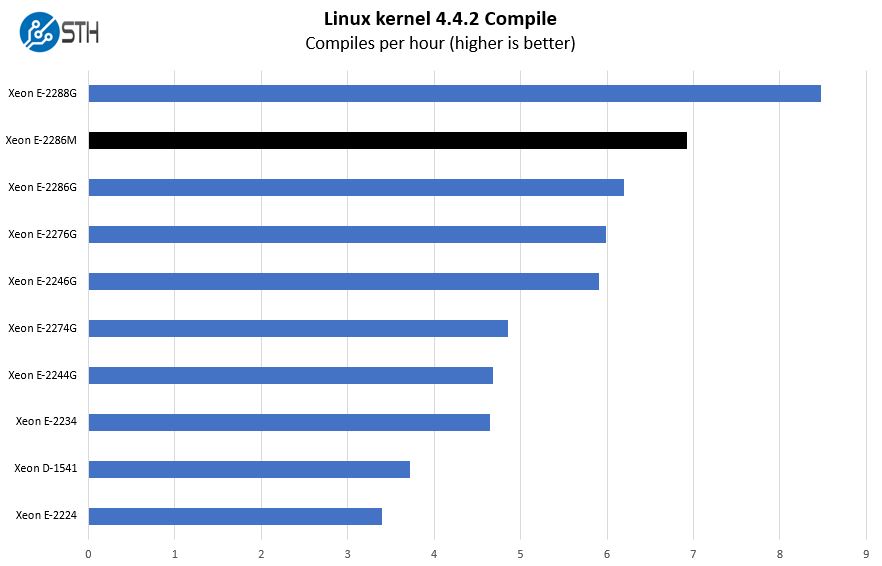
This is going to be a fairly common sight. The Intel Xeon E-2286M is an 8-core processor but it performs, in many ways, like a high-end 6-core unit. As you can see from the chart here it falls between 6 and 8-core Xeons in this class.
c-ray 1.1 Performance
We have been using c-ray for our performance testing for years now. It is a ray tracing benchmark that is extremely popular to show differences in processors under multi-threaded workloads. We are going to use our 8K results which work well at this end of the performance spectrum.
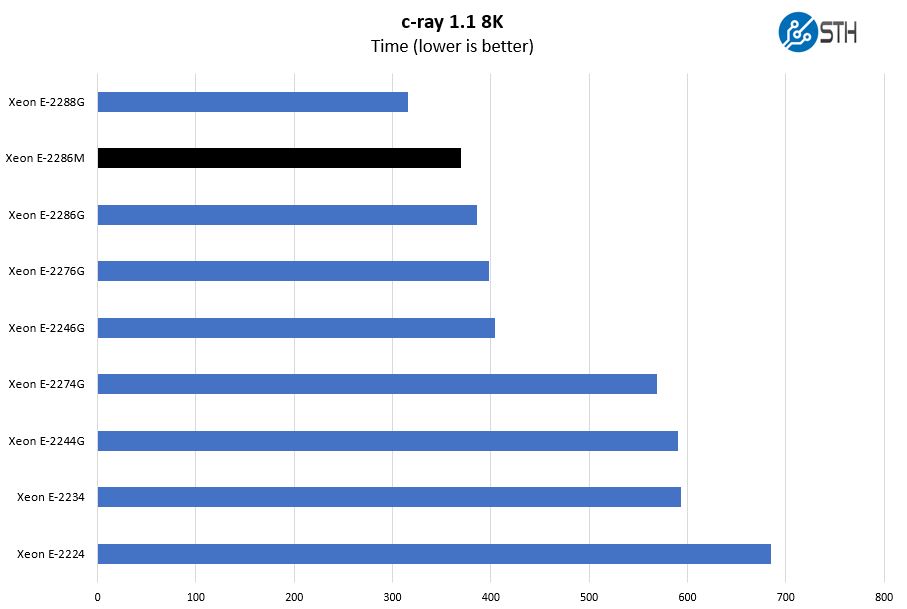
This one surprised us a bit. This is generally a very core count and clock speed dominated benchmark so we expect it to be closer to the Xeon E-2288G than the Xeon E-2286G.
7-zip Compression Performance
7-zip is a widely used compression/ decompression program that works cross-platform. We started using the program during our early days with Windows testing. It is now part of Linux-Bench.
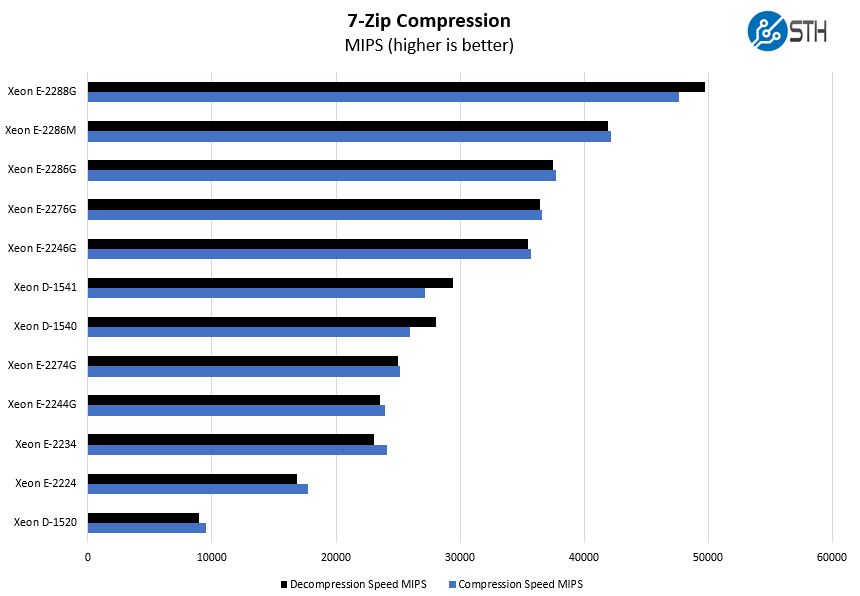
As you may have noticed, we are adding in Xeon D-1500 8-core results to many of these charts. This is largely to tie into the Beverly Cove discussion that we had on page 2 of this review. We wanted to show progress over the past few years.
NAMD Performance
NAMD is a molecular modeling benchmark developed by the Theoretical and Computational Biophysics Group in the Beckman Institute for Advanced Science and Technology at the University of Illinois at Urbana-Champaign. More information on the benchmark can be found here.
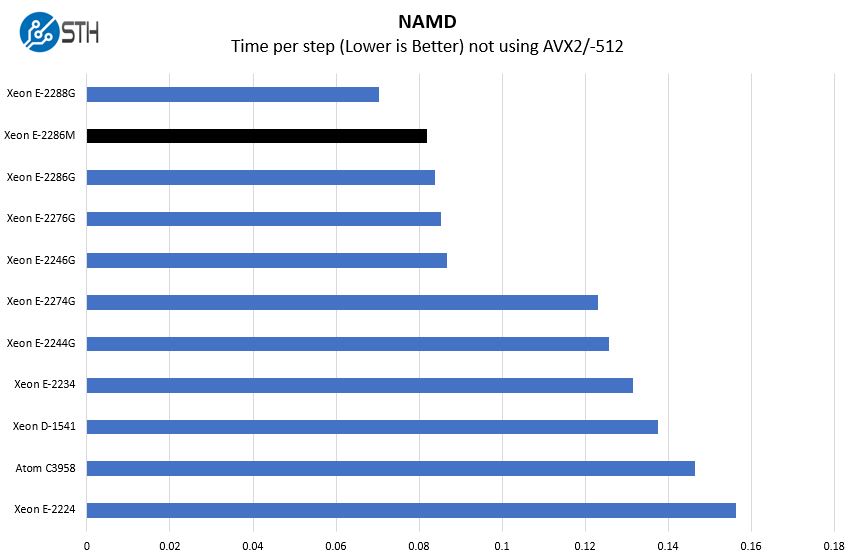
Here we again see that TDP is limiting the 8 cores to performance more similar to 6-core Xeon E-2200 socketed parts.
OpenSSL Performance
OpenSSL is widely used to secure communications between servers. This is an important protocol in many server stacks. We first look at our sign tests:
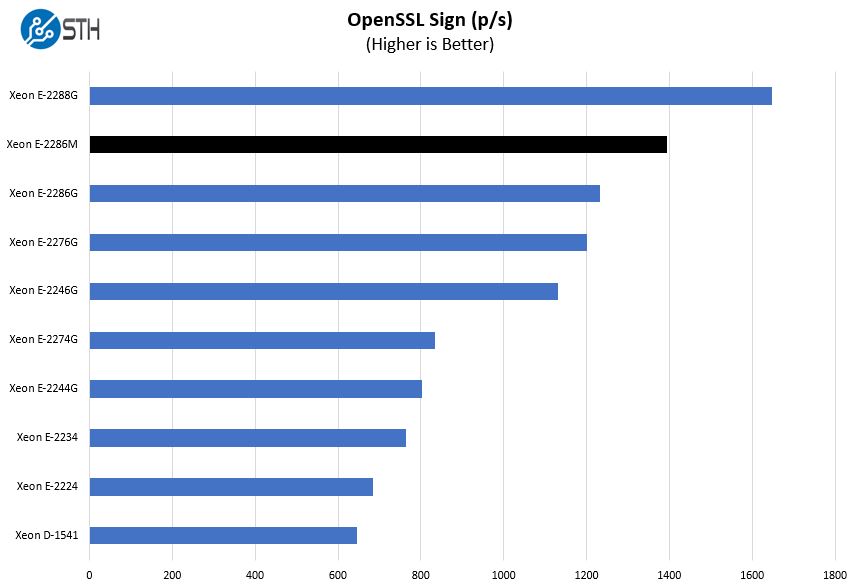
Here are the verify results:
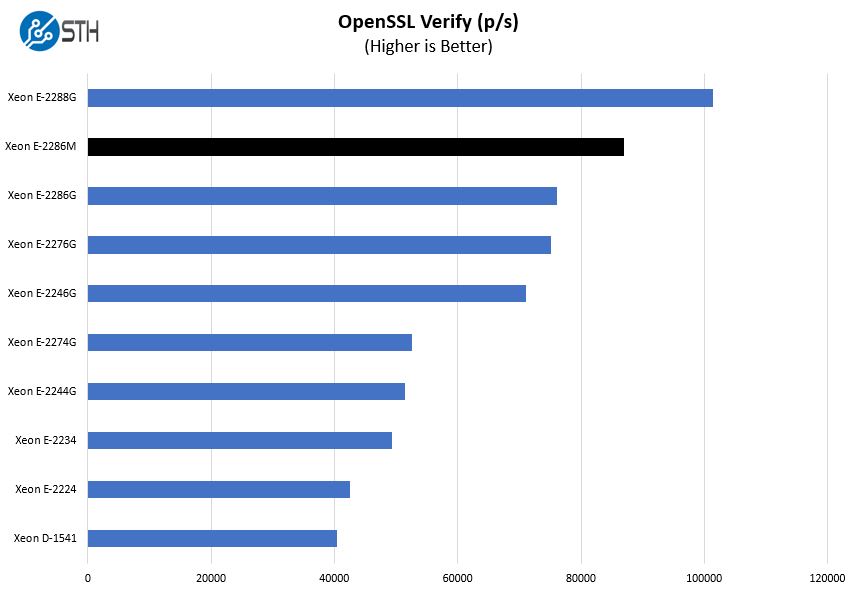
As a quick point here, we are seeing performance almost double that of the 2015-era, but still current generation, Intel Xeon D-1541 8-core 45W TDP embedded part. That shows just how much improvement there has been in this space.
Chess Benchmarking
Chess is an interesting use case since it has almost unlimited complexity. Over the years, we have received a number of requests to bring back chess benchmarking. We have been profiling systems and now use the results in our mainstream reviews:
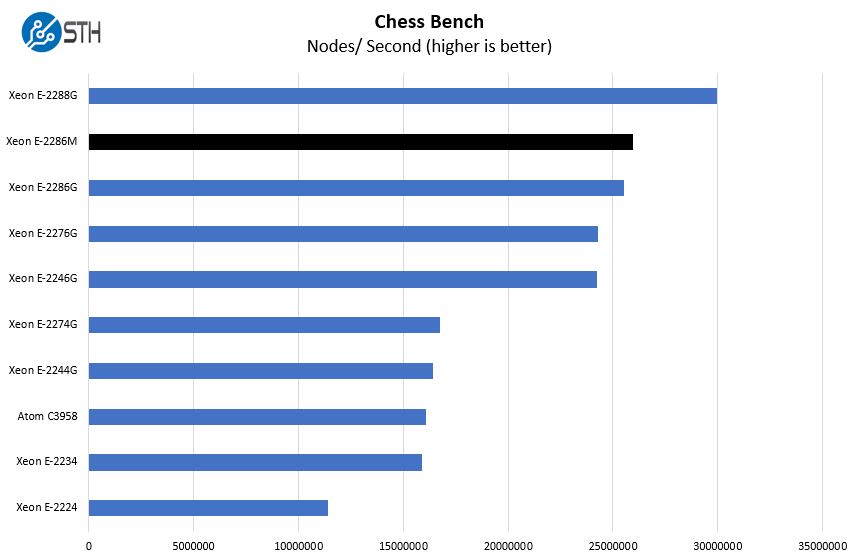
These charts are becoming fairly repetitive. We pulled in the Intel Atom C3958 results here just to contrast this performance to 16-core Atom performance.
Given the fact that you are paying about the same as a socketed Xeon E-2200 series processor, this is acceptable performance with a catch. Moving to a socketed Xeon platform will yield a higher TDP ceiling and therefore more performance at around the same CPU component cost.
Next, we are going to get to our final thoughts on the platform.




beverly cove! you’re like the only person that’d pick up on the parallel
This reminds me a lot of the old (And new) PCIMG style computers. Just in a consumer friendly form. That might be a fun comparison given how cheap they are now.
Patrick, did you try putting the compute board into a normal motherboard? Does it still work? That would be my use case, as a 2nd pc for streaming housed in the same case.
Please try it and let me know or post somewhere! I would really buy one if it did work.
Thanks
Great review Patrick! Very nice extra touch to relate it to the early prototypes as well!
Surprising to read that it is quiet. Isn’t that a 40mm fan in the PSU?
I’ve had 5 Mac mini over the years and I love the form factor, but ever since I wanted more GPU power I switched to larger stationary PCs, typically mATX. Something like this could tempt be to go back to small machines, but then the $1500+ price absolutely kills it. You could easily build a much more modular, powerful, quieter and cheaper mITX-based machine in a Dan A4 (which is even smaller than this) or Ncase M1.
The main advantage with this NUC would be having two PCIe slots, but unfortunately they are only PCIe 3.0, and sharing x16. With AMD Ryzen you can get a PCIe 4.0 x16 in mITX.
Alex, I wouldn’t be surprised if putting this compute board into a PCIe of another motherboard would fry something.
@Alex
I doubt it’s possible to plug the board in another motherboard, in fact I believe it likely to cause damage to one or both components (since in both cases the PCIe interface would provide power, unless you don’t plug the compute board into the PSU).
You could of course put the board in the same case as another motherboard provided you don’t connect it to a motherboard (for example a large case with only an ITX or mATX board installed). This sounds kinda intriguing actually, get a big tower, install an ITX board and put in one or two of these compute board for a small cluster.
Thanks for the replies guys.
I would love a simple compute card like this that just sucked 75W of power from the PCI slot but had a jumper/switch that could make it independent (i.e. not search for other PCI boards, as is the case with this NUC).
Simply slot this in and have another full dedicated PC to encode my stream as it goes out live.
I’m sure there could be other uses … like having 4 or 5 of these in a HEDT system for a cluster? Who knows…
for me this will be perfect in my home-studio (Music) 1 pci-e card (universal audio dsp card) 3 or 4 ssd s and thunderbolt that will work with my Apollo interface (hm maybe do a hackintosh also we will se thx for a good site
This could be perfect for a small VSAN cluster.
Only downside I see here is memory support, if only it was possible to push in around 256gb ram that would be great.
Isn’t Intel providing the baseboard specs and design guidelines to OEMs so they can make their systems? I think I saw some at CES. I‘d love to see what someone like Dell would do with this with all the ready built up ecosystem they have
I can also see a use case for using this in a rack, similar to a Supermicro Microcloud but instead of sleds, we just have cards. Also extremely reminiscent of a transputer!
Anyway, this is something that AMD should jump on too with their PCIe lane advantage, this is a nobrainer for them to adopt the baseboard and compute module functionality too. Just need a 2nd PCIe slot to the baseboard…
@AdditionalPylons The Dan A4 (7.2L) is significantly bigger than the NUC 9 at 4.95L. You might be thinking of the Velkase Velka 3. at 4.2L
Though the design is fairly clever, I feel like Intel didn’t put a lot of effort into it.
1. Processor cards? Really? Vendor and platform lock-in?
2. They’re trying to emulate a “sandwich layout”, but they don’t seem to understand what makes the sandwich layout good. It’s not having your cooling system sandwiched in between 2 PCBs.
3. Why bother redesigning the industry-standard Flex-ATX PSU? Why not go further and design an even more compact PSU?
If size and expandability are all Intel has going for it, then the NUC 9 is a day late and a dollar short. The mini-ITX form factor has come a long ways over the past 3 years, allowing enthusiasts to build PCs as small as and expandable as the NUC 9. Actually, it feels like most things Intel has been releasing over the past 2 years has been lackluster. Hopefully Intel can drum up more interest in Lakefield or Alder Lake.
Nice machine and review. If the price weren’t so high, it would be much more tempting to get. At this price range, it’s got a lot of competition, if one didn’t mind going with physically larger servers. Question regarding the vPro/AMT functionality: is it possible to remotely install an OS (in particular ESXi) by mounting an iso on the network? Wondering if vPro/AMT allows the server to be completely managed remotely (including for fresh installations)? Wondering what I would be missing using vPro/AMT as compared to IPMI (such as HPE’s iLO).
@Ed Rota: Point me a min ITX MB with 3+ PCIe slots and 2+ thunderbolt ?