Intel NUC 11 Pro (NUC11TNKi5) Performance
Instead of going through the entire Linux-Bench test suite, we are going to show a few performance and power numbers here to give a general sense of performance. We actually planned to do storage testing, but then we realized that there was a huge variability in terms of what drives could be found in machines.
Python Linux 4.4.2 Kernel Compile Benchmark
This is one of the most requested benchmarks for STH over the past few years. The task was simple, we have a standard configuration file, the Linux 4.4.2 kernel from kernel.org, and make the standard auto-generated configuration utilizing every thread in the system. We are expressing results in terms of compiles per hour to make the results easier to read:
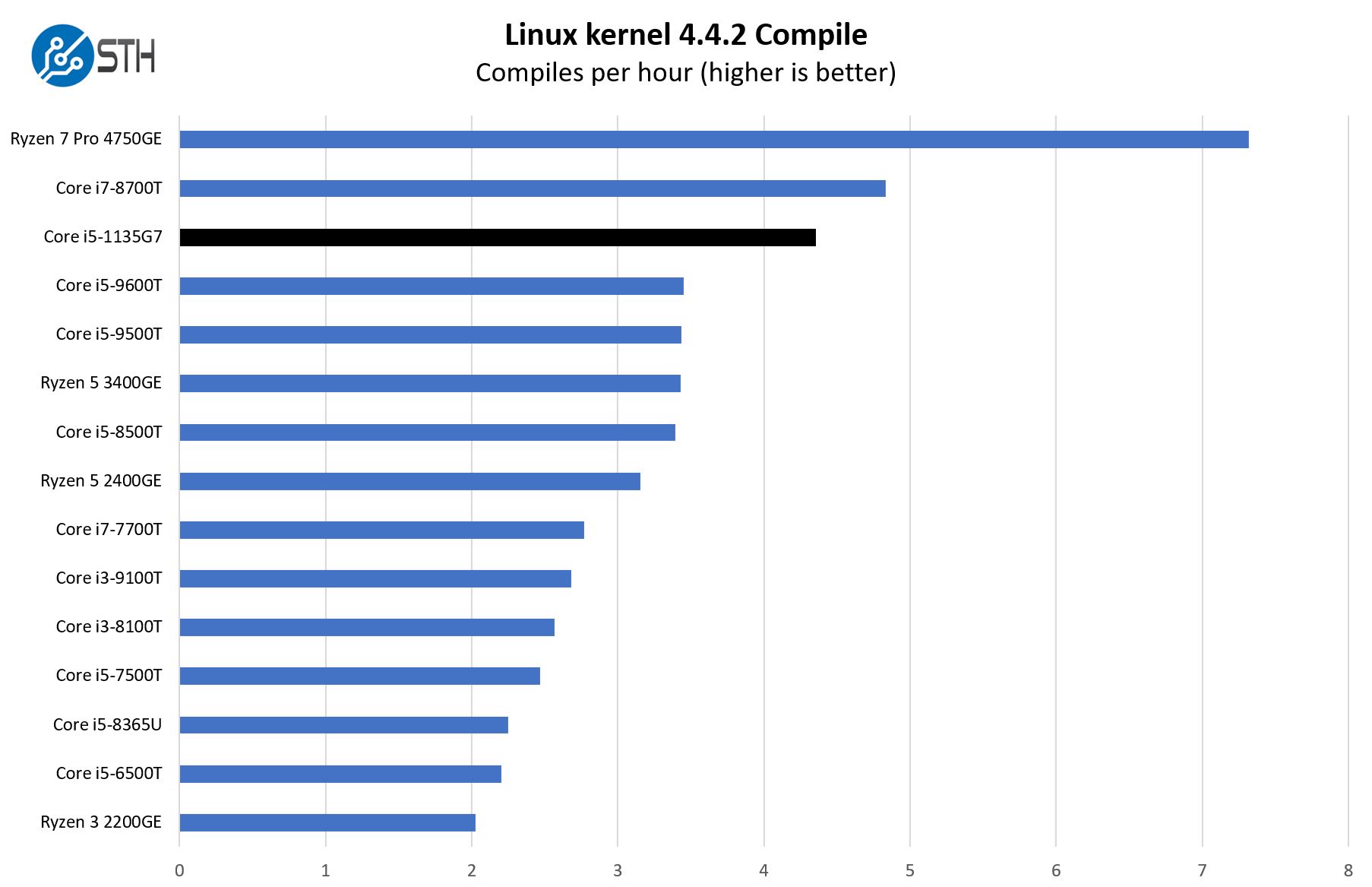
Here, the performance is very good. We actually got slightly better performance from the Core i7-8700T, which is a 6 core 12 thread processor, and better than the 6 core 6 thread 9th generation part.
7-zip Compression Performance
7-zip is a widely used compression/ decompression program that works cross-platform. We started using the program during our early days with Windows testing. It is now part of Linux-Bench.
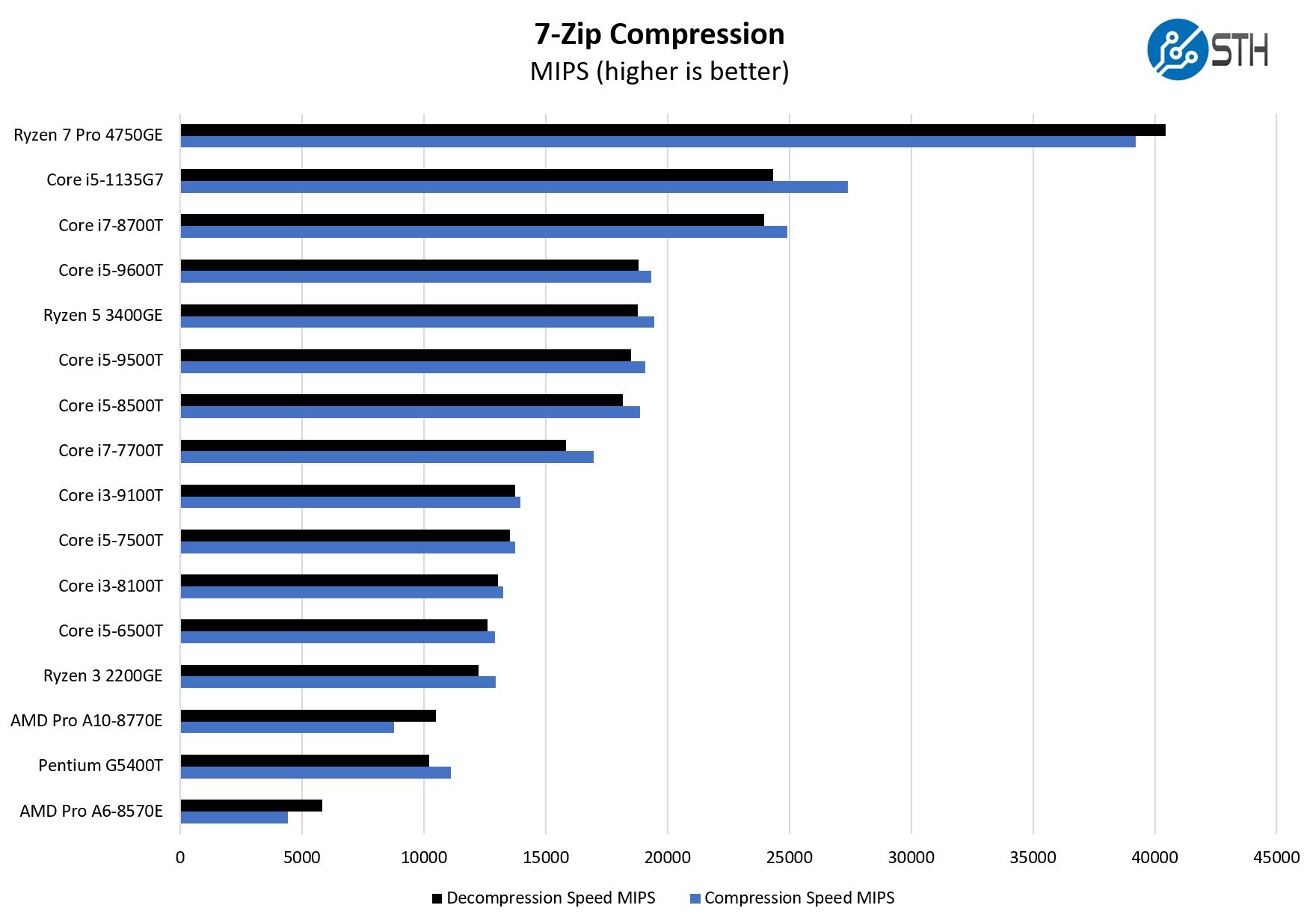
This was perhaps the outlier, even among the results we do not publish for Project TinyMiniMicro. Consider this a best case where the new chip can slightly outpace a three-generation older part with 50% more cores. Still, that is a great result.
OpenSSL Performance
OpenSSL is widely used to secure communications between servers. This is an important protocol in many server stacks. We first look at our sign tests:
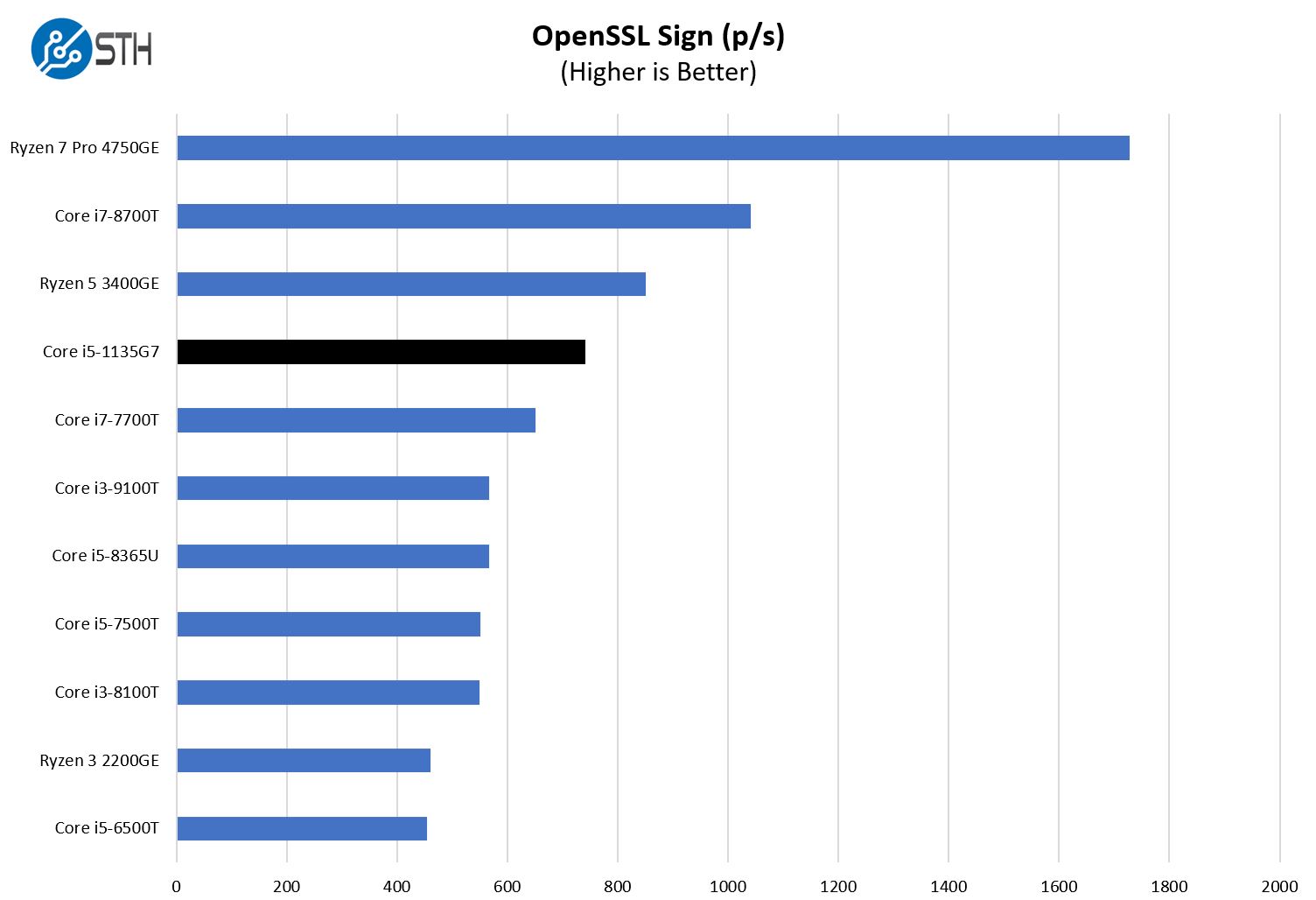
Here are the verify results:
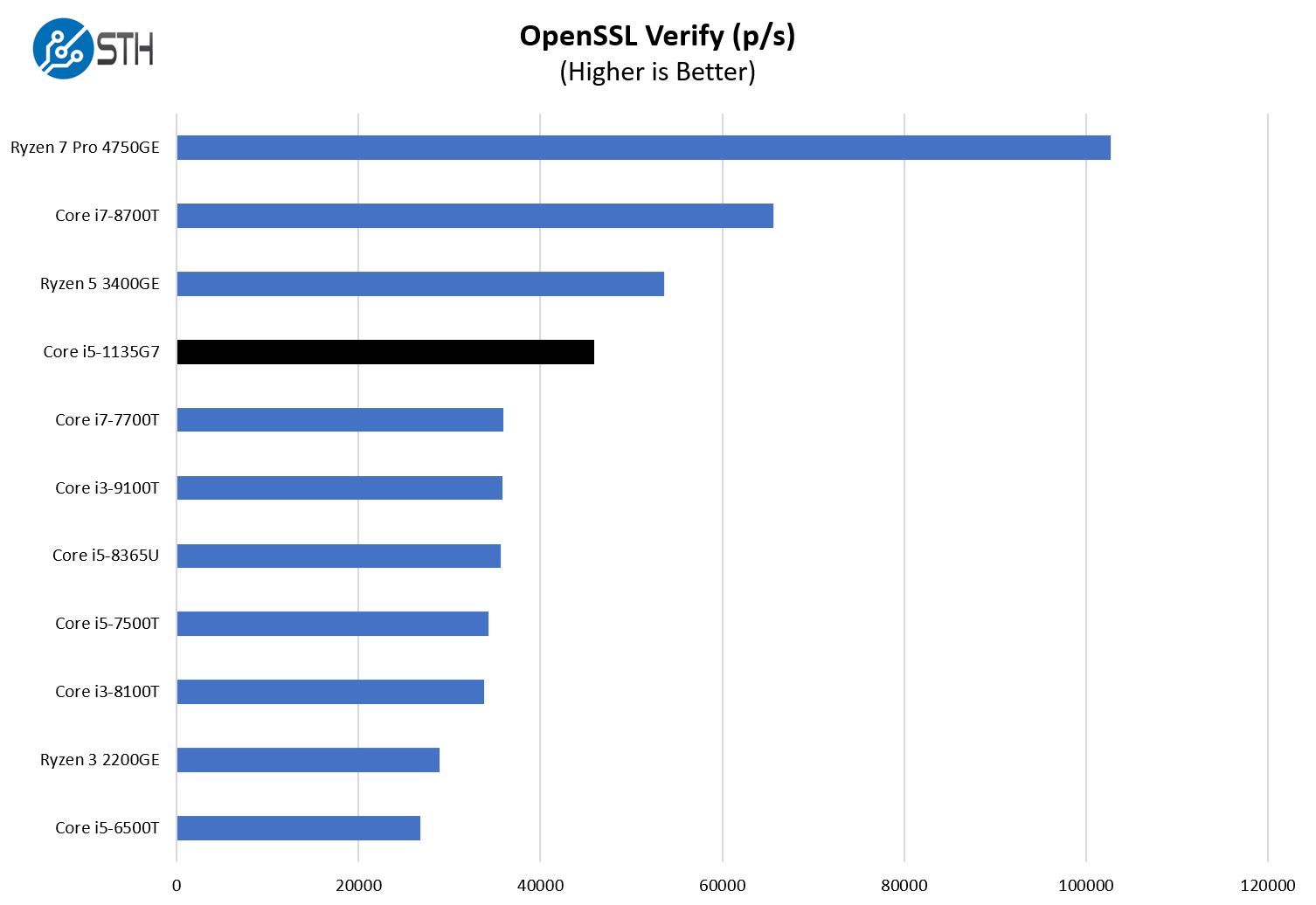
This is a more normal result for what we typically see across a broader set of benchmarks. Perhaps the big observation here is that Tiger Lake performance is a bit different as compared to some of the older generation chips. Generally, this setup falls somewhere between an older 4 core/ 8 thread generation and a 6 core/ 12 thread from 1-3 generations older, but at 35W. Slight power savings net to give us better performance per watt which is always appreciated.
At the same time, Intel had a 10 core Core i9-10900T and AMD has the Ryzen 7 Pro 4750GE. The Core i5-1135G7 is not competitive with those higher-end parts in terms of performance even if we do not get linear scaling with more cores due to TDP limits. The gap is still massive.
A Word on Intel Iris Xe Graphics
Something that I struggle with is integrated graphics. Make no mistake, the Intel Iris Xe graphics have Intel’s updated Quick Sync and other features which make it a definite upgrade. For those who just want a great desktop experience or something to use for transcoding video, the Iris Xe is a big upgrade, and one can tell Intel is putting a lot of effort into GPUs.
At the same time, we often get questions about playing games. There is still a fairly large gap between this and PCIe GPUs. Even non-resource intensive games like Counter-Strike: Global Offensive at 1080p was “playable” if one turns down settings. With that said, playable on an older eSports title probably means your play experience is effectively that you are there to be fodder for players who have more traditional gaming setups.

For games that look more like they are Bloons TD, Candy Crush, Monopoly, Angry Birds, and such, the NUC 11 Pro is serviceable. For higher-end more graphically intensive or reaction-time-based games, this is not going to replace a traditional gaming PC.
Next, we are going to take a look at the Intel NUC 11 Pro power consumption and noise.




It would be nice to include noise measurements for all these compact units using a calibrated decibels meter. The reason is that in many office, home and home-lab environments the noise footprint may be more important than the physical footprint.
Eric, I 100% agree. I had to do this one at my house and between the work they are doing outside landscaping/ cutting down trees this week, and the fact we have other stuff for all of the launches running means the noise floor outside of my office was too loud. The data center does not help with this since that requires ear protection.
Is there a version of this with ECC memory and enterprise management?
Also, that power brick is bigger than the 200w 19v unit that came with my MSI gaming laptop with an RTX GPU!!!
Sure that brick isn’t for the NUC elements? 😮
The big thing that stands out to me is the front doesn’t have the shiny area that hides a CIR interface. Patric, can you confirm if this still has CIR for remote control interfaces like all the previous generations? I have been using NUC’s for HTPC’s and it would suck loosing that.
Would be great to hear the opinion on some of the more powerful vaults (https://protectli.com/vault-6-port/) for a more full featured SOHO firewall router, where more opnsense or untangled extras turned on. A common (seems to me) scenario these days of home network with separate personal, home office, appliances, and guest VLANs.
I have always found the NUC form factor to be interesting, but I have never found it to be practical.
I believe that there is a bounding limit between physical size, computing power, and heat dissipation that this NUC does not get right.
No, I’m not one of those “passively cooled PC types that believes in heatsinks in any insane size necessary”. There is another website that specializes in that stuff /facepalm/
I have a few small passively cooled PCs at home. They all have cases around the size of the Lenovo in the picture, maybe twice as thick/tall. They all work well, but, as expected, they will “thermal out” under heavier computing loads. That is what I have come to expect of the Intel NUC form factor; it cannot dissipate heat fast enough without resorting to active cooling measures that add noise. NUCs are fine, if you don’t push them to the performance levels supported by the higher end processors found in some NUCs.
And noise you ask? Look at the fans required to cool 1U servers and the speeds they must operate to do that job effective, lest an entire chassis panel be devoted to cooling fans. I refer you back to the recent STH article on the ASRock 1U server. That’s part of the dilemma of reducing size; it limits how much cooling capacity you can achieve without resorting to “mind blowing fan noise” (pun intended).
I think the Lenovo form factor in the picture is fine and I might be tempted to buy one if I needed one, but not the NUC form factor. Overheating due to poor passive cooling design (air space is required to make it work), or noisy operation due to aggressive active cooling (1U forced-air cooling concept), or thermally limited CPU operation because of issues with either of the former concepts.
Another issue that has always kept me from considering Intel NUC products has been their use of Realtek NICs rather than their own Intel NICs. Granted, Realtek NICs are decent and very cheep in large quantities, but, they break more than Intel NICs. I have “tossed out” multiple broken Realtek NICs, but I have NEVER HAD AN INTEL NIC FAIL. You would think Intel would be in a position to cut itself a good deal on their own NICs, even a low-end i210 basic Gig-E NIC. BUT NOOO! If I wanted the better NIC in my NUC I would have to fork out for a higher end NUC for a better NIC and risk the previously mentioned issues with heat and thermal limiting.
Honestly, Intel has proven quite capable of designing very good NICs, much like 3Com (remember them?) did with their family of NICs. Intel can be revolutionary in CPU design, at times, but sometimes they attempt things that are simply too risky in a security sense. How long have network security and firewalls and access controls been around? Since at least the IBM RACF program on mainframes?
Ok, another good STH review, but this product is not for me. It’s a niche product leveraging technical virtual signalling. It’s a POC product that has outlived it’s time in the marketplace.
I have an “H” series NUC (fits 2.5″ SFF drive) in front of me with Core i7-8650U quad core.
The fan is nothing short of annoying and I’m not doing much at all with it at the moment. Typing into this comment box and a work VM running in the background. CPU is @ 10% at 2.2GHz.
The number 1 complaint we’ve had since around the 7th/8th generation NUC with higher end higher TDP CPUs is fan noise. Plus, the top does get quite hot.
So, we’ve stopped selling anything above a Core i3 that are being used as Windows Remote Desktop terminals and that’s it.
Small Form Factor like the Tiny makes a lot more sense for higher TDP CPUs that are sensitive to air flow needs.
Sleepy – it’s an Intel nic. Stated on the first page of the review.
If AX201 is replaced with AX210, would the antenna configuration work well with the added Wi-Fi 6E (and BT 5.2) using 6GHz spectrum or would you need other antennas to be able to take advantage of 6GHz?
Patrick, you might miss the point that you don’t need the power brick if you connect the NUC to a monitor via USB-C connector. In that case this thing is really shining. Very small form factor and excellent IO.
M.2 2280 “NVMe only” looks like deal-breaker.
John – this SKU unfortunately seems to lack CIR but there’s other models available with CIR!
ECC! please pretty please!
110mm M.2 and PLP…. I can wish…
storage performance is absolutely what I’m interested in this for because the Xe QS acceleration for transcode jobs and TB4 is suggesting it to me for connecting to a MacBook to assist with video editing work.
EK! Precisely – you have it right there!
I’m figuring out how this could travel with a M1 MacBook and a monitor and I think it’s looking pretty good despite lacking in my wishes.
whats the performance like compared to the 8th gen whiskey lake nucs?
Never mind a canyon full of hungry tigers, what about a canyon full of horny Tiger Kings?
Not having vPRO is a deal breaker.
Version with vPRO is the NUC11TNKv5 (or v7)
There is brief mention of the iris Xe GPU upgrade. A feature that sadly never made it to desktop 11th Gen, yet wasn’t elaborated on any further.
I’d very much like to move forward with a media library project, but am really trying to go AV1, rather than dealing with H264/265.
Obviously the streaming/Plex infrastructure isn’t quite there yet, but within the next 2 yrs I’m expecting most streaming devices to support AV1 decode at least.
My current plan was to rip, and probably transcode with an i9-10900/T/K, depending on pricing, other factors.
But as AV1 H/W encode isn’t yet supported on anything other than Intel’s discrete GPUs, I don’t expect there to be any diff in perf between 10/11/12/13th gen. Leaving me to potentially pickup a cheap Intel Arc A380 or similar, for transcoding.
Can you elaborate/confirm any further on iGPU/QSV AV1 performance? Other than decode support, does 11th+ provide any tangible benefit here?
Also, with Intel depricating SGX support after 10th Gen, effectively killing UHD BD support, I would imagine using 11+ would be more limiting for ripping…
Love your more enterprise/enthusiast perspective content!