Today we are looking at the Intel Core i3-3240. With Hyper-Threading, the Intel Core i3-3240 is a dual core four thread CPU. Cache is 3MB, much lower than quad core parts. At 3.4GHz is is quick, but a power user really wants to think Intel Core i5-3450 or better. Here’s why, Turbo Boost which increases clock speed, is not supported, even though it would probably be great on the Core i3. Intel vPro, TXT, and VT-d, are not supported. AES-NI for encryption acceleration, is not supported. The killer though, no PCIe 3.0 support with this generation of Core i3 CPUs. In the Intel Core i3-3220 review we went into a few reasons that these limited features may be desirable.
Like the Intel Pentium G2120 and Core i3-3220, the Intel Core i3-3240 is really targeted at the value segment. A quick Amazon check shows it is priced around $150. At this price, it is more costly than all of the new AMD’s Trinity APUs. The Core i3-3240 does have better power consumption figures but AMD does have a competitor now on the desktop front. On the server front, Intel simply has more options. With ECC support, the Intel Core i3-3240 is an interesting LGA 1155 server option.
Test Configuration
The trend with Z68 and Z77 chipsets are that the integrated GPUs are more than adequate for basic 2D output. If you are looking for a workstation with a lot of CPU need but where 3D GPU performance was not needed, then Intel’s on-die graphics are going to be “good-enough” for many users one one can use the third-gen PCIe slots for more I/O performance. With that being said, most Z77 buyers will still use discrete GPUs.
- CPU(s): Intel Core i3-3240
- Motherboard: ASUS P8Z77-V Pro
- Memory: 32GB (4x 8GB) G.Skill Ripjaws Z DDR3 1600
- Drives: Corsair Force3 120GB, OCZ Vertex 3 120GB
- Chassis: Norco RPC-4220
- Power Supply: Corsair AX850 850w 80 Plus Gold + PicoPSU 150XT with 150w power supply.
Intel Core i3-3240 Performance Tests
I will start off this section by saying that the standard test suite was built to test 1-8 thread single CPU systems. Examples are Sandy Bridge and Ivy Bridge Intel Xeon CPUs. Over time, we have been slowly altering the mix. Clearly, one would expect a different workload between dual Intel Xeon E5-2690 CPUs and something found in a low-end, low-power server like an Intel Pentium G2120. Moving to the 16-64 core realm where the Opterons and Intel Xeon E5 CPUs dominate, it will become ever more important to develop a second test suite.
Cinebench R11.5
We have been using Cinebench benchmarks for years. Cinebench has been added to the test suite because it does represent a valuable benchmark of multi-threaded performance. We have had quite a few readers contact me about this type of performance for rendering performance. Cinebench R11.5 is something that anyone can run on their Windows machines to get a relative idea of performance. After seeing Cinebench scale from one to 64 cores, it has become a favorite.
As one can see, Cinebench favors multi-core CPUs. The Intel Core i3-3240 does perform much better than the Pentium G2120, but only slightly better than the Core i3-3220.
7-Zip Compression Benchmark
7-Zip is an immensely popular compression application with an easy to use benchmark.
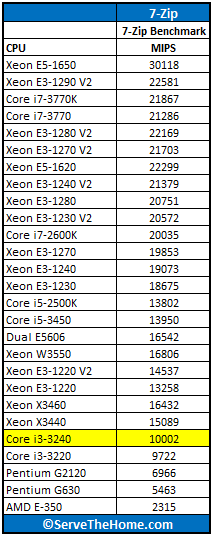
Here again we see that performance is fairly good for this segment. It is also interesting to see that the Intel Core i3-3240 is almost 1/3 the performance of an Intel Xeon E5-1650 and half that of an i7-2600k (at stock speeds.)
TrueCrypt Encryption Benchmarks
With Intel’s focus on its AES-NI features TrueCrypt can look a bit skewed. Unlike some dubious drivers over the years that were optimized for benchmarks over real world application, Intel’s AES-NI feature does encompass the addition of specialized hardware. This specialized hardware has many practical uses. For example, users of Solaris 11 can utilize the AES-NI features to see much higher throughput on encrypted volumes. AMD has started offering AES acceleration so it is a good test for most CPUs now.
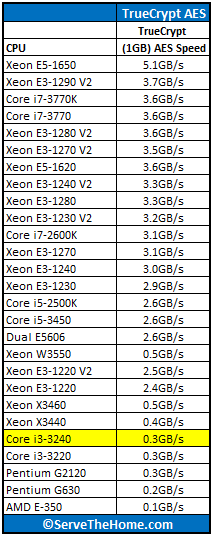
This chart tells it all. Intel needs to have AES-NI throughout the product range. AMD did so with their new Trinity parts. If all CPUs came with this standard, it would be an incentive for the software guys.
Handbrake 0.9.5 x264 Encoding Benchmarks
We are still using Handbrake v0.9.5. This is just to keep a consistent look at CPUs that have been tested with v0.9.5. We will begin to collect data on v0.9.6 and start using that once we have critical mass. Either way, Handbrake is an extremely popular x264 encoding and transcoding application. It is very common practice these days to encode video for mobile devices. Quick transcoding is an important CPU application.
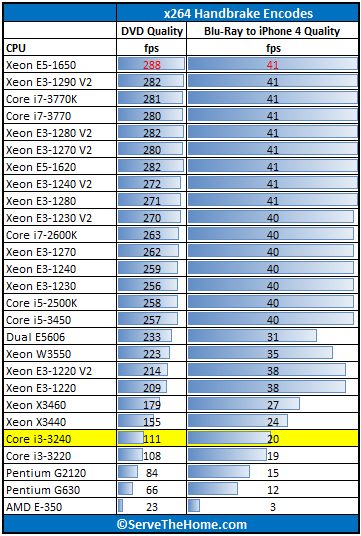
Again, a minor improvement over the Intel Core i3-3220. Not much to say here.
Power Consumption
Intel’s move to 22nm is something heralded as a new era in lower power consumption, especially with tri-gate technology and future process improvements that will increase that number. Using an Extech 380803 True RMS power analyzer which is a really nice unit that even records usage over time.
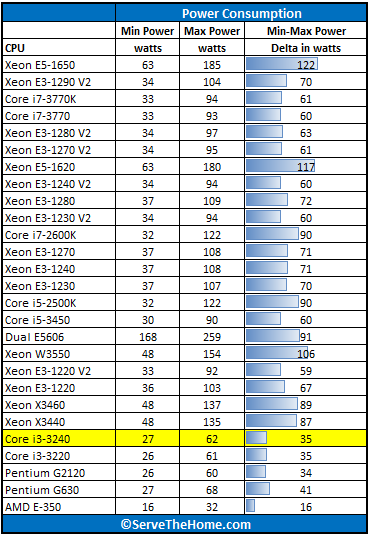
I was a bit surprised by the Intel Core i3-3240 results. I was expecting 26w minimum power and 63w maximum with this chip. Then again, it is within the margin of error. The exciting thing is that in about a year we will have the Haswell versions of these parts.
Conclusion
At the end of the day, the Intel Core i3-3240 is a solid CPU. It makes a decent HTPC CPU as the HD 2500 graphics are good enough for those tasks. Netflix HD streaming worked for me without any noticeable stuttering. The low power envelope means that the power bill will not be impacted much. Also, cooling a 55w CPU is relatively easy, so one can make a quiet system with ease. For something like a storage server, the Intel Core i3-3240 would be well suited, as it would be in a low power, high density rack. Unlike Core i5 and Core i7 CPUs, the Core i3 parts support ECC. For me, a Intel Core i3-3240 for $150 seems a bit pricey, but over the life of the chip, that will probably come down.
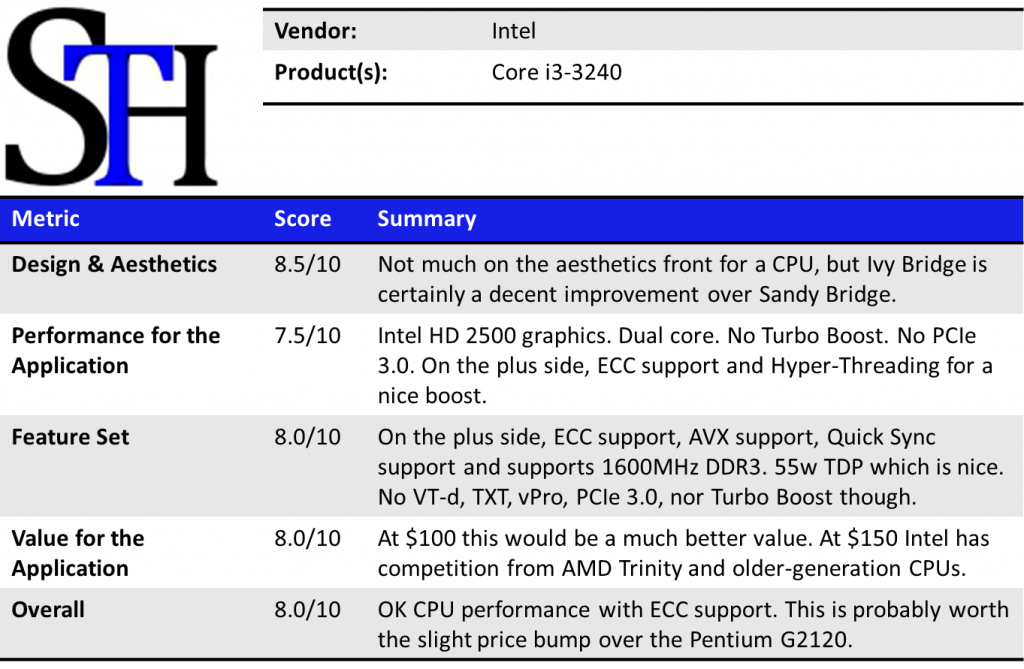

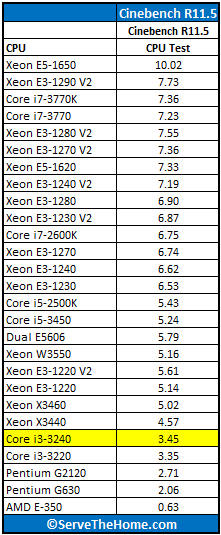



Nice reviews. Thanks for power consumption figures.