Over time we have looked at many products from Icy Dock. The company focuses on storage connectivity solutions. Today we have another product called the Icy Dock ToughArmor MB601M2K-1B U.2 NVMe Hot-Swap Mobile Rack. Recently we looked at Icy Dock EZConvert MB705M2P-B M.2 to U.2 NVMe SSD Adapter which serves to facilitate the use of M.2 drives in a handy 2.5” form factor. The key feature of the ToughArmor MB601M2K-1B is it also allows the use of 2.5” NVMe U.2 drives in a hot-swappable bay. In the testing lab, we use both products to swap NVMe drives in and out of our test bench. Before we did not have a convenient way to use 2.5” U.2 NVMe drives. Now with the ToughArmor MB601M2K-1B, we do.
Icy Dock ToughArmor MB601M2K-1B Overview
As we have seen in past reviews Icy Dock uses a simple cardboard box to package these products with black product specifications on the front and back.

Opening the retail box of the ToughArmor MB601M2K-1B we find a bag of mounting screws, keys, thermal pad, and product instructions.
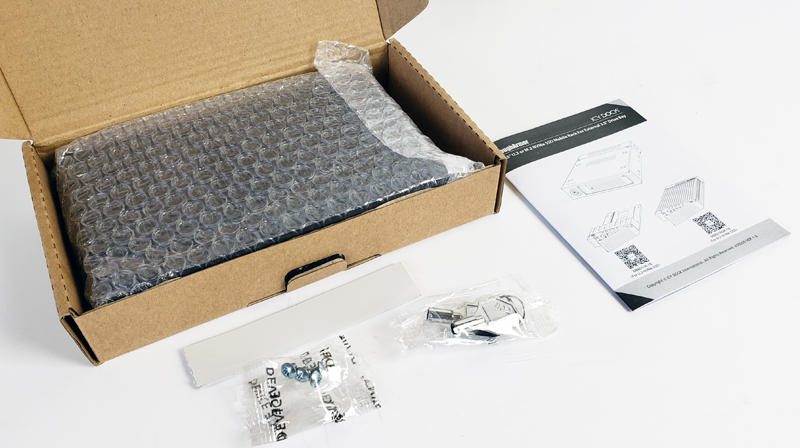
Here we get a view of the front of the ToughArmor MB601M2K-1B. The design is simple enough with the tray and key lock on the left.

At the rear, we find the U.2 (SFF-8639) NVMe connector that supports the full 32Gbps bandwidth for PCIe Gen3 x4 NVMe connections.

On the left side of the tray is the release button which when pressed releases the tray. Pull back on the arm to remove the tray from the case.

There is a lock on the side to prevent removal and when the tray is removed, a dust cover pops up.
With the tray removed we see its full length. A full-sized heat sink covers the tray to provide cooling for M.2 NVMe drives inside.

The heat sink removes easily to gain access to the M.2 NVMe drive area.
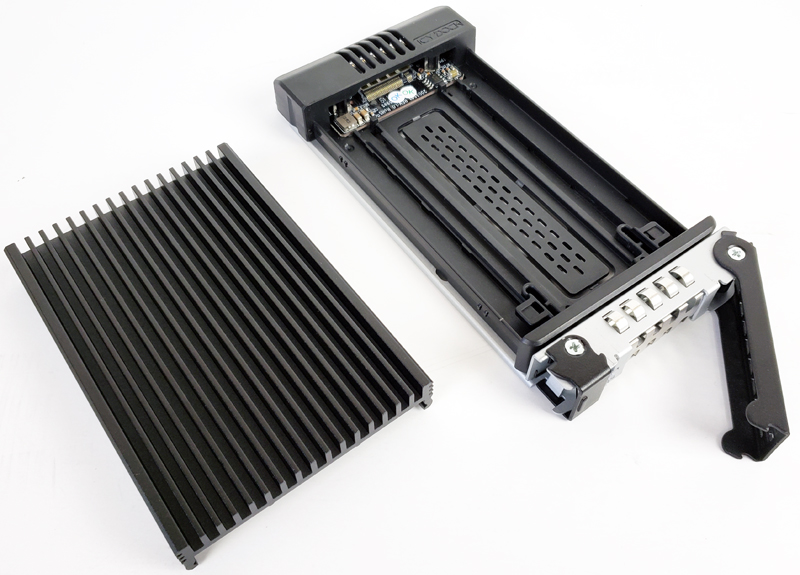
Icy Dock ToughArmor MB601M2K-1B Installing Drives
Installing M.2 NVMe drives is just like in the Icy Dock EZConvert MB705M2P-B Review M.2 to U.2 NVMe SSD Adapter review. Drives plug into the socket, adjust the locking arm to the proper position and push down the M.2 NVMe drive.
Here we see two different sizes of M.2 NVMe drives installed, even the small Toshiba BG4 installs with no issues.
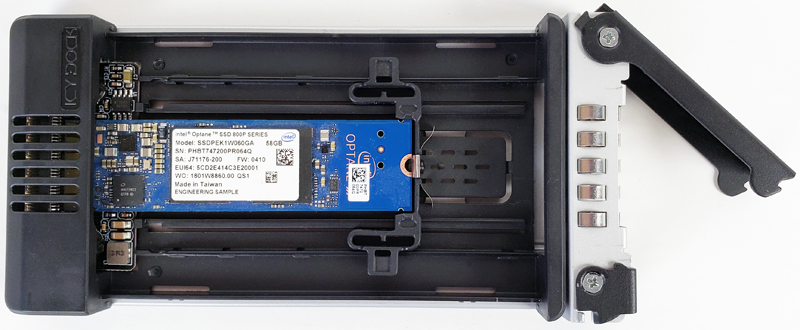

Two screws hold the main M.2 carrier onto the drive tray which can be removed to install larger 2.5” NVMe drives.

Even the Icy Dock EZConvert MB705M2P-B M.2 to U.2 NVMe SSD Adapter can be used.
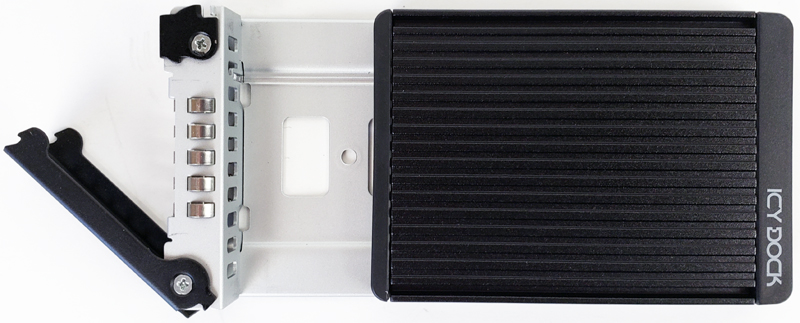
Icy Dock ToughArmor MB601M2K-1B Specifications
Here are the key specs for the Icy Dock ToughArmor MB601M2K-1B:
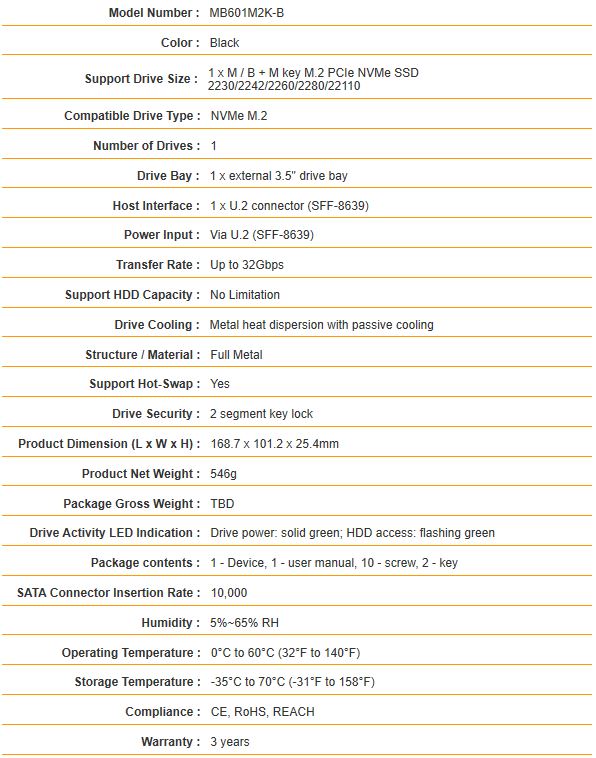
Overall, this is a relatively simple device. If you are planning to design these into systems you resell, it is best to contact Icy Dock if you think there is something that needs to be tweaked.
Testing the Icy Dock ToughArmor MB601M2K-1B
Here is the test configuration we are using for the unit:
- Motherboard: ASUS WS C621E SAGE Motherboard
- CPU: 2x Intel Xeon Gold 6134 (8 core / 16 Threads)
- GPU: NVIDIA RTX 2080 SUPER
- Cooling: Noctua NH-U14S DX-3647 LGA3647
- RAM: 12x MICRON 16GB Low Profile
- OS SSD: Samsung PM961 1TB
- OS: Windows 10 Pro Workstation
It was easy to do so we cycled several NVMe drives through the ToughArmor MB601M2K-1B to check performance from each different form factor.
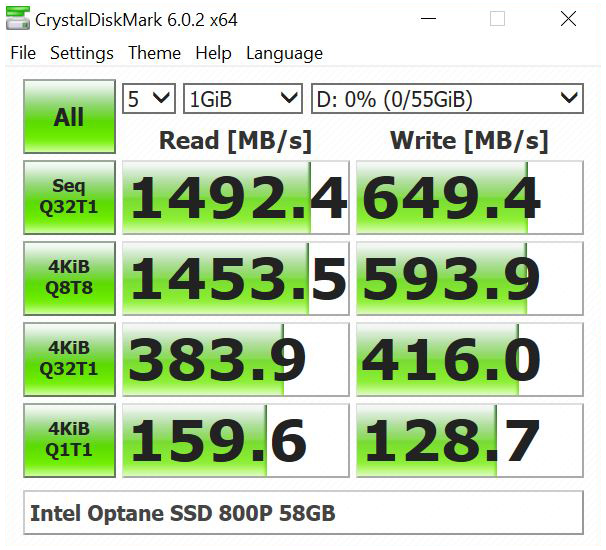
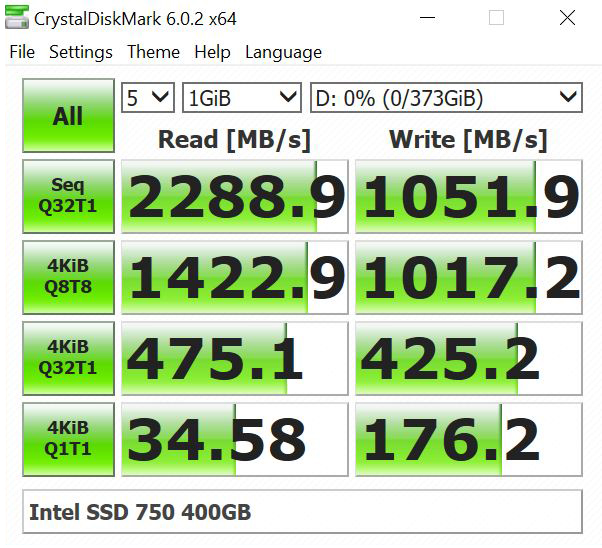
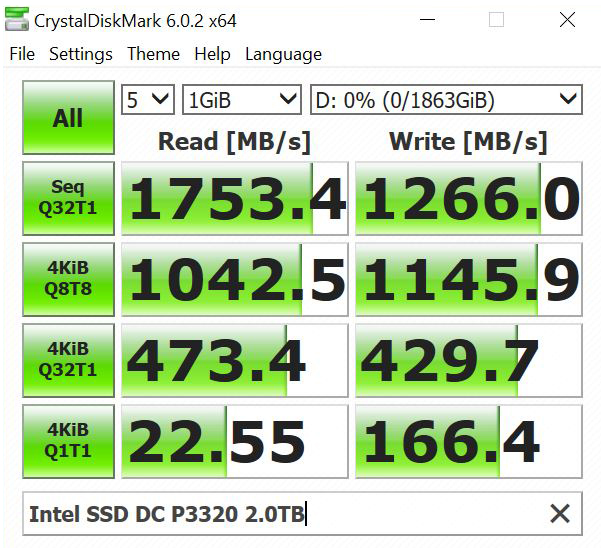
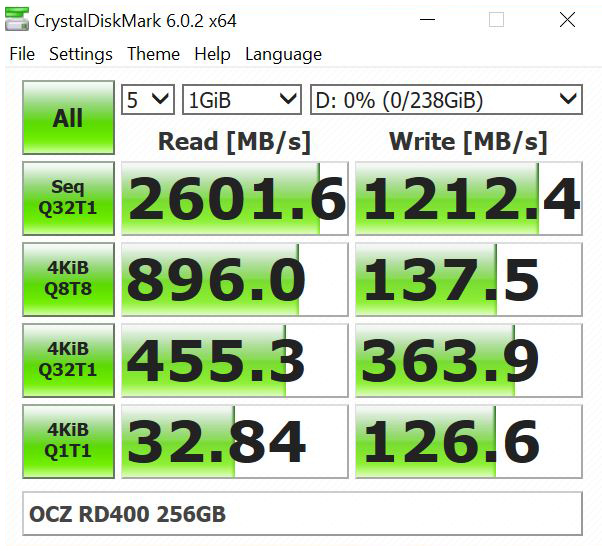
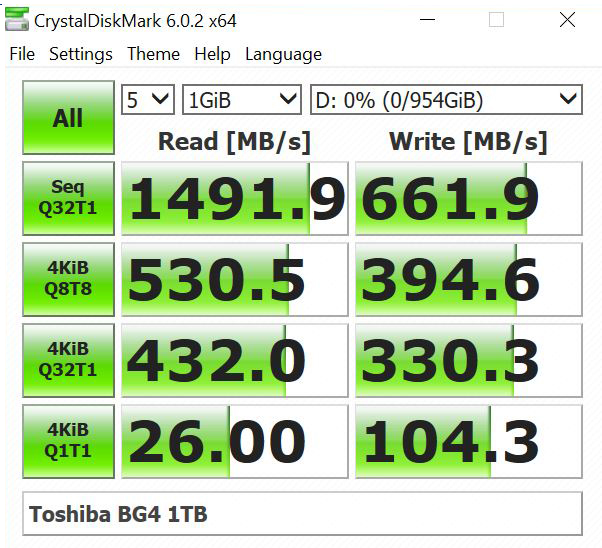
Throughout our testing, we saw no performance difference between drives used in the ToughArmor MB601M2K-1B or directly connected to the motherboard.
Final Words
We found the Icy Dock ToughArmor MB601M2K-1B a simple, effective way to add a hot-swap U.2 NVMe drive bay to our workstation cases. Installing the ToughArmor MB601M2K-1B into a case is just like installing any other cage of this type. Only a few screws are needed. That is an area that Icy Dock can improve upon. Most major server chassis manufacturers are moving platforms to tool-less designs. We wish Icy Dock would move to screw-less designs since they are trying to be a leading supplier of this type of cage.
Once SSDs are installed, using the ToughArmor MB601M2K-1B is simple. You can eject the drive tray, install your U.2 NVMe drive of choice (or M.2 to U.2 adapter), plug back in and start using. Of course, the system will need an available U.2 connector, but we are starting to see these on a wider range of motherboards. You also need an external 3.5″ bay. That form factor is becoming less common on modern chassis.
Pricing at the time of this writing this review was not available. At the same time, if you need a swappable U.2 drive bay, it becomes a cost/ benefit for your use case. If you have one drive you expect will be installed in a system 24×7 for the life of the system, then this type of is a harder selection.





I really like the brand ever since I’ve been using a Icy Dock MB994SP-4SB-1 as hotswap module in self-built servers.