SPECworkstation 3.0.2 Storage Benchmark
SPECworkstation benchmark is an excellent benchmark to test systems using workstation-type workloads. In this test, we only ran the Storage component, which is fifteen separate tests.
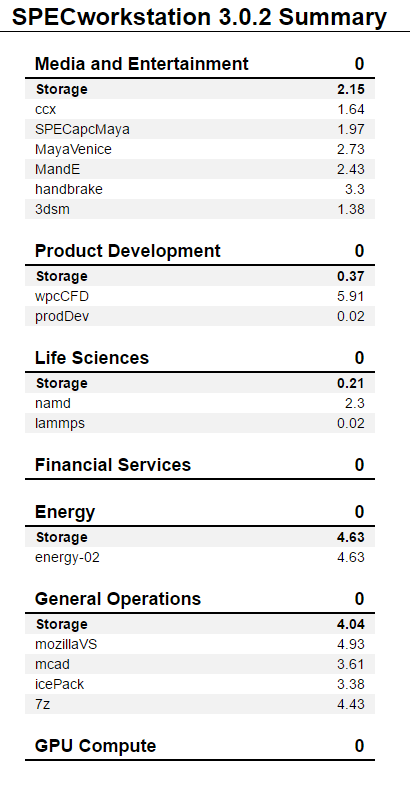
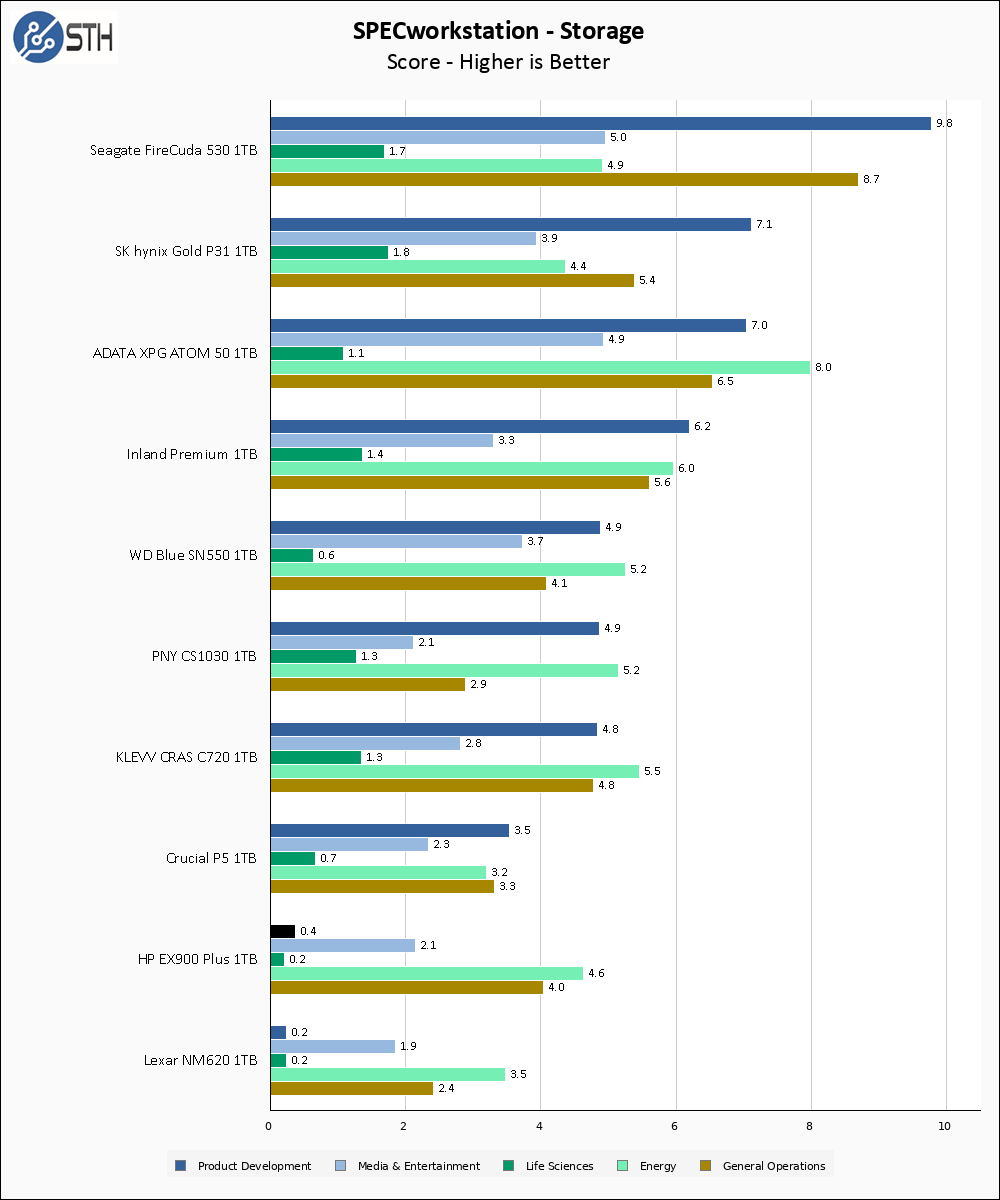
SPECworkstation performance for the HP EX900 Plus is terrible. This drive only managed to avoid the bottom of the graph because I was generous enough to include the Lexar NM620 in the result set, and only beating the Lexar NM620 is a sad standard by which to judge a drive.
Sustained Write Performance
This is not necessarily a benchmark, so much as trying to catch the post-cache write speed of the drive. While I am filling the drive with data to the 85% mark with 10 simultaneous write threads, I monitor the drive for the write performance to dip to the lowest steady point and grab a screenshot.
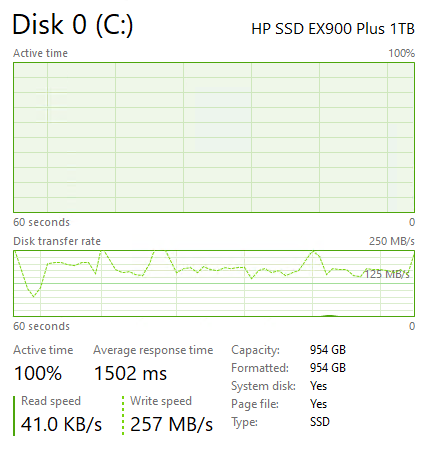
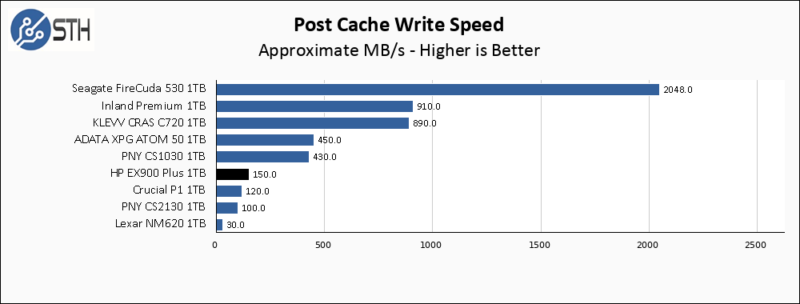
The Post-cache write speed on the HP EX900 Plus is not great at 150 MB/s. That kind of performance is more similar to QLC-based drives like the Crucial P1 and the PNY CS2130. This kind of result makes me question whether the NAND is actually TLC or not. Both the P1 and CS2130 are based on Micron 64-layer QLC, but they do come in slightly slower than the EX900 Plus. Regardless of the NAND makeup, the EX900 Plus does a below-average job here for a drive that otherwise performed well in most of my tests.
Temperatures
We monitored the idle and maximum temperature during testing with HWMonitor to get some idea of the thermal performance and requirements of the drive. Please keep in mind that our test bench is an open frame chassis in a 22C room, but with no direct airflow. As a result, this is not representative of a cramped low airflow case and is instead intended to model temperatures of a drive ‘on its own’.
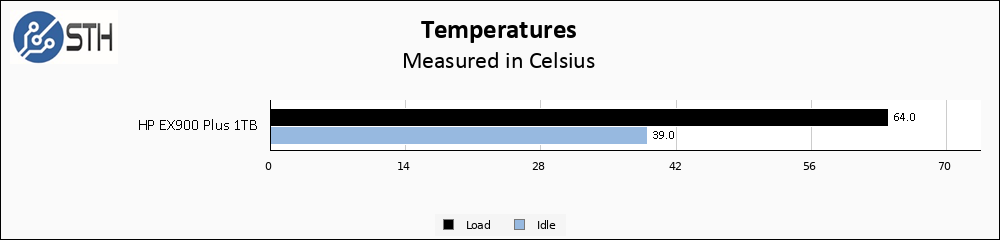
The HP EX900 Plus is a cool-running drive, with a peak temperature of only 64C. This drive should be fine in almost any deployment scenario.
The comparison I forgot to include
I got all the way through writing this review and into penning the conclusion before I realized I forgot a drive that absolutely should have been included in all of my performance graphs, the Samsung 980. Both drives are DRAM-less models from name-brand manufacturers and are making a play for high-end PCIe 3.0 tier performance. Rather than go back and regenerate all of my graphs and rewrite the comparison bits, I elected to just directly compare the performance results of the two drives.
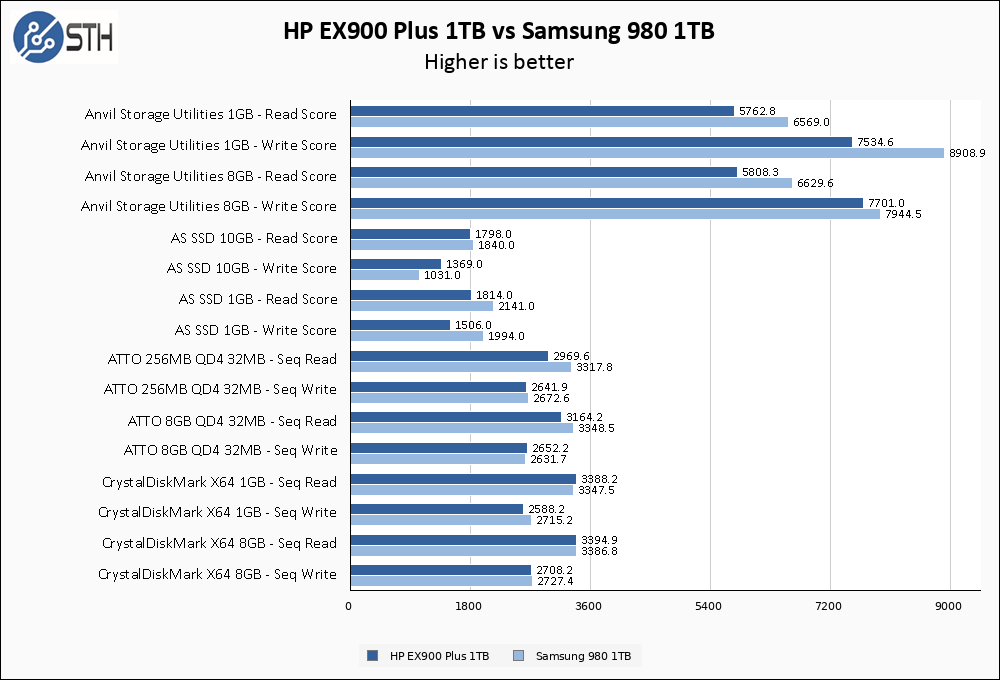
Performance between these two drives is very similar, though the Samsung 980 seems to have a slight edge.
Final Words
Today the HP EX900 Plus 1TB is $90 online. Considering that in much of my testing the performance of this drive was relatively competitive with more expensive drives like the SK hynix Gold P31, the Inland Premium, and the Samsung 980, I consider the $90 price point very good for this drive. With that said, those drives did generally outperform the EX900 Plus and come with much better endurance ratings, though the HP EX900 Plus has a warranty duration advantage over the Inland drive.

The HP EX900 Plus 1TB is a decent drive at a good price point. I still wonder whether this drive is TLC or QLC, but in the end, it may not matter. As long as you do not need a high-rated endurance or high-performance sustained writes, the EX900 Plus is an inexpensive drive that generally performs well.




😉 Back in the day I received a documentation package from HP. It was about 100 pages 8.5×11 paper. It arrived in a stout cardboard envelope. The envelope was attached to a wooden pallet. That pallet contained no other product. I kid you not. So an unnecessarily thick chunk of plastic for a label seems the HP Way.