Power Consumption
Idle power consumption on 120V power we saw 11-14W idle for the quad-core unit. We generally assume these nodes will use 9-13W idle so this was a bit higher. Again, these are used units so it may vary a bit.

The power supply we received with this unit is a 65W HP power adapters from the company’s notebook line. We never went over 53W on our unit putting as much stress as we could on it. This is still a relatively low power consumption. Most nodes used for labs, or even as desktops, will sit idle most of the time.
At idle, the noise is not significant. Under CPU and/or GPU loads, the fan spins up and the system is audible. An advantage is that one can move this system to avoid direct noise by mounting it on the back of a TV or monitor, under a desk, or elsewhere. These are designed to be quiet so many of them can fill rooms of small cubicles or co-working desk space so Lenovo, HP, and Dell had to design them to be relatively quiet.
Next, we are going to discuss key lessons learned before getting to our final thoughts.
Key Lesson Learned for TMM
In this series, we wanted to also focus on some key lessons learned. Since we have already tested well over a dozen different models, we are taking away key pieces of advice from each that we wanted to share.
The first lesson learned is to double-check that the units have the features that you want. Here we have the WiFi antenna wiring, but no WiFi module. We also did not get the 2.5″ drive assembly or cabling. Both of those deficiencies are easy to add later at $15-25 each, but that adds significantly to the price. Usually, the premium for these parts in systems is less than their component value.
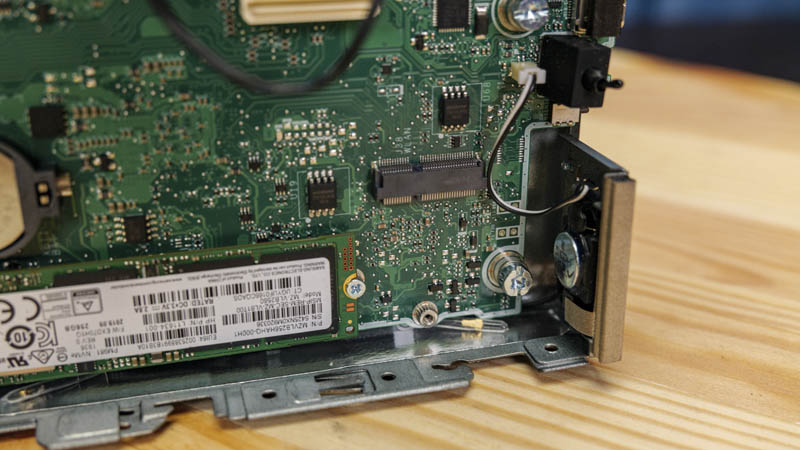
A second lesson we had was that the AMD Ryzen Pro 3 performance was very similar with HP versus Lenovo. Both are better than pre-Ryzen processors. At the same time, it seems to make more sense to shop by SKU rather than hoping that one brand is significantly faster than another with the same processor. OEMs have a lot of levers they can use to change performance, but perhaps the 35W TDP limitation and 65W power supply limitation is enough to minimize performance variations. If you do want to go after, there is a “65W” version of the EliteDesk 705 G4.
Final Words
This system we ended up liking a lot compared to many of the other systems we have tested. The updated EliteDesk/ ProDesk design looks more modern than what we saw from older HP units. Including the USB 3.1 Gen2 Type-C port in the front of the unit was excellent as it adds a new capability that the contemporaneous Lenovo ThinkCentre M715q can not match, nor could the previous-gen Project TinyMiniMicro HP EliteDesk 705 G3 Mini.

Frankly, this system was too expensive. The Lenovo variant at $130 less with WiFi, and accessories was a better value. As much as we like this system, and ultimately decided to add another 8GB of memory and a WiFi 6 card to it, it was not the best value. Until pricing comes down from their current levels, at $400 this is hard to recommend given the competition these units face from the Core i3-9100T and Core i5-8500T units. Even though it was perhaps not the best value, the extra integrations such as the Type-C port and the integrated WiFi antenna make this a great form factor.




When reflecting on the wisdom “the first lesson learned is to double-check that the units have the features that you want” what I understood is that these machines are difficult to upgrade in the field because they use custom parts. For example a used $30 hd bracket and cable send 10 times more dear than the interchangeable brackets and cables used in many desktop computers.
These tradeoffs in size, price, performance and maintainability are interesting. I wonder if it will take government regulation to ensure compatibility across brands to avoid excess landfill as required for the plugs on the chargers in the mobile phone industry. Can the power brick of the Lenovo supply this HP mini micro?
One system I suggest you check for this series is the Hardkernel ODROID-H2+. It’s a single board computer but I think it qualifies as a TinyMiniMicro. I just bought one as a desktop replacement because the 8GB Raspberry Pie required too many compromises.
Eric – the brackets do need to be somewhat customized for the chassis, so I can see why.
Jon – The ODROID-H2+ is a fairly different segment than these. It is a lower power/ performance and was not an ex-corporate desktop PC. With that said, I do love the dual 2.5GbE on those.
There’s what seems to be a small mistake – under the heading “HP EliteDesk 705 G4 Mini Hardware Overview”, the first line is “The chassis itself is a fairly standard design for the earlier Lenovo Tinys.” – surely this is meant to be “standard design for the earlier HP tinys”?
FYI: I had the Ryzen Pro 5 model. It could not handle my 4K at 60 Hz monitor. YouTube would stutter with 4K videos. Even 1080p was not smooth. Took a bit of time to convince the store to take it back.
My office has 2 of these with the Ryzen 5 2400G in them and either 16GB or 32GB RAM. THey are very nice for office desktops as you can use the VESA mount and put them behind your monitor. We have liked them so far and when it comes time for desktops to be replaced, we will probably be going with these for all our employees.
anyone who tried to fit a non PRO Ryzen on to these?
This 35w version can be upgraded with a 65w Ryzen pro 2400G or the motherboard need to be changed also? In the manual just say that the 2400G is compatible but not specify if it need a 90w o 150w power adapter or a new motherboard with a better cooling system.
Luis – Usually the 65W has at least different power supplies, fans, and cooling. So there is enough to swap that it is not usually worth the effort.
I went to update the bios HP EliteDesk 705 G4 Mini AMD Ryzen, it stuck on the screen with the message “HP SURE START RECOVERY” I can no longer update the bios or enter the bios settings, can anyone help me, thanks in advance.
The review could have mentioned the option for discrete graphics via MXM connector. I know it is not a thing for servers, but HP list that as mandatory for Ryzen CPUs here:
https://support.hp.com/us-en/document/c06101574#AbT2
Which doesn’t seems to be true as the review unit didn’t have the DGPU and just worked fine.
My own unit doesn’t work with 2200G though, but that might be because it should be 2200GE as previous CPU was A10-9700E.
I may have a dud, but mine is not booting with A10 9700e and it previously has a 2400GE.
I’m not sure on parts availability of drive sleds, or the wisdom of running a 2.5″ SATA (2 years on 1TB NVMe are now about $40)
does anyone know where to find the custom sata cable that goes into this mother board to install a 2.5 ssd?
If you plan to get these since they are really cheap and plan to use the 2.5 inch sata disk, I recommend looking at another PC. I have three of these and with M.2 they were working fine. I upgraded to a 4TB M.2 disk and 8TB sata disk. SATA fails at around 100 hours of being powered on with all 3 nodes.
I have swapped SATA cables with extras I bought, swapped disks with motherboards, upgraded BIOS, disabled BIOS power management, made sure disks firmware are updated, and it is still getting this issue. If it was only on one node I’d suspect a bad SSD or node, but it looks like to me the controller has some issues.