Years ago, computer monitors were compact and had high resolutions and pixel densities well beyond what televisions could offer. With the introduction of affordable 4K Ultra HD TVs the delta has closed considerably to the point that folks are using 4K HD TVs as primary monitors. We use a very low cost 43″ Ultra HD TV ($488 Vizio) and replace two HP ZR30w 30″ IPS monitors and compare the differences.
The old setup
For years I have been using two HP ZR30w monitors next to one another. This was after I had two of the 27″ Korean IPS monitors fail on me. The setup worked well especially given the fact that I often find myself writing a piece for STH and requiring 1-2 browsers open for specs, Photoshop, a terminal window and potentially an IPMI window. The workflow works well, but does require a lot of screen space and head turning.

The other aspect to this setup is that the second monitor had to be placed at an angle and off to the side. This meant a lot of head movement to work on the second monitor. Living in Mountain View, California with real estate at over $1,000/ square foot space is at a premium so my desk at home is small.
The first step was removing the monitors. They took up so much space that a litany of peripherals and wires found themselves tucked away behind the monitor. For those wondering, the speakers are an inexpensive Logitech set of unknown origin. They are rarely used but had fallen victim to the behind monitor tug-of-war due to other peripherals being installed/ removed.

After taking the opportunity to move some of these peripherals around, one can see the Vizio M43-C1 placed in the same spot. The monitor is taller but nowhere near as wide as the HP ZR 30w’s. I left two degrees framed just to give some reference point above the desk. The gap between the desk and the monitor and the monitor and the Juris Doctor degree both shrunk considerably with the new panel. In terms of width, the Vizio M43-C1 is not as wide as the combined width of the two HP ZR30w’s, but is much wider than one of them.

We did find that the choice of HDMI cables made a big difference. One of the versions we tried was not happy trying to push 4K video to the monitor. Bottom line, ensure you are getting a HDMI 2.x cable if you want to try this. We used this $10 cable from Amazon because it had one day Prime shipping.

Gaming is absolutely ridiculous. I do not play games often but playing League of Legends on a 43″ Ultra HD TV monitor is monstrous. One can see the Samsung Galaxy Note 4 looks like a dwarf spawn in comparison to the 43″ Vizio.

At this point you are probably wondering, why is that Energy Star sticker still on the panel in every shot? The first Vizio had a nice size cluster of dead pixels in the center of the screen and another smaller cluster on the left side. Amazon paid for return shipping and sent the replacement before I had shipped this unit back. Great job by Amazon making that painless. The new unit is flawless but I took photos with the first unit.
Subjective thoughts
Interestingly enough, the Vizio M43-C1 actually has better color adjustments available than the old HP ZR30w’s. I was able to use my Datacolor unit to get calibration fairly good, especially on the “Computer” preset. I do think diving into the reduced latency gaming setting is an absolute must at all times when using this monitor. Using the Menu -> Picture -> Picture Mode “Game” was completely unusable for me on either display, so I would suggest skipping this. Use Computer and adjust from there. What you want to use is Menu -> Picture -More Picture -> Game Low Latency On which drastically helps.
Picture quality overall is okay. The Vizio has 37″ viewable width and about 20.875″ tall while each HP ZR30w is 25.25″ wide and 15.875″ tall. The Vizio has viewable area for 772.375 square inches versus the dual HP ZR30w monitors at around 801.688 square inches of viewable space. Many applications and web pages are built to be viewed full screen on widescreen monitors with much of the vertical room used for title and controls. Swapping horizontal for vertical real estate is a noticeable trade-off but it is a bit easier to use than constantly swiveling to look at the second monitor. The HP ZR30w’s may be years older but did have better picture quality when viewed up close.
If you are using a modern Linux desktop or Apple OSX, Ultra HD 4K scaling looks fairly good. Windows 10 is going to take some time to make adjustments. Windows 10 allows you to make adjustments for custom zoom levels and text levels so you are left with “good” but not “great”. The biggest issue is that Windows 10 seems to assume that if you have a 4K display it is somewhere in the 13-32″ range. The presets that look fine on higher resolution and smaller screens end up yielding title bars that can be 1/2″ tall or larger. With fleeting eyesight this would be an excellent solution. If you have good eyesight, this is not going to be the best option. The Vizio M43-C1 cannot do 4K @ 60Hz 4:4:4 so you are limited to 4:2:2 which is a bummer, but at $488, there are some things that we can live with for one generation.
Looking to refurbished models you can get the Vizio monitor for around $350-380. I would skip this option as I would not be surprised if the unit I returned ended up in the refurbished pile despite a dead pixel cluster in the middle 1/9th of the screen.
If you do have a NUC farm for OpenStack testing, Nutanix, Proxmox VE nodes, ESXi labs or anything similar, this display there are 4 additional HDMI inputs that can be used. Get a small wireless keyboard and mouse and you can select the input and insert the keyboard USB into the right NUC and there is no need for a KVM.
Power consumption
If you saw from the photos, I did bring out the Extech 380803 power meter to see what the power consumption is like.
- HP ZR30w each: ~158W (316W total)
- Vizio M43-C1: ~126W
- Power savings: 190W which I am guessing given my usage will be worth about $15/ month in power savings.
For me that means about $15/ month or a sub-3 year payback period just on power. If you travel less than I do or use the monitor more hours a day, this figure could easily be much higher.
Conclusion
After a few weeks with the setup, I think its path is clear. For 2016 this will remain my primary setup. With the built-in 802.11AC Wi-Fi and Ethernet port plus Smart TV functions with applications such as Amazon Prime video and Netflix this will make an excellent guest bedroom upgrade in 2017. I do think my desk is a bit too short for this setup. At sub 20″ deep, I find myself leaning back in the chair to get a bit more distance. Another 10-18″ deep and this would be just about perfect. It has mad me consider getting a wall TV mount for the unit just to gain another 2-3″ of distance. As a daily Linux user I tried swapping my main desktop for Ubuntu but the lack of Photoshop (and I do not want to utilize Wine) stopped that quickly. I did also head to a local store armed with a laptop in search of a curved display, but I found it hard to work on Photoshop with this setup. I am likely too adjusted to flat screens to make the change. If I were doing it again, I might look into something like this Samsung UN40JU6500 40-Inch 4K Ultra HD Smart LED TV for the better picture quality and the slightly smaller screen given my desk situation. Still for under $500 this is good enough to be a one year experiment if I need an upgrade in 2017. If you are still using one or two 27″ 1920×1080 monitors or something similar, you are likely to think this solution is fabulous given that reference point as opposed to the dual professional IPs monitors.

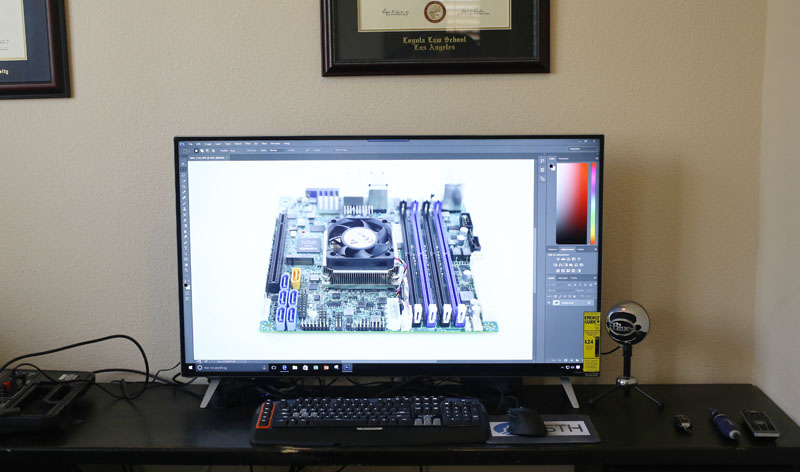



How do you find the quality of text/websites vs. a “normal” monitor? I’ve tried a few 4K TVs in the past and they had trouble handling the full 4:4:4 chroma required to make text look sharp and without a rainbow halo around the letters.
The UN40JU6500 will do 4K @ 60Hz 4:4:4 and in the last month has been as low as 598. Thanks for the write-up.
http://camelcamelcamel.com/Samsung-UN40JU6500-40-Inch-Ultra-Smart/product/B017VXTYKU
It depends on the Windows scaling. Most text is fine but if I have very small text there can be some halo. I might opt for the Samsung listed if I were doing it again, but there was a fairly big price delta.
I’m using the Samsung 40″ JU6500 as my primary display.. it’s amazing. I picked mine up from techbargains for $500. I really don’t think I could game on a smaller / lower resolution screen anymore. :P
I’ve been using a 48″ Samsung JS9000 as a monitor since June, and it has been a great experience. I wish it were a little bit smaller though (42″-44″)
Picture:
https://c1.staticflickr.com/1/346/19039313541_80c893e63e_o.jpg
I am using a Seki 42″ SE42UGT new for $248 I couldn’t say no. Only 4:2:2 but with black on white text it’s not a problem at all. Videos and games (if you can run them) look great.