Gigabyte X299 AORUS Master Motherboard BIOS
Most of the BIOS functions supplied on the X299 AORUS Master Motherboard are what we would typically expect to find.
Here we see the Easy Mode BIOS layout which gives a general overview of the system.
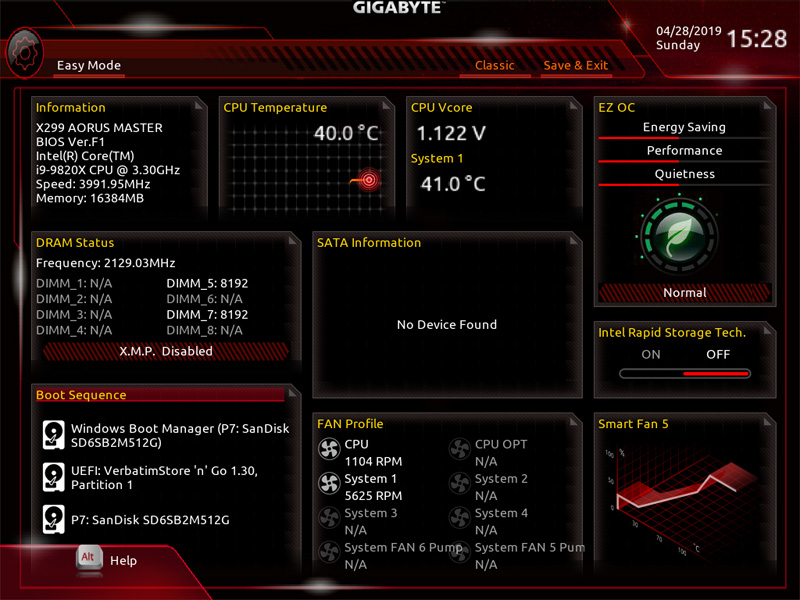
Clicking on the Smart Fan 5 area will bring up a more in-depth fan control area.
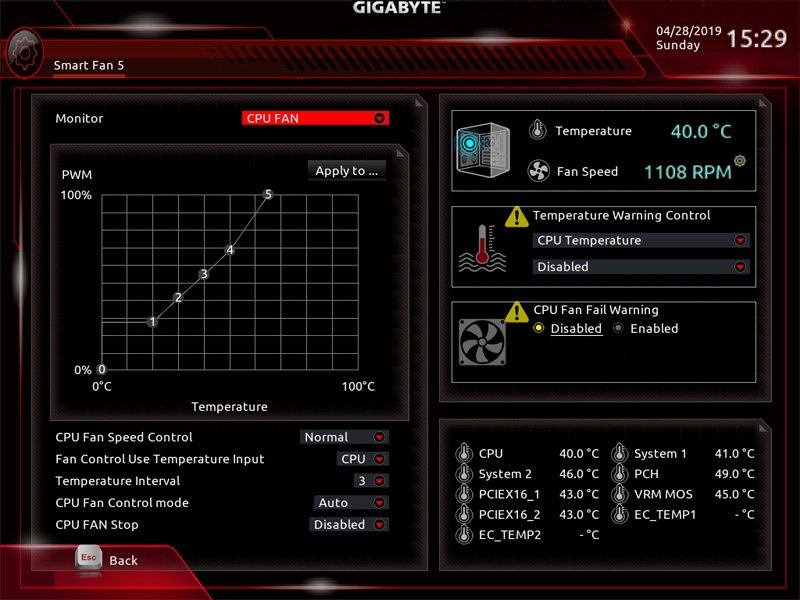
Now we will cycle through the various BIOS areas to give an overview of what settings are available.
The BIOS is relatively standard; users should have no issues finding what settings they need to adjust.

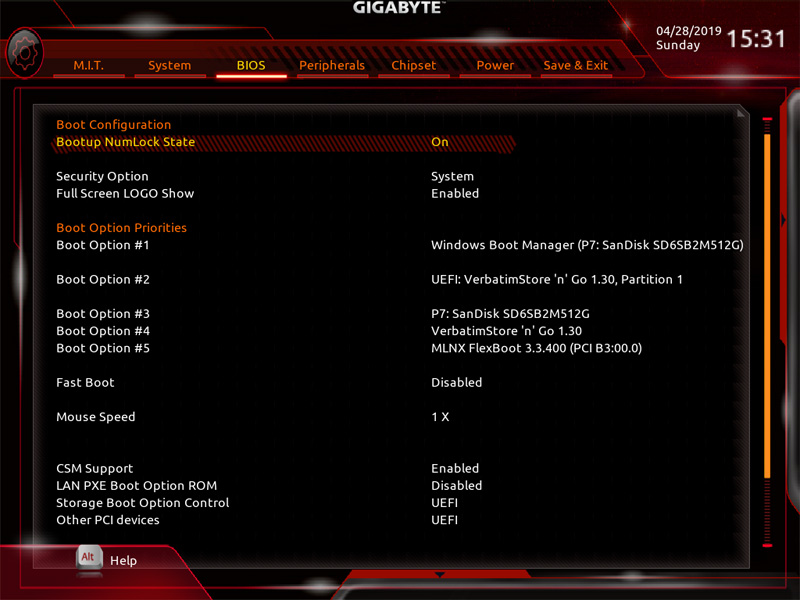
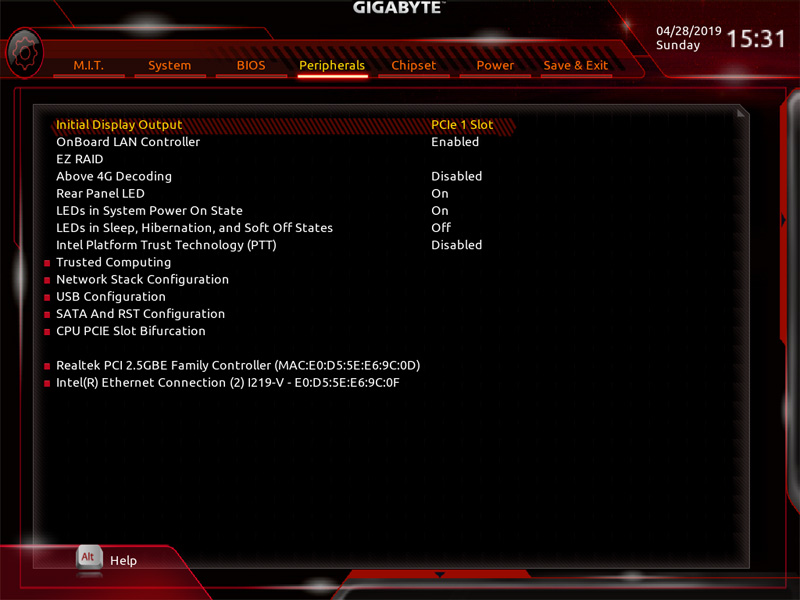


Overall, this is the package we would expect for a Gigabyte workstation motherboard. For systems builders, these settings allow one to tune fan settings for performance and/or for optimizing noise.
Next, we are going to look at the supplied software, and commence with our performance benchmarks.
Gigabyte X299 AORUS Master Motherboard Software
The Gigabyte X299 AORUS Master includes a DVD driver disk that provides software to manage the motherboard.
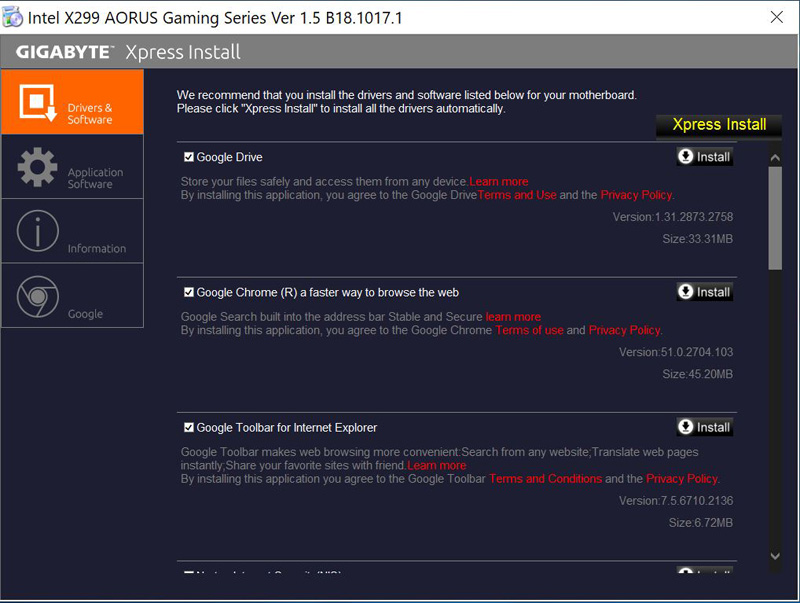
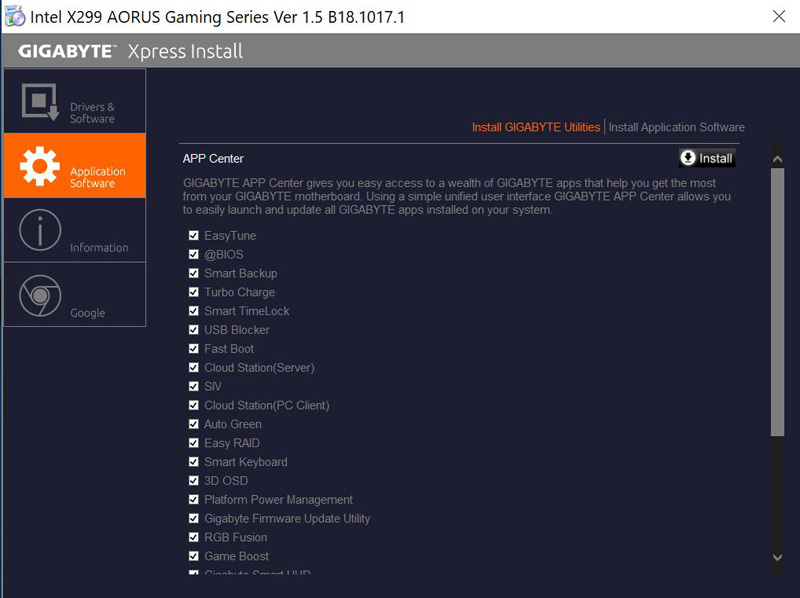
Once the software is installed we find Gigabytes App Center which shows installed applications.
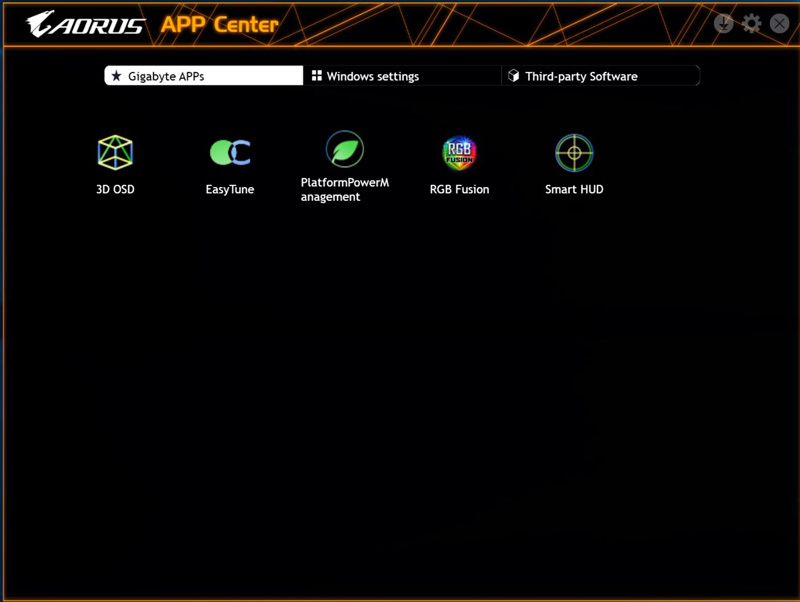
Clicking on Windows Settings, we find many Windows features can be adjusted here.
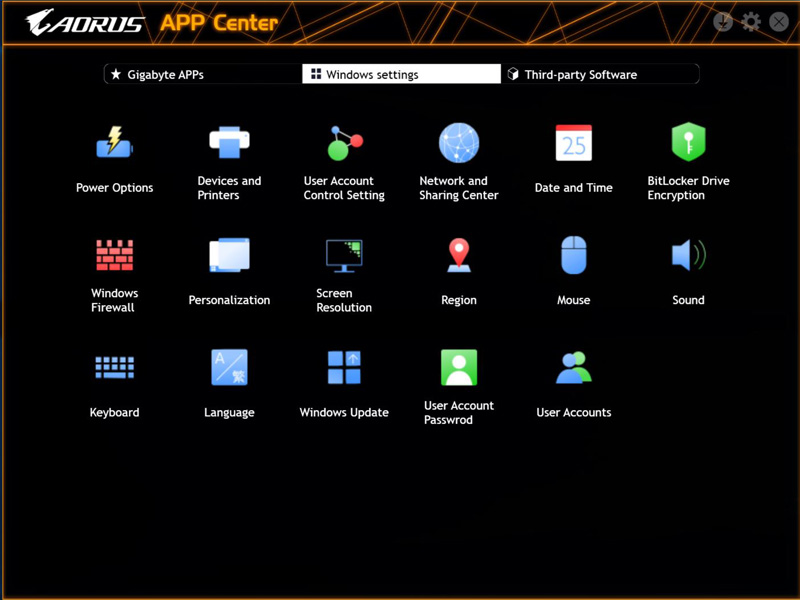
3D OSD allows users to see critical information about the system.
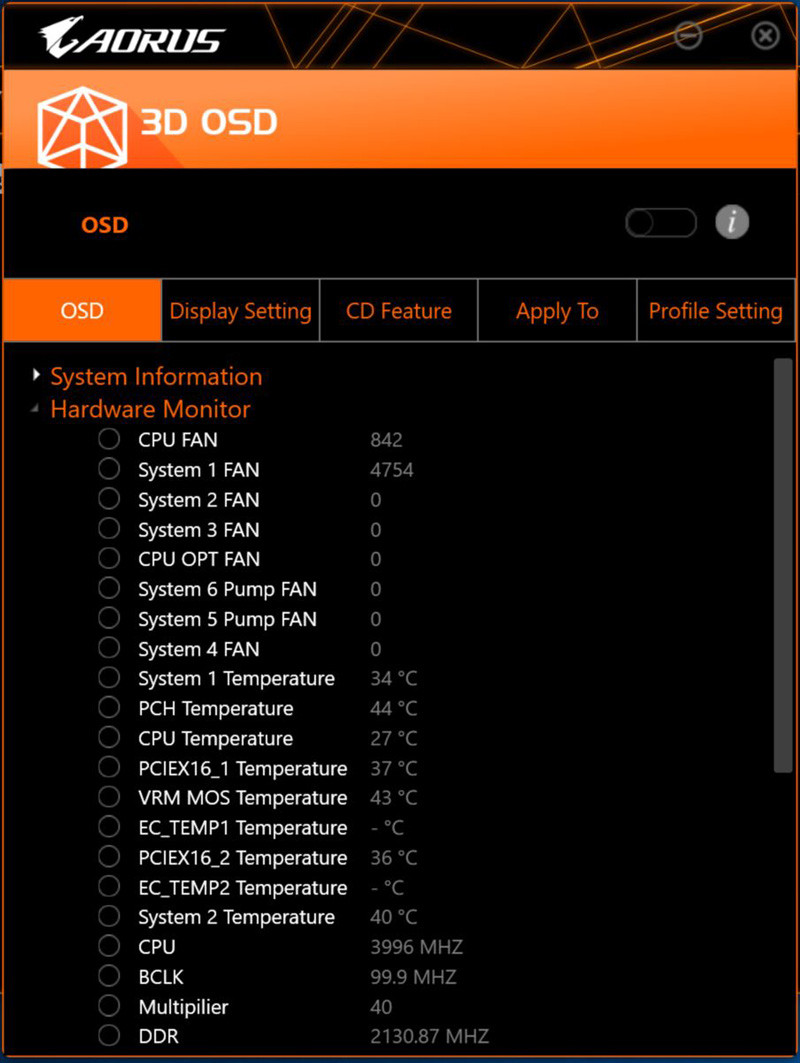
RGB Fusion allows control of the motherboard LED’s.
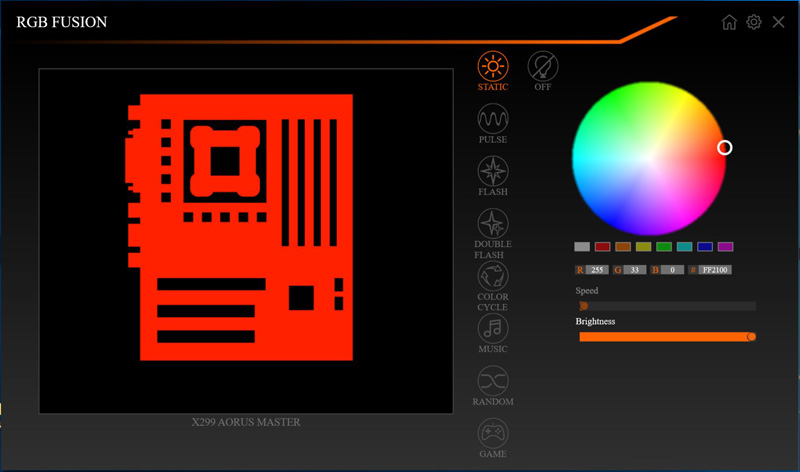
EasyTune gives the ability to set system overclocks and fine-tune performance settings.
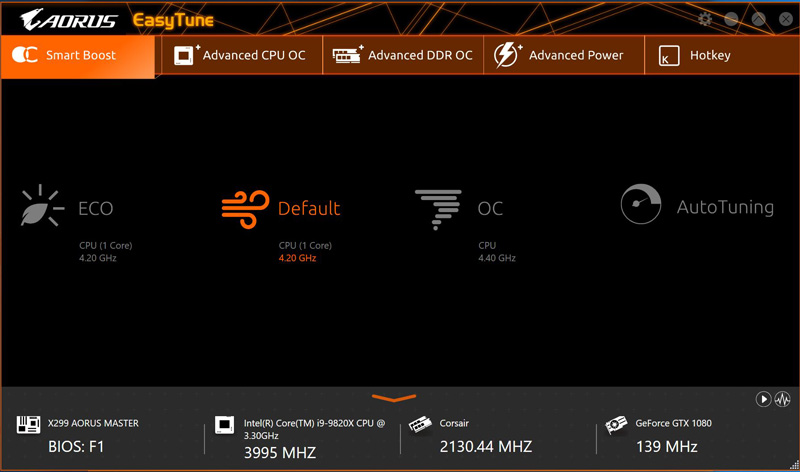
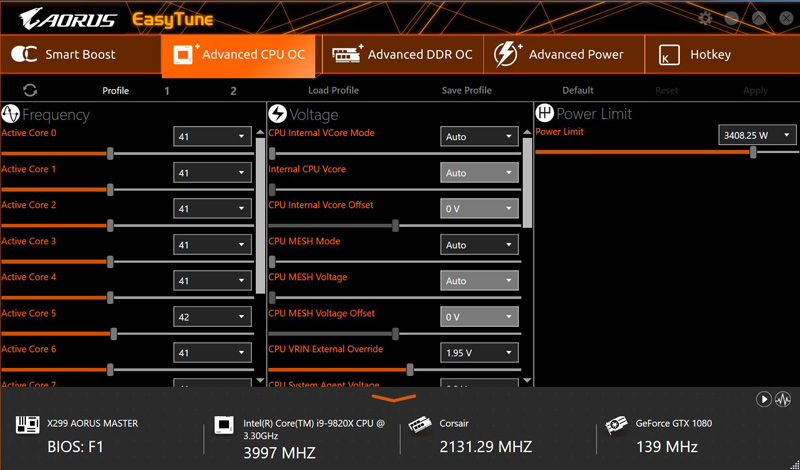
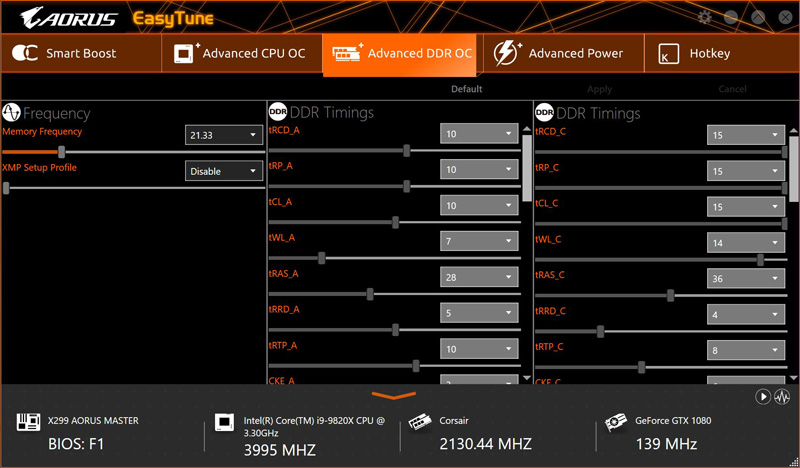
If you have a 5-year old PC from Dell or HP, this will be a stark contrast in terms of the ability to fine-tune a system.
Next, we are going to do a quick specification check, and commence with our performance benchmarks.




X299 vs. X570 won’t be a battle, X570 already won before it is offically launched.
One of the worst reviews I saw on this excellent site. Mostly copy & pasted marketing material.
You don’t even specify the test setup used in the benchmarking?
If one is to believe the screenshots, you have put 16 (or 32?) GB of 2133 MHz DDR4 in the machine. That must be a first on this planet…
The big selling point of the INTEL platforms these days is the better ability to handle high speed memory, especially when fully populated. AMD can’t really do that on X399 and you will have to downclock below 3000 MHz and instead fiddle with timings to get some performance back.
Since you are talking about this board in a workstation context, you should have it fully populated with 8 sticks of 8GB or rather 16GB. If you want to improve the article and add something not found in 99% of HEDT reviews, then put 128 GB of high speed memory int the board and show what it can do. 3200 MHz cas 14 is realistic.
I agree with H H. This is a bunch of marketing fluff along with a few benchmarks thrown in. STH really should post their metrics for 4 review categories. If I read the review correctly, this board is priced the same as other boards in this category. What did it get a 9.3? I think the aestetics category also needs to go bye-bye. If we are talking about workstation hardware, it doesn’t matter if this thing looks like it came out of a 1995 Packard Bell. William Harmon hasn’t given out a single review rating that was under 4.5 stars. Am I to believe everything he has reviewed is a rock star product?!
The given review of the Gigabyte x299 aorus motherboard is very well described and by going through the post, we can have much information regarding this.