Recently we posted a first look at the Gigabyte MX11-PC0 motherboard. Today we have the review and a look at performance numbers after running this board through our benchmarks. The MX11-PC0 is a compact Mini-ITX (6.7” x 6.7”) motherboard that supports Intel Xeon E3-1200 V5 processors, Core i3 series, Celeron and Pentium processors. These processors offer good support for low power use or for higher performance systems. Along with this compact form factor, the motherboard also offers dual gigabit LAN ports and a NVMe port.
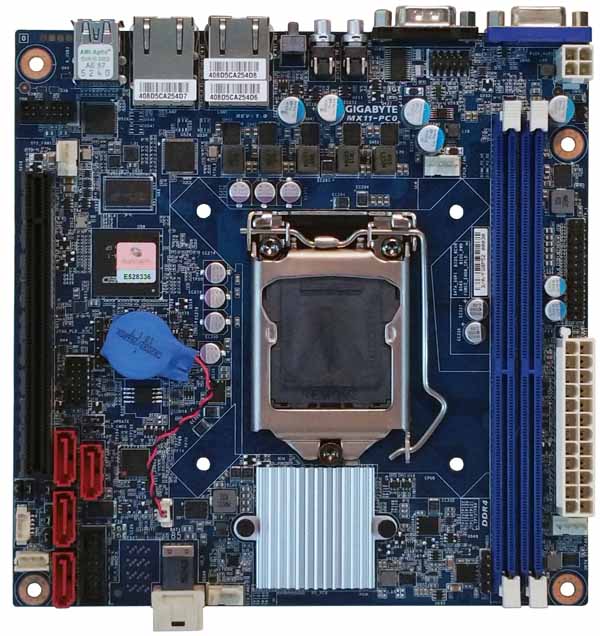
For more information on the physical specs of the motherboard, check out our first look piece.
Gigabyte Management and BIOS
The BIOS for the MX11-PC0 is much like any Gigabyte server board we have seen; it includes all the settings needed to configure the system to your needs.
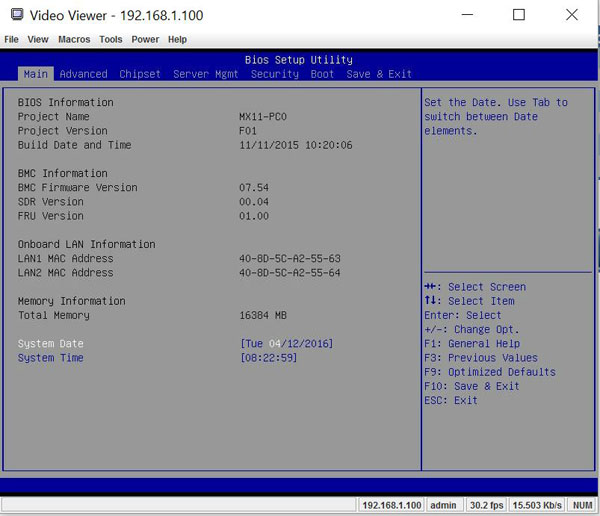
Updating the BIOS on the MX11-PC0 is provided by Gigabytes Easy BIOS Update features. The BIOS can be updated:
- Without having to install CPUs, memory, drives, operating system, etc.
- Without having to power on the system (but a power supply must be connected)
- One board at a time via our IPMI 2.0 web interface
- Multiple boards simultaneously via command line
Server Management is provided through a 10/100/1000 LAN port which is shared with the main LAN ports. A DHCP address will be assigned to the management interface separately from the main system. You can associate this network with a VLAN for increased security.
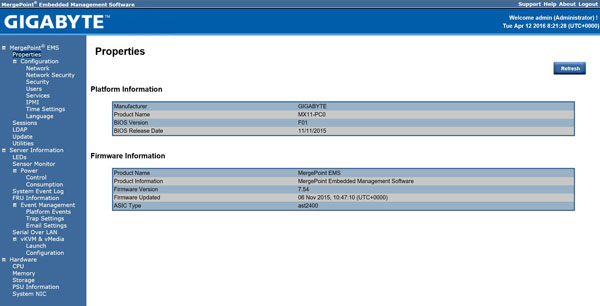
The default IPMI login information is:
- Username: admin
- Password: password
As Java is not supported in Windows 10 Edge, you will need to use IE or Chrome to get remote access via the web GUI.
Our test setup
For testing we used the following configuration:
- CPU: Intel Xeon E3-1275 V5
- Motherboard: Gigabyte MX11-PC0
- Memory: SK.Hynix 2x 8GB DDR4 (16GB Total)
- Cooling: Stock Intel Heat Sink
- Storage: Micron P400e 200GB SSD
- OS: Windows Server 2012 R2 and Ubuntu 14.04
AIDA64 Memory Test
AIDA64 memory bandwidth benchmarks (Memory Read, Memory Write, and Memory Copy) measure the maximum achievable memory data transfer bandwidth.
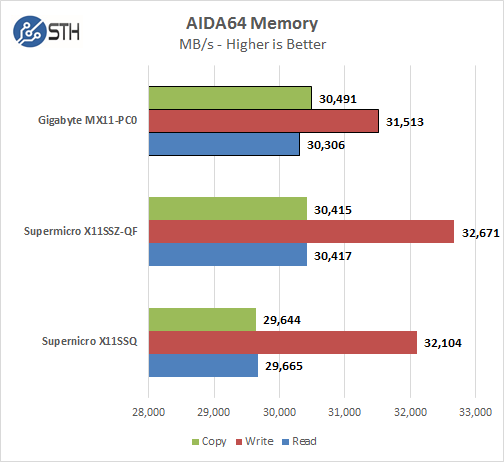
The MX11-PC0 motherboard Memory Latency ranged at ~65ns which is in the range of motherboards in this class. Falling in the middle of the pack with boards we have tested so far it does hold its own but falls behind with memory write instructions.
Linux-Bench Test
We ran the motherboard through our standard Linux-Bench suite using Ubuntu as our Linux distribution. Linux-Bench is our standard Linux benchmarking suite. It is highly scripted and very simple to run. It is available to anyone to compare them with their systems and reviews from other sites. See Linux-Bench.
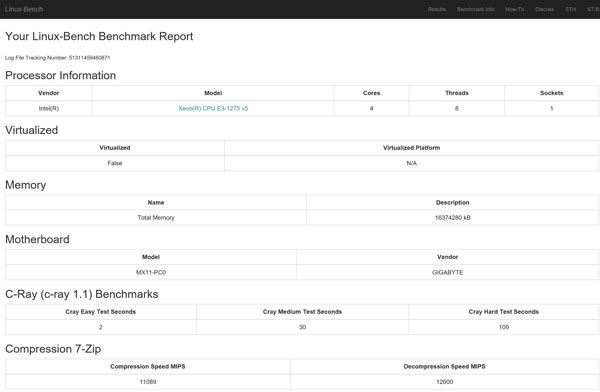
An example of full test results for our Linux-Bench runs can be found here. Gigabyte MX11-PC0 Linux-Bench Results
SPEC CPU2006
SPEC CPU2006v1.2 measures compute intensive performance across the system using realistic benchmarks to rate real performance.
In our testing with SPEC CPU2006 we use the basic commands to run these tests.
” Runspec –tune=base –config=servethehome.cfg ,” then ” int ,” or ” fp .”
For the Xeon E3 multi-threaded, we add in ” –rate=8.”
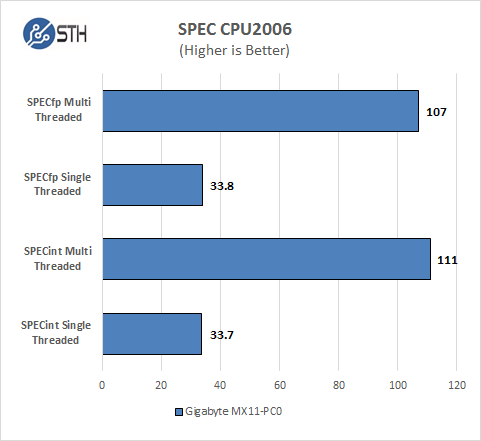
With our CPU2006 tests we see single threaded results are on par with other boards, while multi-threaded results are higher giving this board a very nice performance boost for multi-threaded applications.
Power Consumption
For our power testing needs we use a Yokogawa WT310 power meter which can feed its data through a USB cable to another machine where we can capture the test results. We then use AIDA64 Stress test to load the system and measure max power loads.
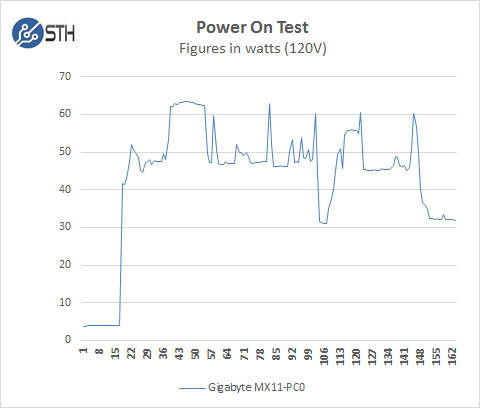
With IPMI active on the MX11-PC0, the system uses 3.8 watts in the power off state which is slightly higher than others, it then peaks out at 65 watts during boot up procedures. It then settles down to 32 watts at the desktop. Over all we are seeing conservative power use numbers on boot up.
Fully Loaded Stress Tests Power Use
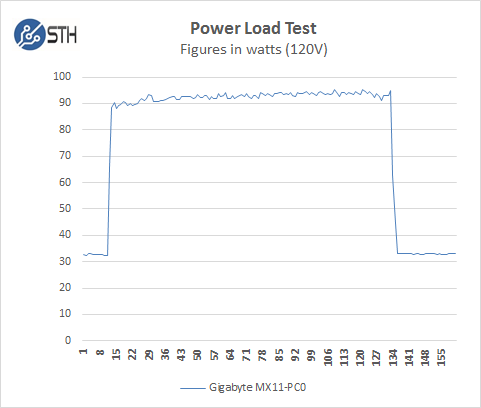
For our tests we use AIDA64 Stress test which allows us to stress all aspects of the system. At default BIOS settings we peaked out at 98 watts on max load.
Conclusion
We have run several Intel Xeon E3-1200 V5 motherboards in the lab so far and the gigabyte MX11-PC0 offers solid performance even with its diminutive size.

The Gigabyte MX11-PC0 does however offer a excellent multi-threaded performance. Power use is slightly higher than some of the other boards we have tested. The extra power use is attributed to the higher end network outputs (2x GbE LAN ports) and NVMe drive ports. Overall the Gigabyte MX11-PC0 offers a unique blend of storage (NVMe port) and network options with GbE LAN ports for small form factor servers.




