FS N8560-32C 32x 100GbE Switch Internal Hardware Overview
Opening the switch requires removing well over a dozen screws. This is not an easy-to-access interior, but it is better than some other switches we have seen.

The key feature of the switch is the switch chip. This is a Broadcom Trident 3-X5 (BCM56873) switch chip which is standard in this generation.
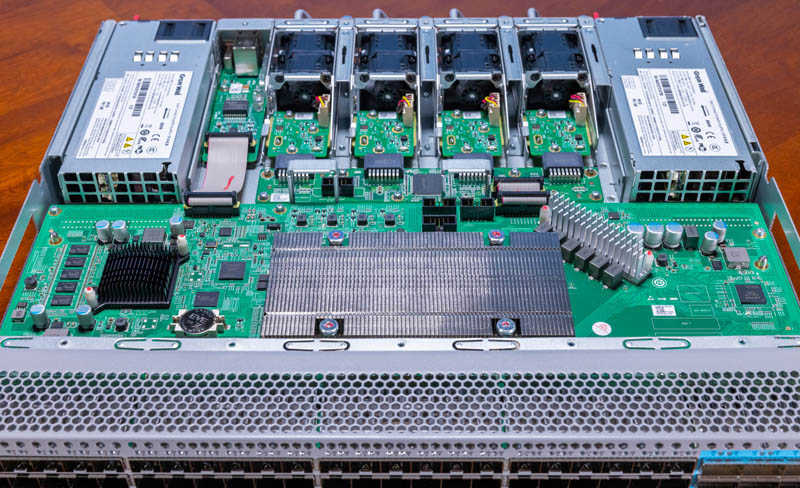
Broadcom is the leader in the merchant switch silicon switch space. It is good that FS is using that solution here and not a lower-volume Marvell switch chip or a lower-quality bargain brand like Nephos. We were happy to see the Trident 3-X5 used here.

Here is the Trident 3 key specs slide. This is 48x 2.5GbE and 8x 100GbE so it is the X5 shown in the diagram below.
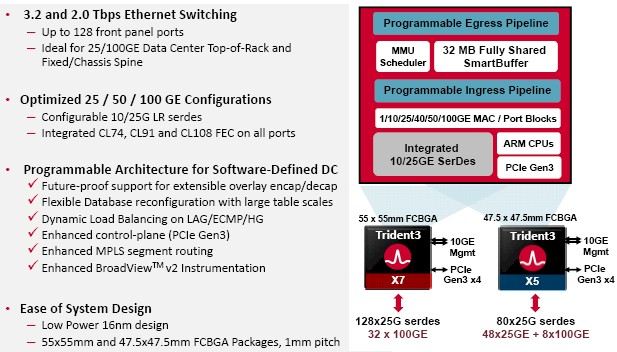
Something we were a bit surprised on is the management solution. In switches like the FS N8560-32C this is its own board with memory and storage. Companies like Dell and others tend to have a similar management design throughout ranges. On the N8560-48BC, we get the management processor complex on the switch PCB.
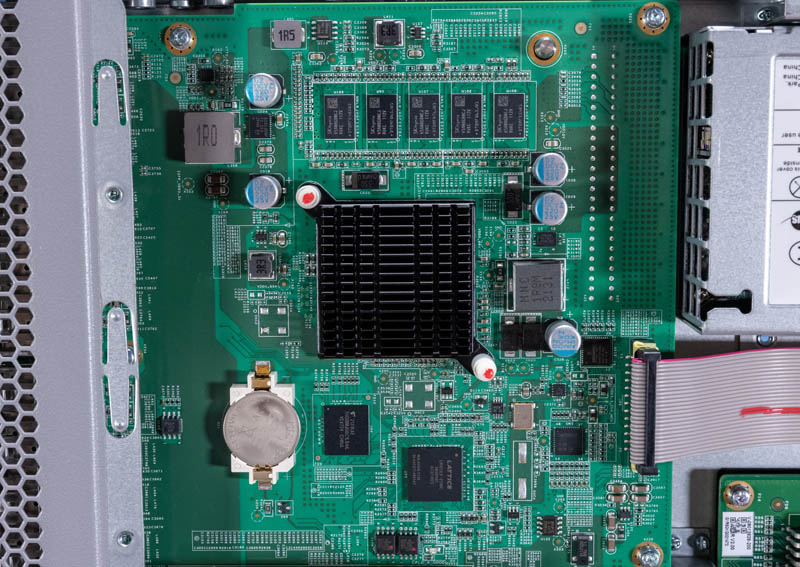
What is also interesting is that this is a MIPS-based Cavium (now Marvell) Octeon III chip. Just for reference, we covered the Marvell Octeon 10 400Gbps PCIe Gen5 DPU announcement last year.
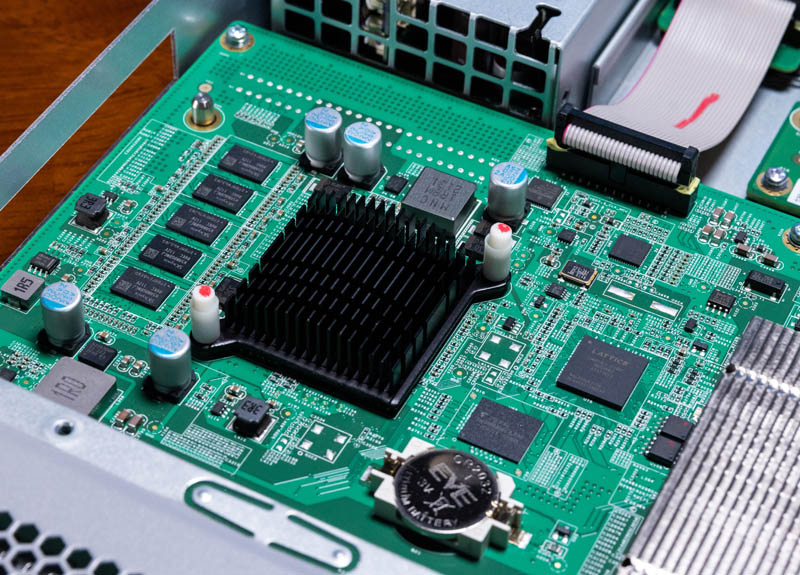
The benefit to using a chip like the Octeon III is that it usually runs under 3W. The disadvantage is that it typically is not supported by as many NOS and it is not fast. Something that we would love to see FS.com do is build switches that can run SONiC. While FS.com has its own network operating system FSOS, having the ability to run SONiC would open new markets and flexibility. Some customers may not want to learn FS.com’s OS that is Cisco-like but not 100% the same. Having the Octeon III here means there is little flexibility on what is run.
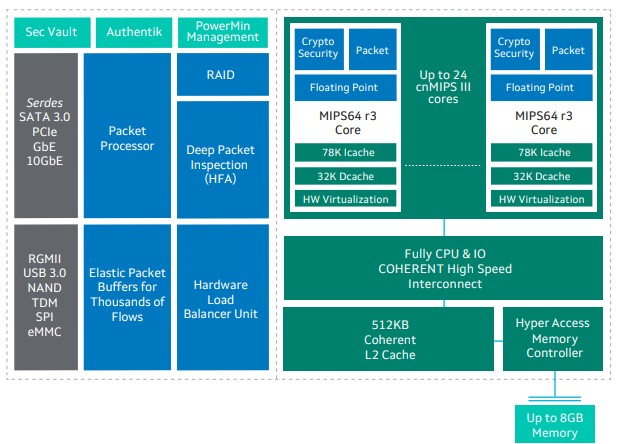
We are just going to quickly note that we found an earlier version data sheet with a reference to a Xeon D-1527. That seems to be what is on the 32x 100GbE version (N8560-32C) but from the different management chips we see here, the current website spec sheet, and what we saw in FSOS, it seems like this is using the Marvell chip.
The side of the switch opposite the management processor is largely barren except for a Lattice chip that is used most likely for blinking port LEDs.

The management processor is connected to the management port, serial port, and USB via a ribbon cable. Here is that assembly:
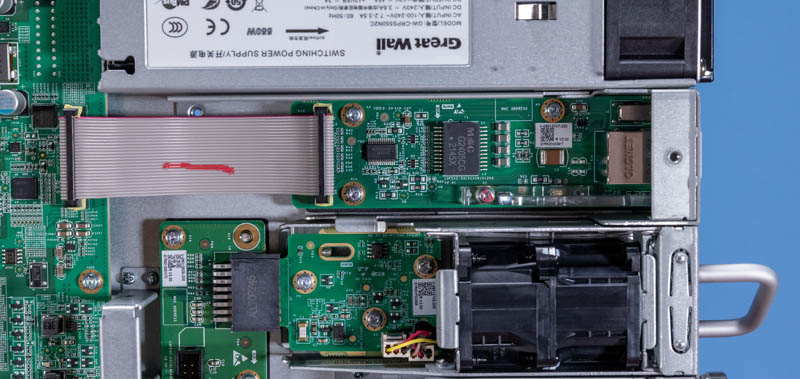
The other ribbon cable goes to the fan power and control board.
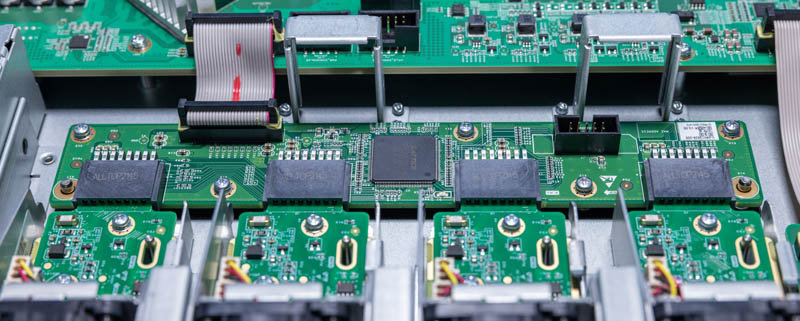
This assembly is responsible for modulating fan speed and keeping the Broadcom Trident3 chip cool.
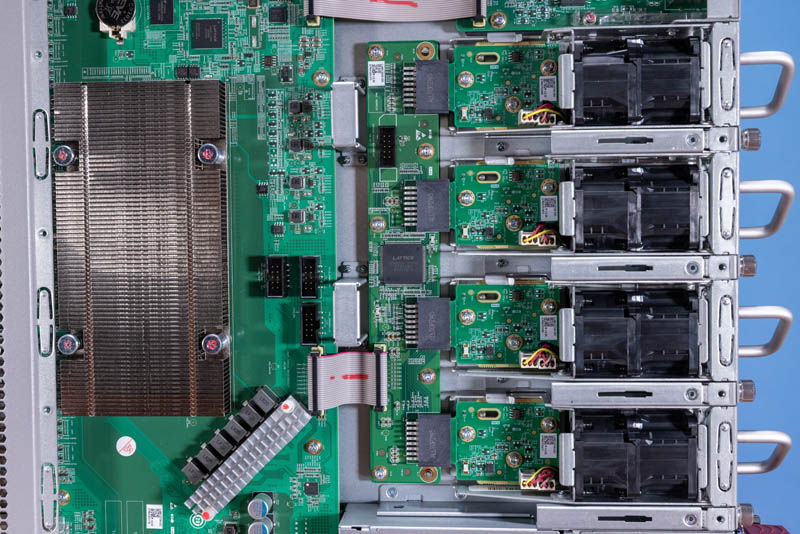
When we originally saw this switch was inbound, we assumed it would be very similar in construction to the FS N8560-32C. It ended up being quite different.
Next, let us get to the software side.
FS N8560-48BC Switch Software Overview
Getting into the switch requires a standard RJ45 console cable or connecting a management interface. The default IP is 192.168.1.1 and the default username/ password is admin/ admin. One is told that the password is too weak, but is not immediately prompted to change the password. We usually like when these are set to DHCP address acquisition since that makes configuration, if the service port is already configured, easy. There is a pretty wide variation on how this is handled in the industry.
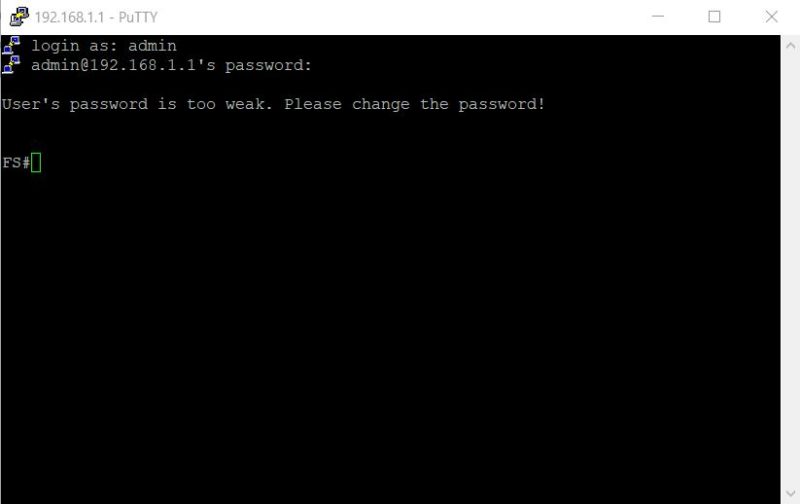
We have covered FS.com’s CLI solution a few times now, so we are not going to go too deep into it here. The CLI is fairly standard, but it is something that will take a bit of getting used to coming from other vendors.
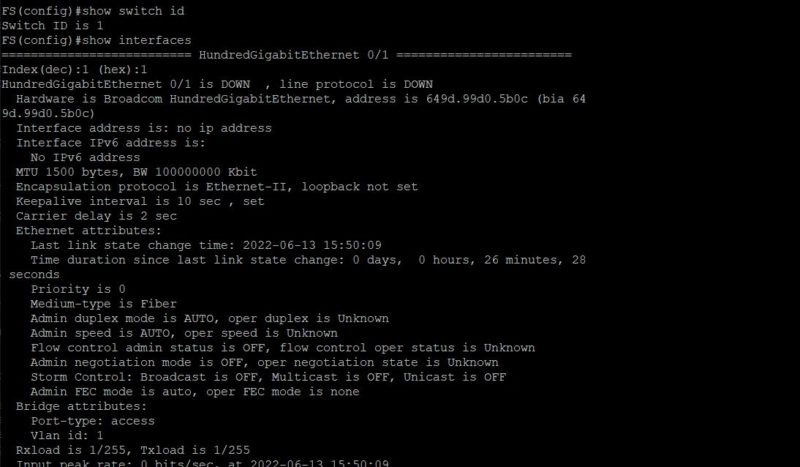
From a performance perspective, we got up to running 32 of the 25GbE ports at 25GbE speeds and all eight of the QSFP28 ports at 100GbE speeds without issue before running out of optics to test with. We were using a relatively simple iperf3 configuration, so this was basically just validating that the L2 speeds were correct. We have now tested many Trident-3 switches, so the performance is more of a known quantity.
FS has a fairly huge feature list that does not just include things like VXLAN, but also includes features like PFC that are important in modern RDMA networking, especially for 100GbE speeds.
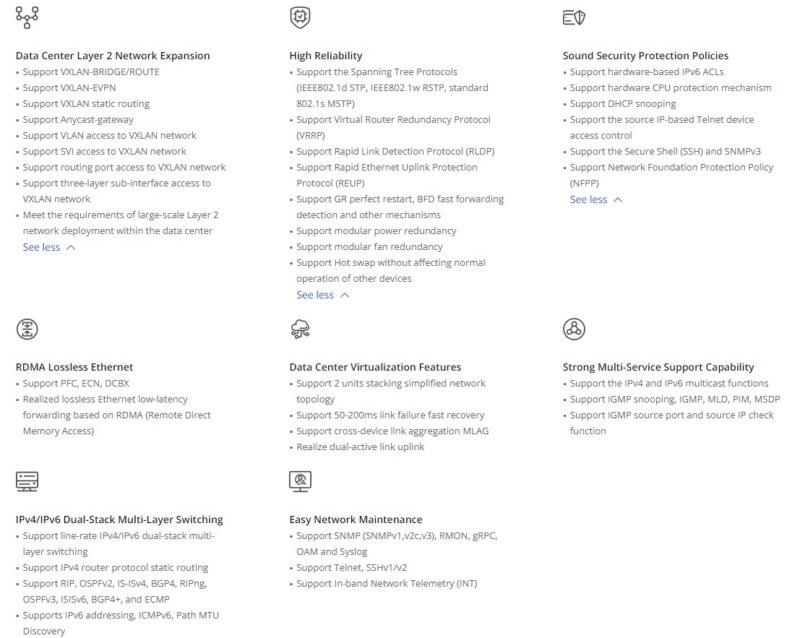
Given the breadth of features in a platform like this, our suggestion is to check out the documentation for the features and the CLI. Some are very open to CLIs, and some want only specific CLI experiences so this is going to be a preference item.
Next, let us get to the power consumption, value proposition, and our final words.




Niece Review!
I use a pair of these in a stacked configuration in the Data center. While these are good switches for the price, there are some caveats to be considered.
The SFP28 Ports seem to be QSFP28 internally therefore you can not change the Port speed per port only per group of four ports. E.g. 1-4 can be 10G and 5-8 can be 25G but ne can not mix and match e.g. Port 1 10G and Port 2 25G.
The error messages were not helpful so it was a lot of testing to find out.
Another thing is that switch ports can not negotiate slower than 10G so there is no way in connecting older 1G/SFP switches via fiber, DAC or copper Module.
The user Manual is quite extensive which is quite helpful.
Considering the price, this is actually not that bad. I wont compare this to Brocade enterprise solutions, or Cisco deployments, but for what you get, it isn’t bad at all if used at scale.
Assuming you had a resourceful IT/Networking department, I could see these running quite well in a large business or office environment, or even support the backbone of a major firm.
Good review :.)
Can you make sure the last page actually applies to this switch, you obviously copied some of the text from the N8560-32C review and used it in this review (headers on 3rd page). It appears the text applies to this switch but it isn’t completely clear. I would also like to see a review of the similar model N8550-48B8C that has support for SONiC as well.
The modular build inside with the fan control board is nice.
However, FS should have extended that one to include the power supplies and their connectors. Right now the power supplies plugs directly into the ‘main’ board with the Broadcom & MIPS, that is most expensive to replace. Well done review, thank you.
Those power supplies are actually 80Plus platinum, sisters of the CRPS550 are certified for 80plus platinum while this one isn’t but it still is, just that it isn’t certified.
Indeed this switch is a Ruijenetwork RG-S6510-48VS8CQ, rebranded by FS.
I have just bought one from FS, because the price is low and the delivery time is very short: only 3 days.
On the other hand, the quality of the documentation is poor. So it is preferable to pick original documentation from RuijeNetwork