The FreeNAS team released FreeNAS 11.0. The new release is significant for a few reasons. The new release marks the first since the fiasco of what was the FreeNAS (10) Corral release and then un-release. FreeNAS is popular among STH readers as it offers a FreeBSD-based ZFS storage platform with a web GUI.
Features of FreeNAS 11
FreeNAS 11 brings many of the features we liked in FreeNAS Corral to the popular NAS OS. The first major change is that it is now based on FreeBSD 11 which means you get better hardware support and many kernel enhancements out of the box.
For virtual machines, bhyve has been brought back from FreeNAS Corral, or added from FreeNAS 9.10. Jails are present. The major new feature is the S3 compatible object storage. This can be handy for many users although we still recommend using S3 over FreeNAS if you are setting up public downloads.
FreeNAS is also debuting its third GUI option for this year. Users can still use the original 9.10-like UI. The Corral UI is out which we knew. The new GUI is a beta feature that you can select from the login screen. We suspect the team is going to use this UI going forward, but since it is a beta feature it can change. It is expected this will move out of beta with FreeNAS 11.1.
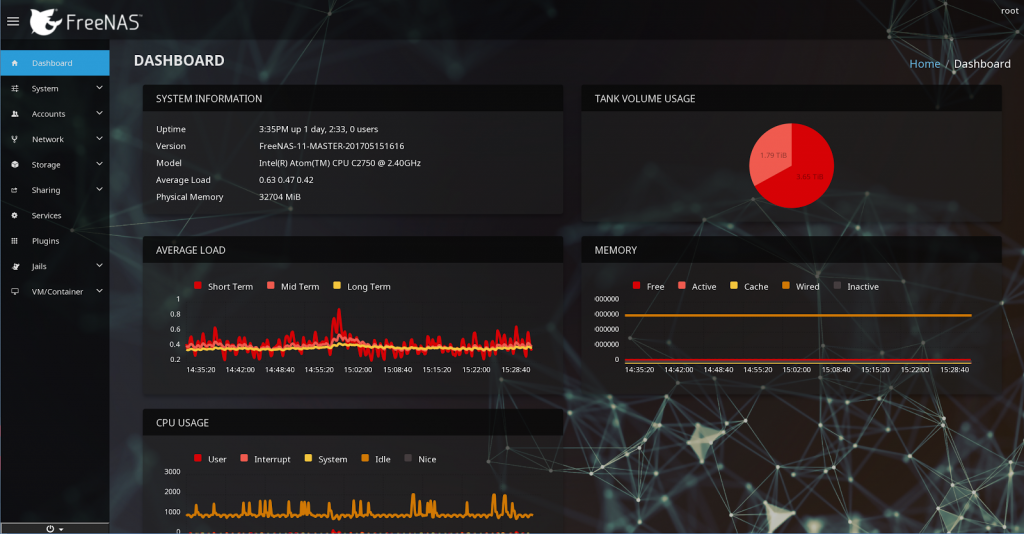
Our advice, if this is not a test system, hold off on this release. FreeNAS Corral was similarly brought to a stable branch then quickly pulled. We understand that decision, an iXsystems joined the discussion on the STH forums on why. Although we would not predict a repeat, we also are much more cautious using FreeNAS.
You can read about FreeNAS 11 release here. You can download the new version here. We like that FreeNAS is moving the versioning forward beyond 10/Corral with this release as it is much less confusing.
If you do want a standard Debian Linux-based solution that can run standard KVM virtual machines, LXC cointainers, Docker containers and manage ZFS, Ceph and other storage solutions, check out the STH guide Create the Ultimate Virtualization and Container Setup (KVM, LXC, Docker) with Management GUIs

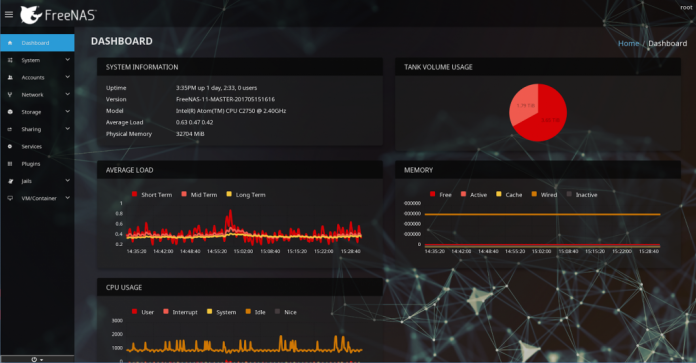



I’m one of those suckers that moved into Corral. Now that I’m all in on Docker I really love the setup. I’m just going to sit in wait until 11.1 arrives and then decide my next move. There are certainly pain points but as a basic home server I’m good for now.
Same here, I’m still deciding wheter I’m going to FreeNAS 11.1, Ubuntu Server or Proxmox VE. Either way, I want to keep using Docker and ZFS (or ZoL). The quality of the docker implementation in 11.1 going to make up my mind for a large part.
Tried to upgrade from 9.10…after reboot the console complained about a number of python errors, missing module errors, and the UI wouldn’t load (something about invalid server response)…my guess is something related to python or the web server they use. rebooted and went back to 9.10. I’ll stay here until I build out my next storage box, too risky when dealing with 48TB of data.
I’m also one of the people who moved to Corral, fell in love with Docker, now I’m just waiting for 11.1 to roll around.
Well I’ve decided: I went with Proxmox. FreeNAS 11.1 was and is still a long way off and the list of bugs yet to solve is quite large. Although I must admit, the primary reason for moving to Proxmox is not because I dislike FreeNAS but because I’ve outgrown the platform. FreeNAS is still the best at what it primarily does: being a rock-solid NAS with ZFS and a easy-to-use interface. My setup however has moved to a hyperconverged appliance with multiple VM’s (both Linux with ZoL and docker, and windows with VGA passthrough) and that’s not what FreeNAS is designed or capable to do.