The Dell PowerEdge T630 (13th Generation) tower server packs dual Intel Xeon E5 V4 processors and a massive array of hard drives into an office friendly tower form factor. Dell sent us a fully configured server that featured two of Intel’s newest processors, the Intel Xeon E5-2697 V4. Each chip has 18 core/ 32 threads onboard and is meant for heavy compute workloads. We put the tower server through our usual array of testing saw some excellent results.
Test Configuration
Dell sent the PowerEdge T630 with a set of high-end Intel Xeon E5-2697 V4 processors. We upgraded the RAM as shipped from 64GB to 256GB for testing purposes.
- Chassis: Dell PowerEdge T630
- Processors: Dual Intel Xeon E5-2697 V4 (18 core/ 36 threads each)
- RAM: 8x 32GB Samsung DDR4 2400MHz RDIMMs
- Hard Drives: 16x Seagate ST300MM0006 300GB SAS2 6.0gbps hard drives
- RAID Controller: Dell PERC H730P (Dell customized SAS 3108 with 2GB of NV cache)
- Operating Systems: Windows Server 2012 R2, Ubuntu Server 14.04.4 LTS and 16.04 LTS
The Dell PERC H730P is known as a high-end 12Gbps SAS3 RAID controller that is able to handle much larger and much faster storage arrays. While our configuration was setup primarily for low memory requirement compute needs. Options on the T630 are extensive and one can scale storage, networking and memory significantly within the platform.
Dell PowerEdge T630 Overview
The Dell PowerEdge T630 is a large tower server. It easily fit into our data center lab racks but did weigh over 75lbs. As one can see, the front panel (without the optional bezel) has a total of 32x 2.5″ SAS bays that are connected to the Dell PERC H730P RAID controller. This level of storage expansion is rarely seen on tower servers but allows the T630 to service a wide array of applications. Our review unit was populated with 16 hard drives in hot swap trays for easy servicing.

Opening the chassis we found a large shroud that ensures proper, redundant airflow to the heatsinks, memory modules and expansion cards.
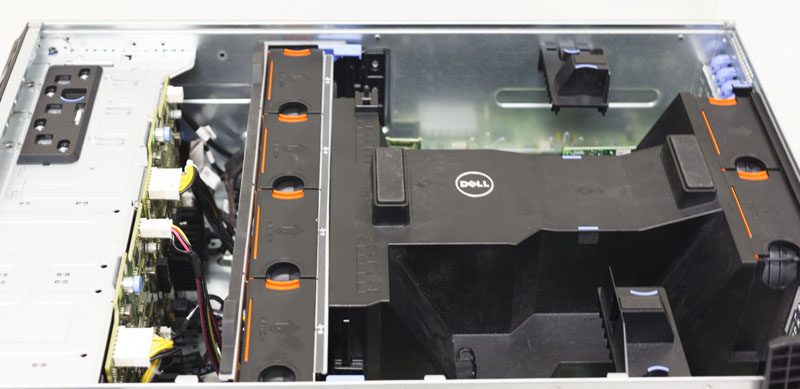
Cooling was provided by a series of six hot swap fans. Four were in the mid plane and two were in the rear of the server. These fans were easy to remove one handed and the latching mechanism was excellent. When installed they were secure. When servicing, they could be removed smoothly.

We also noted that our evaluation unit came with both Delta and Sunon PWM fans. We are not sure if this was a mechanism of Dell passing along the server through many reviewers’ hands or if it was a deliberate action to prevent multiple fan failures.
Here is a few of the T630 with the mid-plane fans removed. One can see four PCIe slots on each side of the processors. The top set of slots tied to CPU1 has one of the slots mounted in the middle of the motherboard. This slot is intended for Dell’s PERC series of storage controllers.
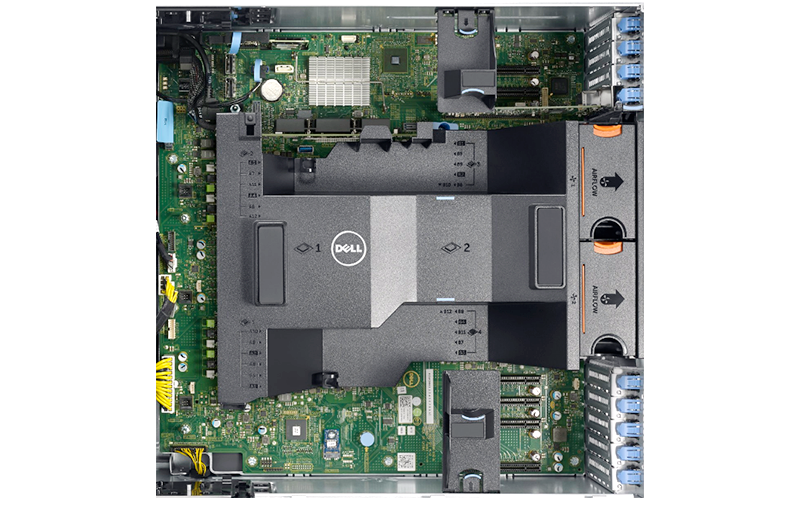
You can also see features such as the TPM module and the internal SD card slot and USB 3.0 option.
Under the dell shroud there are two custom designed tower coolers. You can see the heat pipes extend through the fins of the aluminum heatsinks. Since underneath we had very powerful Intel Xeon E5 processors this cooling solution was warranted and worked extremely well. Temperatures throughout our tests were well below where Intel CPUs throttle themselves. This cooling allowed the server to run with peak performance throughout our testing.

The Dell PowerEdge T630 supports up to 24 DIMMs giving it the maximum memory capacity for a dual Intel Xeon E5 server. Some competitive offerings only offer 8 or 16 DIMM configurations which makes the Dell design more flexible.
During our testing we did swap out the original 64GB of RAM for 256GB of DDR4-2400 RAM. With the sheer number of cores we had available, our benchmarks were running out of memory! During the swap, we did notice that some of the DIMM slot latches were directly under the fan chassis frame. While the RAM swap went smoothly and took under 4 minutes from case open to case close, this access could have been slightly easier.
We recommend a minimum of 128GB of RAM on any Intel Xeon E5-2600 V4 server these days although we are now using a minimum of 256GB RAM in even our low end servers.
Power Supplies are rated as 750w 80Plus Platinum. In our configuration, these power supplies easily had enough power to power the entire server. We ran a test run of the SPEC_int benchmark where we removed the power supplies and the system did not stutter at all even under that load.

In the rack, when one of the power supplies was active and healthy it had a green LED that lit up the handle of the PSU.

The rear of our unit had redundant power supplies, rear I/O for PCIe expansion cards, four USB 2.0 ports, two USB 3.0 ports, and iDRAC our of band management port as well as legacy VGA and serial console ports. Networking was provided both via onboard dual gigabit Ethernet as well as a dual port Intel i350 Gigabit Ethernet PCIe expansion card.
Performance
We wanted to give an idea regarding overall performance of the Dell PowerEdge T630. Since our configuration was focused on high-compute, we focused our benchmarks on compute workloads. We normally run SPEC CPU2006 on our machines. Dell has a much better optimized result that is published so we are going to hold our result to avoid confusion.
Python Linux 4.4.2 Kernel Compile Benchmark
This is one of the most requested benchmarks for STH over the past few years. We (finally) have a Linux kernel compile benchmark script that is consistent. Expect to see this functionality migrate into Linux-Bench soon (we are just awaiting the parser work on it.) The task was simple, we have a standard configuration file, the Linux 4.4.2 kernel from kernel.org, and make with every thread in the system. We are expressing results in terms of complies per hour to make the results easier to read.
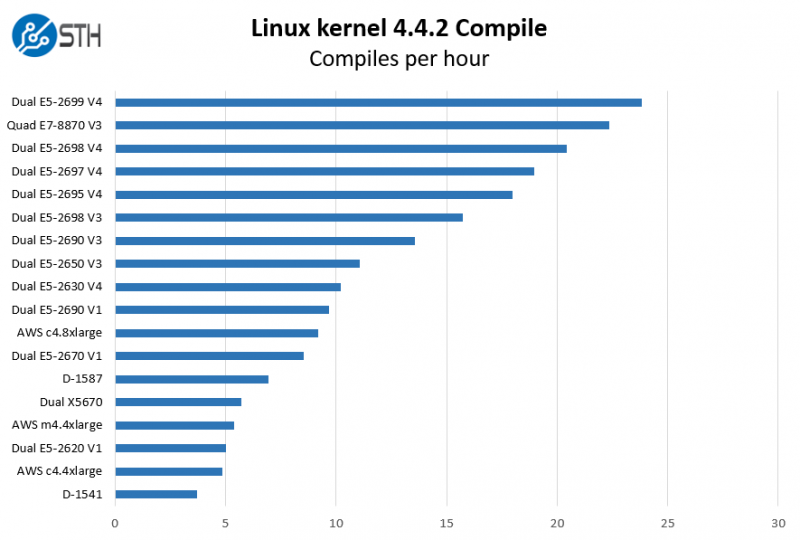
In terms of performing software compile workloads, the Dell PowerEdge T630 was extremely impressive. The system gives twice the performance of an AWS c4.8xlarge instance.
OpenSSL Performance
OpenSSL is widely used to secure communications between servers. This is an important protocol in many software stacks so OpenSSL has performance implications for wide varieties of software from web transaction processing to VPN connections. We are using OpenSSL version 1.0.1g for these tests using Ubuntu 14.04.4 LTS.
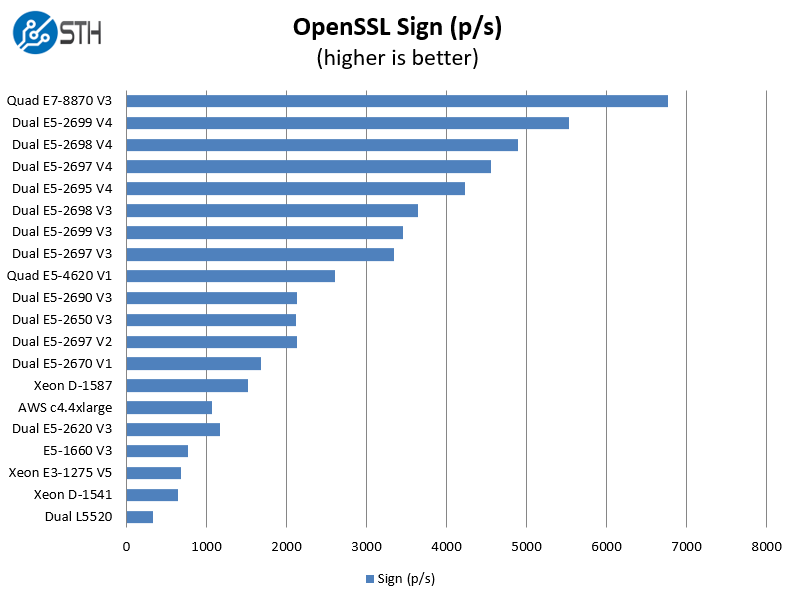
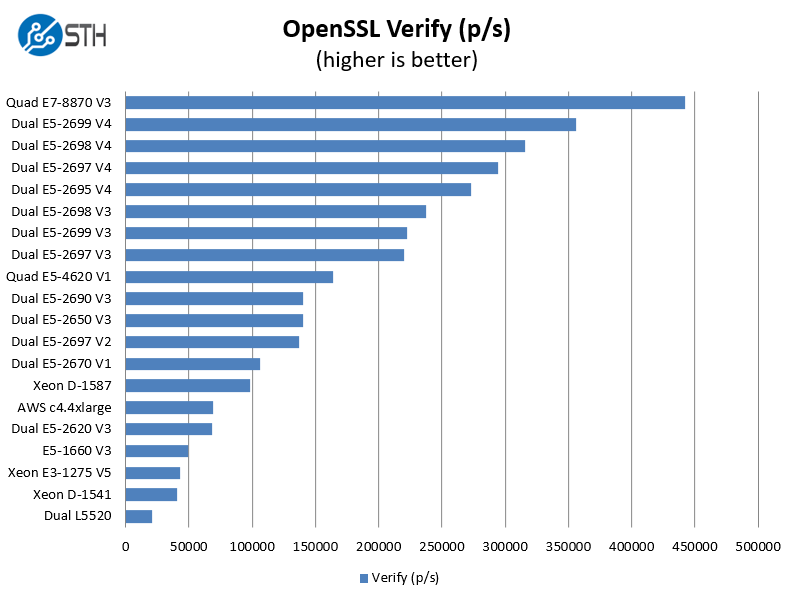
With OpenSSL 1.0.1g we can see the Dual Intel Xeon E5-2697’s that our review Dell PowerEdge T630 came with are extremely strong, even outpacing a quad CPU Intel Xeon E5-4620 V1 system. The upgrade case is clear for those running older dual Intel Xeon 5500 series systems where OpenSSL is utilized as you can see a speedup greater than 10x.
NAMD Performance
NAMD is a molecular modeling benchmark developed by the Theoretical and Computational Biophysics Group in the Beckman Institute for Advanced Science and Technology at the University of Illinois at Urbana-Champaign. More information on the benchmark can be found here.

For scientific workloads, we can see the dual Intel Xeon E5-2697 V4 system performs extremely well. The compute prowess of the V4 family obliterates the figures we see from other systems.
Networking
In terms of networking performance all four of the networking connections performed as expected using iperf3:
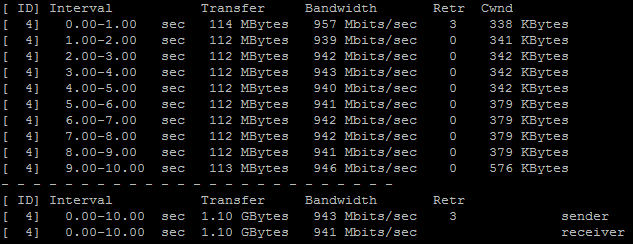
We ran these tests simultaneously and four NICs were able to sustain bandwidth as we would expect. Dell does offer higher-end networking solutions for the Dell PowerEdge T630.
Power Consumption
We used our calibrated Schneider Electric APC PDUs to measure power consumption of the server. In the STH data center lab we utilize a 208V circuit which is common in North American data centers.
- Idle Power Consumption: 149w
- Maximum Power Consumption: 628w
These figures are impressive given the server has an add-on RAID controller and 16x hard drives spinning. Our maximum power consumption figure required putting heavy load on the server, beyond a typical workload that a similarly configured server would experience. Even at that power consumption level, the redundant power supplies can keep the system running if one were to fail.
Remote Management
The Dell PowerEdge line includes iDRAC remote management capabilities. Instead of simply providing a basic functional way to access the server remotely, the Dell iDRAC solution provides an expanded set of features. We had a total of 35 features we wanted to specifically show using the iDRAC 8 interface. We are going to publish an iDRAC 8 focused piece separately however we did want to show some basic features.

Unlike other offerings which may offer a Java only iKVM viewer, Dell’s solution has the option to select Java but also has a newer HTML5 viewer. The HTML5 viewer worked extremely well. Our only suggestion is that F11 is mapped both as a post screen key action as well as the key to maximize the HTML5 iKVM viewer window. One can use the soft keyboard to work around this. Overall the HTML5 iKVM application worked well and we were easily able to boot and run Ubuntu 14.04 and 16.04 LTS using this solution.
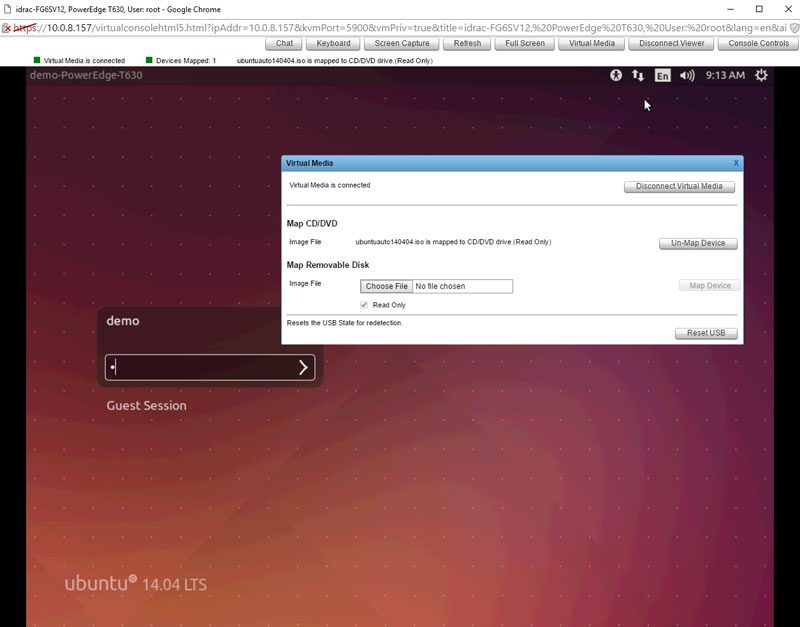
The HML5 iKVM viewer by not requiring Java bypasses the security issues and security warning messages that often accompany Java based implementations.
We also found Redfish management services available on the Dell PowerEdge T630. Redfish is a new server management standard being adopted by large server vendors. Redfish is going to be a much bigger story later in 2016 and into the future and will become a standard STH review metric later this year.
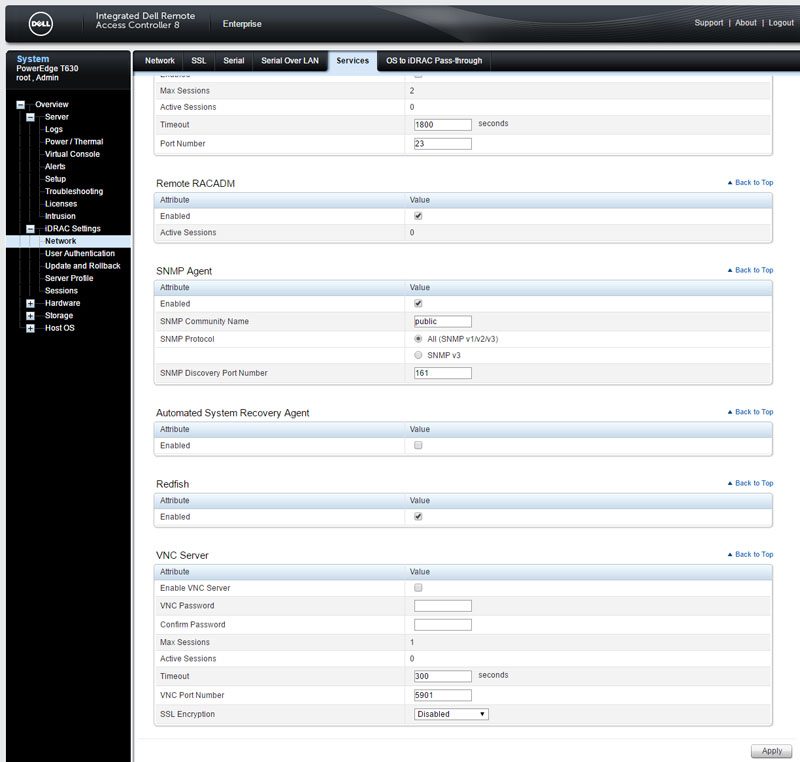
Perhaps the best endorsement of the Dell iDRAC8 server management suite is that it works well. We test servers from our data center lab, quite some distance from our offices. Any issue with remote management means we may have to pay for remote hands help at the data center. The Dell iDRAC 8 management suite worked well even as we installed different operating systems, changed BIOS and network settings, and ran our benchmarks. The only time we needed to service the machine was to install upgraded hardware. The iDRAC 8 management suite is excellent.
Final Words
Overall we found the Dell PowerEdge T630 to be a mighty tower server. The heavy duty construction felt solid as we installed the system into the rack shelf. With dual Intel Xeon E5-2697 V4 processors onboard and the capacity to take up to 24 DIMMs the T630 has serious power. The 32 disk array of 2.5″ SAS3 drives possible is a clear point of differentiation when many competitive systems offer only 8 front drive bays. The Dell iDRAC 8 management suite is a pleasure to work with and with features like a HTML5 iKVM viewer and Redfish support it is a forward looking implementation of server management.





“Cooling was provided by a series of six hot swap fans. Four were in the mid plane and four were in the rear of the server.”
Six fans – four in the mid plane, and four in the rear? Modern math is obviously a bit different from what I learned :)
This is what I read: “cooling was provided by a series of six hot swap fans. Four were in the mid plane and two were in the rear of the server.”
of course, it COULD have been edited… ;-)
I like having sex with homosexual men in the bedroom.
How can I install Ubuntu on this server?