Intel N100 Performance
Instead of going through the entire Linux-Bench test suite, we are going to show a few performance and power numbers here to give a general sense of performance. This also gives us the opportunity to test with Linux/ Ubuntu instead of just Windows.
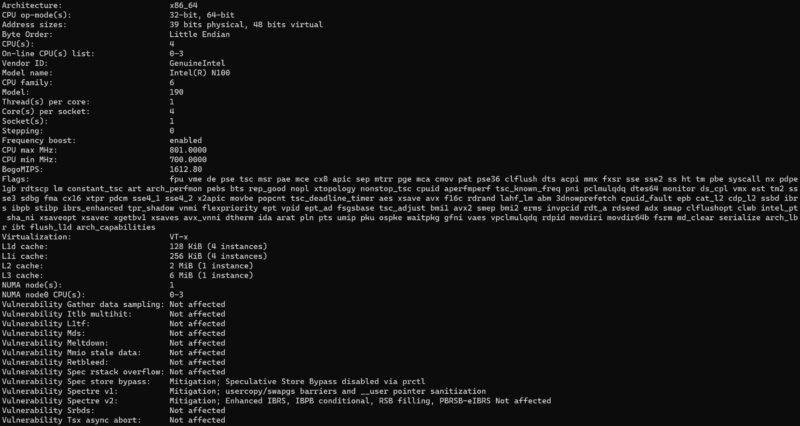
The Intel N100 is a quad core E-core processor, but it is faster than many CPUs we have seen previously with 20%+ and often 30%+ performance per core improvements over the previous generation.
Python Linux 4.4.2 Kernel Compile Benchmark
This is one of the most requested benchmarks for STH over the past few years. The task was simple, we have a standard configuration file, the Linux 4.4.2 kernel from kernel.org, and make the standard auto-generated configuration utilizing every thread in the system. We are expressing results in terms of compiles per hour to make the results easier to read:
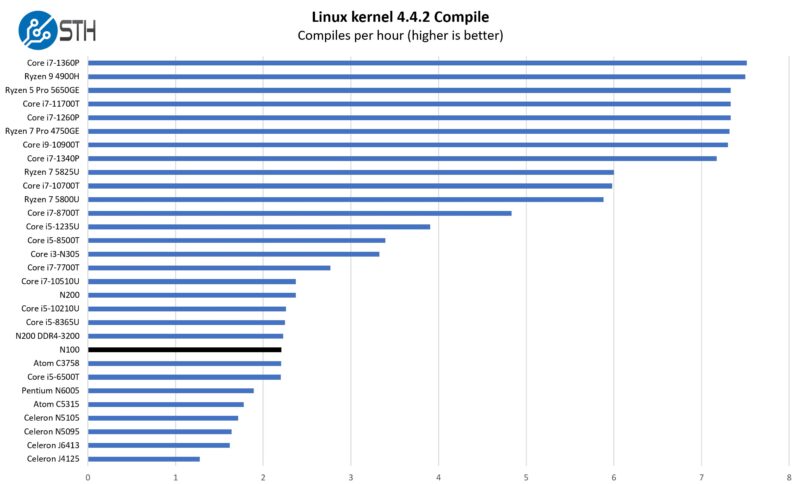
Performance is about what we would expect from the N100.
7-zip Compression Performance
7-zip is a widely used compression/ decompression program that works cross-platform. We started using the program during our early days with Windows testing. It is now part of Linux-Bench.
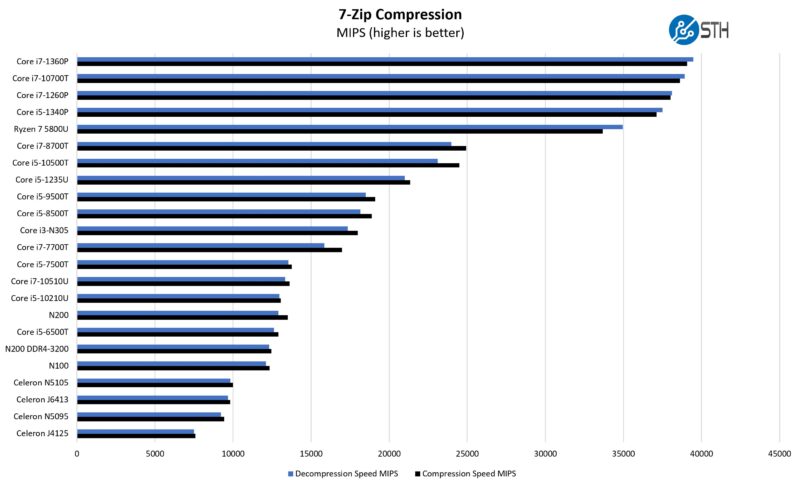
We review many chips that are much faster, but for 6W TDP, this is awesome.
OpenSSL Performance
OpenSSL is widely used to secure communications between servers. This is an important protocol in many server stacks. We first look at our sign tests:
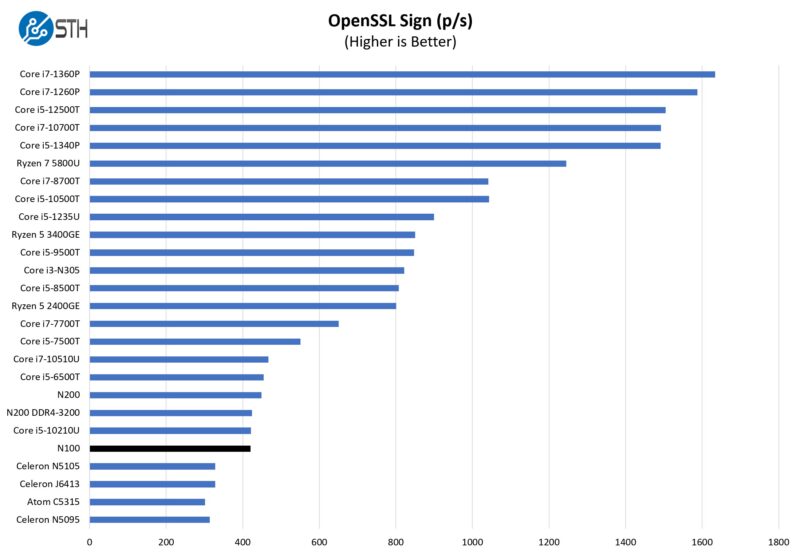
Here are the verify results:
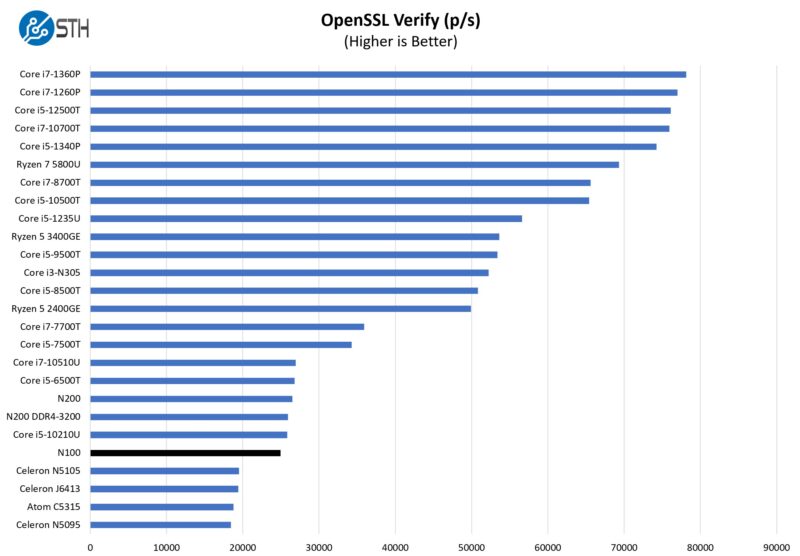
Again, the generational improvement of this versus the N5105 and J6413 is simply stellar.
Geekbench Performance
Alex, our video editor, had a few Geekbench comparisons that are fairly relevant. The first was to a Supermicro dual Intel Xeon E5-2620 V4 system.
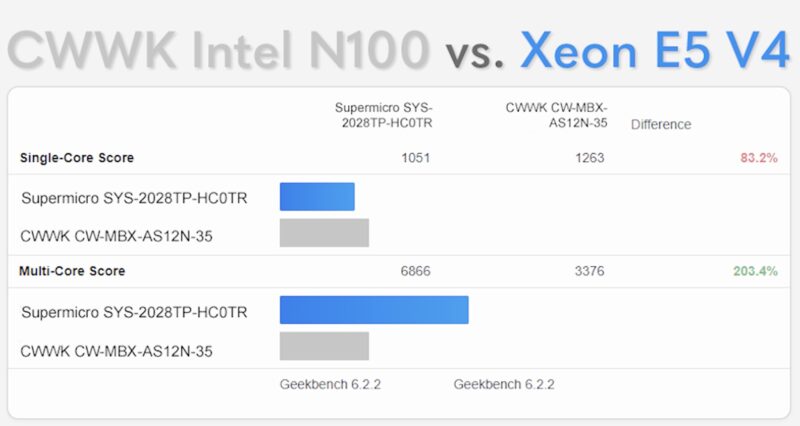
Here, we can see the N100 at 6W is very competitive. We get more single-core performance and about half the mutli-core performance of the older generation server. This is a 6W TDP CPU going head-to-head with an 85W 8 core / 16 thread CPU from 2016. There is a reason we like these mini PCs versus ancient servers. It is also why we are so excited for Sierra Forest next year.
Next, is the Raspberry Pi 5:
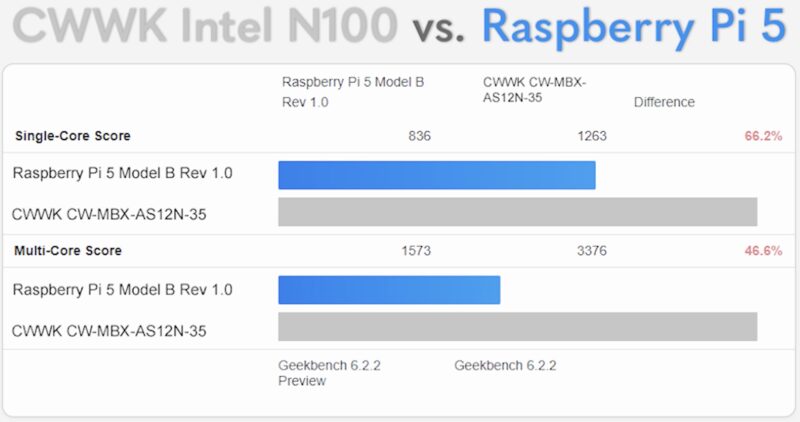
This costs more, but 2x RPi 5 performance for what is probably closer to 1x the cost once you get a RPi to the same level of configuration. That is pretty good.
Finally, we have the ZimaBoard. ZimaBoard offers thousands of dollars to influencers to review their systems, but the Intel Celeron N3450 in the similarly priced ZimaBoard 832 one might think is close competition since it is also a quad core Intel part.
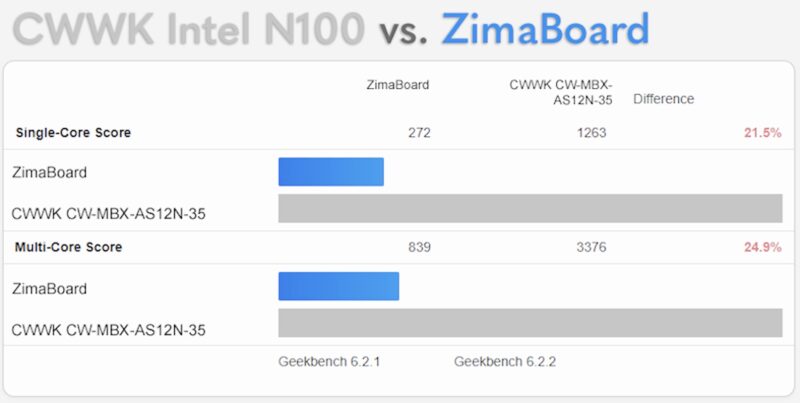
The performance, however, is anything but close. The new CPUs are 3-5x the performance of the older generations. That is very relevant on such a close comparison point. This CWWK box also offers better PCIe connectivity for storage, which we will get to next.
CWWK CW-MBX-AS12N-35 Storage Performance
First, the inexpensive CWWK PCIe Gen3 NVMe drive was likely limited by the Gen3 x1 M.2 slot.
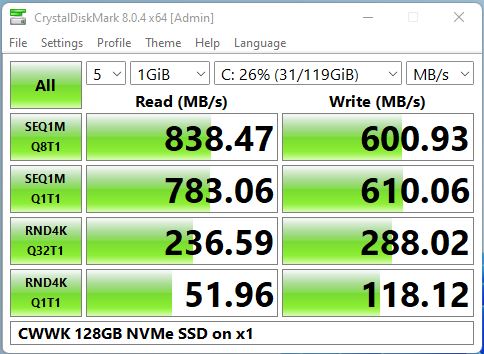
Still it is faster than SATA.
The SATA III ports are about as fast as we would expect.
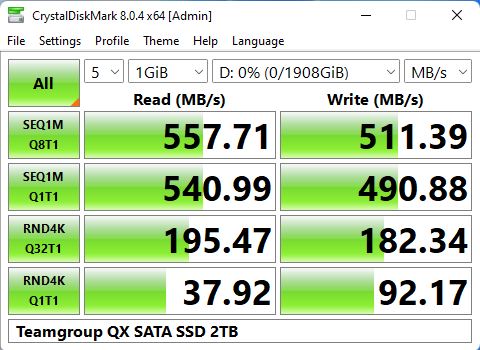
Here is an interesting one. This is the Micron 6500 ION 30.72TB NVMe SSD in the system.
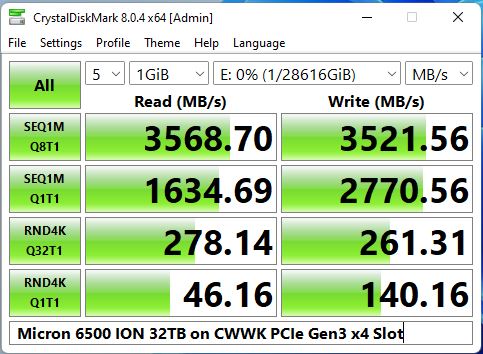
We know the drive is capable of much more, but it is being limited by PCIe Gen3 x4 lanes. Here is what that drive looks like on a system that can provide PCIe Gen4 x4 bandwidth.
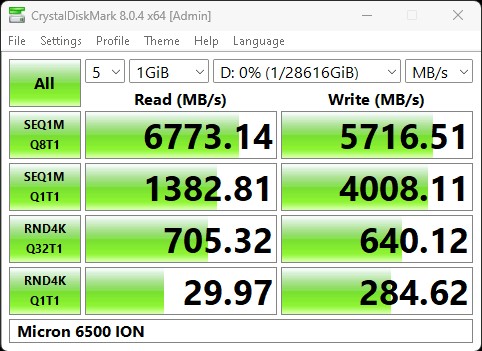
It is a limitation, but it is still well beyond the I/O that other solutions like the Raspberry Pi 5 and the ZimaBoard offer.
Next, let us get to the power consumption.




I feel comparisons to Raspberry Pi and other single-board Linux computers often miss out on all the connectivity of the GPIO as well as the CSI/DSI ports and UARTS. Even so, it’s interesting to see how ARM Linux systems designed for IoT and advanced control compare in processor speed to small Intel computers.
Definitely a pity about not having higher-gen USBs. I’d love to use one for acquiring gige/USB3 video feeds
I have to push back on this.
Anything you attach to it is going to be dangling at the end of some cables. A PCIe card with or without the right angle adapter is physically unsupported. It seems like a cute workbench toy – for any application of permanence the case is utterly stupid. Even on a workbench how long before it suffers damage to the SMT components, the mobo being exposed like that?
Lately you guys do this, you get all excited about a pretty, but ultimately pretty useless, toy. Is this part of your new “influencer” thing?
STH made it’s bones on enterprise gear and a lack of bullshit. Stick to the recipe.
My $0.02, FWIW.
Seriously, everything you did with it can be done with any other PC. There is nothing unique about this machine. I’m baffled at the enthusiasm.
Ultra low power is the killer feature here. IT would be the basis of a very nice NAS and router at a competitive price to an off the shelf router.
For the doubters – if you can’t knock up a decent case then you have no business in the tinkers market.
@Stephen, I should buy a bog standard bare bones in a stupid case just so I can go to the trouble of making or finding a proper case?
I know! I’ll buy a bog standard bare bones that comes with a proper case! And you can take pride in your metalworking skills or cardboard folding skills or whatever.
@hoohoo agree 100 %
Lately its become a Boys with shiny toys getting giddy, instead of serious men with usefully tools.
@hoohoo agree 100 %. It’s all about the like and subscribe now… Linus tech anyone
I find these small power efficient pc’s very interesting for a possible rack mod. Thx again for the review! I still have to make a choice yet ^^’
I don’t understand why people are confused on this one. It’s more Raspberry Pi 5 beater than a mini PC. You can make a m ITX PC but that’s going to be bigger and unless you’re getting a N100 in it it’ll use more power than this
I’ve just finished the video, then this review. We’re going to buy a bunch of these for an application where we need fanless and faster than a Pi but smaller than a normal pc. I’m so upped on this right now.
Imagine being so self-centered that because you’re reading a review of something that doesn’t pertain to you that you start trolling in comments.
@Kastle J : You can stop simping and brown nosing now….
It seems the servethehome team is att this point just buying any toy from Aliexpress and are becoming like ETA Prime on YouTube, just soulessly spraying out one review similar to the next one.
@Rodi If you dislike how STH produces their content, then why are you whining in the comments? Move along.
This CWWK product is not some random toy from AliExpress—it’s not even a toy. Perhaps you’re confused on the definition of “toy”?
I own server’s ranging from $80 to $7,000 retail, and I appreciate STH’s content as it covers appliances for enterprise to home…as in Serve The HOME (aka. STH)
SMH.
Hey STH- Have you tried sticking a USB 3-2 card into the PCIe slot? Does that get full throughput from a DAS like your QNAP? How about the QNAP + a usb-c m.2 ssd enclosure… etc. Just how useful are those PCIe lanes routed to the slot?