SSD Temperatures
We ran HWiNFO to monitor drive temperatures throughout our entire benchmark session and marked the idle temps and highest drive temps achieved.
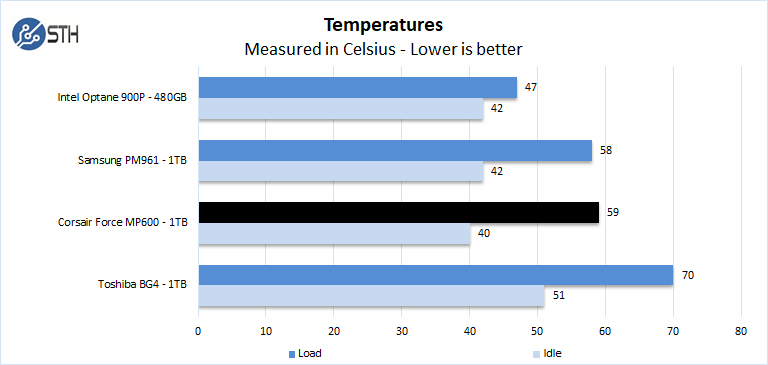
The Intel Optane 900P ran the coolest as it is a PCIe expansion card that receives cooling from case fans. All other drives used the ASUS ROG DIMM.2 module, which is passively cooled with large heat sinks.
Final Words
This is our first review of a new series that is kicking off with the Corsair Force MP600 Gen4 NVMe SSD. It is strikingly superior to our Gen3 NAND SSD line up, with Intel Optane SSDs still showing benefits in some areas. The difference compared to the Gen3 NAND SSDs is amazing. We ran our previous test bench OS image using the Samsung PM961 and the Intel Optane 900P, which felt good, but the MP600 blows these older Gen3 SSDs away in system response. It is a no brainer moving to new Gen4 SSDs like the Corsair Force MP600 if you have a Gen4 capable platform. Currently, that means to get this type of performance, you need to be on AMD since Intel still does not have Gen4 capable systems.

We do like the ease in removing the attached heat sink for users who want to use motherboard cooling solutions. Corsair includes the Toolbox for updating drive firmware and other tasks without needing to use the CLI for Windows users.
The best part of switching over to Gen4 NVMe SSDs is the price point. Currently, the Corsair Force MP600’s range in price from $124.99 for the 500GB drive, $184.99 for 1TB. If you need even larger capacity, the 2TB drive is $369.99. Consider the Intel Optane 900P is $396.42 for 280GB and $549.99 for the 480GB drive.
If you are on a PCIe Gen4 platform and have a PCIe Gen4 M.2 slot, moving to a Gen4 SSD is the way to go so long as you do not need server features like PLP.




William, thanks for the review and also Merry Christmas.
However, looking at the results it occurs to me that what you (& other ssd/hdd testers) are actually measuring is the performance of the software tools. Example AS SSD tools says ~2000MB/s sequential read, and same page, Anvil Storage Utilities says ~4000MB/s sequential read.
Surely there is an objective reality underlying the test results, and that reality is located in the SSD. So we have a problem with the software I’d say.
Cheers!
Great review. Thank you for the early insight in to the new generation.
Given that sheer amount of speed and potentially in flight data, it would be helpful to understand the impact of power loss on these newer drives.
Here there are no hold up capacitors, but perhaps there are some firmware mitigations to ensure consistency. Or maybe not?
Perhaps an opportunity to combine with some updated ZFS testing.
emerth: Look at the SPEC benchmark results instead if you don’t like (understandably so) the pure synthetic benches.
The most relevent for desktop performance numbers from the synthetic tests to me are the ones that show the random read/write numbers for low (QD4 or less) queue depths.
I discovered this website while looking for that SSD review.
I’m bluffed by the quality and the accessibility of that review, I’m not an export but I got the main points and from what I’ve seen even for expert this is very complete.
Cheers. I’ll be checking more of your website. Indeed, I expect good given this review.